
Design System Co-Pilot - Expert Design System Advice

Hello! Ready to elevate your design system today?
AI-powered design system guidance.
Can you help me choose a color scheme that meets WCAG standards for contrast?
What's the best way to ensure my typography is accessible?
How should I structure my design components using PX and REM?
What are the key principles for creating a cohesive design system?
Get Embed Code
Overview of Design System Co-Pilot
Design System Co-Pilot is a specialized tool designed to assist professionals in creating, managing, and implementing design systems. A design system is a comprehensive set of standards meant to manage design at scale using reusable components and patterns. This tool offers expert advice on various aspects of design systems, including typography, color schemes, accessibility standards (such as WCAG guidelines), and the specifics of component design in both pixels (PX) and root ems (REM). Through detailed guidance, Design System Co-Pilot aids in maintaining consistency across products, ensuring accessibility, and improving the efficiency of the design and development process. For example, it can help a team decide on a scalable typography system that works across devices or ensure that a color scheme meets accessibility standards for visual impairment. Powered by ChatGPT-4o。

Key Functions and Use Cases
Typography Guidance
Example
Providing a set of scalable font-size recommendations for web and mobile applications, ensuring text is legible and accessible across all devices.
Scenario
A design team is working on a new mobile app and needs to define a typography scale that is both visually appealing and practical for various screen sizes. Design System Co-Pilot suggests a harmonious scale based on the Modular Scale, advising on specific font sizes, line heights, and weight for optimal readability.
Color Scheme Analysis
Example
Assessing color schemes to ensure they comply with WCAG accessibility standards, suggesting adjustments to meet AA or AAA levels.
Scenario
An existing web platform plans to revamp its interface to enhance accessibility. The platform's design team consults Design System Co-Pilot to analyze the current color scheme and receives recommendations for adjustments in color contrast ratios to meet WCAG 2.1 AA standards, ensuring that text is easily discernible against background colors for users with visual impairments.
Component Specification
Example
Offering detailed specs for UI components in PX and REM, facilitating a consistent implementation across development teams.
Scenario
A large organization is standardizing its digital products' interfaces to streamline the user experience. Design System Co-Pilot provides detailed specifications for common UI components, such as buttons, input fields, and navigation bars, ensuring consistency in appearance and interaction across the company's diverse web and mobile applications.
Target User Groups
UI/UX Designers
Design professionals focused on creating intuitive and aesthetically pleasing interfaces would benefit from Design System Co-Pilot's guidance on visual and interaction design principles, ensuring their designs are both beautiful and functional.
Front-end Developers
Developers responsible for implementing designs in code will find the component specifications and accessibility guidelines invaluable for creating consistent and compliant user interfaces efficiently.
Product Managers
Managers overseeing product development can utilize Design System Co-Pilot to ensure their teams adhere to a unified design language, facilitating smoother collaboration between designers and developers, and ultimately leading to a more cohesive product experience.

How to Use Design System Co-Pilot
Start Your Journey
Begin by visiting yeschat.ai to explore Design System Co-Pilot with a free trial, no login or ChatGPT Plus subscription required.
Identify Your Needs
Assess your current design system challenges or goals, such as improving accessibility, establishing a color scheme, or standardizing UI components.
Engage with Co-Pilot
Use the interactive chat interface to ask specific questions about design systems, including typography, color theory, and component specifications.
Apply Recommendations
Implement the suggestions provided by Design System Co-Pilot into your project, utilizing its guidance on design standards, WCAG compliance, and effective UI/UX practices.
Iterate and Improve
Leverage the Co-Pilot's advice to refine your design system iteratively, ensuring continuous improvement and alignment with best practices.
Try other advanced and practical GPTs
GSU Content Scheduler Co-Pilot
Elevate Your Content Strategy with AI
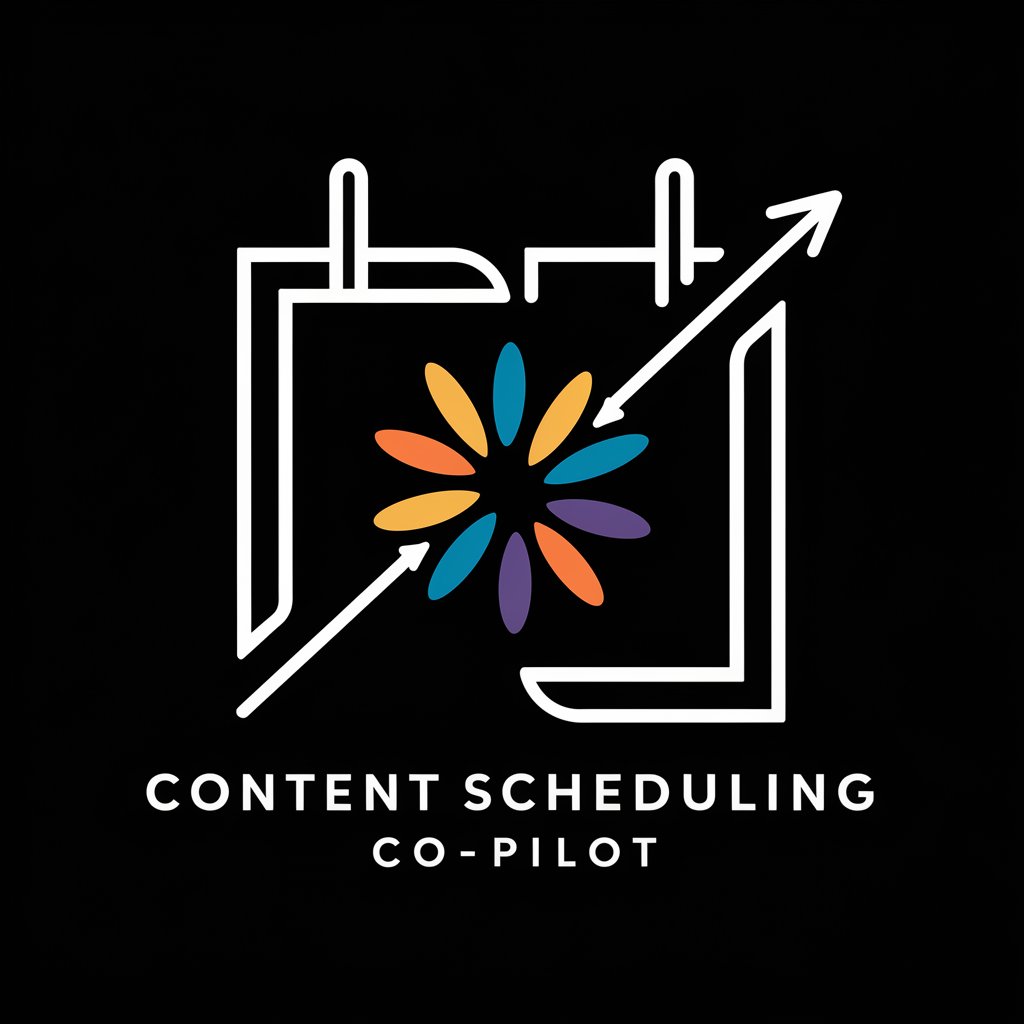
SEO Co-Pilot | Strategy, Creation, Execution
Elevate Your SEO Game with AI-Powered Insights

BBQ Trading Co GPT
AI-Powered BBQ Guidance at Your Fingertips

Digital Co-Founder
Empowering Business Decisions with AI

Book Builder
Empowering your writing with AI.
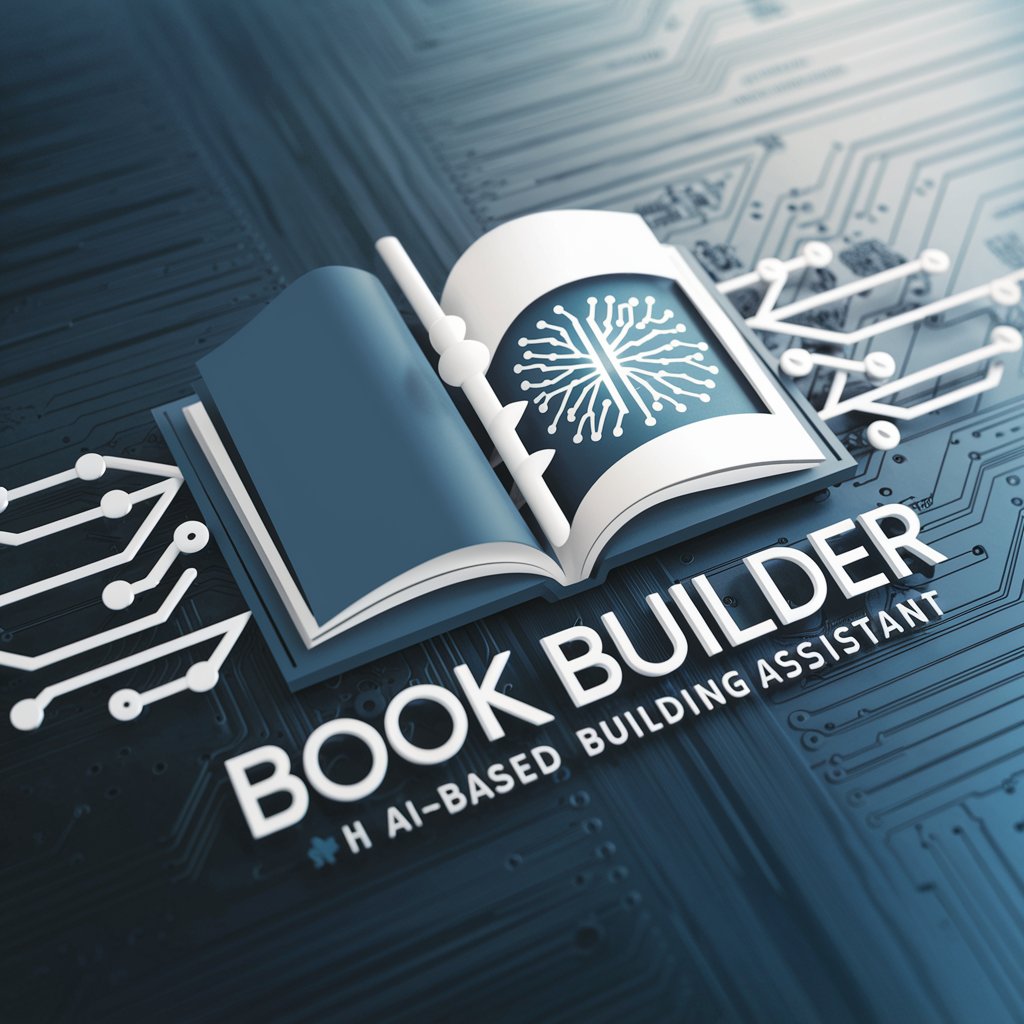
Tech Visionary
Empowering innovation with AI-driven visuals

Maryland
Explore Maryland with AI-driven insights

Idaho
Unlocking Idaho's Secrets with AI

Florida
Unlock Florida's Secrets with AI

Native American
Empowering cultural discovery with AI

Street Fair
Discover Community Events with AI

Maine
Explore Maine's Charm with AI

Design System Co-Pilot Q&A
What is Design System Co-Pilot?
Design System Co-Pilot is an AI-powered tool designed to assist designers and developers in creating, maintaining, and evolving design systems. It provides expert advice on typography, color schemes, component specs, and accessibility guidelines.
How can Design System Co-Pilot help improve accessibility in my designs?
Design System Co-Pilot offers guidance on WCAG compliance, suggesting color contrasts, font sizes, and interactive elements that ensure your design is accessible to a wider range of users, including those with disabilities.
Can I use Design System Co-Pilot for mobile app design?
Yes, Design System Co-Pilot is versatile and can be used for mobile app design, offering advice on responsive components, touch targets, and mobile-friendly navigation patterns.
How does Design System Co-Pilot handle updates to design standards?
Design System Co-Pilot stays informed on the latest design trends and standards, integrating current best practices into its advice to ensure your design system remains modern and effective.
Is Design System Co-Pilot suitable for teams?
Absolutely. Design System Co-Pilot facilitates collaboration among team members by providing a shared knowledge base and consistent guidelines for design and development efforts across projects.