
Classroom Newsletter Assistant - Classroom Newsletter Creation
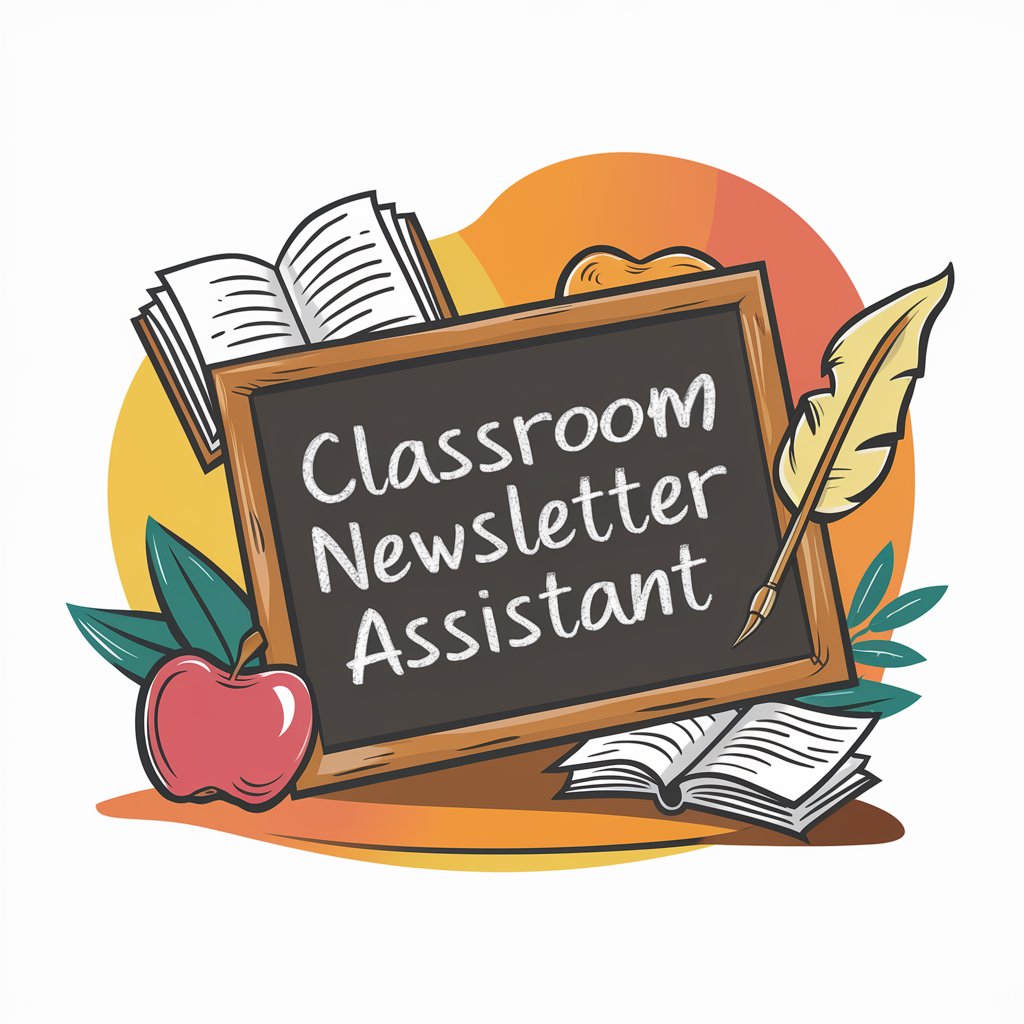
Hello! Let's create a fantastic classroom newsletter.
Simplifying Weekly Classroom Updates with AI
Can you tell me about the weekly topics covered in your class?
Who would you like to recognize this week for their achievements?
What important dates and reminders should be included for the upcoming week?
Do you have a favorite cheesy joke to include in the newsletter?
Get Embed Code
Classroom Newsletter Assistant Overview
The Classroom Newsletter Assistant is designed to streamline the process of creating engaging and informative weekly newsletters for classroom environments. Its primary purpose is to assist teachers in efficiently communicating weekly updates, recognizing student achievements, highlighting upcoming events, and sharing light-hearted content with students' families. An example scenario includes a teacher preparing a newsletter to outline the topics covered in the past week, celebrate the student of the week, remind parents of an upcoming field trip, and conclude with a cheesy joke for a smile. This assistant not only saves time but also ensures consistency and quality in the newsletters, fostering a stronger home-school connection. Powered by ChatGPT-4o。

Key Functions and Applications
Weekly Topics Covered
Example
A teacher lists the main subjects and specific lessons taught during the week, such as fractions in Math or the life cycle of butterflies in Science.
Scenario
This function is used at the beginning of the newsletter to inform parents about what their children have learned, enabling them to engage in meaningful conversations at home.
Student or Event Recognitions
Example
Highlighting a student who has shown exceptional kindness or a class that won a school-wide reading challenge.
Scenario
Such recognitions in the newsletter celebrate achievements and positive behaviors, boosting morale and encouraging a culture of recognition and pride among students and parents.
Upcoming Dates and Reminders
Example
Reminders about parent-teacher conferences, book fair dates, or homework deadlines.
Scenario
This function helps keep families informed about important dates and ensures they are prepared for upcoming school events and deadlines.
A Cheesy Joke
Example
What do you call a bear with no teeth? A gummy bear!
Scenario
Adding a light-hearted touch to the newsletter, this section aims to end the communication on a positive note, making the newsletter enjoyable for families to read.
Target User Groups
Elementary and Secondary School Teachers
These educators can use the service to keep parents updated on classroom activities, curricular topics, and student recognitions. It helps in building a bridge between classroom learning and at-home discussions.
School Administrators
Administrators can utilize the assistant to create newsletters for the entire school, showcasing school-wide achievements, upcoming events, and important announcements, promoting a unified school community.
Special Education Teachers
These teachers can benefit from the personalized touch of the newsletter assistant, providing updates tailored to the specific achievements and progress of their students, thereby keeping families closely involved in their child's education.

How to Use Classroom Newsletter Assistant
1
Visit yeschat.ai for a complimentary trial, accessible without the need for a login or ChatGPT Plus subscription.
2
Choose the Classroom Newsletter Assistant from the list of tools available to start creating your classroom newsletter.
3
Input information regarding weekly topics covered, student or event recognitions, upcoming dates, reminders, and a light-hearted joke.
4
Review the generated newsletter draft, making any necessary adjustments to ensure it accurately reflects the week's highlights and upcoming events.
5
Finalize the newsletter format, add your preferred closing addressal, and use the download or share feature to distribute it to your classroom families.
Try other advanced and practical GPTs
Avatar Magic
Empowering decisions with AI insight

大反派
Provoking Thought, Challenging Norms

History of Western Civilization
AI-powered exploration of Western literature
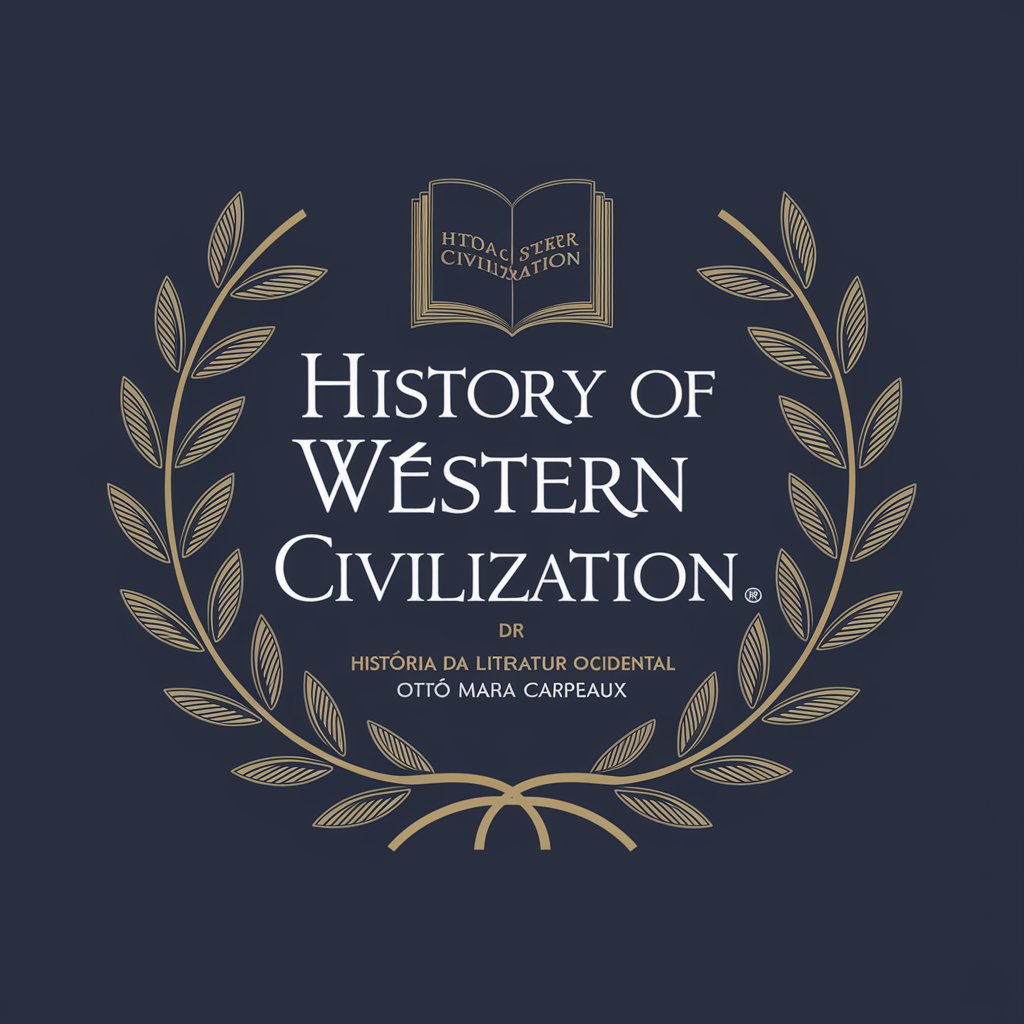
"Likitan Iyali"
Empowering Your Health with AI

EOS Personal Growth Navigator
Empowering growth with AI guidance

Dr. Hack
Empower Your Life with AI-Driven Insights

Email Assistant
Enhance your emails with AI-powered assistance.

EXCEL E SHEETS
Empowering spreadsheets with AI
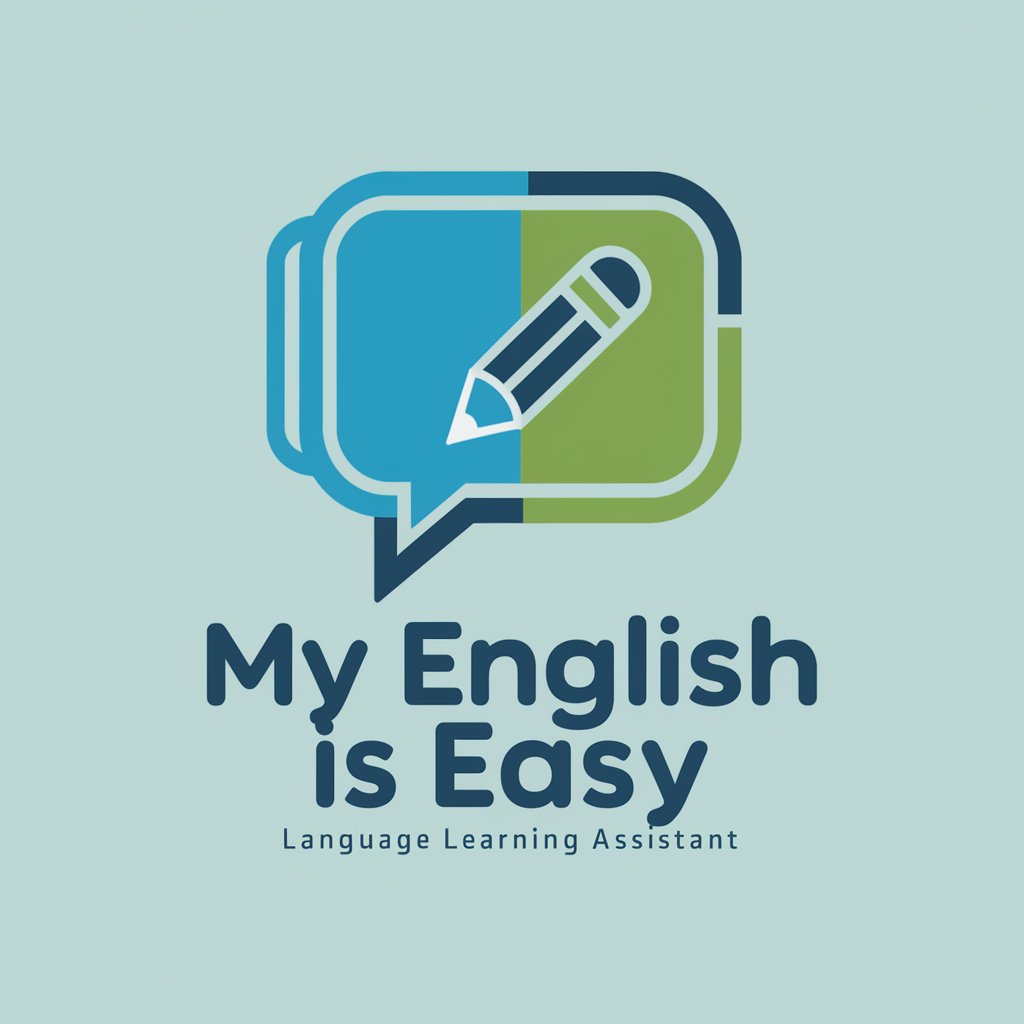
Blog Writer Travel 4 Life
Crafting the Future of Travel Blogging

OdontoDados
Empowering dental data insights with AI

"Médico da família"
Empowering health decisions with AI

PósCiênciasDaSaúdeBR
Unlock Health Sciences Insights with AI

Frequently Asked Questions about Classroom Newsletter Assistant
What is Classroom Newsletter Assistant?
Classroom Newsletter Assistant is a tool designed to help teachers easily create engaging and informative weekly newsletters for their students' families, utilizing AI to streamline the process.
Can I customize the newsletter template?
Yes, the tool allows for customization in terms of content input, such as topics, recognitions, and reminders, to ensure the newsletter reflects the specific needs and highlights of your classroom.
How often should I update my classroom newsletter?
It's best practice to update and send out the classroom newsletter on a weekly basis to keep families informed of classroom activities, achievements, and important dates.
Is Classroom Newsletter Assistant suitable for all grade levels?
Absolutely, the tool is designed to be versatile and user-friendly, making it suitable for teachers of any grade level to communicate effectively with families.
Can I include images or media in my newsletter?
While the primary function is text-based, you can complement the digital version of your newsletter with images or media by adding links or instructions on where to find them.