
Quotes CloudArt - AI-Powered Word Clouds
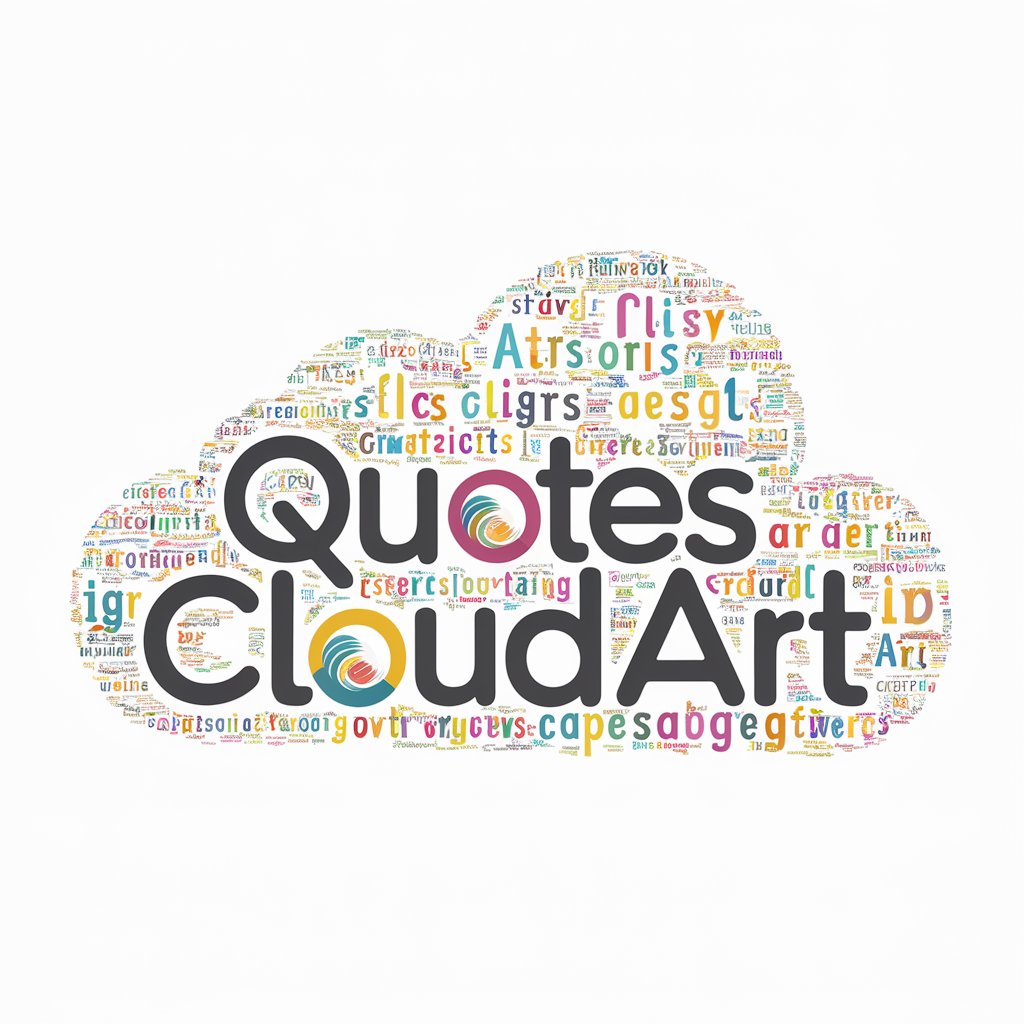
Welcome to Quotes CloudArt, your word cloud expert!
Visualize Inspiration with AI
Generate a word cloud in the shape of
Create a colorful word cloud featuring the quote
Design a word cloud image using the following text:
Produce a word cloud with the theme of
Get Embed Code
Introduction to Quotes CloudArt
Quotes CloudArt is a specialized tool designed for creating visually engaging word clouds from user-provided quotes. Its primary purpose is to transform text into unique and artistic representations, where the frequency of words determines their prominence in the cloud. This innovative approach allows for the visualization of key themes and ideas within a body of text, making it a powerful tool for both educational and aesthetic applications. For example, one might input a collection of motivational quotes to generate a word cloud in the shape of a star, symbolizing inspiration and ambition. The design of Quotes CloudArt is focused on user interaction, where individuals can customize the shape, color, and size of their word cloud, tailoring the final image to their specific preferences or project requirements. Powered by ChatGPT-4o。

Main Functions of Quotes CloudArt
Customizable Shape Creation
Example
Creating a heart-shaped word cloud from love quotes for Valentine's Day.
Scenario
A user wants to make a unique gift for their partner. They compile their favorite romantic quotes and choose a heart shape for the word cloud, resulting in a personalized and meaningful artwork.
Adjustable Size and Resolution
Example
Generating a high-resolution word cloud for printing on a poster.
Scenario
An educator plans to decorate their classroom with inspirational quotes. They use Quotes CloudArt to create a large, high-quality word cloud in the shape of a book, symbolizing the importance of reading and learning.
Text Preprocessing and Error Correction
Example
Automatically correcting typos in the input quotes to ensure the word cloud is free from spelling errors.
Scenario
A conference organizer is preparing materials for an event on innovation. They collect quotes from speakers but notice some typos. Quotes CloudArt automatically corrects these errors, ensuring the word cloud displayed at the event is polished and professional.
Ideal Users of Quotes CloudArt Services
Educators and Students
This group can use Quotes CloudArt to create visual aids for presentations, lessons, or study materials, making learning more interactive and engaging.
Graphic Designers and Artists
These professionals can leverage Quotes CloudArt to integrate text-based art into their projects, offering a unique way to convey messages or themes within their work.
Event Organizers and Marketers
For this group, Quotes CloudArt provides a novel approach to creating promotional materials, decorations, or social media content that is both eye-catching and thematic.
Individuals Seeking Personalized Gifts
People looking to create meaningful and customized presents can use Quotes CloudArt to design artwork that reflects the interests or personalities of their loved ones.

How to Use Quotes CloudArt
Initiate Your Experience
Start by visiting yeschat.ai to explore Quotes CloudArt with a free trial, no sign-up or ChatGPT Plus subscription required.
Choose Your Quotes
Compile a list of quotes you want to visualize. This could be your favorite motivational quotes, lines from literature, or any text you find inspiring.
Select a Shape
Decide on the shape of your word cloud. If you do not have a specific shape in mind, you'll be asked to confirm your preference before proceeding.
Customize and Generate
Customize your word cloud's appearance, including its color scheme and font style. Then, submit your quotes and customization preferences to generate your word cloud.
Download and Share
Once your word cloud is generated, you can download the image for personal use or share it on social media platforms to inspire others.
Try other advanced and practical GPTs
عقل براق
Unlocking Brain Secrets with AI for Arabic Speakers

中国传统智慧-起名GPT
Empowering Names with Ancient Wisdom
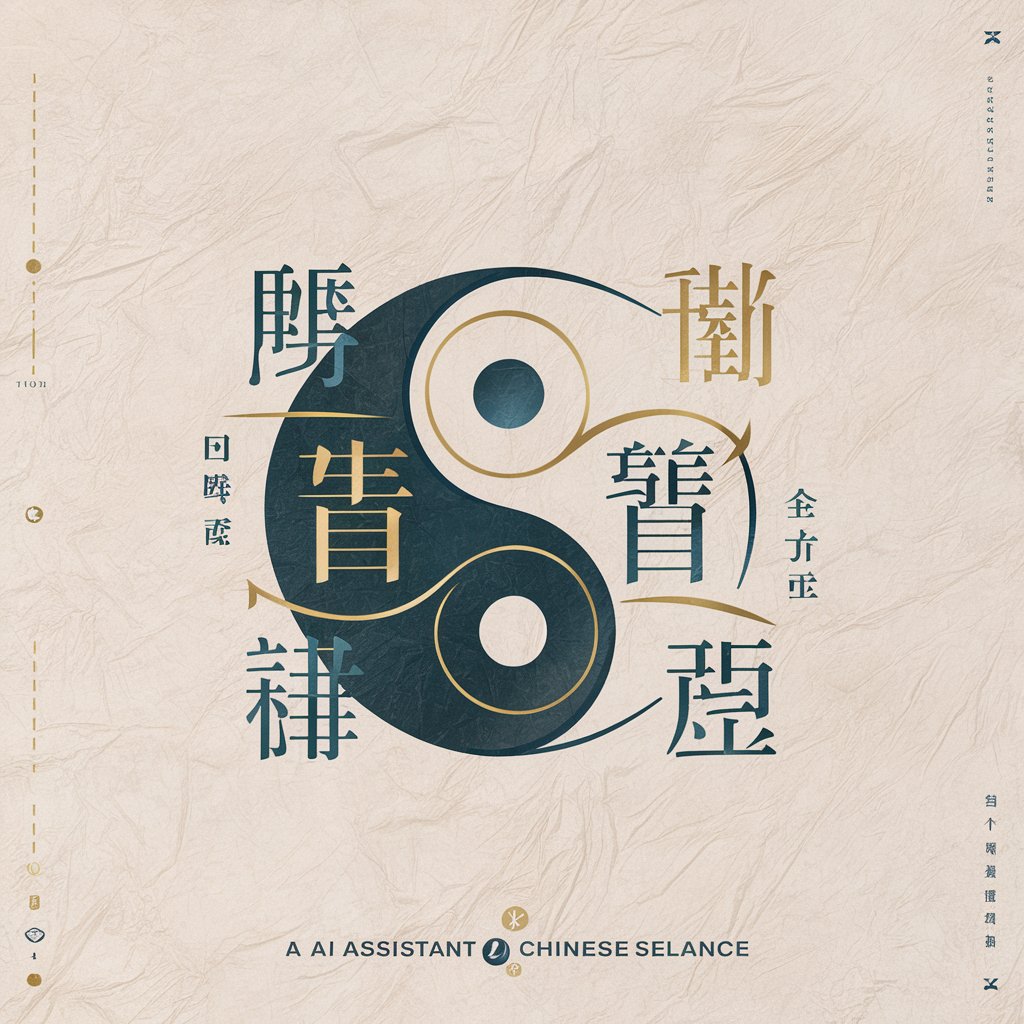
天气艺术家
Visualizing weather with AI-powered art.

起英文名
Discover Your Perfect English Name with AI

Emoji 翻译器(中文版)
Bringing Text and Emojis Together

疯狂星期四
Unleash stories with a twist

Quotes Wallpaper Creator
Craft Your Inspiration: AI-Powered Quotes Wallpapers
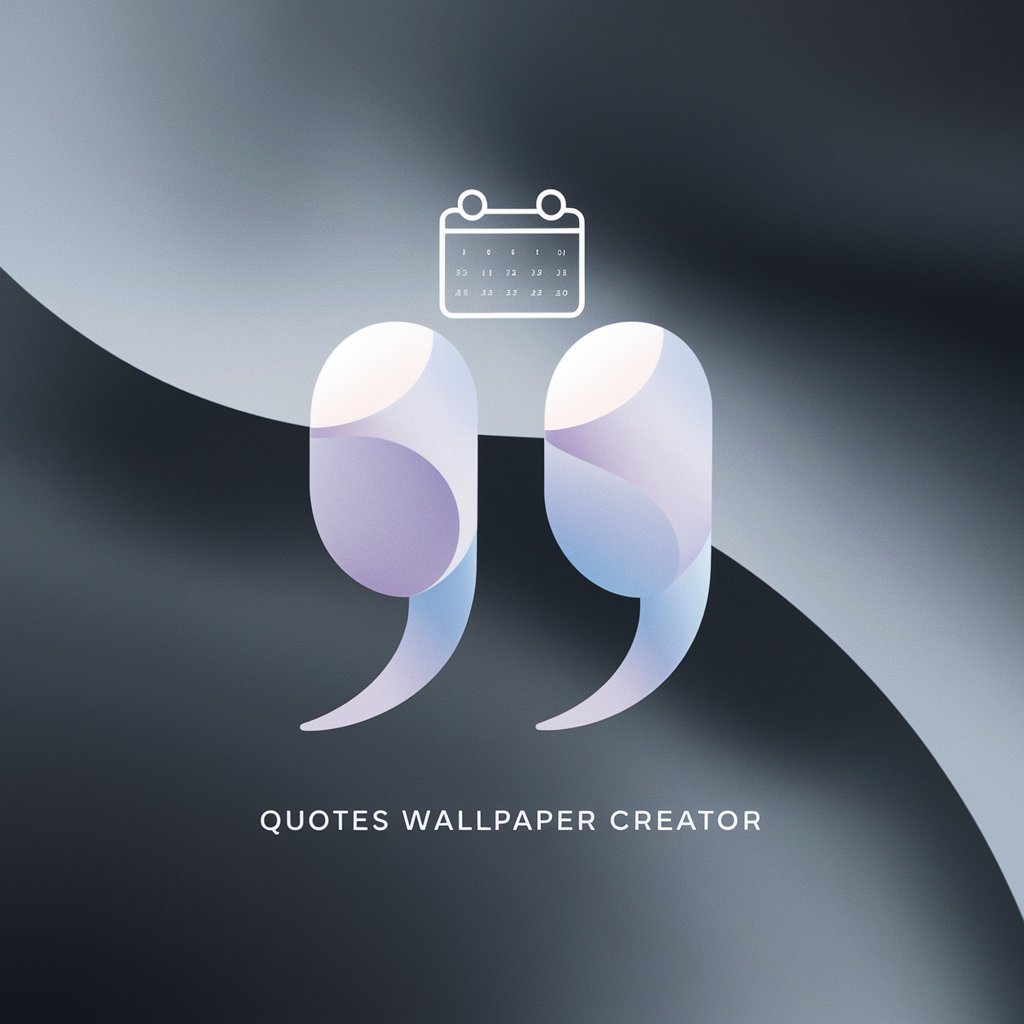
"Quote Master" - Create Quotes+Images
Empower your words with AI-driven imagery.

Writer's Creative Muse
Unleash creativity with AI inspiration

Prophet
Inspiring joy with AI-powered humor

Twain Mood Matcher
Personalized Twain Wisdom, AI-Powered

Eleven Dynamics Blogpost Copywriter
Revolutionizing Content with AI Precision

Frequently Asked Questions about Quotes CloudArt
What is Quotes CloudArt?
Quotes CloudArt is an AI-powered tool that generates visually appealing word clouds from a list of quotes. It allows users to visualize their favorite quotes in unique shapes and colors, enhancing the way we engage with text.
Can I customize the shape of my word cloud?
Yes, you can customize the shape of your word cloud. If you don't specify a shape, you'll be asked to confirm your preference, ensuring your word cloud perfectly fits your vision.
Is there a limit to the number of quotes I can use?
While there's no strict limit, it's recommended to use a manageable number of quotes to ensure that each one is visible and that the word cloud remains aesthetically pleasing.
How can I download my generated word cloud?
After generating your word cloud, you'll have the option to download the image directly from the tool. Make sure to save it in a secure location for future use or sharing.
Are there any prerequisites for using Quotes CloudArt?
The only prerequisite is access to a web browser to visit yeschat.ai. No special subscriptions or sign-ups are required, making it easily accessible to anyone interested in creating word clouds.