
Quote Designer - Custom Sticker Design

Welcome to Quote Designer, where your words come to life!
Turn quotes into unique stickers
Transform this quote into a sticker design:
Create a stylish text sticker from this quote:
Design a motivational sticker with the following quote:
Make an inspirational sticker from this quote:
Get Embed Code
Introduction to Quote Designer
Quote Designer is a specialized tool designed to transform provided quotes into visually appealing text-focused sticker designs. Its primary purpose is to enable users to create unique, personalized stickers featuring their favorite quotes, making it an ideal solution for enhancing digital communication, personalizing digital spaces, or creating physical stickers for various applications. Whether it's a motivational quote to start the day, a line from a beloved book, or a personal mantra, Quote Designer brings these words to life through artistic and engaging designs. For example, if a user wants to create a sticker with the quote 'The only way to do great work is to love what you do' by Steve Jobs, Quote Designer would generate a sticker design that visually embodies the inspiration and motivational essence of the quote, using fonts, colors, and layout that resonate with the quote's message. Powered by ChatGPT-4o。

Main Functions of Quote Designer
Text-focused Sticker Design
Example
Creating a sticker with the quote 'Be yourself; everyone else is already taken' by Oscar Wilde, featuring a unique blend of typography and design elements that reflect individuality and authenticity.
Scenario
Used by social media influencers to share personalized content with their followers, enhancing engagement through visually compelling quotes.
Life Advice Based on Quotes
Example
Providing insights or advice based on the quote 'It does not do to dwell on dreams and forget to live' by J.K. Rowling, encouraging users to find balance between aspirations and living in the moment.
Scenario
Used by individuals seeking motivation or guidance, applying the wisdom of the quote to personal life situations.
Quote Wallpapers and Text Stickers
Example
Generating a wallpaper for a smartphone or computer desktop with the quote 'To be or not to be, that is the question' by William Shakespeare, using artistic backgrounds that complement the quote's thematic depth.
Scenario
Used by users wanting to personalize their devices with meaningful quotes, keeping their favorite inspirations visually present in daily life.
Quote Guessing Games
Example
Creating an interactive game where users guess the author of famous quotes, such as 'In three words I can sum up everything I've learned about life: it goes on' by Robert Frost.
Scenario
Used in educational settings or social gatherings to engage participants in a fun and informative way, enhancing their knowledge of literature and famous personalities.
Ideal Users of Quote Designer Services
Social Media Influencers and Content Creators
Individuals who regularly create and share content online will find Quote Designer invaluable for enhancing their posts with visually appealing, quote-based stickers, thereby increasing engagement and adding a personal touch to their digital presence.
Educators and Students
Teachers can use Quote Designer to create motivational stickers for their classrooms or educational content, while students can utilize it for study aids, presentations, or personalizing their study spaces, making learning more engaging and inspirational.
Personal Development Enthusiasts
People interested in personal growth and motivation will benefit from the life advice and personalized quote designs that can serve as daily reminders of their goals, values, and inspirations.
Graphic Designers and Artists
Professionals and hobbyists in the creative fields can use Quote Designer as a tool for quick inspiration or to incorporate quote-based designs into their work, offering a unique way to blend text and visual art.

How to Use Quote Designer
1
Start by visiting yeschat.ai for a complimentary trial, with no need to log in or subscribe to ChatGPT Plus.
2
Choose a quote you wish to transform into a sticker. This could be your favorite saying, motivational phrase, or any text you find inspiring.
3
Customize the design by selecting fonts, colors, and background images. The tool provides a variety of options to ensure your sticker is uniquely yours.
4
Preview your sticker design. Make any necessary adjustments to ensure the quote is presented in the best way possible.
5
Download or share your custom sticker. You can use it on social media, messaging apps, or as part of your digital stationery.
Try other advanced and practical GPTs
Worldly Wise Words
Empower your day with AI-powered astrological insights.
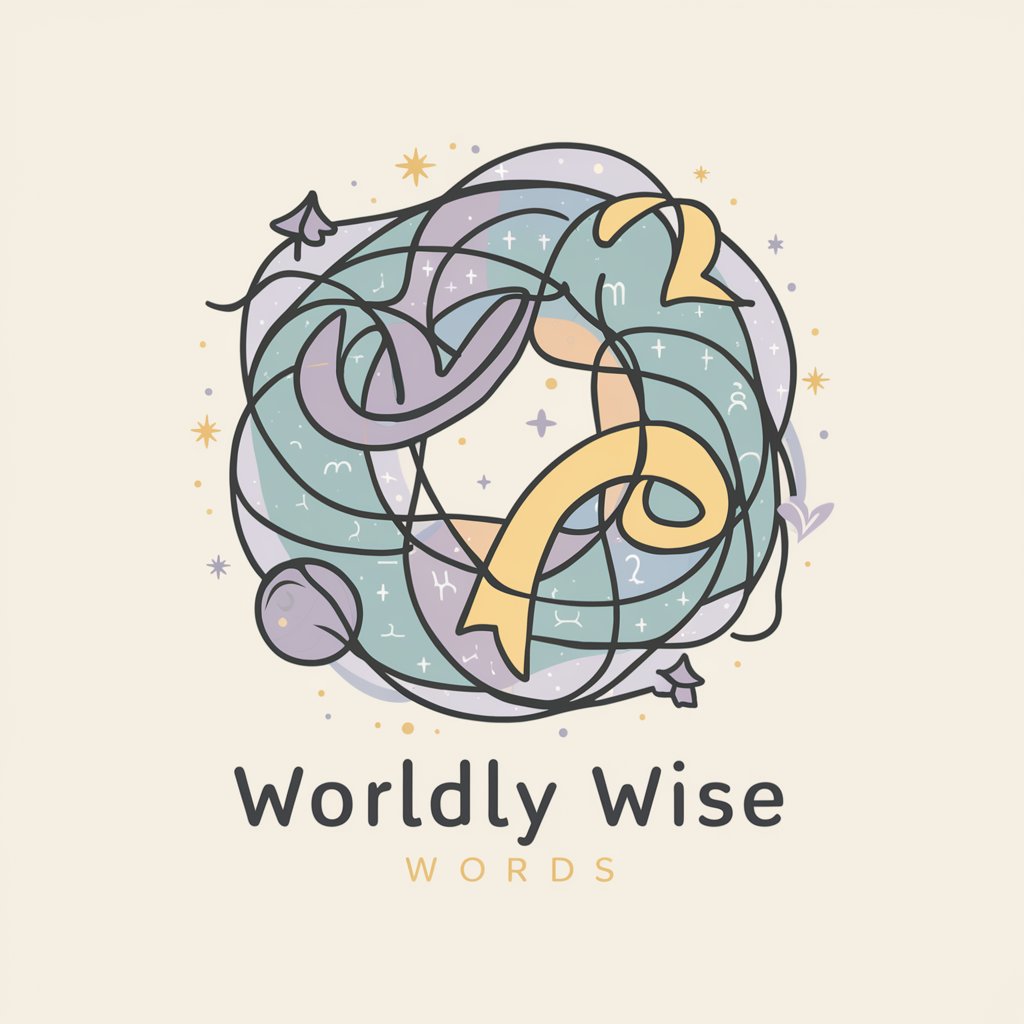
Quote Crafter
Inspire with AI-Crafted Quotes

Inspirational Muse
Inspire, Reflect, Grow with AI

Eleven Dynamics Blogpost Copywriter
Revolutionizing Content with AI Precision

Twain Mood Matcher
Personalized Twain Wisdom, AI-Powered

Prophet
Inspiring joy with AI-powered humor

Quote Artist
Turn words into visual inspiration.

Quote Analyzer
Discover deeper meanings with AI-powered analysis.

Inkspire
Design Your Story, Ink Your Skin

Movie Quote Responder
Bringing cinematic dialogue to chat

Regal Chicken Artist
Majesty meets whimsy in AI artistry

Quotable Minds
Dive Deep into Philosophy with AI
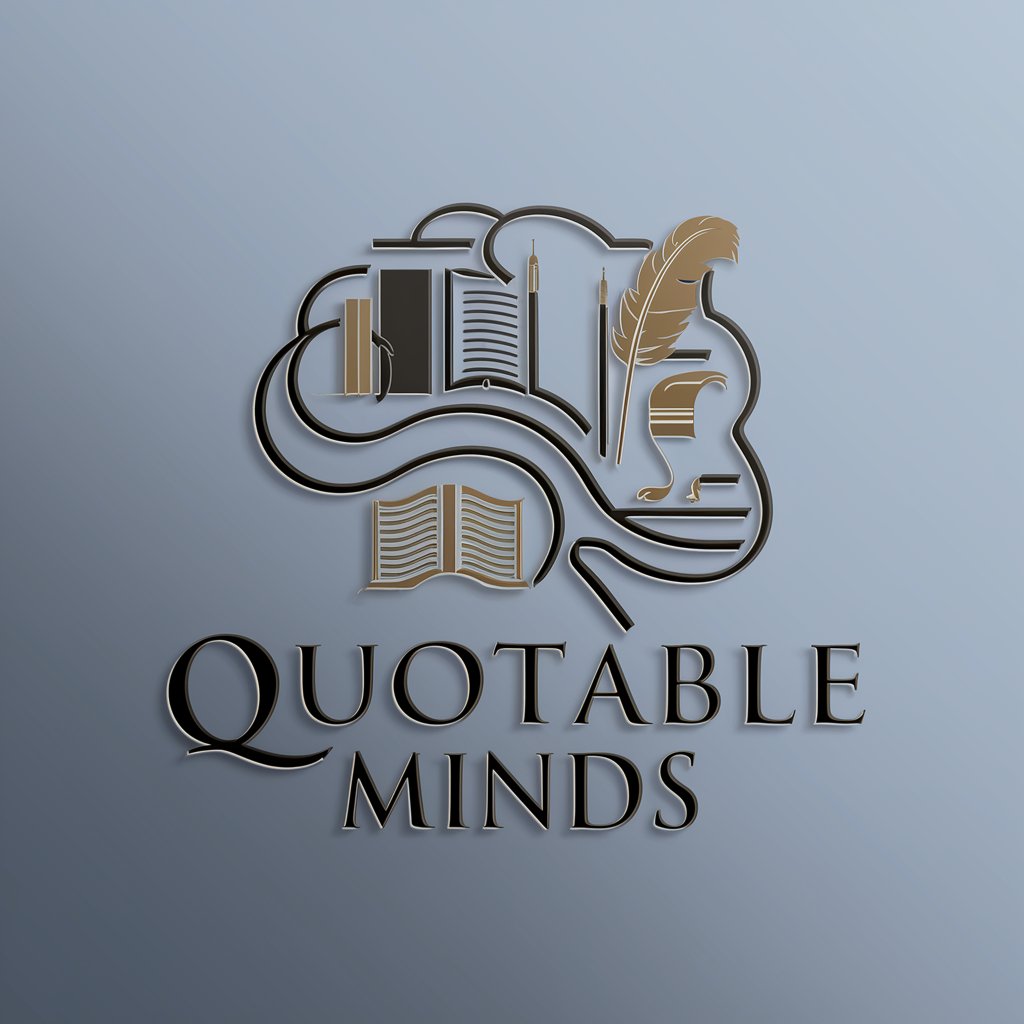
Frequently Asked Questions about Quote Designer
What is Quote Designer?
Quote Designer is an AI-powered tool that transforms quotes into custom text-focused sticker designs, allowing users to create unique stickers from their favorite sayings or inspirational phrases.
Can I use Quote Designer for commercial purposes?
Yes, you can use Quote Designer to create stickers for commercial purposes, but it's important to ensure that the quotes and any images used are not subject to copyright restrictions.
Are there customization options available?
Absolutely! Quote Designer offers a wide range of customization options, including different fonts, colors, and background images to make your sticker design truly unique.
How can I share my designed stickers?
Once you've created your sticker, you can download it or share it directly through various platforms like social media or messaging apps, enhancing your digital communication.
Is there a limit to how many stickers I can create?
No, there is no limit. You can create as many stickers as you like, allowing for endless creativity and personalization in your digital expression.