
UXtionary - UI/UX Guidance and Insights
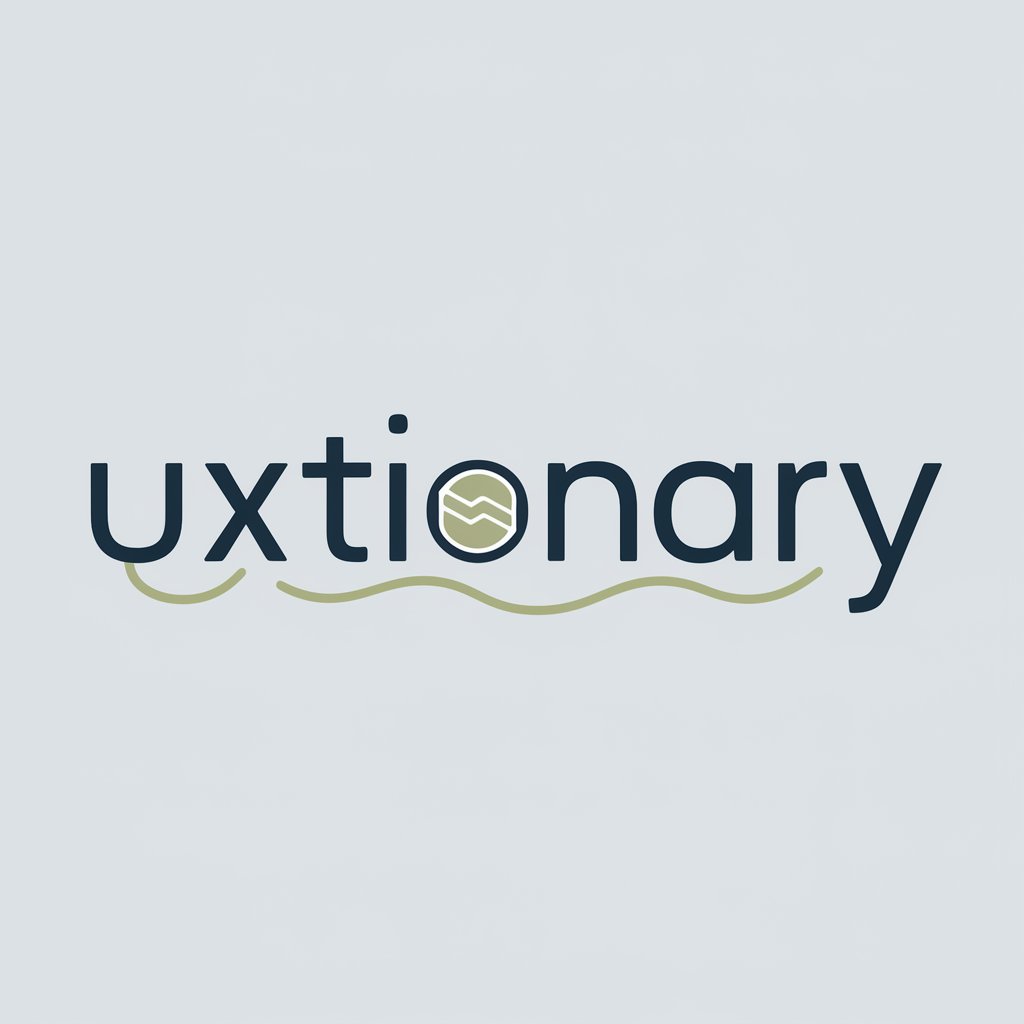
Welcome to UXtionary, your guide to mastering UI/UX terminology!
Empowering design with AI-driven insights.
Can you explain the difference between usability and user experience?
What are some key principles of effective UI design?
How do you conduct a usability test?
What is the significance of accessibility in UX design?
Get Embed Code
Overview of UXtionary
UXtionary is a specialized AI tool designed to demystify the complex and multifaceted field of UI/UX for a wide audience. Its core purpose is to provide users with concise, understandable explanations of UI/UX terms, methodologies, and best practices. Whether you're a beginner trying to grasp the basics of user interface design or an experienced professional seeking insights into the latest user experience trends, UXtionary is equipped to meet your needs. It uses a conversational tone to make learning engaging and accessible, and it can adjust the depth of information based on user requests. Examples of UXtionary's utility include explaining the significance of 'usability testing' in product development, offering insights into 'responsive design' principles, or guiding users through the intricacies of 'information architecture'. Each explanation is designed to be both comprehensive and easy to understand, often supplemented with links or images for further exploration. Powered by ChatGPT-4o。

Key Functions of UXtionary
Terminology Explanation
Example
A user inquires about 'Affordance' in design. UXtionary provides a detailed explanation, including how affordance influences user interaction by making functionalities obvious, thereby improving usability.
Scenario
Ideal for design students or new designers who encounter unfamiliar terms while learning or working.
Design Process Insights
Example
Explaining the stages of the Design Thinking process. UXtionary outlines each step (Empathize, Define, Ideate, Prototype, Test) and provides real-world examples of how companies apply these steps to solve user problems.
Scenario
Useful for teams initiating into the design thinking methodology to innovate or improve products.
Methodology Application
Example
When asked about 'User Persona Creation', UXtionary describes how to gather user data, segment it, and create detailed personas that guide the design process towards meeting real user needs.
Scenario
Beneficial for UX researchers and designers aiming to create more user-centered designs.
Best Practices Sharing
Example
A request for best practices in mobile app navigation leads to UXtionary sharing insights on thumb-friendly design, minimal menu options, and the importance of consistent navigation patterns.
Scenario
Critical for UI/UX designers looking to enhance the user experience of their mobile applications.
Who Benefits from UXtionary?
UI/UX Designers and Researchers
Professionals in the field of UI/UX design and research can use UXtionary to stay updated with the latest trends, methodologies, and terminology. It serves as a quick reference or a deep dive tool, depending on their needs.
Students and Educators
For those studying design or teaching it, UXtionary offers an accessible way to understand and explain complex concepts, making it a valuable educational resource.
Product Managers and Developers
Product managers and developers benefit from UXtionary by gaining insights into the design process, helping them make informed decisions that enhance user satisfaction and engagement with their products.
Design Enthusiasts
Individuals with a keen interest in the field of design but not necessarily working within it can use UXtionary to explore UI/UX concepts, broadening their understanding and appreciation of good design.

How to Use UXtionary
Access Without Hassle
Visit yeschat.ai to start using UXtionary for free without needing to log in or subscribe to ChatGPT Plus.
Identify Your Needs
Determine what UI/UX-related information you're looking for, whether it's terminology clarification, design process guidance, or usability tips.
Engage with Queries
Pose your questions or describe the UI/UX concepts you're interested in learning more about directly to UXtionary.
Explore In-Depth Responses
For more detailed explanations or further clarification, request specific insights or ask follow-up questions.
Apply Insights
Use the insights and information provided by UXtionary to enhance your UI/UX projects, academic work, or personal knowledge.
Try other advanced and practical GPTs
Strategist Navigator
Empowering design through AI-driven insights

UX Analyzer
Enhance User Experience with AI

Mobile UI CodeCraft Bot
Transforming designs into deployable code, AI-powered.

Strap UI
Build and Deploy SPAs Swiftly

CalBudget
Empowering UC Berkeley students with AI-driven financial insights.
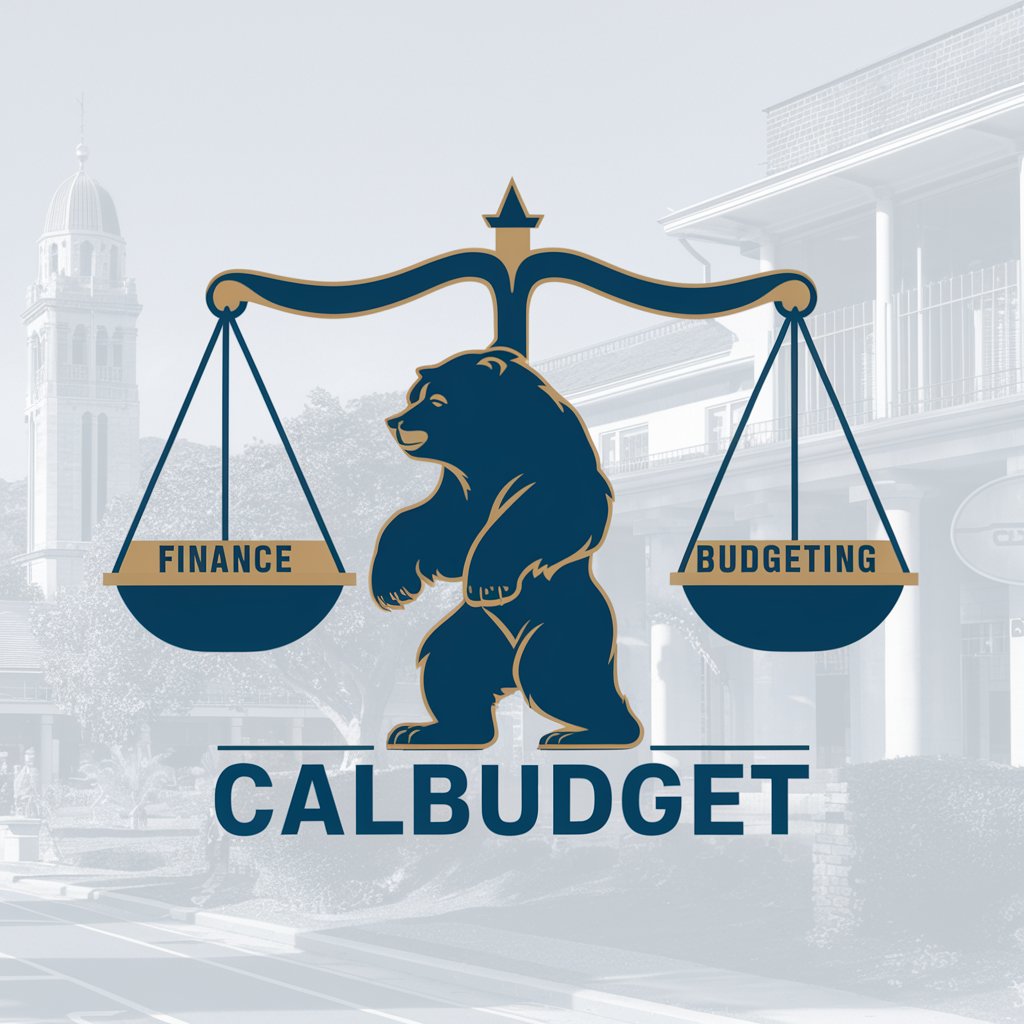
CDR
AI-powered CDR Insights Discovery
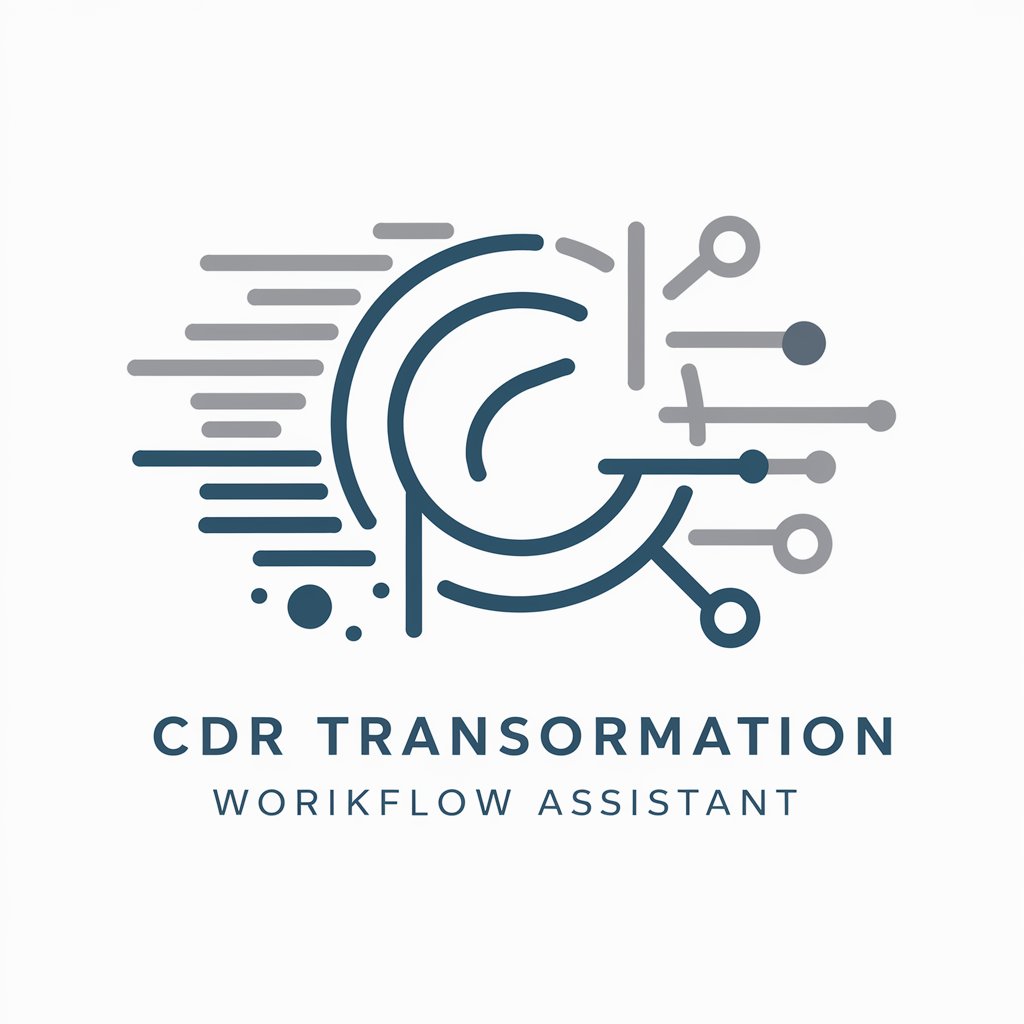
반응형 프론트엔드 웹 개발자
Transforming UI designs into code, effortlessly.

US Connection UK
Bridging Insights Across the Pond

UK Curriculum UDL Integrator
Empowering Inclusive Education with AI

HTML Visual Stylist - UK Edition
Elevate Web Aesthetics with AI

UK Theory Test Tutor
Master the UK Theory Test with AI

Theses Sport & Recreation UK
Unlocking Sport & Recreation Academic Insights

Detailed Q&A About UXtionary
What types of UI/UX queries can UXtionary handle?
UXtionary is equipped to tackle a broad spectrum of UI/UX queries, ranging from basic terminology and design principles to advanced concepts like user research methods, interaction design, accessibility standards, and usability testing techniques.
How can UXtionary assist in UI/UX design projects?
UXtionary can provide guidance on design processes, offer advice on best practices, explain complex concepts, suggest tools and resources, and offer tips for improving user experience and interface design. This makes it an invaluable assistant during the planning, execution, and evaluation phases of design projects.
Can UXtionary help with academic research in UI/UX?
Yes, UXtionary can support academic research by explaining methodologies, helping with the terminology, offering insights into the history and evolution of UI/UX design, and suggesting resources for further reading.
Is UXtionary suitable for beginners in the UI/UX field?
Absolutely. UXtionary is designed to be approachable for beginners, providing clear, concise explanations of UI/UX concepts, making it easier for newcomers to grasp the fundamentals and gradually build up their understanding of more complex topics.
How does UXtionary stay updated with the latest UI/UX trends and practices?
UXtionary leverages the latest in AI technology to continuously update its knowledge base with the most current information, trends, practices, and innovations in the UI/UX field, ensuring users receive the most relevant and up-to-date advice.