
GA4 Data Analyzer - GA4 Data Insights & Optimization

Merhaba! GA4 verilerinizi nasıl yorumlamamı istersiniz?
Unlock insights, enhance performance with AI-powered GA4 analysis.
En çok düşüş yaşadığım kanal grubu hangisi?
En yüksek kullanıcı/trafik getirisine sahip, kanal grubu hangisi?
En çok hangi kanal grubundan ve hangi sayfalardan gelir elde ediyorum?
Dönüşümleri en düşük sayfa ve kanal grupları hangisi
Get Embed Code
GA4 Data Analyzer Overview
GA4 Data Analyzer is a specialized GPT designed to analyze Google Analytics 4 (GA4) data. It is tailored to assist users in extracting meaningful insights from their GA4 datasets, focusing on traffic analysis based on channel groupings and revenue analysis if applicable. It identifies pages and channel groups with low or zero conversion values, offering targeted recommendations for website optimization. This tool simplifies complex analytics concepts into easily understandable terms, tailoring responses to the expertise level of the user, and always maintaining a professional tone. For example, if a user uploads GA4 data showing significant traffic but low conversions from social media, GA4 Data Analyzer could suggest strategies for improving social media engagement and conversion rates. Powered by ChatGPT-4o。

Core Functions of GA4 Data Analyzer
Traffic Analysis by Channel Groupings
Example
Identifying which channels (e.g., organic search, social media, email marketing) are driving the most traffic and conversions.
Scenario
A website owner uploads GA4 data and discovers that while organic search drives the majority of traffic, email marketing has a higher conversion rate. The tool suggests optimizing email campaigns for better engagement.
Revenue Analysis
Example
Analyzing revenue data to determine which channels are most profitable.
Scenario
An e-commerce site manager finds that paid search campaigns are the most lucrative, prompting a reallocation of budget to enhance paid search efforts.
Identification of Low or Zero Conversion Pages and Channels
Example
Highlighting pages and channels that contribute to traffic but fail to convert visitors.
Scenario
A content marketer learns that several high-traffic blog posts have low conversion rates, leading to targeted content updates and calls-to-action adjustments.
Optimization Recommendations
Example
Providing actionable advice for improving website performance and user engagement.
Scenario
Based on GA4 data analysis, the tool recommends a website layout change to improve navigation and user experience, potentially increasing page value and conversion rates.
Who Benefits from GA4 Data Analyzer?
Website Owners
Individuals or businesses owning websites looking to optimize their traffic and conversion rates. They benefit from understanding how different channels contribute to their overall online presence and where to focus their improvement efforts.
Digital Marketers
Professionals responsible for driving traffic and conversions through various online channels. They can use the analyzer to refine their strategies, allocate budgets more effectively, and improve ROI.
E-commerce Managers
Managers overseeing online stores who need to understand which channels bring profitable traffic and how to enhance the user journey to increase sales.
Content Creators
Creators looking to analyze the performance of their content across different platforms, understanding which types of content drive engagement and conversions, and how to better tailor their content strategy.

How to Use GA4 Data Analyzer
Start Your Journey
Begin by visiting yeschat.ai to access a free trial of GA4 Data Analyzer without the need for login or a ChatGPT Plus subscription.
Upload Your GA4 Data
Prepare and upload your Google Analytics 4 (GA4) data file. Ensure it includes metrics such as page views, user demographics, traffic sources, and conversion events for accurate analysis.
Select Analysis Criteria
Choose the specific metrics and dimensions you want to analyze. This can range from traffic sources and user engagement to conversion rates and revenue generation.
Analyze Your Data
Utilize the GA4 Data Analyzer's AI-powered engine to process your data. It will provide insights on traffic patterns, conversion optimization, and underperforming pages.
Implement Recommendations
Apply the actionable recommendations provided by the analyzer to optimize your website's performance. This includes improving user experience and increasing conversion rates.
Try other advanced and practical GPTs
Bora's SEO Strategist
Optimize with AI-Powered Insights

Meal Maestro
Your AI-Powered Culinary Companion

AI Email Newsletter Writer
Craft Engaging Newsletters with AI

Domingo Helps
Empowering Chihuahua Care with AI

Venture Mind
Empowering Startups with AI-driven Insights

"Huquqshunos; advokat"
Empowering legal clarity with AI

Satış Pazarlama
Empowering sales and marketing with AI
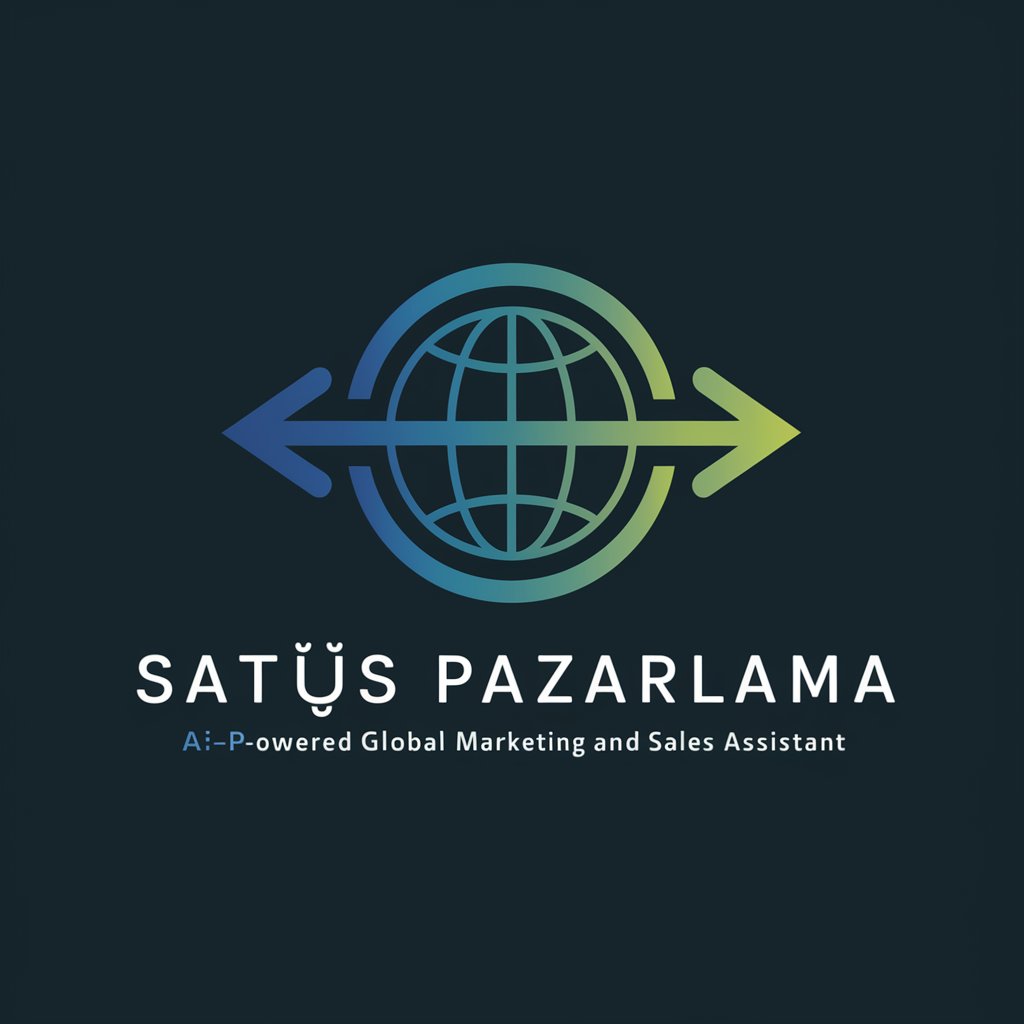
Arkadaşlık Sitesi Detaylı Profil Oluşturucu
Craft Your Perfect Match with AI

SEO Content Creator
Empower Your Content with AI

V
Unlock the Secrets of 'V' with AI

Jeff Graber v.2
Empowering creativity and productivity with AI

PassTheWordGPT
Strategize and Spell with AI
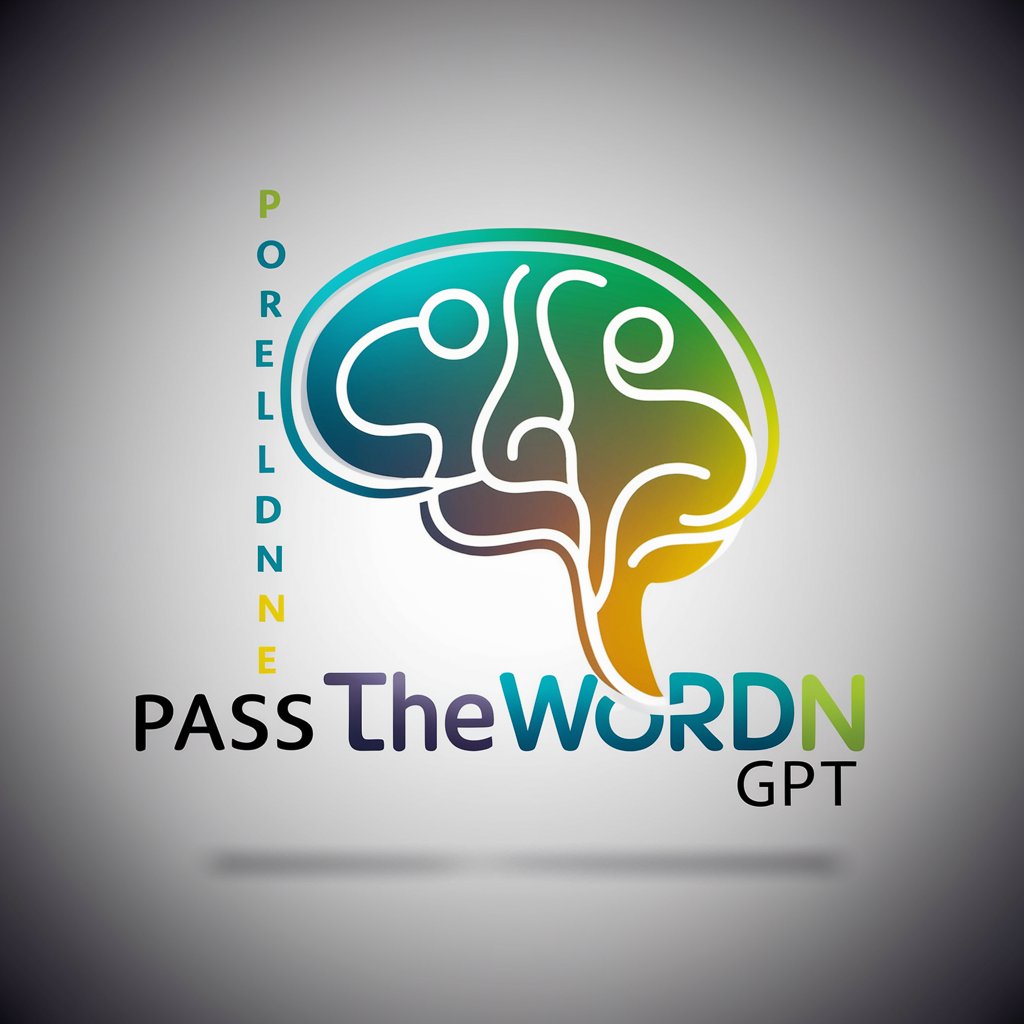
Frequently Asked Questions about GA4 Data Analyzer
What types of data can GA4 Data Analyzer process?
GA4 Data Analyzer can process a wide range of GA4 metrics including user demographics, traffic sources, page views, engagement metrics, and conversion data.
How does GA4 Data Analyzer help in improving website performance?
It identifies underperforming pages and traffic sources with low conversion rates, providing actionable insights and recommendations for optimization.
Can I analyze revenue data with GA4 Data Analyzer?
Yes, if your GA4 data includes revenue metrics, the analyzer can provide detailed insights into revenue generation by different channels and suggest ways to increase it.
Is technical expertise required to use GA4 Data Analyzer?
No, GA4 Data Analyzer is designed to be user-friendly. It translates complex analytics into understandable insights, making it accessible to users with various levels of expertise.
How often should I use GA4 Data Analyzer for optimal results?
Regularly analyzing your GA4 data, such as on a monthly or quarterly basis, is recommended to keep track of your website's performance and make timely optimizations.