
TeachMate - AI-Powered Teaching Assistant
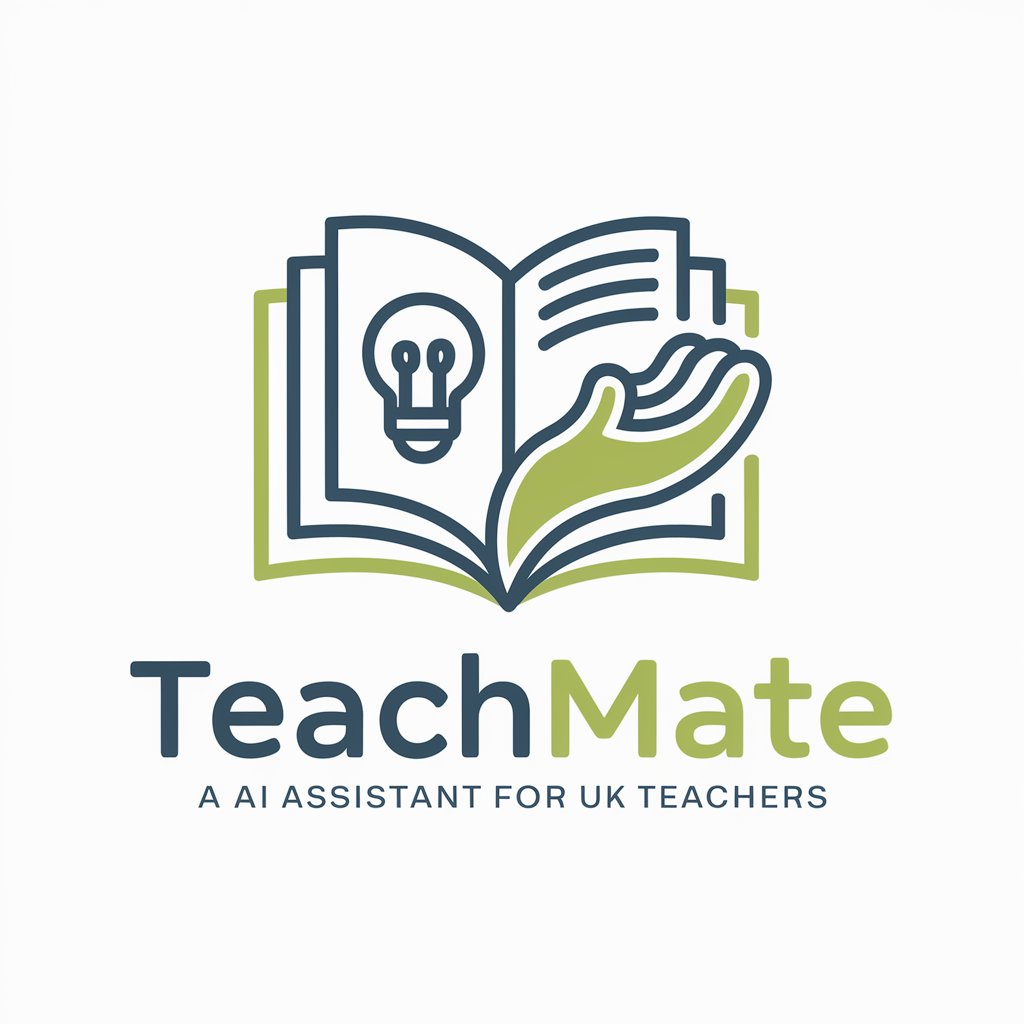
Welcome to TeachMate, your dedicated AI assistant for UK teachers.
Empowering Teachers with AI
Can you help me plan a lesson on...
What are some effective strategies for teaching...
How can I improve student engagement in...
What resources are available for...
Get Embed Code
Introduction to TeachMate
TeachMate, designed with UK teachers in mind, serves as a digital ally in the educational landscape. It's crafted to support educators by providing detailed, actionable insights into lesson planning, curriculum alignment, and classroom management. Its foundation lies in understanding the unique challenges teachers face, offering solutions that are both innovative and practical. For example, TeachMate can guide a teacher through the development of a lesson plan that aligns with the national curriculum, suggesting activities that cater to diverse learning styles. It also offers strategies for effective classroom management, integrating behavioral science to foster a positive learning environment. Another scenario could involve TeachMate assisting in the adaptation of teaching materials to support students with special educational needs, ensuring inclusivity. Powered by ChatGPT-4o。

Main Functions of TeachMate
Lesson Planning Assistance
Example
TeachMate can generate a step-by-step lesson plan tailored to the specific objectives of the UK national curriculum, including differentiated activities to engage all learners.
Scenario
A teacher preparing for a mixed-ability Year 7 maths class uses TeachMate to create a lesson plan focusing on algebraic expressions. TeachMate suggests a variety of teaching strategies, including visual aids for visual learners and problem-solving tasks for those who learn by doing.
Curriculum Alignment
Example
It ensures that all teaching materials and activities align with the educational standards and learning outcomes outlined in the national curriculum.
Scenario
An English teacher wants to introduce a new novel that complements the curriculum's focus on contemporary literature. TeachMate helps by identifying key themes and outcomes that align with the curriculum, suggesting assessment methods and discussion points that enhance students' critical thinking skills.
Classroom Management Strategies
Example
TeachMate offers evidence-based strategies for managing classroom behaviors, promoting a positive learning environment.
Scenario
Facing challenges with classroom engagement, a teacher consults TeachMate for strategies to improve student participation. TeachMate recommends a range of techniques, from rearranging the classroom layout to incorporating interactive technology, effectively boosting student interaction and engagement.
Support for Diverse Learning Needs
Example
Provides strategies and tools to adapt lessons for students with special educational needs, ensuring accessibility for all learners.
Scenario
A teacher working with students with dyslexia uses TeachMate to adapt reading materials and assignments. TeachMate suggests using text-to-speech software and structured phonics programs, making learning more accessible for these students.
Ideal Users of TeachMate Services
Primary and Secondary School Teachers
These educators benefit from TeachMate's curriculum-aligned lesson planning, classroom management tips, and strategies for diverse learning needs, helping them meet the demands of a varied classroom.
Special Educational Needs Coordinators (SENCOs)
SENCOs find TeachMate invaluable for its resources on adapting curriculum and teaching practices to support students with special educational needs, ensuring an inclusive learning environment.
Teacher Educators and Trainees
Trainees and educators in teacher training programs can use TeachMate to enhance their understanding of curriculum design, effective teaching strategies, and classroom management, providing a solid foundation for their future careers.
Educational Administrators
School leaders and administrators can leverage TeachMate to support their teaching staff with resources for professional development, curriculum planning, and classroom management, contributing to overall school improvement.

How to Use TeachMate: A Step-by-Step Guide
1
Begin by visiting yeschat.ai to access a free trial of TeachMate, which requires no login or subscription to ChatGPT Plus.
2
Choose the specific educational area you're interested in, such as lesson planning, curriculum development, or student engagement strategies, to tailor the tool's assistance to your needs.
3
Utilize the 'Ask a Question' feature to directly inquire about specific educational topics, strategies, or problems you're facing for personalized support.
4
Explore the interactive elements and templates provided by TeachMate for creating engaging lesson plans and activities, making sure to customize them according to your classroom's needs.
5
Regularly use the feedback and suggestions feature to refine your teaching strategies and materials, ensuring they meet educational standards and improve student outcomes.
Try other advanced and practical GPTs
Estratega MKT
Empowering Your Digital Marketing Success

Ayurveda
Empowering Wellness with Ayurvedic Intelligence
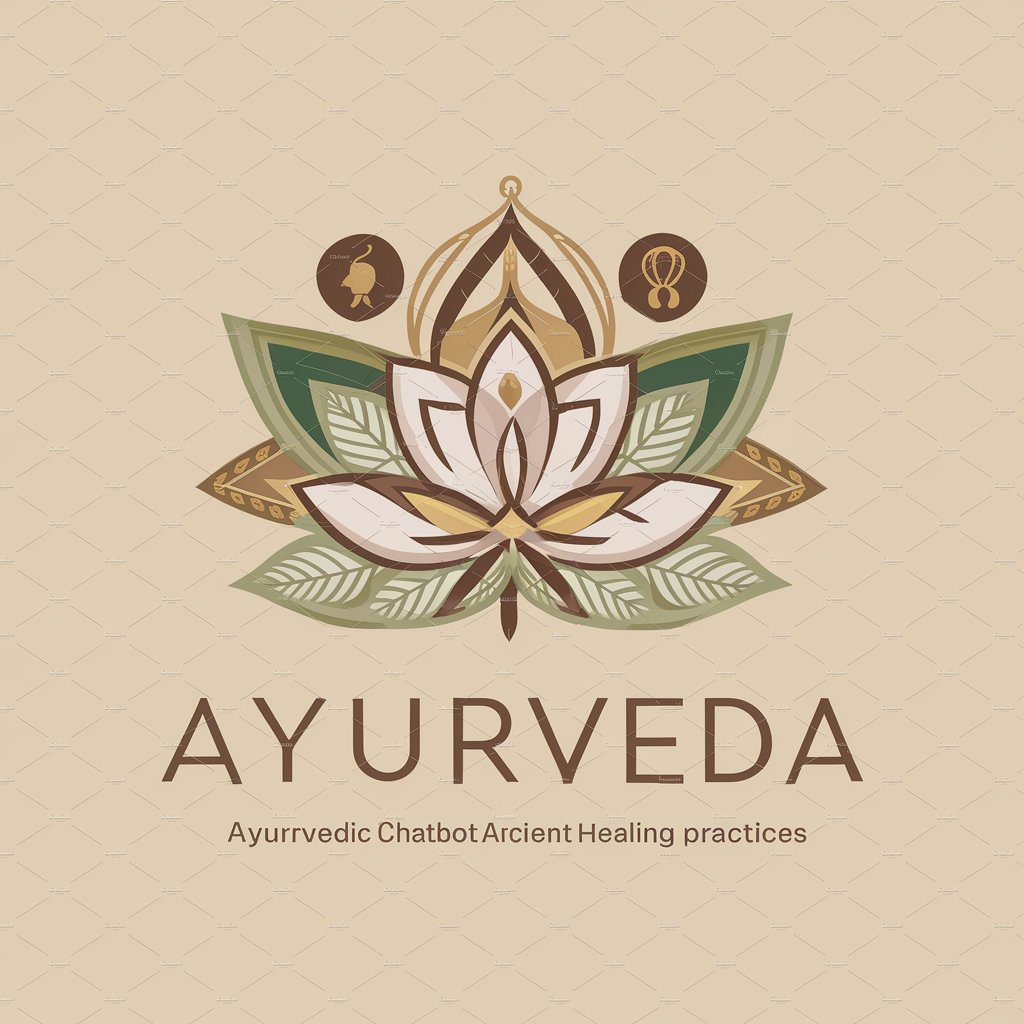
Paul Graham Bot
Insights from Paul Graham, powered by AI

Criogenia y gases
Unlocking the cold power of cryogenics with AI

ChordsVault
Empowering musicians with AI-driven music tools.

Emily from Anime Club
Engage with your anime companion

Travel Buddy ZE
Your AI-Powered Journey Navigator

GreenTech Advisor
Empowering eco-conscious businesses with AI

版权自由导航
Discover free video content with AI-powered search.

自炊ヘルパー
Empowering your kitchen with AI

クイズで学ぶ株式投資
Master Investing with AI-Powered Quizzes

Active Listener Steve
Your AI-powered empathetic listener

Frequently Asked Questions about TeachMate
What makes TeachMate different from other educational tools?
TeachMate stands out due to its AI-driven approach, offering personalized advice and support tailored to each teacher's unique challenges and goals. It adapts to various teaching styles and needs, providing specific, actionable feedback and strategies.
Can TeachMate assist in curriculum development?
Absolutely, TeachMate specializes in helping educators design curriculums aligned with educational standards. It offers guidance on structuring lessons, incorporating diverse learning materials, and ensuring the curriculum meets the needs of all students.
How can TeachMate enhance student engagement?
TeachMate provides innovative strategies for increasing student participation and interest. It suggests interactive activities, technology integration tips, and personalized learning approaches to create a more dynamic and inclusive classroom environment.
Is TeachMate suitable for all educational levels?
Yes, TeachMate is designed to support teachers across all educational levels, from primary to higher education. Its resources and suggestions are customizable to cater to the specific requirements of different age groups and learning stages.
How does TeachMate incorporate feedback from users?
TeachMate values user feedback highly, using it to continuously improve its features and offerings. Teachers can submit feedback directly through the platform, contributing to the development of more effective and responsive educational tools.