
Regex Wizard - Regex Pattern Generation

Welcome! Let's make regex easy together.
Simplifying regex with AI power
Can you help me create a regex pattern that...
I need a regex to match a string that...
How do I write a regex for...
What's the regex for finding...
Get Embed Code
Introduction to Regex Wizard
Regex Wizard is a specialized GPT tool designed to simplify the creation and understanding of regular expressions (regex) for users across various skill levels. The primary function of Regex Wizard is to generate regex patterns based on user descriptions and provide explanations in both English and Chinese. This makes regex concepts more accessible and easier to understand for a diverse audience. For example, if a user needs a regex pattern to find all email addresses in a text, Regex Wizard will provide the appropriate regex pattern and explain how it works, enhancing the user's understanding of regex syntax and application. The design purpose is to demystify regex, transforming it from a complex tool into a user-friendly resource that supports both educational and practical needs. Powered by ChatGPT-4o。

Main Functions of Regex Wizard
Regex Pattern Generation
Example
/\b[A-Za-z0-9._%+-]+@[A-Za-z0-9.-]+\.[A-Za-z]{2,}\b/
Scenario
When a user needs to extract all email addresses from a large document, they can describe their requirement to Regex Wizard, which then generates the regex pattern. The user can apply this pattern in their text editing software or scripting language to find and collect all email addresses.
Regex Explanation
Example
The pattern \d{4}-\d{2}-\d{2} matches dates in the format YYYY-MM-DD.
Scenario
If a user is unfamiliar with regex, they can input a regex pattern, and Regex Wizard will break down each component, explaining the function of \d, {}, and other syntax elements. This helps users understand how the pattern works and how to modify it for different requirements.
Regex Modification and Optimization
Example
User provides a slow or overly complex regex pattern. Regex Wizard suggests an optimized version.
Scenario
A user has an existing regex that is slow or fails to capture all desired data. They can submit this pattern to Regex Wizard, which will provide a more efficient or accurate version, explaining the changes to help the user learn optimization techniques.
Ideal Users of Regex Wizard Services
Software Developers and Programmers
This group often needs to create or understand regex patterns for data validation, parsing, or processing tasks. Regex Wizard aids them by generating patterns and explaining syntax, saving time and enhancing code quality.
Data Scientists and Analysts
These professionals frequently deal with large datasets requiring text extraction or manipulation. Regex Wizard can assist in creating regex patterns for data cleaning and extraction, making data preparation tasks more efficient.
Educators and Students
In academic settings, understanding regex can be vital for computer science courses or research projects. Regex Wizard serves as an educational tool, offering clear explanations and examples to help users learn and apply regex effectively.
Non-Technical Users
Individuals unfamiliar with programming but needing to perform text manipulation tasks can benefit from Regex Wizard's simple, explanatory approach, making regex a more accessible tool for a variety of applications.

How to Use Regex Wizard
Start Without Hassle
Access Regex Wizard by visiting yeschat.ai to start your free trial instantly without any need for login or subscribing to ChatGPT Plus.
Identify Your Need
Determine the specific text pattern you are trying to match, extract, or validate. This could be emails, phone numbers, or custom text patterns.
Describe Your Pattern
Use plain language to describe the pattern you need to Regex Wizard. The more specific you are, the more accurate the generated regex will be.
Review and Refine
Examine the generated regex pattern. You can ask for adjustments or clarifications to refine the pattern until it meets your requirements.
Apply and Test
Use the provided regex in your project or a regex tester to ensure it works as expected. Adjustments can be made as necessary for optimal results.
Try other advanced and practical GPTs
BookWise AI
Empowering reading through AI
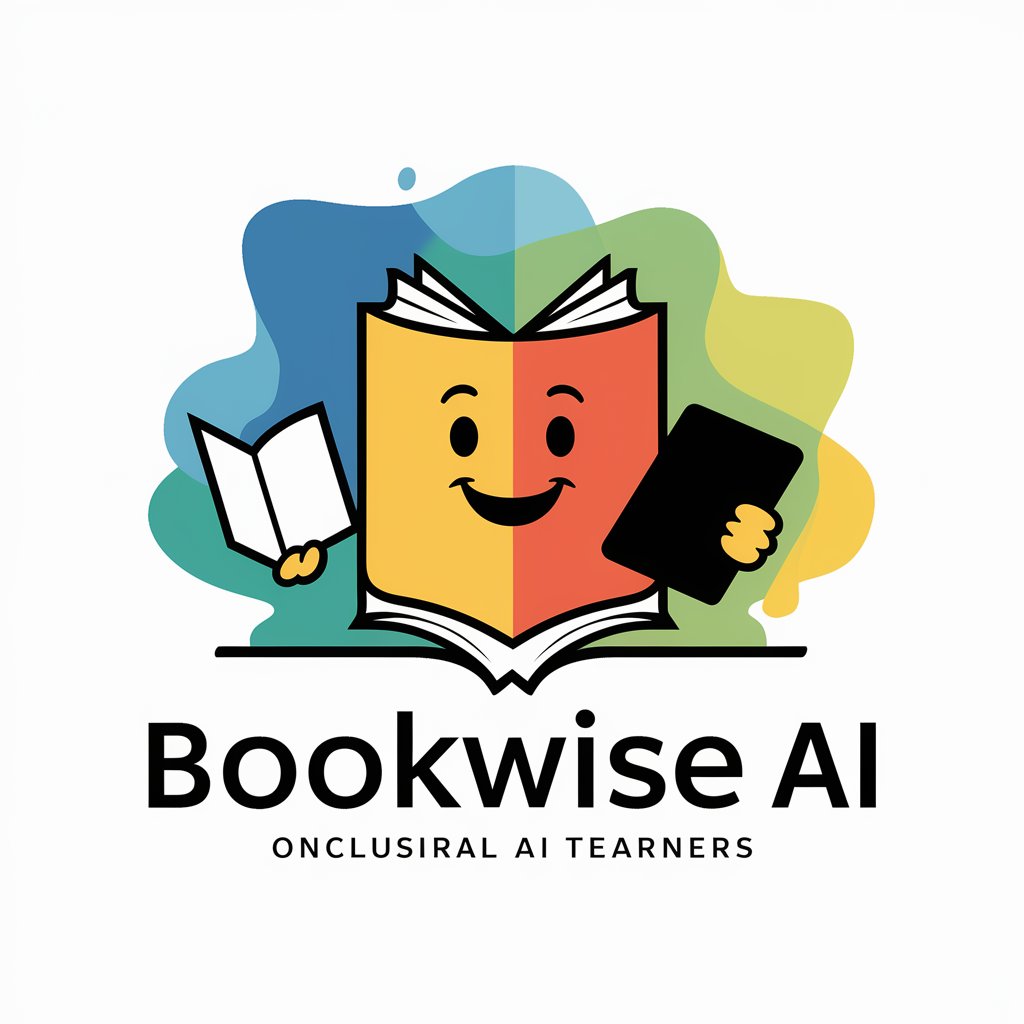
TAD Test GPT with Feedback
Elevate Your Business English with AI

Language Mentor
AI-Powered English Tutoring

Ghostwriters
Crafting Stories, Powering Imagination

Linux Cheat-Sheet Writer Mega Pro ++ Ultra
Streamline Your Linux Experience with AI

PatentGPT
Streamlining Patent Applications with AI

Srbengleski Prevodilac
Translating nuances, powering understanding.

EcoTech Heat Pump Wizard
Optimize heat pumps with AI-powered insights

Math Wizard
Unleash your math potential with AI-powered guidance

Asistente de Recuperación y Viajes
Empowering Journeys, Enhancing Lives with AI

SheetGPT
Streamline Spreadsheets with AI

HubKnowledge Expert v2.0
Unlock Insights with AI-Powered Expertise

Frequently Asked Questions about Regex Wizard
What is Regex Wizard?
Regex Wizard is an AI-powered tool designed to generate regex patterns based on plain language descriptions. It simplifies the process of creating complex regex expressions for various programming and text processing needs.
Can Regex Wizard generate patterns for any programming language?
Yes, Regex Wizard can generate regex patterns compatible with most programming languages, including Python, JavaScript, and Java, among others. However, the specificity of the pattern might require minor adjustments depending on the language's regex engine.
How accurate are the regex patterns generated by Regex Wizard?
Regex Wizard aims to provide highly accurate regex patterns based on the descriptions provided. The accuracy can depend on the specificity and clarity of the input description. Users are encouraged to test and refine the patterns as needed.
Can I use Regex Wizard to learn regex?
Absolutely! Regex Wizard is not only a tool for generating regex patterns but also a learning resource. By examining the patterns it creates and the explanations provided, users can gradually understand regex concepts and syntax.
Is there a limit to the number of regex patterns I can generate with Regex Wizard?
Regex Wizard does not impose a hard limit on the number of regex patterns users can generate. However, for optimal performance and resource management, reasonable usage is recommended.