
SF Formula Wizard - Salesforce Formula Assistance

Welcome! Need help with Salesforce formulas?
AI-powered Salesforce Formula Solutions
How do I create a validation rule that...
Can you help me with a formula field that calculates...
What is the best way to use a summary formula to...
I need a formula in Salesforce to dynamically...
Get Embed Code
Introduction to SF Formula Wizard
The SF Formula Wizard is a specialized tool designed to assist users in creating and troubleshooting Salesforce formula fields, validation rules, report summary formula fields, and flows. It provides tailored guidance to optimize Salesforce formulas, ensuring they meet specific business requirements. This tool is particularly valuable in scenarios where complex logic needs to be encapsulated within Salesforce's formula syntax, offering both step-by-step breakdowns and straightforward solutions based on user preference. For example, if a sales organization wants to calculate commissions dynamically within Salesforce based on varying rates and performance metrics, the SF Formula Wizard can guide the creation of a formula field that accurately calculates these commissions directly within the Salesforce environment. Powered by ChatGPT-4o。

Main Functions of SF Formula Wizard
Formula Field Creation
Example
Creating a formula to calculate the age of an account based on the 'CreatedDate'.
Scenario
A user needs to display the age of customer accounts in years directly on the Salesforce platform. The SF Formula Wizard assists by guiding the creation of a formula field that subtracts the 'CreatedDate' from today's date, converting this into years.
Validation Rule Formulation
Example
Developing a rule that prevents closing an opportunity without an associated task.
Scenario
To ensure sales team accountability, a company requires that every closed opportunity must have at least one completed task. The SF Formula Wizard provides step-by-step instructions to create a validation rule that checks this condition before allowing an opportunity to be marked as closed.
Report Summary Formula
Example
Constructing a formula to calculate weighted revenue in reports.
Scenario
A sales manager wants to view the potential revenue of opportunities, weighted by their probability of closing. The SF Formula Wizard assists in crafting a summary formula within reports that multiplies each opportunity's projected revenue by its closing probability percentage.
Flow Logic Configuration
Example
Automating lead qualification based on specific criteria.
Scenario
A marketing department wants to automate the process of qualifying leads by their activity score and demographic information. The SF Formula Wizard helps design the logic within a Salesforce flow to evaluate whether leads meet the qualification criteria based on formula evaluations.
Ideal Users of SF Formula Wizard
Salesforce Administrators
Individuals responsible for configuring and maintaining Salesforce environments. They benefit from using SF Formula Wizard by efficiently implementing complex business logic through formulas, thereby enhancing data accuracy and user experience.
Salesforce Developers
Developers use the SF Formula Wizard to quickly understand and integrate business logic within custom applications or during system integrations, ensuring that data manipulations align with business requirements.
Salesforce Business Analysts
Business analysts leverage the SF Formula Wizard to validate business processes and requirements within Salesforce, ensuring that formula fields and validation rules accurately represent business logic and data validation needs.
Sales and Marketing Professionals
These users benefit from the SF Formula Wizard by gaining the ability to directly influence and understand the metrics and calculations within their Salesforce environment, leading to better data-driven decisions.

How to Use SF Formula Wizard
1
Start by visiting YesChat.ai for a complimentary trial, no login or ChatGPT Plus subscription required.
2
Identify the Salesforce formula challenge you're facing, whether it's related to field formulas, validation rules, report formulas, or flow conditions.
3
Specify your question to SF Formula Wizard, clearly stating the context and any specific requirements for your formula.
4
Choose your preferred type of guidance: a brief overview or a detailed step-by-step walkthrough.
5
Apply the provided formula solution in your Salesforce environment, testing thoroughly to ensure it meets your needs.
Try other advanced and practical GPTs
Cyber Guardian
Empowering Cybersecurity with AI

Scholarly Insight
Empowering research with AI-driven analysis.
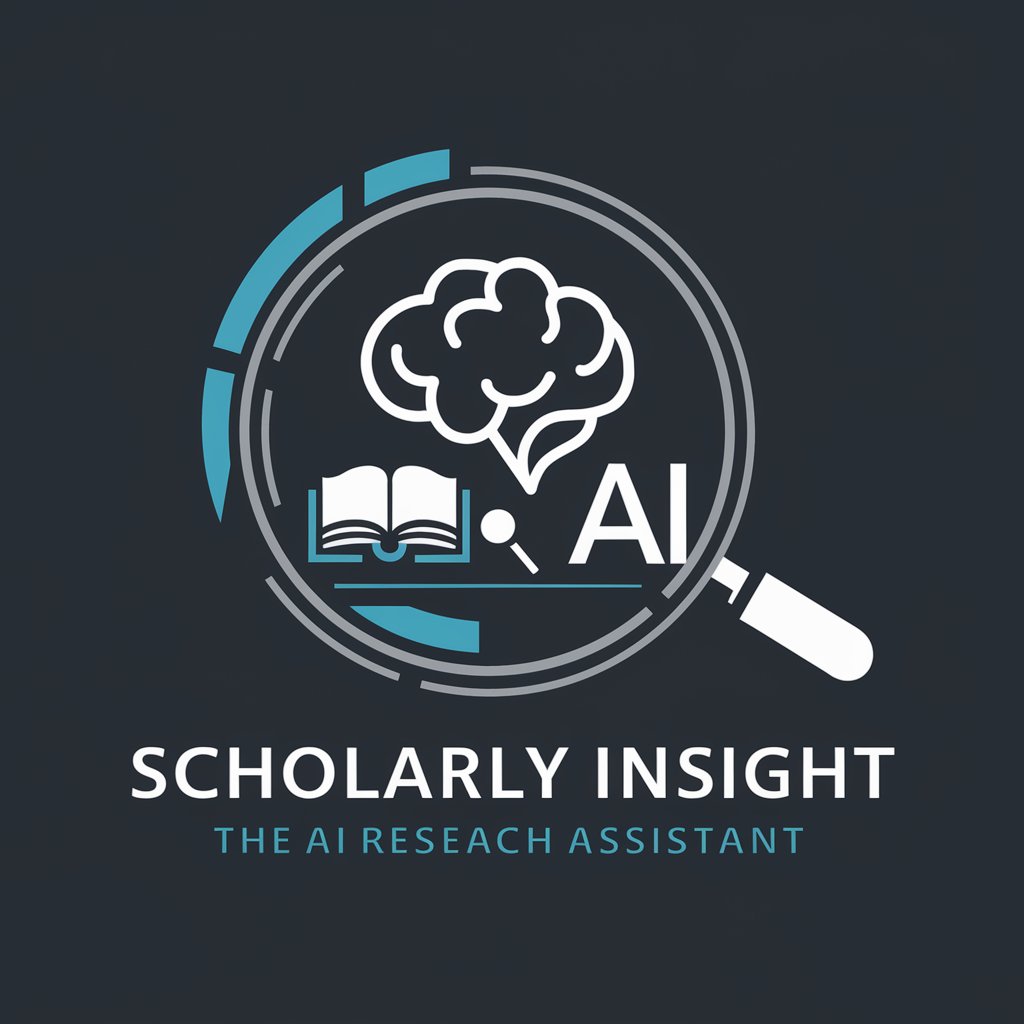
SSLLMs Advisor
Secure AI with Semantic Intelligence

Image Replicator
Replicate and reimagine images with AI precision.
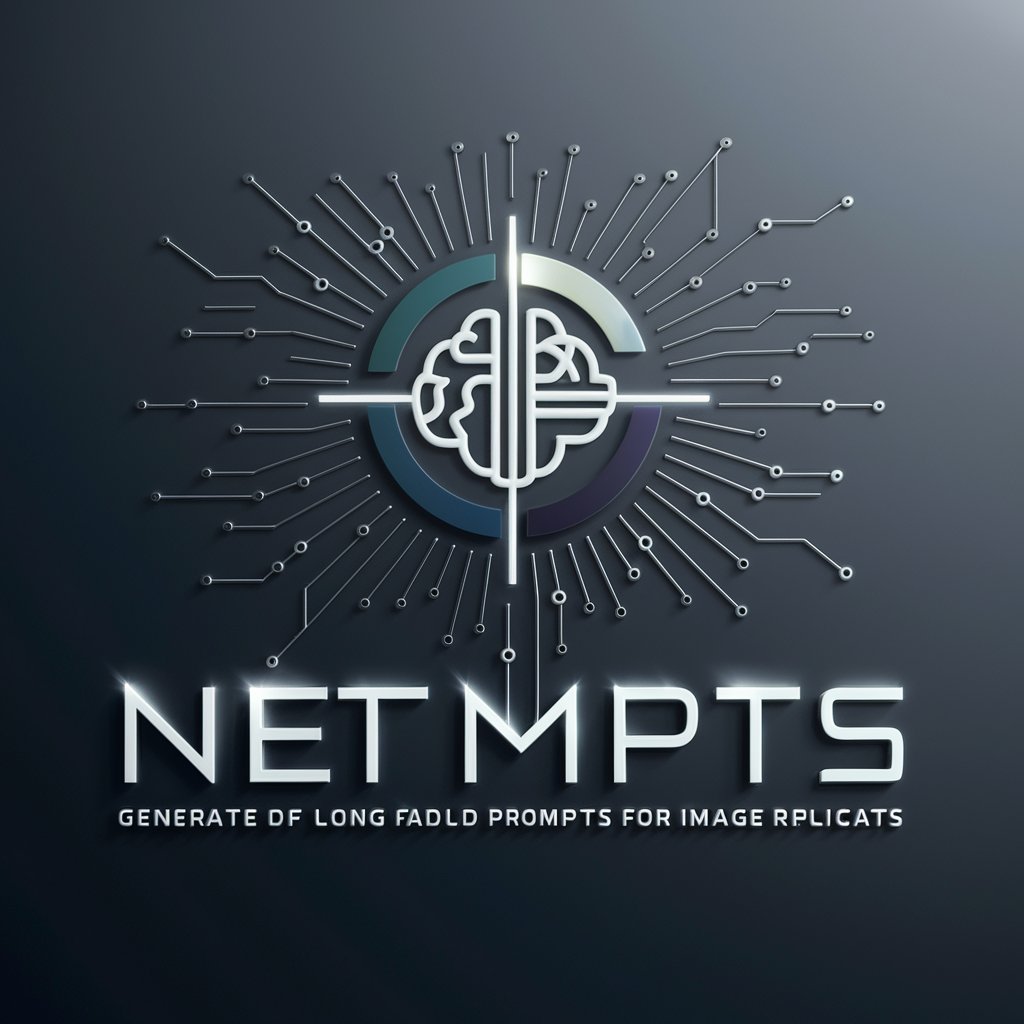
PDF Expert Assistant
AI-powered PDF Management Assistance

Wallpaper Generator
Tailor-made backgrounds at your fingertips.
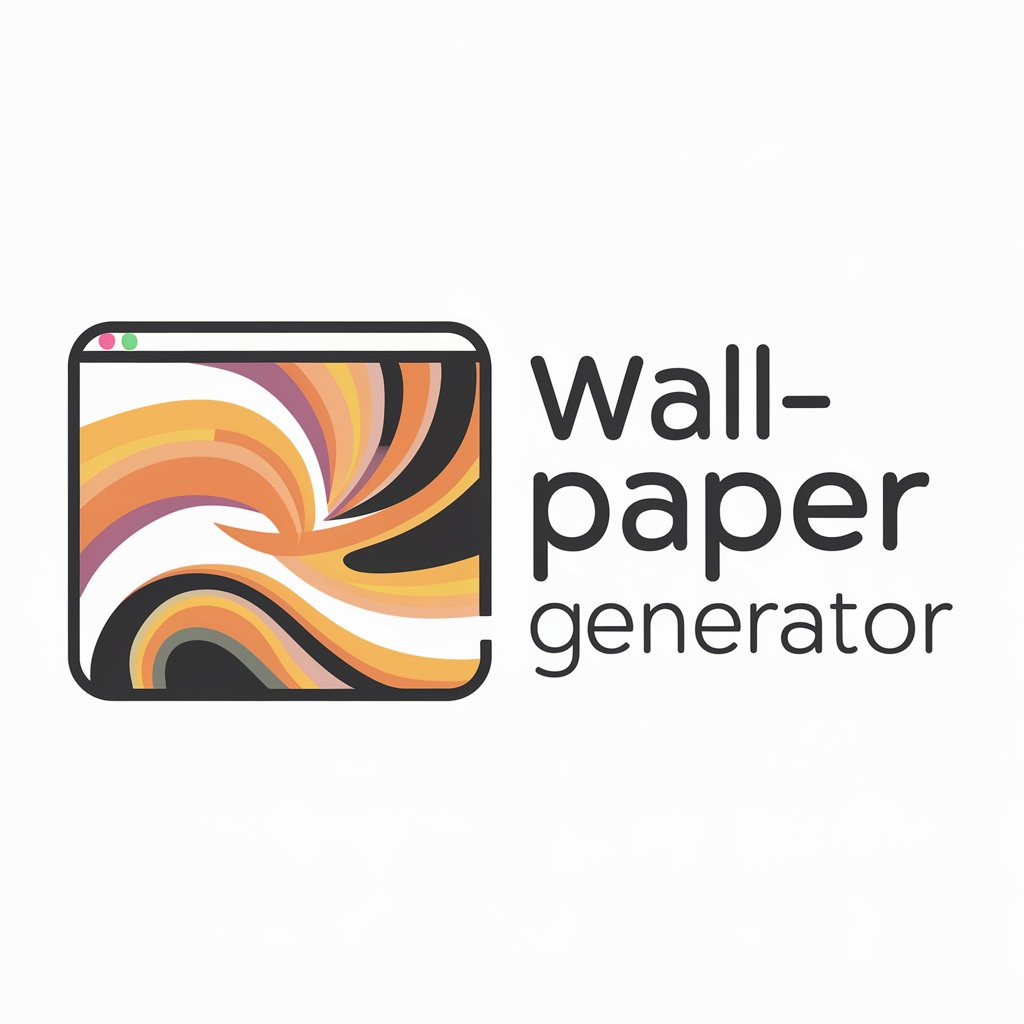
Criminology Insight
Deciphering crime with AI-powered analysis.

Paper Insight
Deciphering Research with AI

System Prompt Extraction without Code
Deciphering Complex Queries with AI Ease

Message Maestro
Elevate your Tinder conversations with AI

Tattoo Visionary
Inking Your Imagination with AI

Independent Life Insurance Advisor
AI-powered Life Insurance Insight
Detailed Q&A about SF Formula Wizard
What types of Salesforce formula challenges can SF Formula Wizard assist with?
SF Formula Wizard specializes in crafting and troubleshooting formulas for fields, validation rules, report summary fields, and flow conditions within Salesforce.
Can SF Formula Wizard provide guidance for complex formula scenarios?
Absolutely, SF Formula Wizard is designed to handle complex formula scenarios, offering detailed guidance tailored to the unique requirements of each use case.
How does SF Formula Wizard tailor advice to my specific Salesforce environment?
SF Formula Wizard tailors advice by considering the specifics of your query, including the context of the formula, field types involved, and the desired outcome, ensuring the solution is applicable to your environment.
Is there a cost to use SF Formula Wizard?
SF Formula Wizard offers a free trial that requires no login or subscription, allowing users to experience its capabilities without upfront costs.
How can I ensure the formula provided by SF Formula Wizard works as expected?
After applying the formula solution, thoroughly test it in your Salesforce environment under various conditions to ensure it meets your requirements and functions correctly.