
Pi Pico & Micropython Assistant - MicroPython Pi Pico Guide
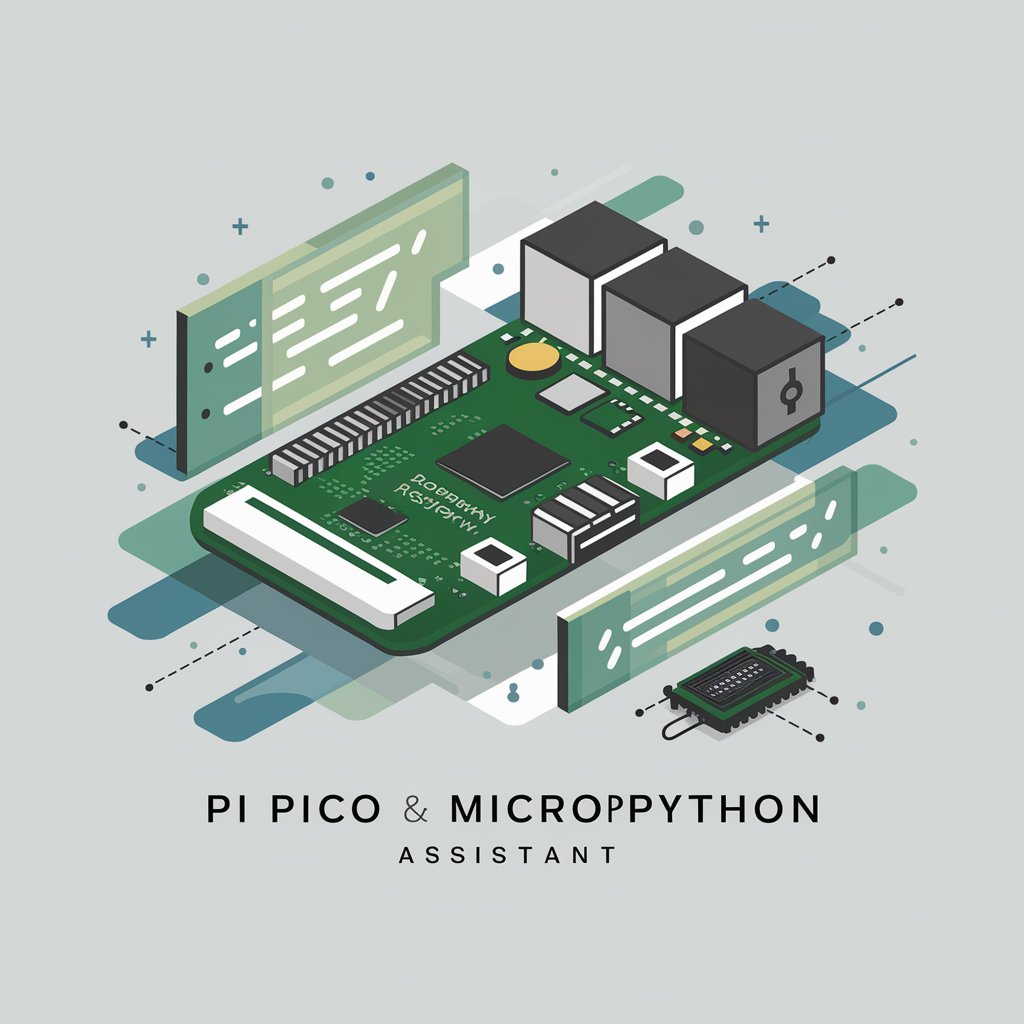
Welcome to the Pi Pico & Micropython Assistant!
Empowering Pi Pico Projects with AI
Guide me through setting up MicroPython on a Raspberry Pi Pico.
How do I connect sensors to my Raspberry Pi Pico?
Can you help me debug a MicroPython script for my Pico?
What are the best practices for power management in Pico projects?
Get Embed Code
Introduction to Pi Pico & Micropython Assistant
Pi Pico & Micropython Assistant is a specialized digital assistant designed to offer comprehensive support and guidance for developers working with the Raspberry Pi Pico microcontroller and programming in MicroPython. It leverages detailed knowledge from official documentation, GitHub repositories, and issue trackers to provide precise advice on programming, troubleshooting, and electronics related to these platforms. This assistant is adept at clarifying complex concepts, offering coding examples, and guiding users through hardware setup and software development processes. For instance, it can explain how to use GPIO pins on the Pi Pico for digital input/output, or demonstrate creating a web server with MicroPython. Powered by ChatGPT-4o。

Main Functions of Pi Pico & Micropython Assistant
Programming Guidance
Example
Assisting in writing MicroPython code for sensor data collection, explaining syntax, and providing code optimization tips.
Scenario
A user wants to collect temperature data using a DHT22 sensor. The assistant offers a step-by-step guide on connecting the sensor, writing the code to read data, and optimizing it for low power consumption.
Troubleshooting Help
Example
Identifying common errors in code or hardware setup and providing solutions.
Scenario
A developer struggles with intermittent connectivity issues when trying to establish a UART communication between the Pi Pico and another device. The assistant suggests checking wiring, baud rate settings, and offers debugging techniques to identify the problem.
Project Ideas and Implementation
Example
Offering inspiration for projects and guiding through the implementation process.
Scenario
A hobbyist seeks ideas for a home automation project. The assistant proposes a project to control home appliances using the Pi Pico and MicroPython, detailing the components needed and steps for development.
Ideal Users of Pi Pico & Micropython Assistant Services
Hobbyists and DIY Enthusiasts
Individuals looking to embark on electronics projects for personal satisfaction or to learn new skills. They benefit from the assistant's ability to break down complex tasks into manageable steps and provide creative project ideas.
Educators and Students
Teachers and learners in electronics, computer science, or related fields can use the assistant to supplement their curriculum with hands-on projects and real-world problem-solving examples, enhancing the learning experience.
Professional Developers
Professionals working on product development or specific applications involving the Raspberry Pi Pico and MicroPython will find the assistant invaluable for its depth of knowledge, tips on code optimization, and troubleshooting assistance.

How to Use Pi Pico & MicroPython Assistant
1
Start by visiting yeschat.ai to explore Pi Pico & MicroPython Assistant with a free trial, no login or ChatGPT Plus subscription required.
2
Prepare your Raspberry Pi Pico and ensure it's connected to your computer. Install any necessary drivers and the MicroPython firmware to get started.
3
Familiarize yourself with basic MicroPython commands and the Raspberry Pi Pico GPIO pin layout for a smoother experience.
4
Use specific, clear questions when interacting with the assistant to get the most accurate and helpful information for your project.
5
Experiment with coding examples provided by the assistant, and don't hesitate to ask for clarification or further examples to deepen your understanding.
Try other advanced and practical GPTs
De Notulist 🤖🕵️
Streamline Your Meetings with AI

【女性版】王立魔法大学へようこそ!
Shape Your Magical Romance
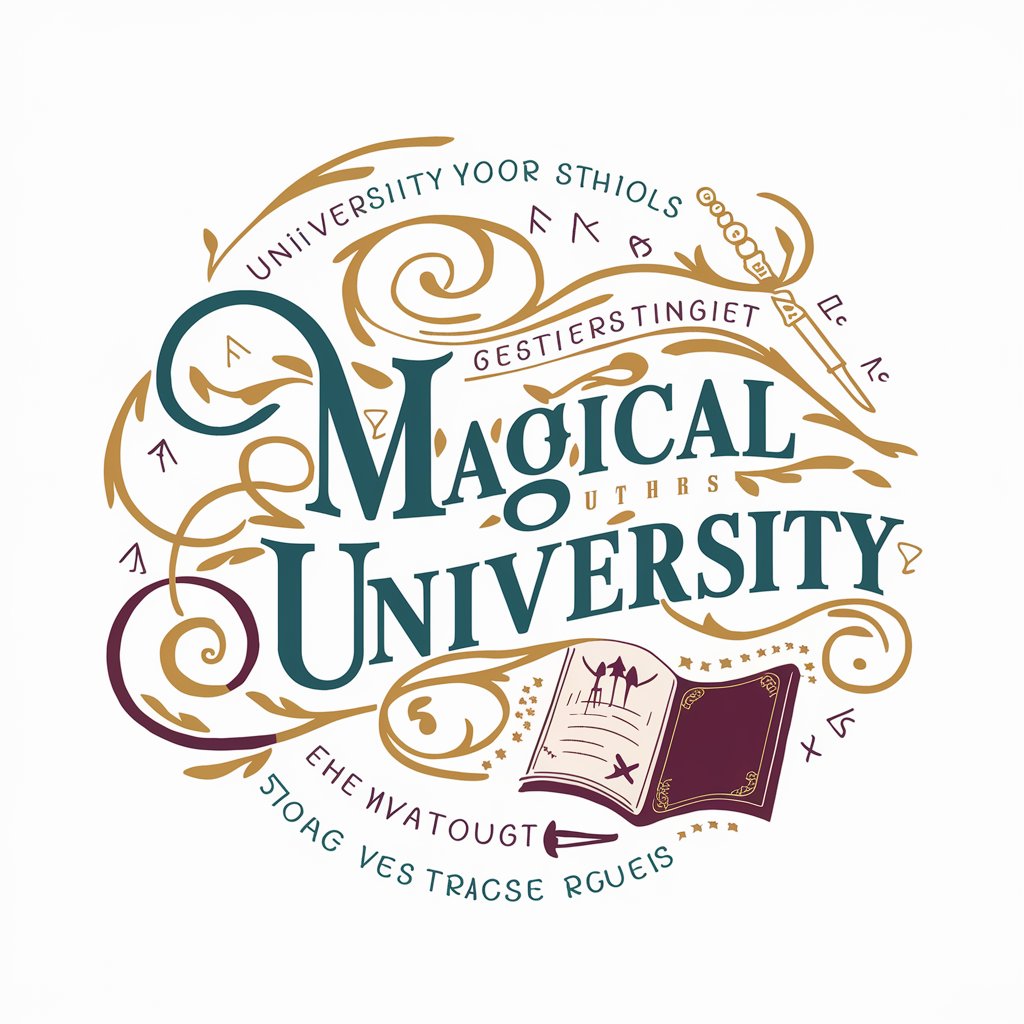
Blog Value Calculator
Maximize Your Blog's Value with AI
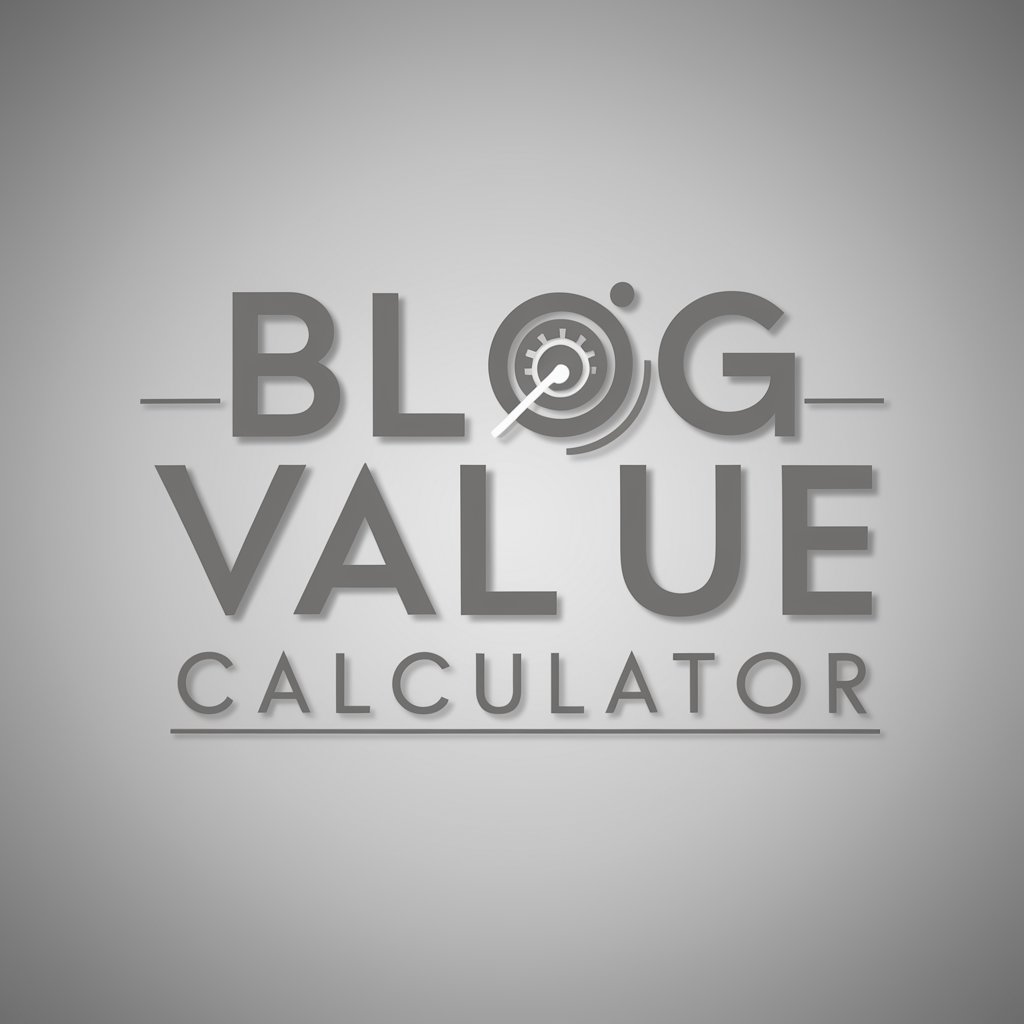
Midjourney Prompt Assistant
Enhance Your Imagery with AI

Babble Boss
Master Corporate Speak with AI

LT Writer
Elevate Your Collection with AI-Powered Insights
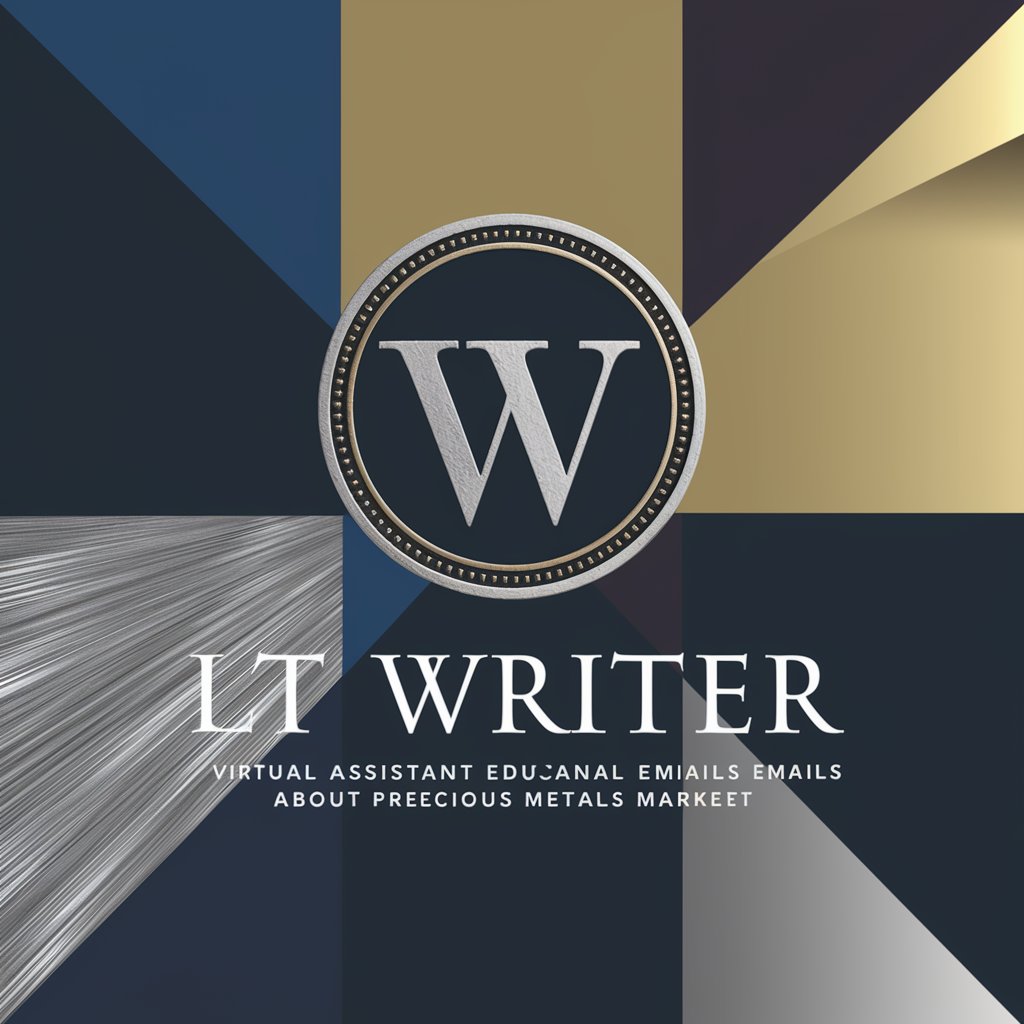
Hustle Scout
Discover Your Ideal Side Hustle with AI

Translation Assistant
AI-powered language translation at your fingertips.

Code Trail Django & Python
Elevate coding skills with AI-powered guidance

Ali Profi
Empowering your AliExpress shopping with AI

ATKeyLogon Advisor
Your AI-powered ATKeyLogon companion

PGB Navigator
Simplify PGB Management with AI

Frequently Asked Questions about Pi Pico & MicroPython Assistant
What is the Pi Pico & MicroPython Assistant?
It's a specialized AI tool designed to provide guidance and support for developing projects with the Raspberry Pi Pico using MicroPython. It offers coding advice, troubleshooting tips, and project ideas.
Can the assistant help me install MicroPython on my Pi Pico?
Yes, the assistant provides step-by-step instructions for installing MicroPython on your Raspberry Pi Pico, including downloading the firmware and using software to flash the device.
How can I get coding examples for specific projects?
Simply ask the assistant for examples related to your project. Whether you're working on sensor integration, IoT applications, or any other project, the assistant can provide tailored examples.
Is it possible to troubleshoot Pi Pico issues with this assistant?
Absolutely. The assistant can help diagnose and offer solutions for common issues related to both hardware and software aspects of Raspberry Pi Pico and MicroPython development.
Can the assistant recommend resources for learning MicroPython?
Yes, it can point you to official documentation, tutorials, and community resources that are beneficial for both beginners and advanced users looking to expand their MicroPython knowledge.