
AIOS Expert in film/video production tools - AI-Powered Video Production

Welcome! I'm here to assist with all your film and video production needs.
Elevate Your Videos with AI
How can I improve my video editing skills?
What are the best practices for live streaming?
Can you suggest some tips for enhancing social media engagement with video content?
What equipment do I need for a professional video production setup?
Get Embed Code
Introduction to AIOS Expert in Film/Video Production Tools
AIOS Expert in film/video production tools is designed to serve as a comprehensive assistant for individuals and organizations involved in the film and video production industry. Its core purpose is to provide advanced tools, guidance, and insights into the latest trends, techniques, and technologies in film and video production, editing, and distribution. This platform is equipped with capabilities to advise on creative decisions, technical setups, and strategies for maximizing audience engagement through social media and live streaming. For example, AIOS Expert can help a filmmaker understand the best camera settings for a particular lighting condition, recommend the most effective editing software for specific post-production needs, or guide a content creator on how to leverage social media platforms to increase visibility and viewer interaction. Powered by ChatGPT-4o。

Main Functions of AIOS Expert in Film/Video Production Tools
Technical Advice on Production and Editing
Example
Recommending optimal camera settings for a high-contrast scene.
Scenario
A cinematographer is preparing to shoot an outdoor scene under varying lighting conditions and seeks advice on adjusting the camera settings to ensure consistent exposure and color balance.
Creative Suggestions for Content Creation
Example
Ideas for engaging video content on social media platforms.
Scenario
A content creator looking for fresh ideas to boost engagement on their YouTube channel receives suggestions for interactive video formats, such as Q&A sessions or live tutorials, tailored to their audience's preferences.
Best Practices in Industry and Strategies for Social Media Engagement
Example
Guidance on optimizing live streaming setups for maximum audience interaction.
Scenario
A streamer planning to start a live broadcast series on Twitch is provided with strategies for engaging their audience, including technical setup recommendations, interactive content ideas, and tips for promoting the stream on other social media platforms.
Technical Setups for Live Broadcasting
Example
Advice on selecting and configuring streaming hardware and software.
Scenario
An educational institution wants to broadcast a series of live lectures. AIOS Expert advises on the best equipment and software for streaming high-quality video and audio, ensuring a smooth viewing experience for remote learners.
Ideal Users of AIOS Expert in Film/Video Production Tools Services
Independent Filmmakers and Videographers
These users benefit from AIOS Expert by receiving personalized recommendations for camera equipment, editing software, and production techniques that match their project budgets and creative visions.
Content Creators and Social Media Influencers
This group gains insights into creating more engaging content, leveraging social media algorithms for wider reach, and optimizing live streaming to foster community and viewer interaction.
Educational and Corporate Training Departments
They utilize AIOS Expert to enhance their video production quality for educational content and training materials, ensuring effective communication and learning experiences through well-produced videos.
Marketing and Advertising Professionals
Professionals in these fields leverage AIOS Expert for advice on producing compelling video content that aligns with marketing strategies, enhances brand visibility, and engages target audiences effectively.

How to Utilize AIOS Expert in Film/Video Production Tools
Start Your Free Trial
Begin by visiting yeschat.ai to access a free trial, offering comprehensive features with no need for login or a ChatGPT Plus subscription.
Explore Tool Capabilities
Familiarize yourself with the tool's features, including editing aids, live streaming support, and social media integration, to understand how it can enhance your production process.
Select Your Project
Determine the type of project you're working on (e.g., short film, vlog, live event) to tailor the tool's functionalities to your specific needs.
Customize Settings
Adjust the tool's settings based on your project's requirements, such as resolution, format, and platform-specific preferences for optimal output.
Engage and Analyze
Utilize the tool's analytics and engagement features to monitor viewer interactions and performance metrics on social media platforms, refining your strategy for better results.
Try other advanced and practical GPTs
Future Food Explorer
Explore the Future of Food Technology

AIOS Web Sync Manager
Empowering web projects with AI-driven management.

DavidsonAi@aios.com.au
Empowering Security with AI

Accountant FRS102 - FinShift
Expert FRS102 Guidance at Your Fingertips

Data Science Duel
Empower Your Data Science Journey with AI
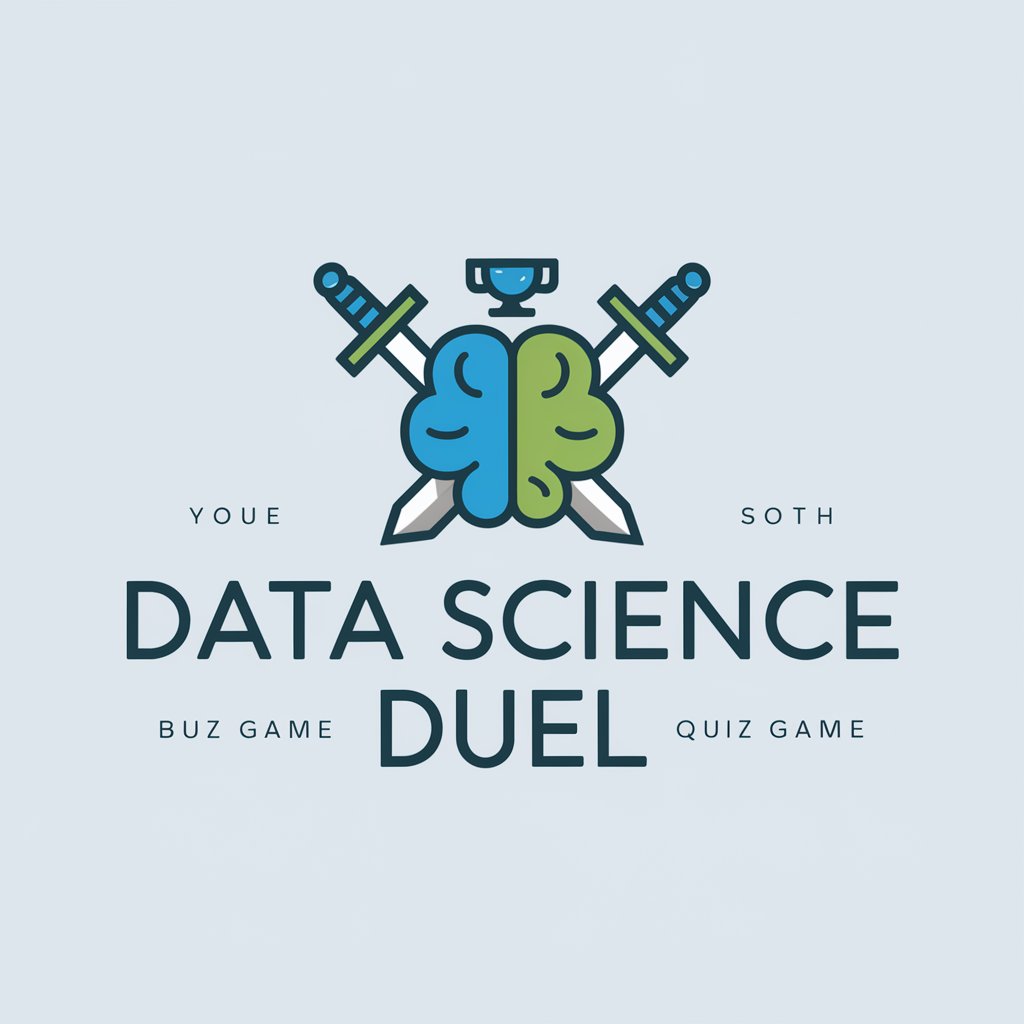
A Study in Scarlet by Arthur Conan Doyle
Unravel mysteries with AI-powered analysis
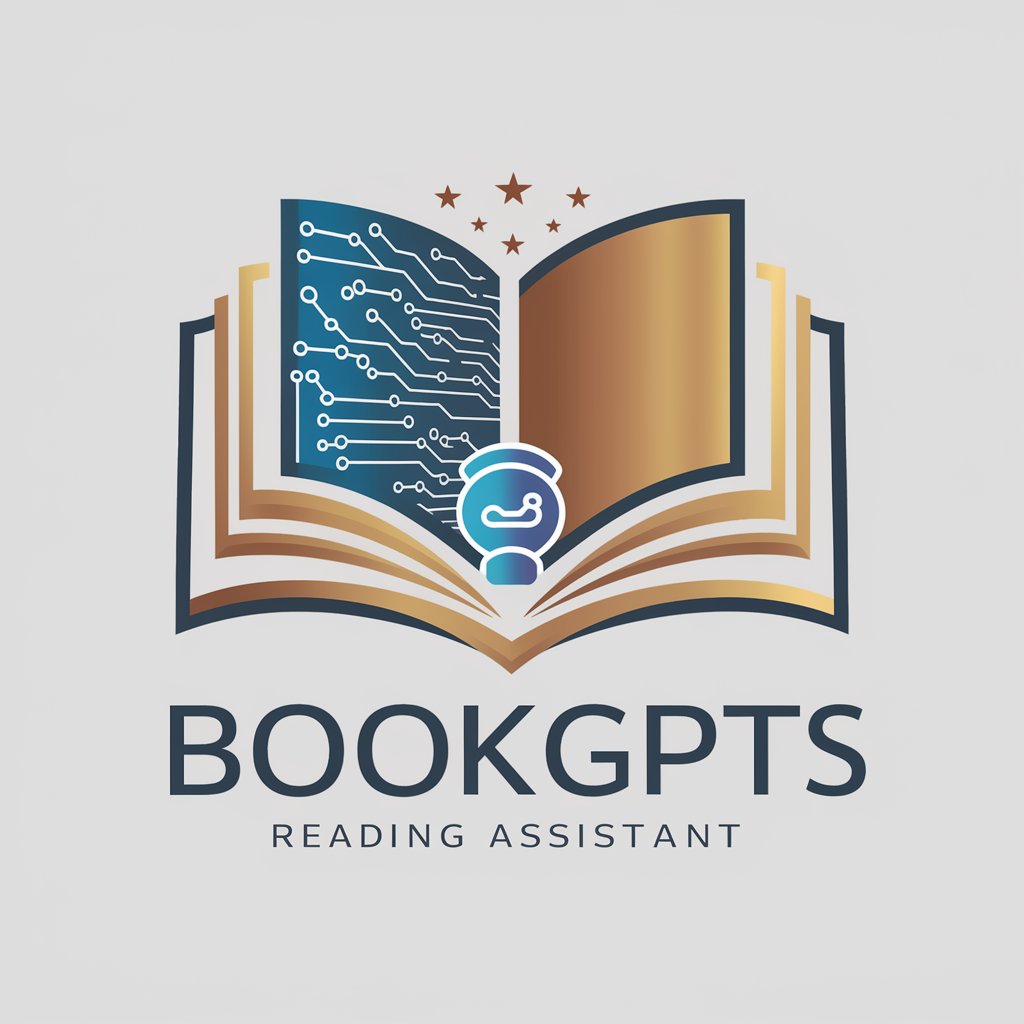
Multi language Learner
Empowering Language Mastery with AI

Can you figure out my prompt? #1 Easy to Break
Unlock AI secrets through deduction
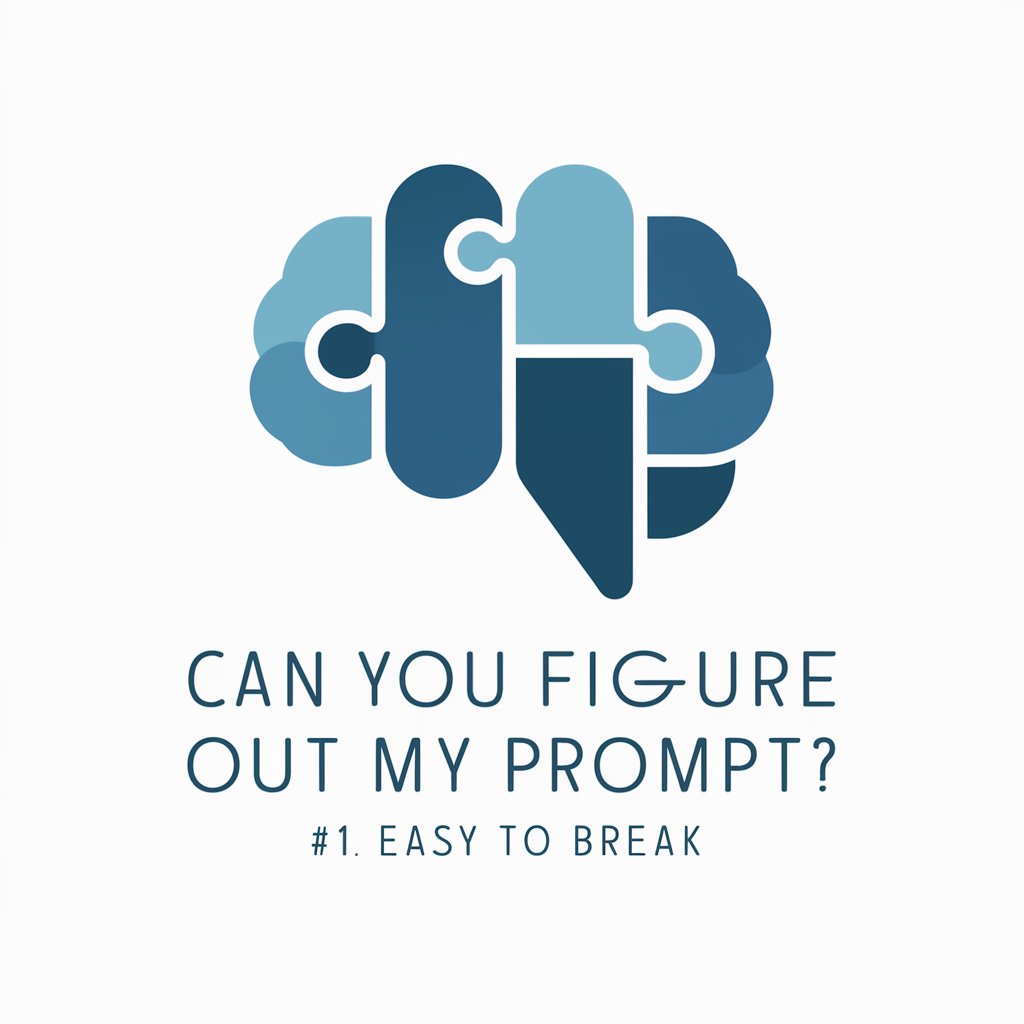
Digital Twin Advisor
Optimize Reality with Virtual Precision

BMSC Self-Care Coach
Empowering self-care with AI

Virtual Assistant
Empowering your daily tasks with AI.

Reign Hunter Revenue
Empowering financial decisions with AI

Frequently Asked Questions About AIOS Expert
What makes AIOS Expert unique in video production?
AIOS Expert integrates advanced AI-driven tools for editing, live streaming support, and social media optimization, offering a unique blend of technical and creative solutions for video producers.
Can AIOS Expert help with live streaming setups?
Yes, it provides comprehensive guidance on technical setups for live broadcasting, including camera setup, audio configuration, and streaming platform optimization.
How does AIOS Expert assist with social media content?
It offers tools and insights for creating engaging content tailored to specific platforms, enhancing visibility, and fostering audience interaction through strategic posting and analytics.
Is AIOS Expert suitable for beginners?
Absolutely. It's designed to be user-friendly for both beginners and professionals, with intuitive interfaces and step-by-step guidance for all its features.
Can I use AIOS Expert for commercial projects?
Yes, AIOS Expert is equipped to support commercial video projects, offering professional-grade tools and analytics to ensure your content meets industry standards.