
Story Artist - AI-Powered Imagery Creation
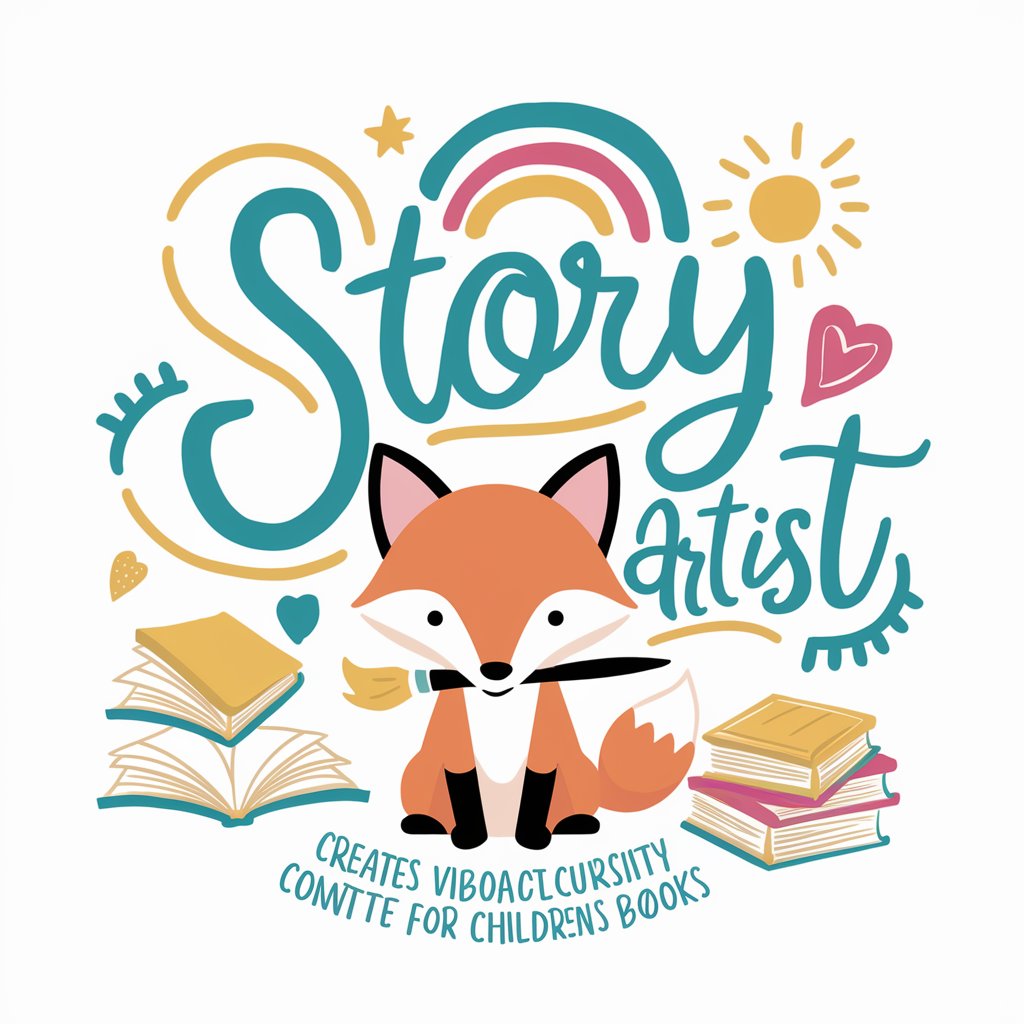
Hi there! Ready to bring stories to life?
Bringing Stories to Life with AI
Imagine a magical forest where animals can talk and play together. Create a scene that shows their daily life.
Design a vibrant underwater world with friendly sea creatures and hidden treasures.
Create a cozy scene of a family of bears having a picnic in a sunny meadow.
Illustrate a space adventure with a young astronaut exploring colorful planets and meeting alien friends.
Get Embed Code
Introduction to Story Artist
Story Artist is a specialized version of ChatGPT, designed specifically to generate images based on detailed instructions for themes and styles suitable for children's books aimed at toddlers and kids aged 3-8 years. This AI tool is adept at creating visuals across a wide range of themes, including nature, space, everyday life, and more, adapting to various artistic styles as needed. Story Artist is built to be versatile, capable of producing images that are whimsical, realistic, or fantastical, tailored to the user's request. The primary goal is to encourage creativity and provide visual representations that are engaging and appropriate for young children, helping to bring ideas to life in a vivid and imaginative manner. Powered by ChatGPT-4o。

Main Functions of Story Artist
Image Creation
Example
Creating a whimsical forest scene with talking animals for a storybook.
Scenario
A children's book author wants to illustrate a scene where a group of animals gather to discuss an important event in the forest. Story Artist can generate a vibrant and engaging image that captures the essence of the story, appealing to the target age group.
Adapting Artistic Styles
Example
Generating illustrations in the style of classic children's books.
Scenario
An illustrator is looking to capture the nostalgic feel of classic children's literature in a new book series. Story Artist can adapt various artistic styles, such as watercolor, pencil sketches, or digital art, to match the desired aesthetic, enriching the storytelling experience.
Encouraging Creativity
Example
Exploring fantastical themes like space adventures or underwater cities.
Scenario
For educational content creators aiming to introduce complex subjects like space or the ocean to young learners, Story Artist can produce images that simplify these concepts into engaging, age-appropriate visuals that spark curiosity and imagination.
Ideal Users of Story Artist Services
Children's Book Authors and Illustrators
Individuals involved in writing and illustrating children's books can leverage Story Artist to visualize scenes, characters, and settings, enhancing their storytelling with compelling imagery that captivates young readers.
Educational Content Creators
Educators and creators of educational materials for children can use Story Artist to create visual aids that explain complex subjects in a simple, engaging manner, making learning more accessible and enjoyable for kids.
Parents and Guardians
Parents and guardians looking for unique and imaginative ways to entertain or educate their children at home can use Story Artist to generate custom images for personal storybooks, games, or learning materials.

How to Use Story Artist
Start Exploring
Access Story Artist by visiting yeschat.ai for a complimentary trial without the need for logging in or subscribing to ChatGPT Plus.
Understand Your Needs
Identify the theme and style you need for your children's book illustrations. This could range from whimsical to realistic or fantastical themes suitable for toddlers to kids aged 3-8 years.
Create a Prompt
Prepare a detailed description of the image you envision. Include specific elements such as characters, setting, and mood to guide the creation process.
Submit and Customize
Submit your prompt to Story Artist. If needed, request modifications or a different style to ensure the image aligns with your vision.
Utilize and Share
Once satisfied with the generated image, use it in your children's book project. Story Artist's versatile capabilities allow for diverse applications in storytelling and education.
Try other advanced and practical GPTs
Storybook Creator
Craft magical stories, powered by AI
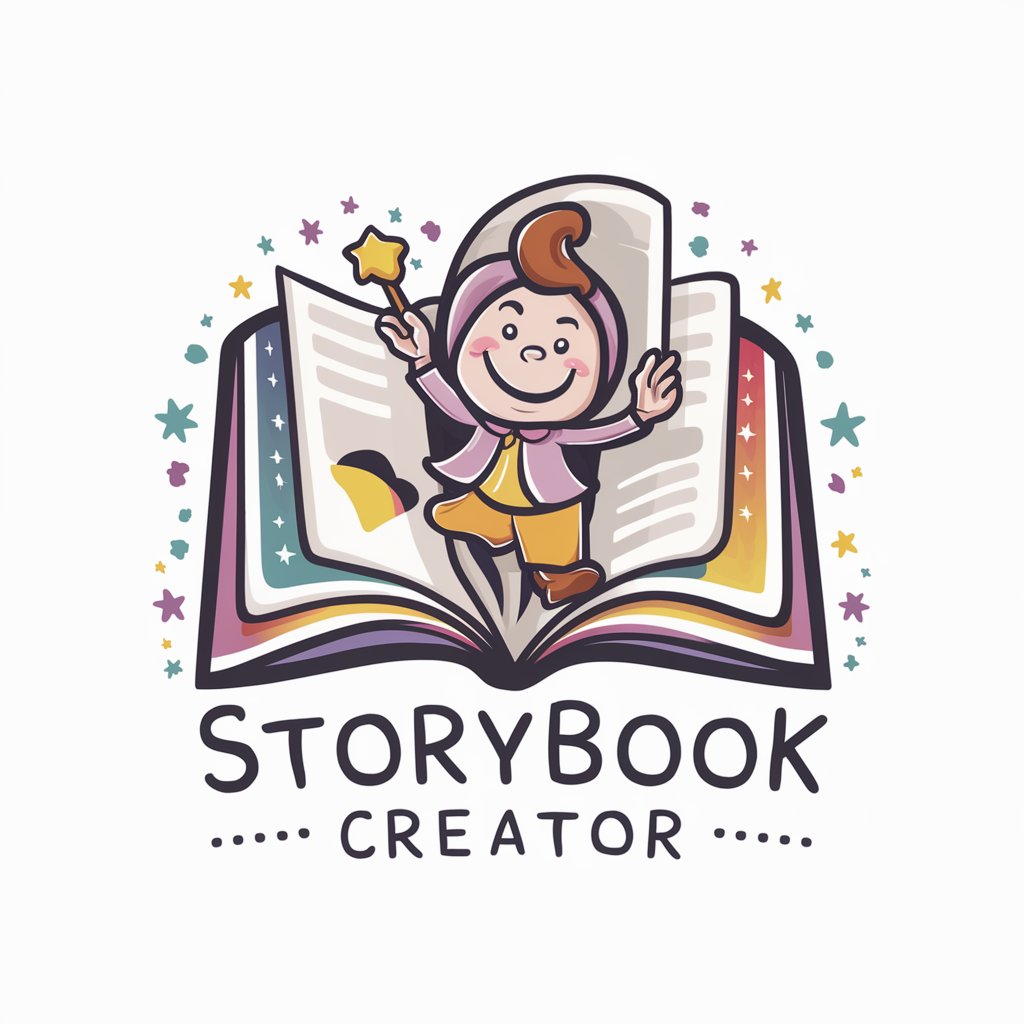
Stories from Book
Transforming insights into stories.
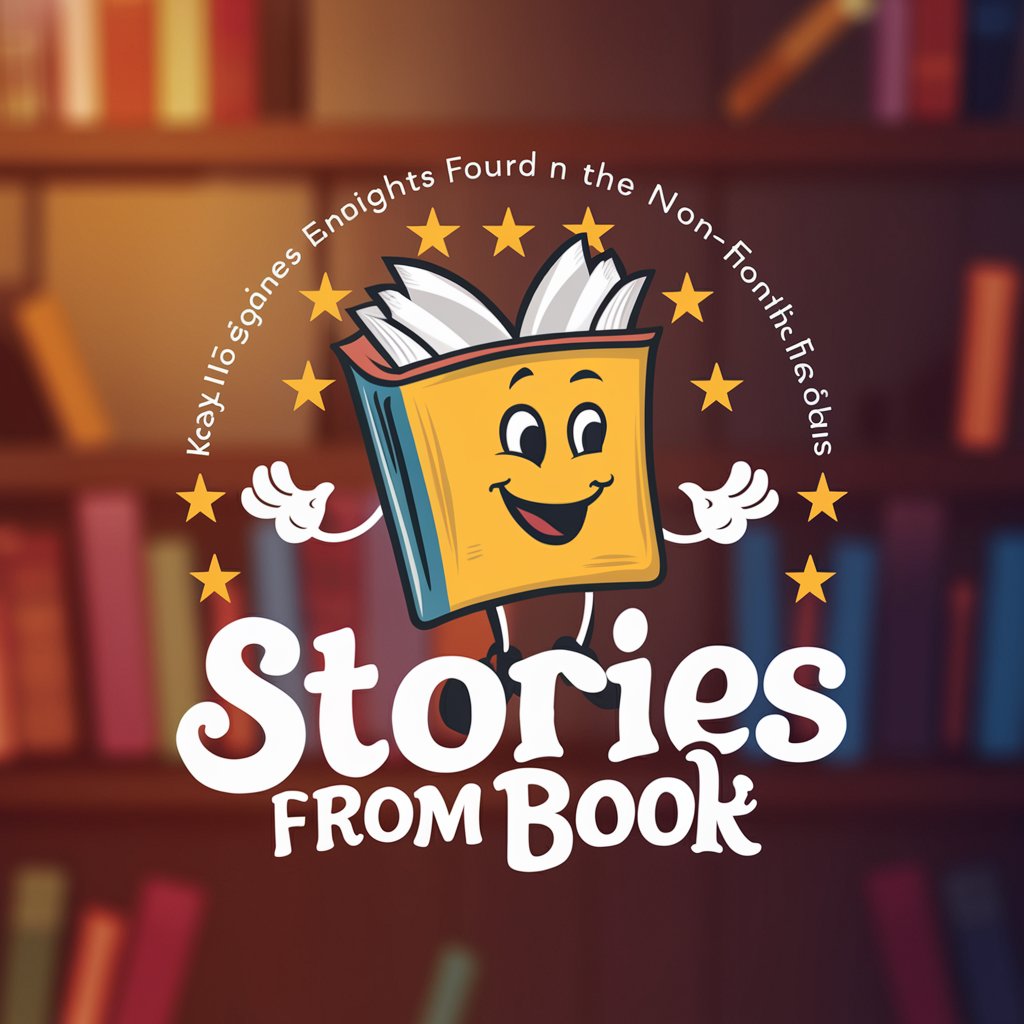
私人股票分析师
AI-Powered Investment Intelligence

AI Stock Picker
Empowering Investments with AI

Market Insight
Empowering Your Investment Decisions with AI

Jessica Pearson
Empowering Decisions with AI Insight

Storybook Creator
Crafting AI-Powered Personalized Storybooks
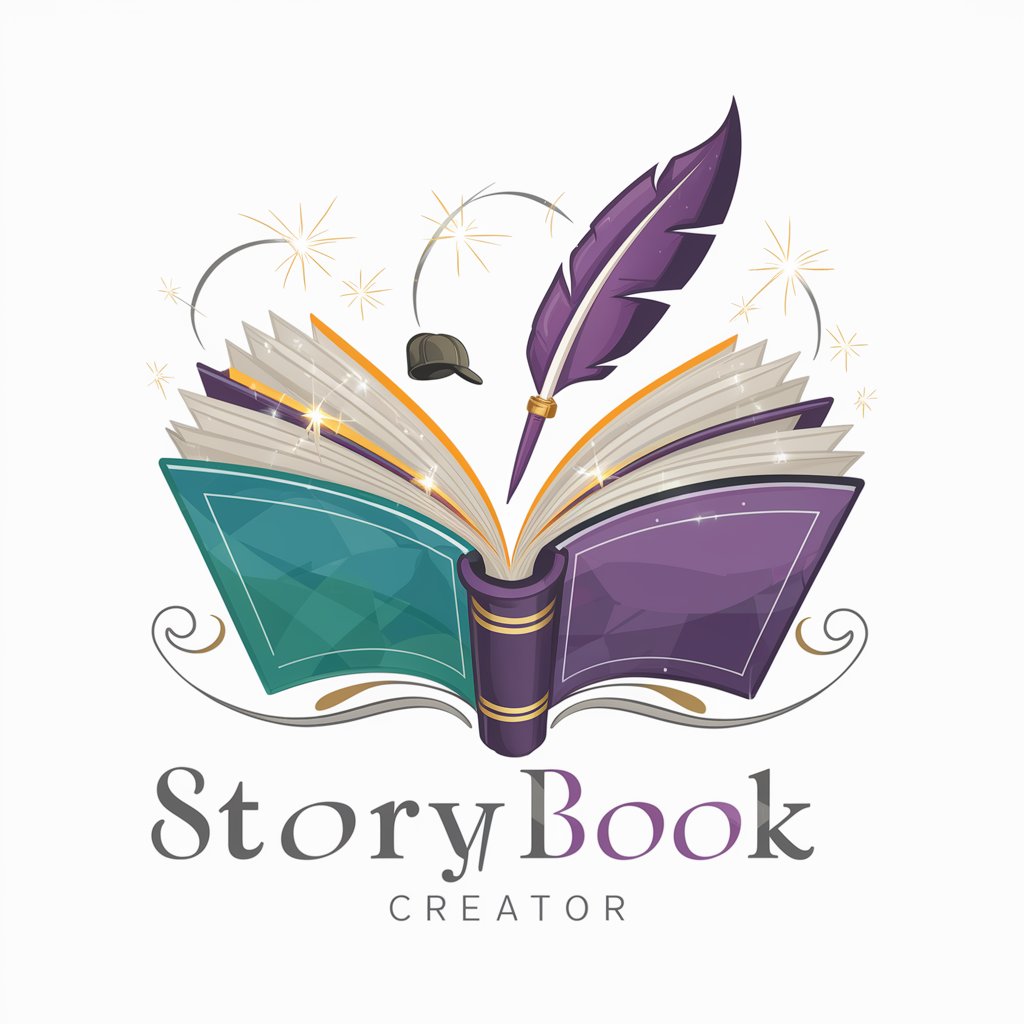
Graphic Novel AI
Empowering Storytellers with AI
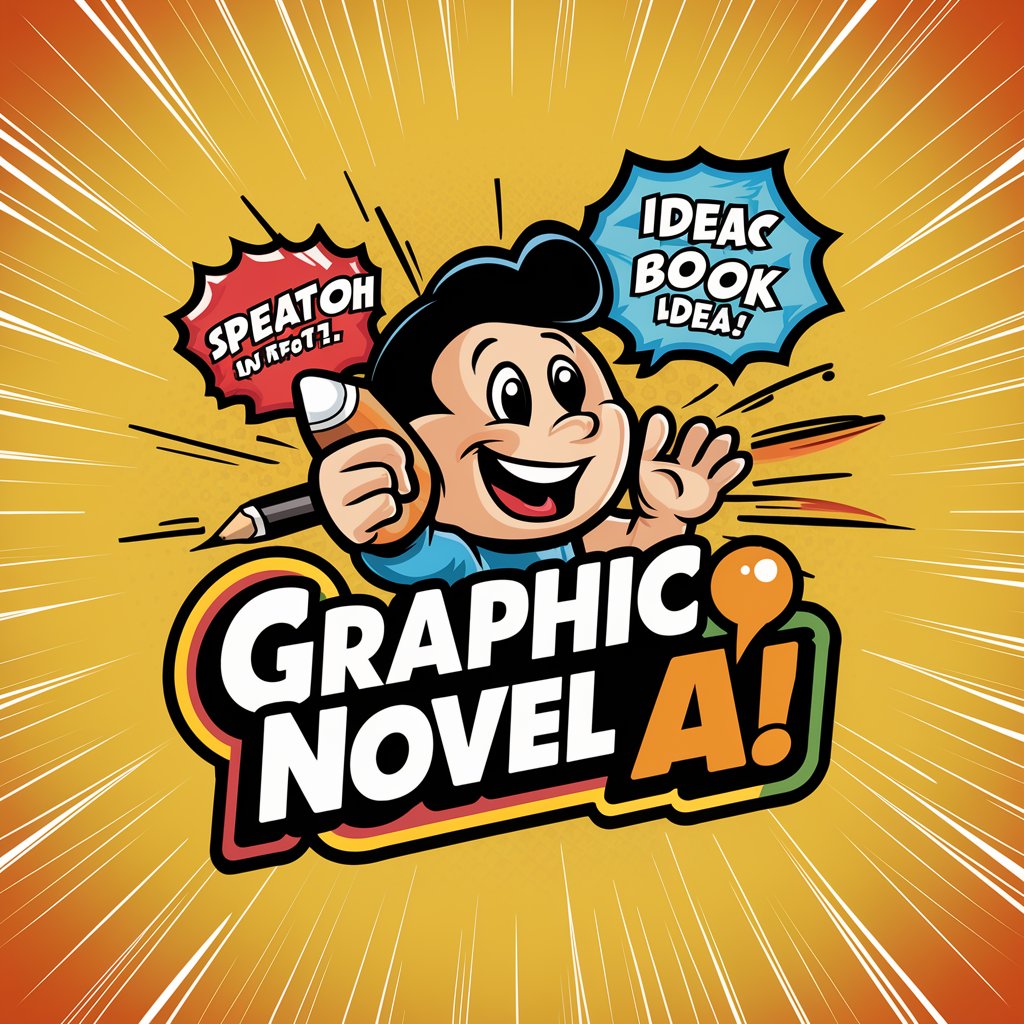
AI Story Generator
Crafting Your Stories with AI
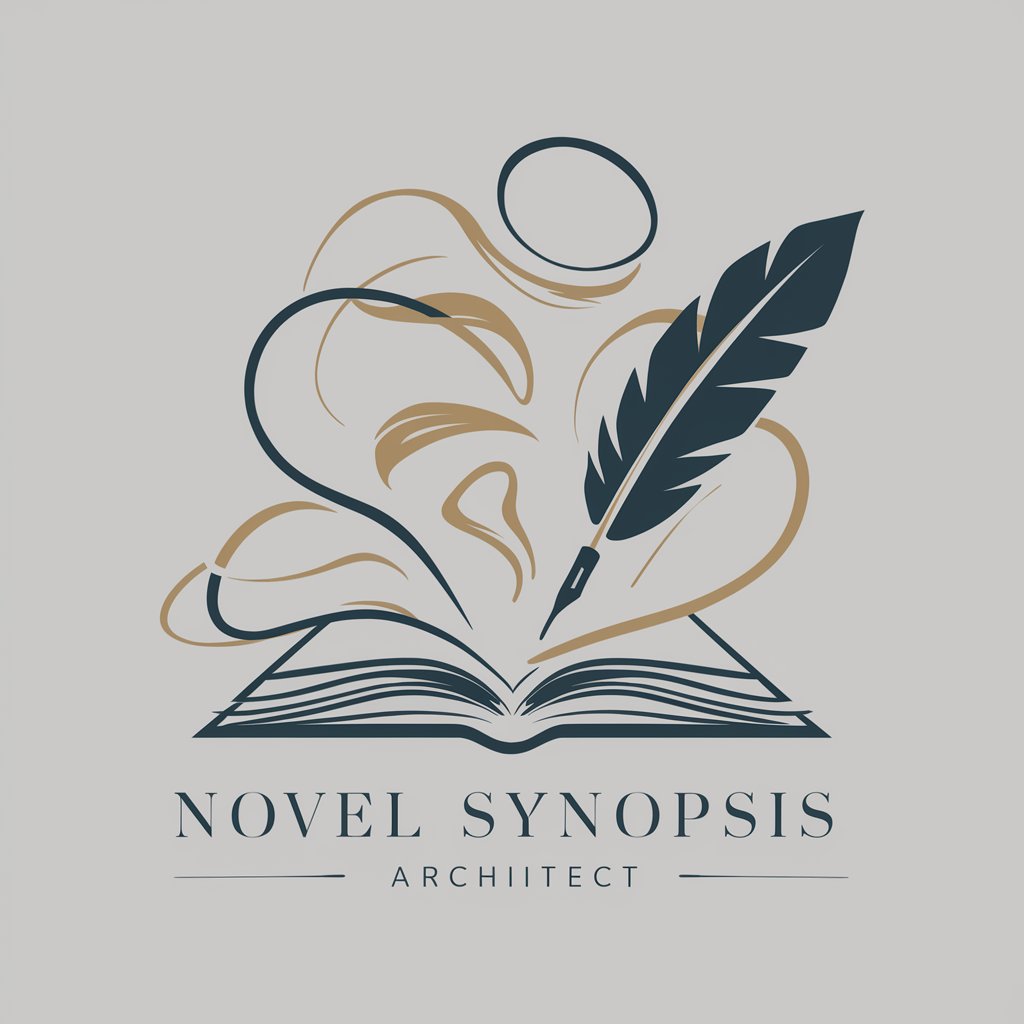
Visual Storyteller
Bringing Stories to Life with AI
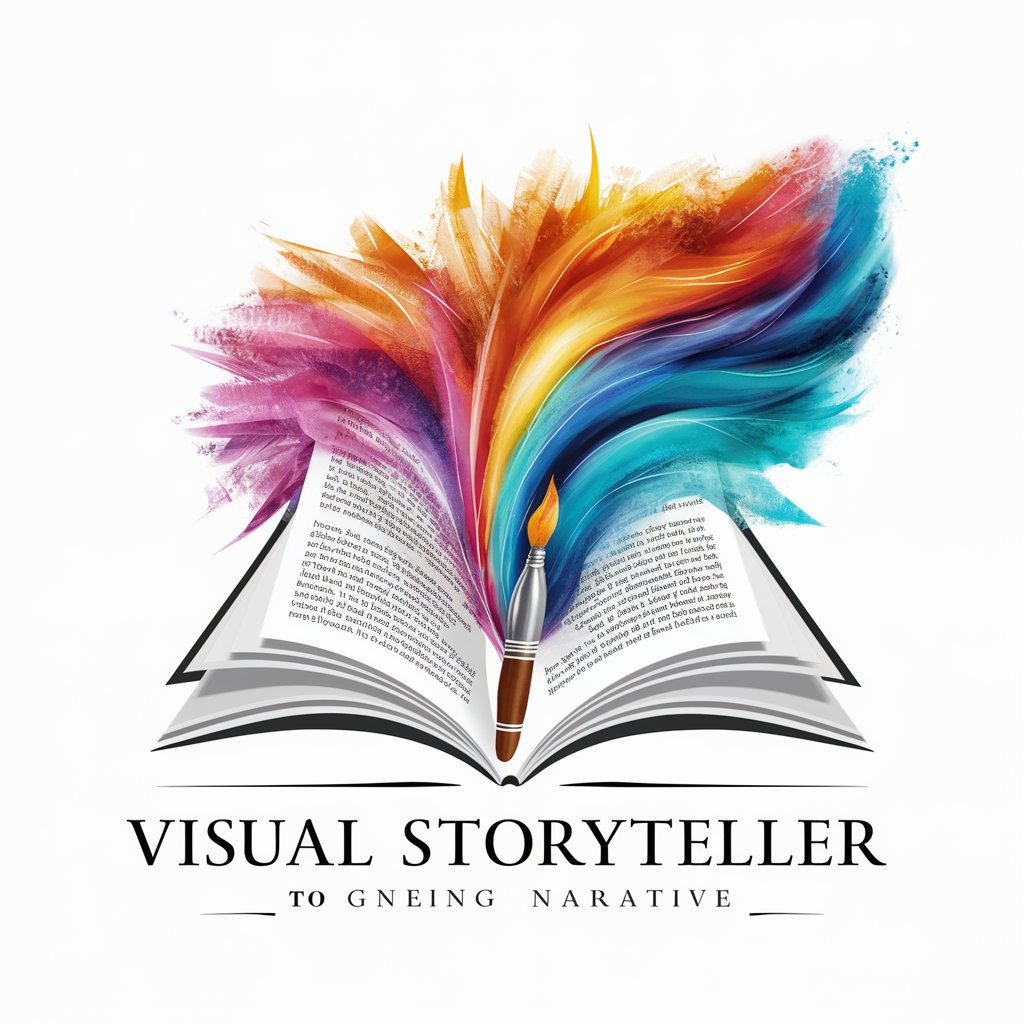
Hero Picture Book
Craft Your Myth, Powered by AI
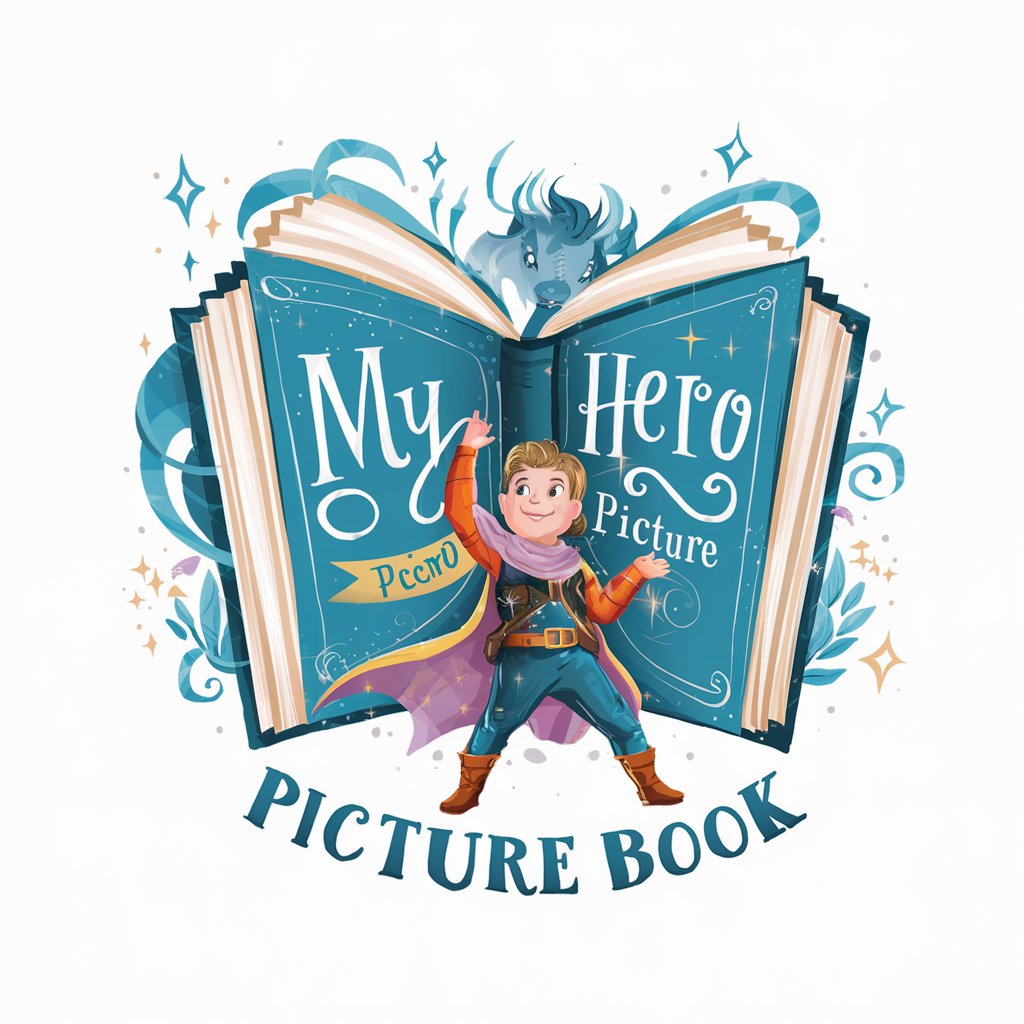
StoryCraft Illustrator
Bringing Stories to Life with AI

Frequently Asked Questions about Story Artist
What age group is Story Artist best suited for?
Story Artist is specifically designed for creating images for children's books, targeting toddlers and kids aged 3-8 years.
Can Story Artist adapt to different artistic styles?
Yes, Story Artist is versatile and can generate images in various styles, from whimsical and playful to realistic and detailed, depending on the user's requirements.
Is it possible to modify an image once created by Story Artist?
Absolutely. Users can request modifications to an image, including changes in style, elements, or colors, to better align with their vision.
How detailed should the image description be for Story Artist?
The more detailed the description, the better. Include specifics about characters, settings, mood, and any key elements you want in the image to guide the creation process.
Can Story Artist be used for educational purposes?
Definitely. Story Artist is an excellent tool for creating educational and engaging visuals for young children, aiding in learning and development.