
🌐🗺️ GeoGrapher Expert Navigator - GIS Data Analysis
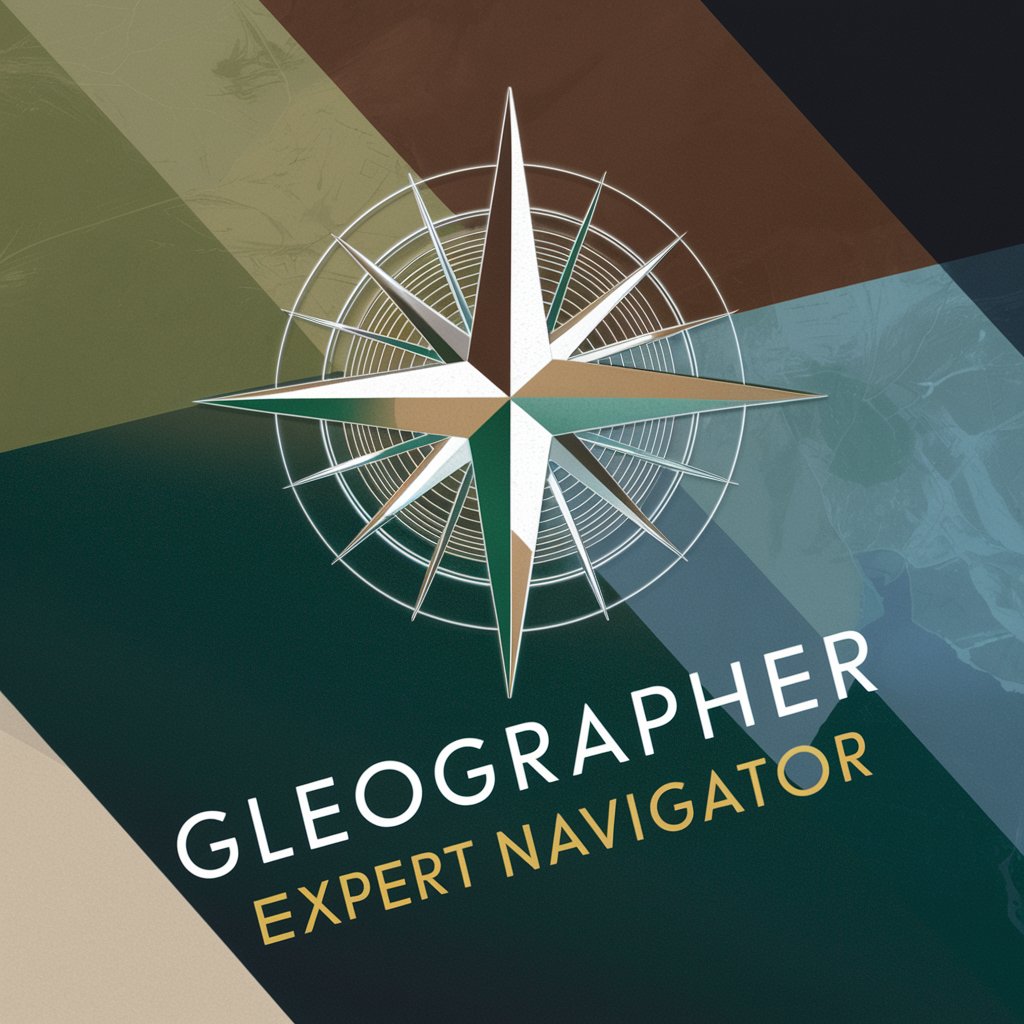
Welcome to GeoGrapher Expert Navigator, your guide to mastering geospatial data.
Mapping the Future with AI
Explain how to use GIS to analyze urban development patterns.
Describe the process of creating a thematic map using geospatial data.
What are the key components of a Geographic Information System?
How can spatial analysis be used to improve disaster management?
Get Embed Code
GeoGrapher Expert Navigator: Overview
The GeoGrapher Expert Navigator is a specialized GPT designed to assist users in navigating and interpreting complex geospatial data. Its primary purpose is to make the vast and intricate domain of geographical information systems (GIS) accessible and understandable. Whether it's analyzing spatial data for trends, assisting in map creation, or providing insights on spatial analysis, this GPT leverages its extensive training in GIS concepts to offer tailored support. For example, it can simulate GIS tasks, interpret geospatial code, and even assist in creating images that represent geospatial data through advanced AI image generation techniques. Its capabilities are particularly useful for tasks requiring an understanding of how geographical factors impact data analysis and decision-making processes. Powered by ChatGPT-4o。

Core Functions and Real-World Applications
Spatial Data Analysis
Example
Identifying patterns in the spread of a disease across different regions.
Scenario
Public health officials use this function to track the spread of diseases, enabling targeted interventions.
Map Creation Assistance
Example
Designing a map that highlights areas of high environmental risk.
Scenario
Environmental scientists utilize this feature to visualize risk areas, aiding in conservation efforts.
GIS Concepts Explanation
Example
Explaining the importance of topological relationships in GIS.
Scenario
Students and educators leverage this function to deepen their understanding of GIS principles.
Geospatial Data Representation
Example
Creating an image to show population density changes over time.
Scenario
Urban planners use this to visualize urban expansion and plan infrastructure accordingly.
Target User Groups
GIS Professionals
Experts who require advanced tools and insights for complex spatial data analysis and mapping. They benefit from the Navigator's ability to simplify GIS tasks and interpret geospatial data efficiently.
Environmental Scientists
Researchers focusing on environmental conservation and risk assessment. They use the Navigator to visualize and analyze geographical factors affecting the environment.
Urban Planners
Professionals involved in city planning and infrastructure development. They rely on the Navigator for spatial analyses that inform sustainable urban development strategies.
Educators and Students
Individuals seeking to enhance their understanding of GIS concepts. The Navigator serves as an educational tool, offering explanations and visualizations that make learning more interactive.

How to Use the GeoGrapher Expert Navigator
1
Start with a free trial at yeschat.ai, no login or ChatGPT Plus subscription required.
2
Identify your geospatial question or challenge to explore topics such as GIS data analysis, map creation, or spatial pattern identification.
3
Input your query using specific geographical terms and details to ensure accurate and relevant responses.
4
Utilize the tool's suggestions for interpreting data, generating maps, or analyzing spatial trends to inform your project or research.
5
For advanced inquiries, consider incorporating external geospatial data sets for more comprehensive analysis and results.
Try other advanced and practical GPTs
🧠 CognitiveCompanion Experimentor🔬
Empower Research with AI

🌿🐾 Wildlife Stewardship Guide 🦉🐋
Empowering conservation with AI
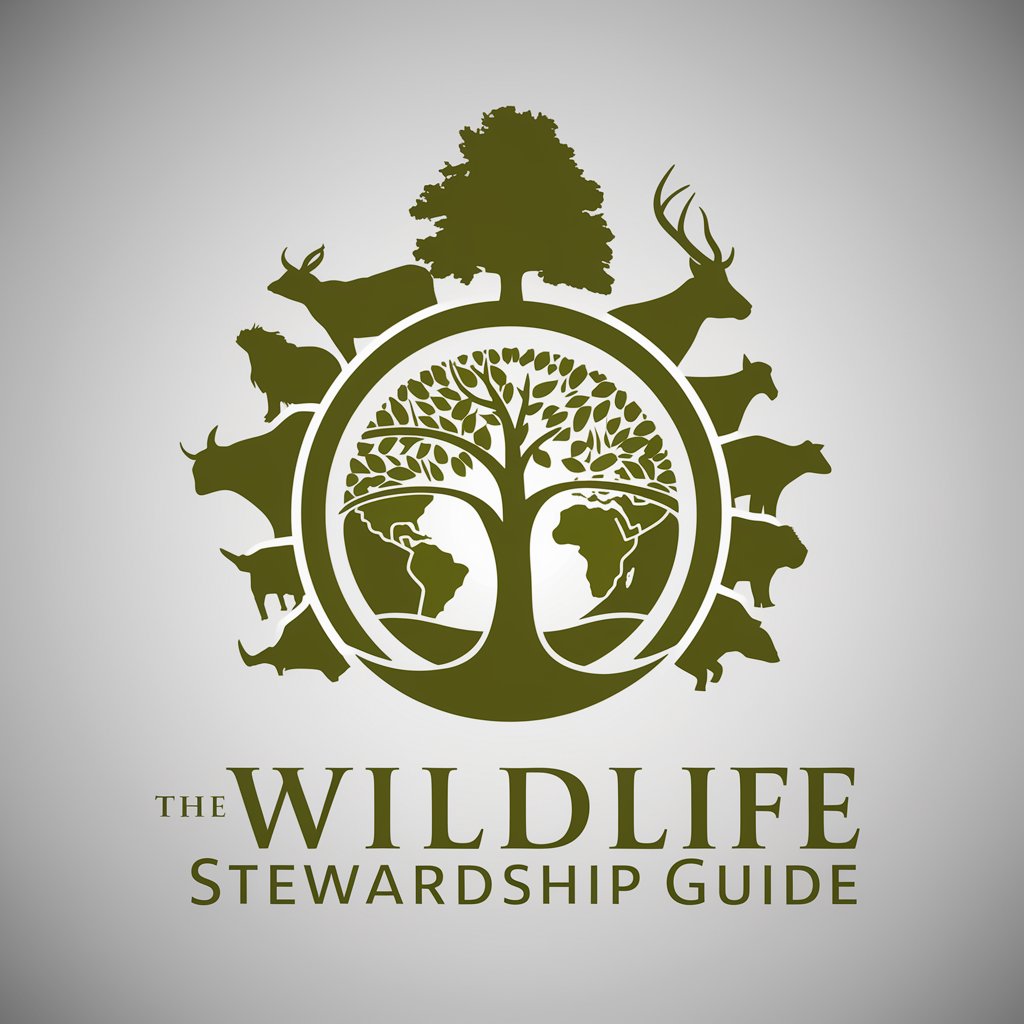
🔬Subatomic Sleuth Explorer👨🔬
Unlocking the mysteries of the quantum world.

🔬✨ MicrobeMapper: Culture Analyst
AI-powered Microbial Insight at Your Fingertips
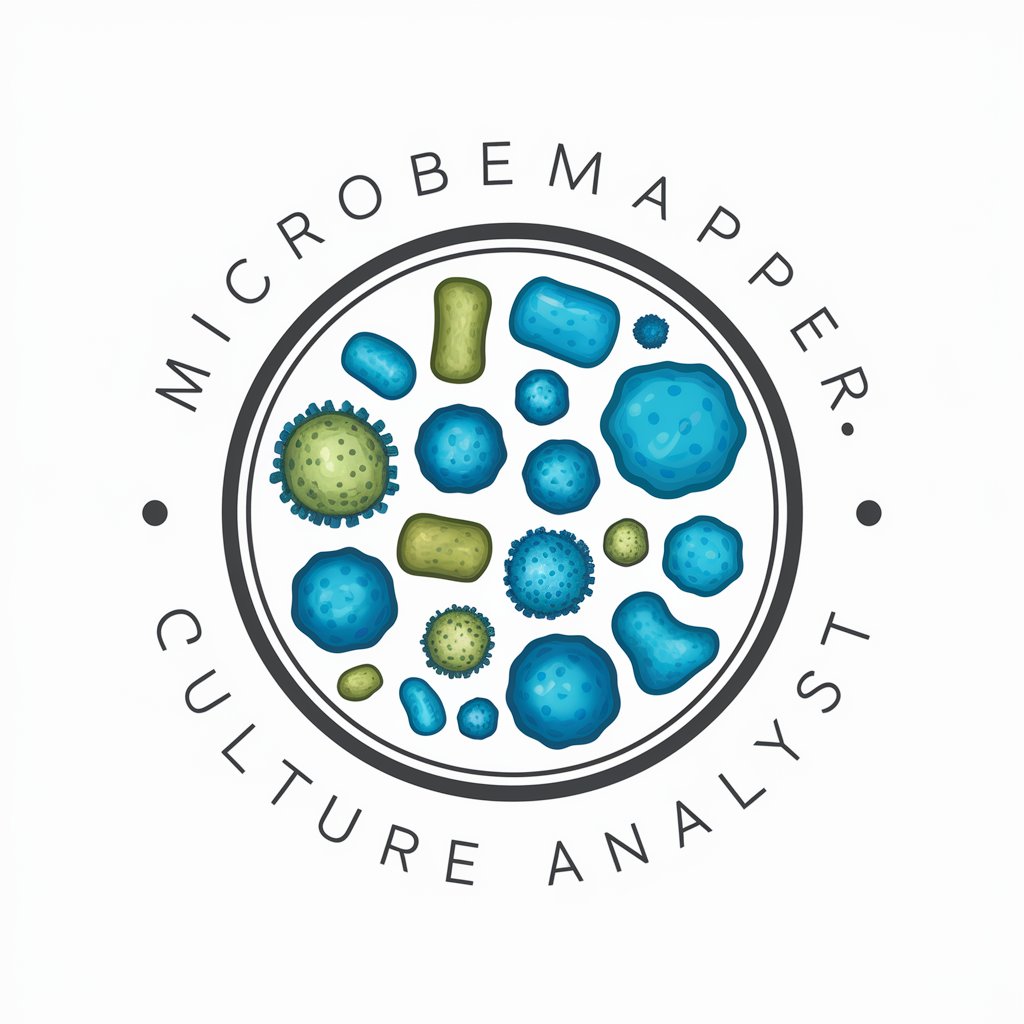
🦁🌍 ZoologyZone Tracker 🐾🔍
Unlock Nature's Secrets with AI

🌞 SolarSolver Pro Energy Lab 🔋
Powering Your Solar Projects with AI

🔬🍏 NutriNet Science Researcher 📊
Empowering Nutrition Science with AI

🔍📈 TechTrendTracker
Stay Ahead with AI-Driven Tech Insights

🌐📊 Global Demography Dashboard
Visualizing Global Demographics with AI

🦮 GoldenGuide for Golden Retriever Care 🐾
Empowering Golden Retriever owners with AI-driven insights.

🐾 Bengal Buddy Cat Coach 🐱
AI-powered Bengal Cat Expertise
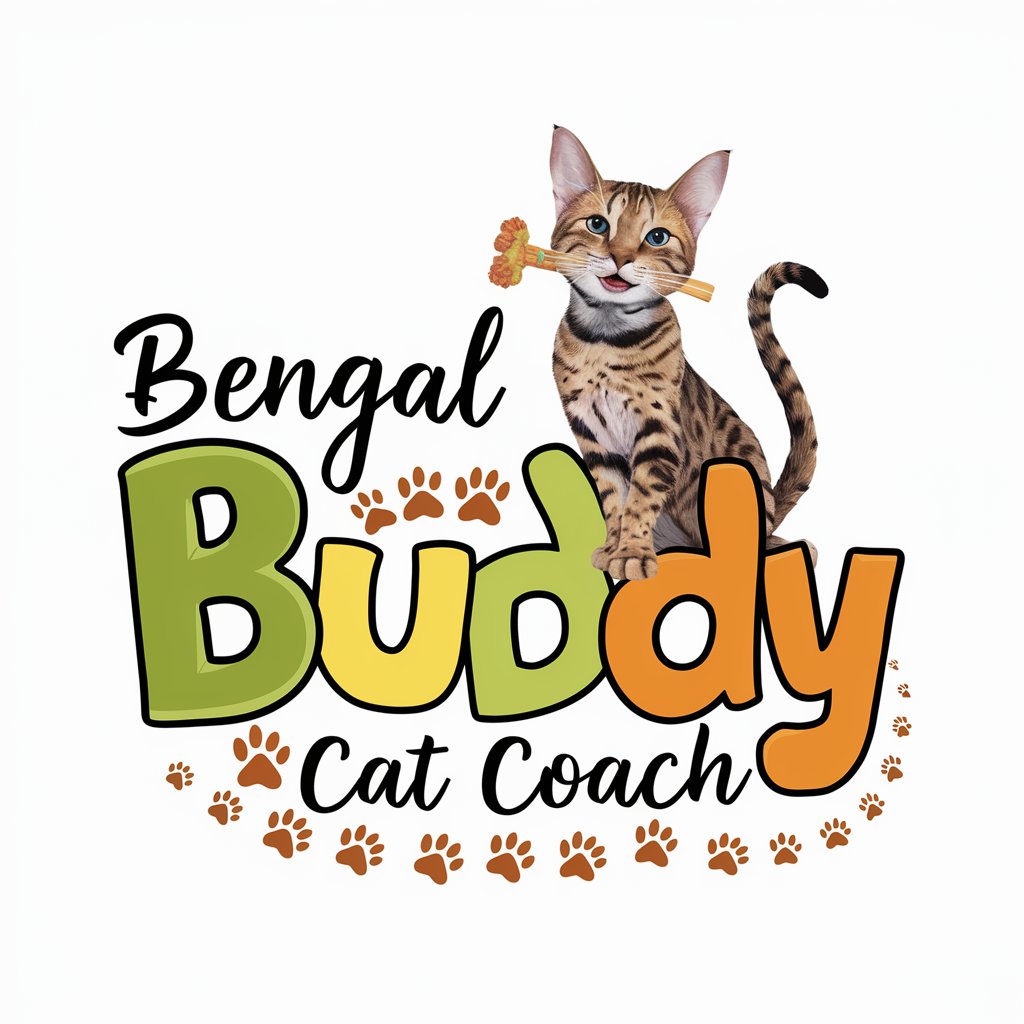
🐩✂️ PoodlePlanner Pro Groomer 📆
Optimize Your Poodle's Care with AI

FAQs about the GeoGrapher Expert Navigator
What is GeoGrapher Expert Navigator?
It is an AI-powered tool designed to analyze and interpret geospatial data, aiding users in understanding complex GIS systems, creating maps, and identifying spatial patterns and trends.
How can I analyze spatial data with this tool?
Provide specific details about your spatial analysis needs, and the tool can simulate GIS tasks, suggest analysis methodologies, and help interpret patterns in the data.
Can GeoGrapher Expert Navigator assist in academic research?
Yes, it's particularly useful for students and researchers in geography, environmental science, and related fields for analyzing spatial data, generating reports, and creating maps for their projects.
Is it possible to use external data sets with this tool?
Absolutely. While the tool provides insights based on a vast database of geographical information, users can also incorporate their own data sets for a more tailored analysis.
What makes GeoGrapher Expert Navigator unique?
Its AI-driven approach to interpreting geospatial data sets it apart, offering users detailed analyses, map generation capabilities, and insights into spatial patterns without the need for extensive GIS training.