
🍽️ HostHelper: Dine-In Delight 🥂 - AI-Powered Restaurant Assistant

Welcome to HostHelper: Dine-In Delight! How can I assist you today?
Elevate dining with AI-driven insights
Can you help me make a reservation for tonight?
What are the vegan options available on the menu?
Could you recommend a dish based on my preferences?
What are the restaurant's hours and policies?
Get Embed Code
Introduction to HostHelper: Dine-In Delight
HostHelper: Dine-In Delight is designed to enhance the dining experience by offering comprehensive assistance in managing restaurant guest experiences. Its core purpose is to streamline the reservation process, provide detailed information about menu items, suggest dishes based on dietary preferences or restrictions, and address any inquiries related to the restaurant's services, amenities, and policies. For example, if a guest is looking for vegan options, HostHelper can list all vegan dishes along with their ingredients and suggest the most popular or chef-recommended vegan meal. It acts as a virtual host, ensuring guests receive personalized attention and information, making their dining experience smoother and more enjoyable. Powered by ChatGPT-4o。

Main Functions of HostHelper: Dine-In Delight
Managing Table Reservations
Example
Automating reservation requests through an intuitive interface, allowing guests to choose their preferred dining time, date, and table preferences.
Scenario
A couple wants to book a table for their anniversary. HostHelper helps them select a quiet table by the window on their desired date and time, and even notes their celebration to offer a complimentary dessert.
Providing Menu Information
Example
Offering detailed descriptions of menu items, including ingredients, allergen information, and preparation methods.
Scenario
A guest with a gluten allergy wants to know their options. HostHelper lists gluten-free dishes, provides ingredient lists, and suggests the chef's special gluten-free pasta.
Personalized Dish Recommendations
Example
Suggesting dishes based on customer preferences, dietary restrictions, or the occasion being celebrated.
Scenario
For a group struggling to decide, HostHelper recommends a variety of dishes that cater to the group's diverse tastes and dietary needs, ensuring everyone finds something they enjoy.
FAQs and Restaurant Policies
Example
Answering common questions about the restaurant's services, amenities, and policies, including dress code, parking, and payment options.
Scenario
When asked about the dress code for the evening, HostHelper clarifies it’s smart casual and informs them about nearby parking options.
Ideal Users of HostHelper: Dine-In Delight Services
Restaurant Owners and Managers
They benefit from streamlined operations, improved customer satisfaction, and enhanced ability to manage reservations and customer inquiries efficiently.
Diners
Individuals looking for a tailored dining experience, with easy access to reservations, menu information, and personalized recommendations to suit their dietary needs and preferences.
Event Planners
Professionals organizing dining events or group reservations who require efficient coordination and detailed planning, including menu selection and accommodations for dietary restrictions.

How to Use HostHelper: Dine-In Delight
1
Start by accessing HostHelper for a hassle-free trial at yeschat.ai, no ChatGPT Plus subscription required.
2
Select the 'Dine-In Delight' option to tailor the service for your restaurant's specific needs, ensuring a customized guest experience.
3
Input your restaurant's details, including menu options, table layout, and special dietary accommodations, to enable personalized guest assistance.
4
Utilize the platform to manage reservations, answer guest queries in real-time, and offer personalized menu recommendations.
5
Regularly update your restaurant's profile on the platform to reflect any changes in menu, hours, or services for optimal guest satisfaction.
Try other advanced and practical GPTs
🤑 FiscalFriend: Financial Health Guru
Empowering financial decisions with AI

🍹 DrinkDiscover – Bar Innovator's Mate
Elevate Your Bar with AI-Powered Mixology

PetParent Pals Network
Connecting Pets and People, AI-Powered.

🔨 CraftMaster Workshop Scheduler 📋
Streamline Crafting with AI

🍭 SweetSales Strategy Booster 🚀
Elevate Your Candy Shop with AI-Powered Strategies
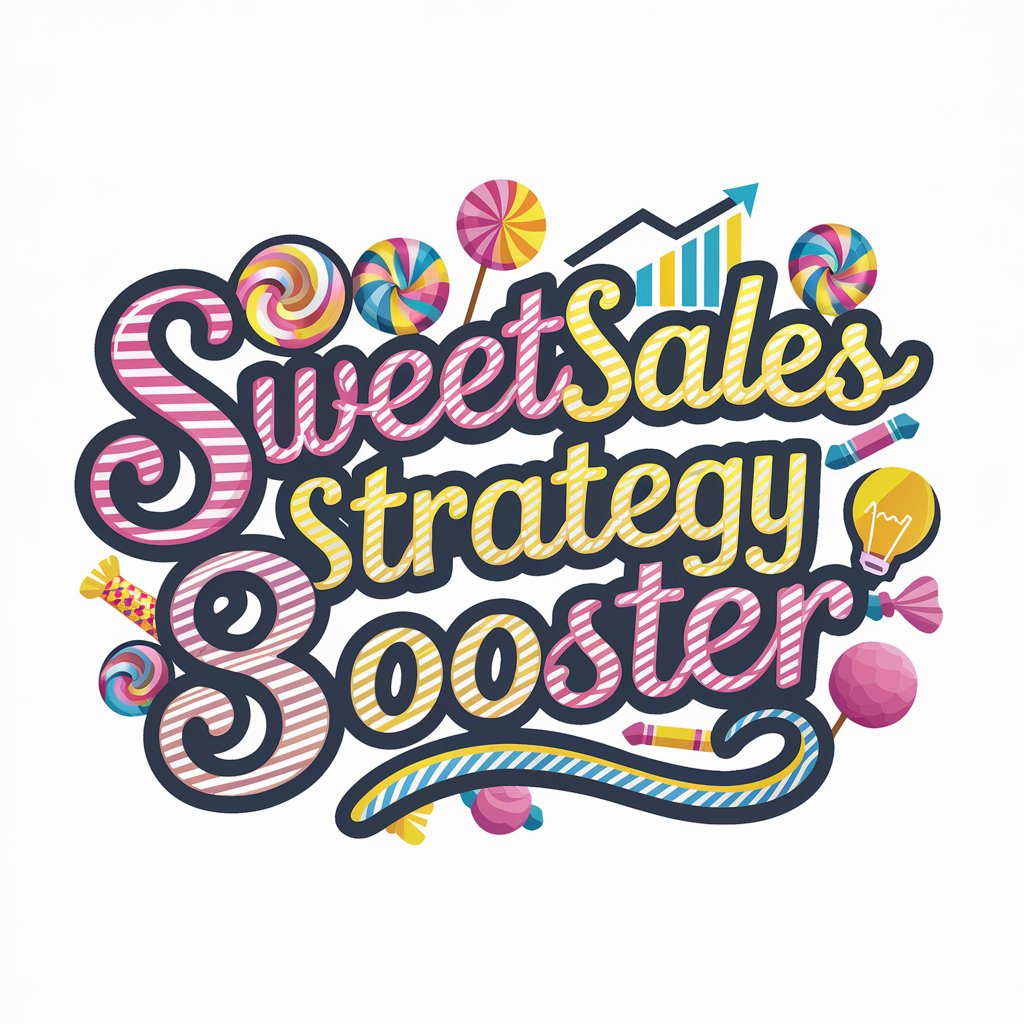
🛒 CheckoutChamp: Streamline Your Sales 🚀
Revolutionize your checkout with AI-driven insights

📦🔍 InventoryInformant 📈🚚
Optimize your stock with AI intelligence

✨ LoyalLead Loyalty Architect 🏆
Empowering loyalty with AI insights

👍 Capitol Hill Strategist GPT
Strategize with AI-Powered Political Insight

🔒 Data-Safe Policy Advisor GPT
Navigate policy with AI insight

Aesthetic AI 🌈
Discover Aesthetic Perfection with AI

Fantasy Football
Empower Your Fantasy Team with AI

Frequently Asked Questions about HostHelper: Dine-In Delight
What is HostHelper: Dine-In Delight?
HostHelper: Dine-In Delight is an AI-powered platform designed to assist restaurants in managing guest experiences by handling reservations, providing detailed menu information, and offering personalized dining recommendations.
Can HostHelper manage special dietary requests?
Yes, HostHelper is equipped to handle special dietary requests by offering tailored menu recommendations that align with guests' dietary restrictions or preferences.
How does HostHelper enhance guest satisfaction?
HostHelper enhances guest satisfaction by ensuring efficient table management, rapid response to inquiries, and personalized dining experiences based on guests' preferences and dietary needs.
Is HostHelper suitable for any type of restaurant?
Yes, HostHelper is versatile and can be customized to suit the needs of various types of dining establishments, from casual eateries to fine dining restaurants.
How can I provide feedback or request new features?
Feedback and feature requests can be submitted directly through the platform or by contacting the support team, ensuring continuous improvement and customization according to user needs.