
OpenAPI Schema Assistant - OpenAPI Schema Generation

Welcome! Let's streamline your API integrations with GPT-Actions.
Automate API integration with AI-powered precision
Explain how to integrate an API with GPT-Actions by...
Provide a detailed OpenAPI schema for an API that...
Guide me through the process of setting up GPT-Actions for...
What are the necessary steps to configure a GPT to use an API for...
Get Embed Code
OpenAPI Schema Assistant: Overview
The OpenAPI Schema Assistant is a specialized tool designed to facilitate the integration of APIs with GPT-Actions through the creation and use of OpenAPI schemas. This assistant excels at interpreting API documentation and translating it into actionable OpenAPI specifications. Its design purpose is to streamline the process of connecting GPT to external data sources or services, enabling more dynamic and interactive applications. For example, if a developer wants to integrate a weather forecasting service into a chatbot, the OpenAPI Schema Assistant can help create the necessary OpenAPI schema by analyzing the weather service's API documentation. This schema then serves as a blueprint for setting up the GPT-Action, allowing the chatbot to fetch and display weather information based on user queries. Powered by ChatGPT-4o。

Core Functions and Applications
Interpreting API Documentation
Example
Translating a payment gateway's API documentation into an OpenAPI schema.
Scenario
A developer aims to add payment processing capabilities to an e-commerce platform. The assistant analyzes the gateway's API documentation, identifying endpoints for payment initiation, status checks, and confirmation. It then crafts an OpenAPI schema that defines these operations, enabling the e-commerce platform to process payments through GPT-Actions.
Crafting OpenAPI Schemas
Example
Creating an OpenAPI schema for a custom CRM system's API.
Scenario
A business wants to automate data entry into their CRM system using a chatbot. The assistant reviews the CRM's API documentation, detailing operations like adding new contacts, updating records, and querying customer data. It then produces an OpenAPI schema that encapsulates these functionalities, allowing the chatbot to interact with the CRM system seamlessly.
Guiding Through GPT-Actions Setup
Example
Assisting in the setup of a GPT-Action for a weather API.
Scenario
A developer is creating a travel application that provides weather forecasts for destinations. Using the schema generated for a weather API, the assistant guides the developer through configuring the GPT-Action, ensuring the application can retrieve and display forecast data based on user-selected locations.
Target User Groups
API Developers
Developers who are responsible for integrating multiple external APIs into applications. They benefit from the assistant's ability to quickly generate OpenAPI schemas, reducing manual coding and accelerating the development process.
Product Managers
Product managers overseeing the development of applications that require integration with external services. They can use the assistant to ensure their teams have the necessary specifications to integrate diverse APIs efficiently, streamlining project timelines.
Innovators and Entrepreneurs
Individuals looking to rapidly prototype and test new ideas that involve API integrations. The assistant's capability to swiftly produce OpenAPI schemas enables these users to quickly set up and iterate on their projects, facilitating faster innovation cycles.

How to Use OpenAPI Schema Assistant
Start your journey
Begin by visiting yeschat.ai to explore OpenAPI Schema Assistant with a free trial, no login or ChatGPT Plus subscription required.
Understand your requirements
Identify the API you wish to integrate with GPT-Actions, understanding its functions, endpoints, and data it can access or manipulate.
Prepare your documentation
Gather or access the API documentation you aim to implement. This will serve as a foundation for generating the OpenAPI schema.
Generate OpenAPI Schema
Use the Assistant to convert your API documentation into a comprehensive OpenAPI schema by detailing your API's functions, parameters, and responses.
Implement and test
With the schema ready, apply it to configure GPT-Actions for your specific use case. Test thoroughly to ensure smooth integration and operation.
Try other advanced and practical GPTs
Urban Planning & Development Advisor
Revolutionizing Urban Planning with AI

Retirement Planning
Empowering your financial independence with AI

Corporate Event Planning
Empowering Your Events with AI

Swing Set
Elevate Outdoor Play with AI

Strongman GPT
Customize your strongman journey with AI

Financial Planning
Empowering Your Financial Decisions with AI

City Planning
Guiding urban futures with AI-powered insights

Urban Planning
AI-Powered Urban Development Guidance

Regional Planning
Empowering Urban Innovation with AI

The Oven Buddy
Master the art of precision cooking

Zagon Guide
Empowering understanding of Kurdistan's democratic constitution.

Create Images for Article
Enhance articles with AI-powered images.
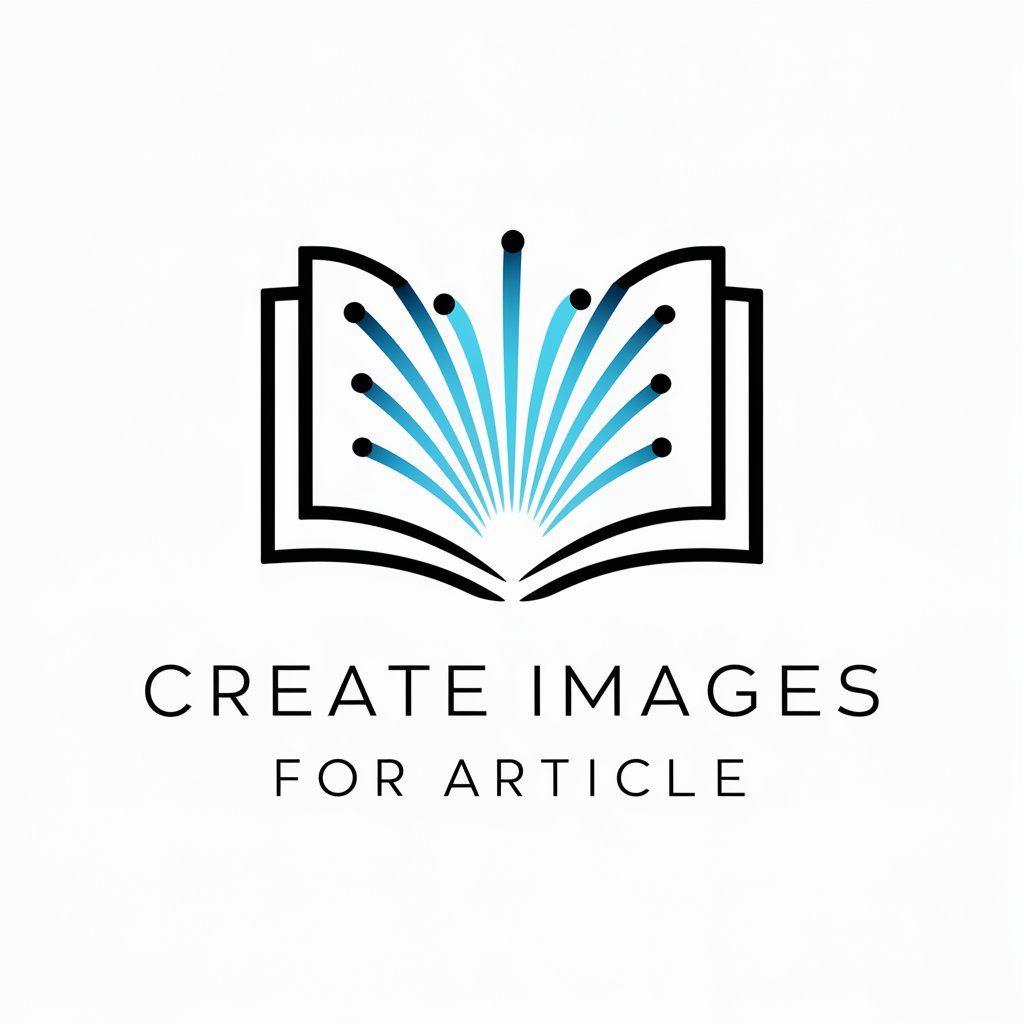
Frequently Asked Questions about OpenAPI Schema Assistant
What is OpenAPI Schema Assistant?
OpenAPI Schema Assistant is a tool designed to help users generate OpenAPI schemas for integrating APIs with GPT-Actions, facilitating seamless interaction between various services and GPT models.
Who can benefit from using this tool?
Developers, data scientists, and technical product managers who wish to automate interactions with APIs or integrate external data sources with GPT models will find this tool invaluable.
What types of APIs can I integrate with this tool?
You can integrate a wide range of APIs, including RESTful services, web APIs, and any other service that provides an accessible interface for data retrieval or manipulation.
How does OpenAPI Schema Assistant ensure accurate schema generation?
The tool parses API documentation, identifies key components such as endpoints, methods, parameters, and responses, and then accurately structures this information into an OpenAPI schema.
Can I use OpenAPI Schema Assistant for private APIs?
Yes, as long as you have access to the API documentation and it is comprehensive enough to outline the necessary details for schema generation.