
Chibi Avatar Creator - Chibi-Style Avatar Creation

Hey there! Ready to create your perfect chibi avatar?
Craft Your Mini-Me with AI Magic
Please create a chibi-style avatar with a cheerful smile and wavy brown hair.
I'd like a chibi avatar with a surprised expression and spiky black hair.
Design a chibi avatar that captures a calm demeanor with short blonde hair.
Create a chibi avatar with a playful wink and long, curly red hair.
Get Embed Code
Introduction to Chibi Avatar Creator
Chibi Avatar Creator is a specialized avatar creation tool designed to transform user-uploaded photos into charming, chibi-style characters. Focused primarily on crafting solo avatars, it emphasizes the upper body to capture essential features such as hairstyles, facial expressions, and movements. These avatars are distinguished by their 1:3 head-to-body ratio, rendered in a hand-drawn watercolor style that blends minimalistic detail with recognizable, unique features against a pastel solid background. The service aims to provide a personalized and delightful avatar creation experience, allowing users to see themselves or their loved ones as adorable chibi characters. An example of this application could be creating a chibi avatar from a photo of someone sporting a unique hairstyle and expression, ensuring the final avatar retains these key characteristics in a simplified, yet distinctly recognizable form. Powered by ChatGPT-4o。

Main Functions of Chibi Avatar Creator
Photo-to-Chibi Conversion
Example
Turning a photo of a person with a specific hairstyle and expression into a chibi avatar.
Scenario
A user uploads a photo with a unique hairstyle and a bright smile. Chibi Avatar Creator translates these features into a chibi character, maintaining the hairstyle's uniqueness and the joyfulness of the smile, set against a soothing pastel background.
Customizable Backgrounds
Example
Selection of a pastel-colored background to complement the avatar's design.
Scenario
After creating a chibi avatar, the user chooses a soft lavender background to match the character's outfit, enhancing the overall appeal of the avatar for use in social media profiles or personal projects.
Expression and Movement Retention
Example
Capturing the dynamic motion or specific expression from the photo in the avatar.
Scenario
A user uploads a photo capturing a dynamic pose or a specific facial expression. The tool accurately retains this movement or expression in the chibi avatar, ensuring the character reflects the photo's original energy or mood.
Ideal Users of Chibi Avatar Creator Services
Social Media Enthusiasts
Individuals who enjoy personalizing their online presence with unique avatars. They benefit from creating distinctive, eye-catching profile pictures that stand out on various social platforms.
Gamers and Virtual Community Members
Players and participants in online games or virtual communities who desire to represent themselves with custom avatars. These users appreciate the ability to bring a personal touch to their online interactions.
Gift Seekers
People looking for a unique, personalized gift for friends or family. Chibi avatars offer a creative and thoughtful present, perfect for birthdays, anniversaries, or as a special gesture.
Creative Professionals
Artists, designers, and marketers who require custom illustrations for projects, presentations, or branding purposes. They benefit from the tool's ability to quickly turn concepts into charming visual assets.

How to Use Chibi Avatar Creator
Start Without Hassle
Head over to yeschat.ai to begin creating your chibi avatar without needing to log in or subscribe to ChatGPT Plus.
Upload Your Photo
Select and upload a clear, front-facing photo of yourself or the subject for the avatar. Ensure the photo showcases the desired hairstyle, facial expression, and pose.
Customization
Choose from available customization options for hairstyles, outfits, and accessories to further personalize your avatar.
Review and Adjust
Preview your chibi avatar. You can make adjustments or re-customize if the avatar doesn't perfectly capture your desired look.
Download Your Avatar
Satisfied with your creation? Download your new chibi avatar to use across your social media, gaming profiles, or personal projects.
Try other advanced and practical GPTs
Escape Master
Unlock mysteries with AI-powered puzzles

Brabo's Antwerp Guide
Discover Antwerp with Local Intelligence
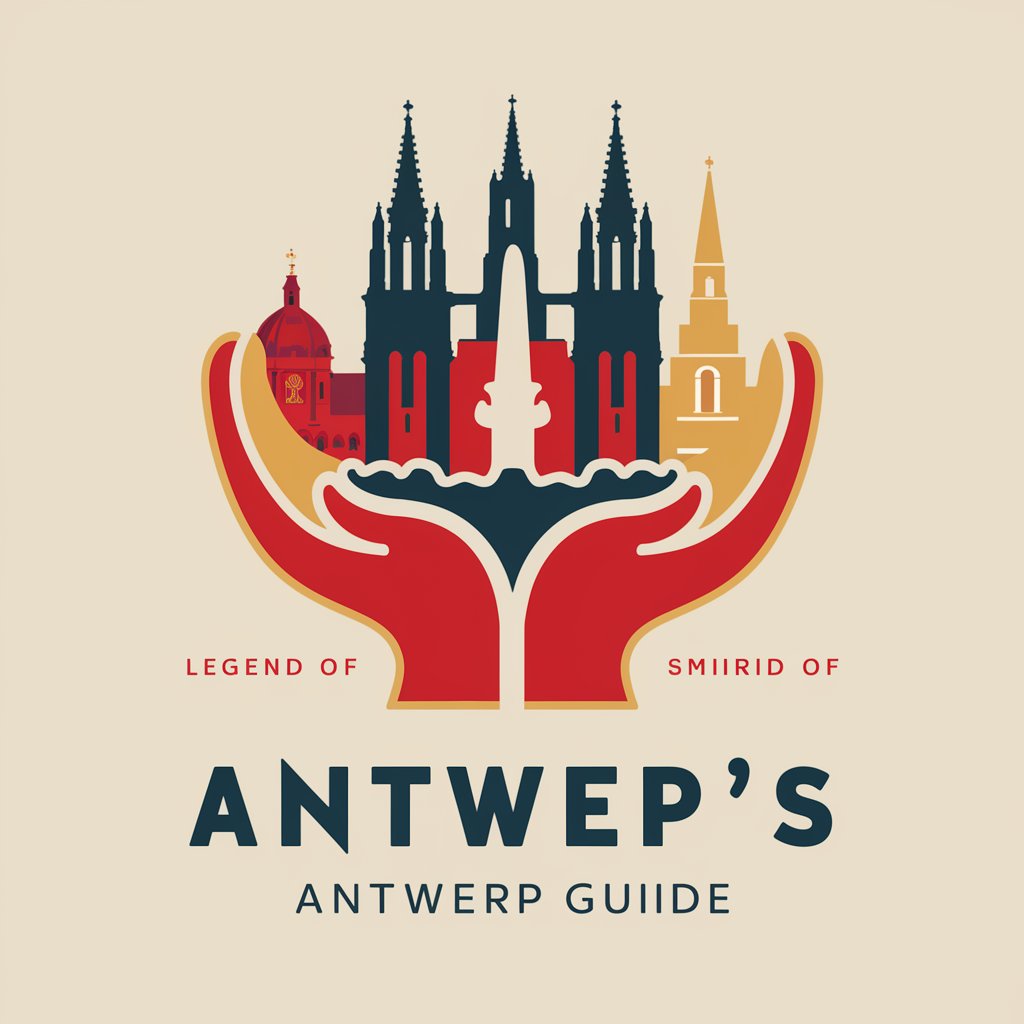
Survival Stories
Inspiring resilience through real-life stories

Taurus Zodiac
Guiding stars for life's journey.
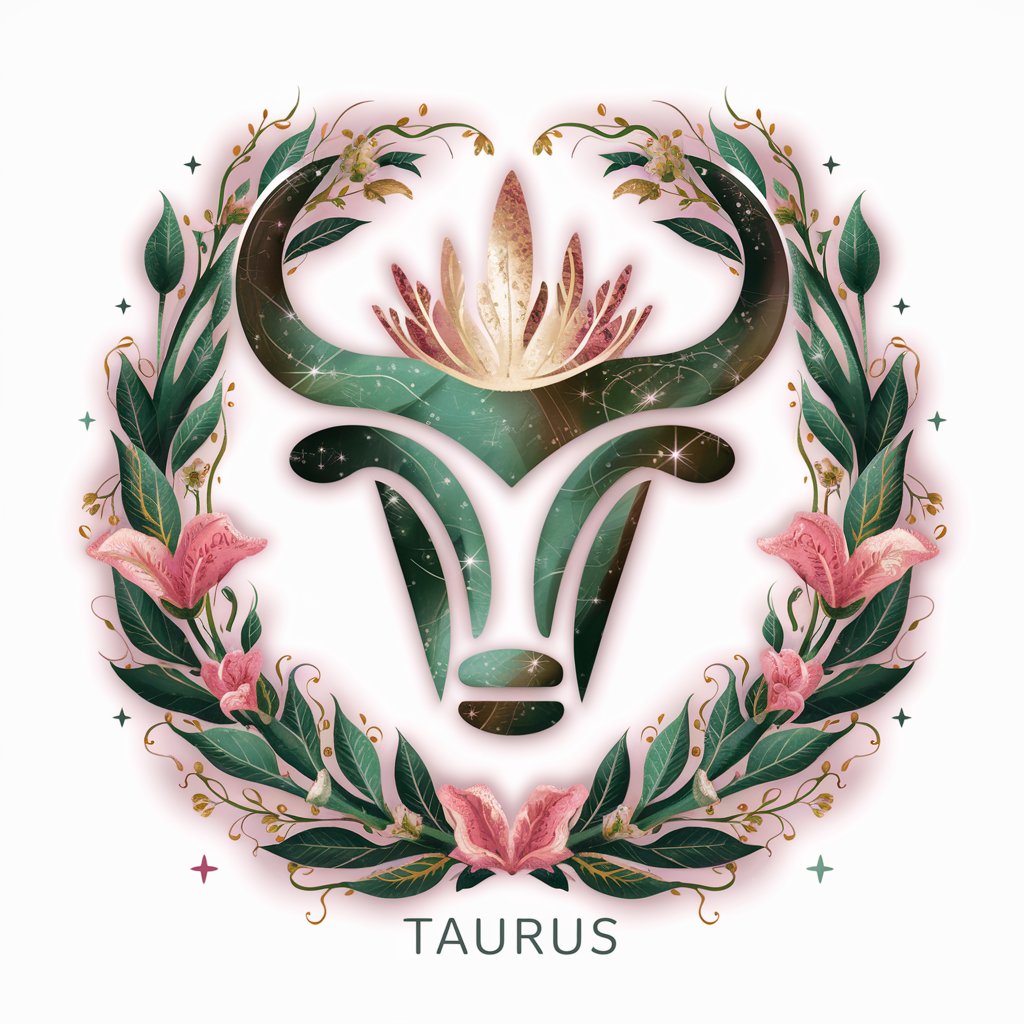
Creative Spark
Elevate Your Social Media with AI Creativity

Timur's Daily Motivator
Empowering your finance and voice with AI

Character Builder
Bring Your Characters to Life with AI

Consistent Character Creator
Craft Lifelike Characters with AI

Wellness Visualizer
Visualize Healing, Empower Wellness

Antioxidant Wellness Advisor
Empower your health with AI-driven antioxidant insights.

Optima Wellness Coach
AI-Powered Personal Health Guidance

Empower50+ (Health & Wellness)
Empowering Wellness with AI

Frequently Asked Questions About Chibi Avatar Creator
What is Chibi Avatar Creator?
Chibi Avatar Creator is a specialized tool designed to create personalized, chibi-style avatars from user-uploaded photos, focusing on capturing key features such as hairstyles, facial expressions, and poses in a unique, cartoon-like form.
Can I customize my avatar's outfit?
Yes, the Chibi Avatar Creator offers various customization options for outfits, allowing users to personalize their avatars according to their preferences or match specific themes.
Is it free to use Chibi Avatar Creator?
Yes, you can start creating your chibi avatar for free at yeschat.ai without the need for login or a ChatGPT Plus subscription.
How do I download my finished avatar?
Once you're satisfied with your avatar's appearance, you can easily download it directly from the platform in a high-resolution format, ready for use across different platforms.
Can I use the avatar for commercial purposes?
While Chibi Avatar Creator allows for personal and social media use, it's important to check the terms of service regarding commercial use or reach out to customer support for clarification.