
Mid Journey Prompt Generator - Creative AI Image Generation
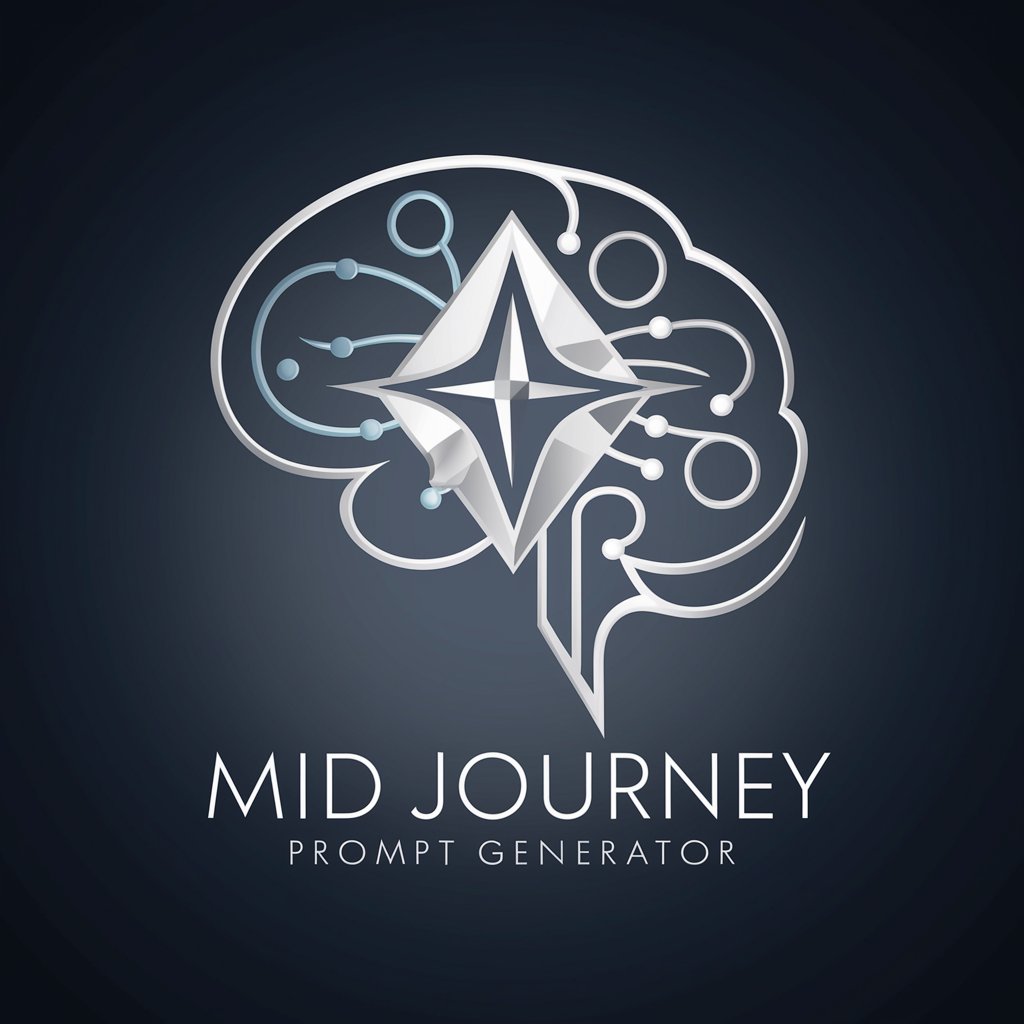
Welcome to the world of imaginative prompts!
Unleash Creativity with AI-Powered Imagery
Imagine a futuristic cityscape where...
Create a serene forest scene featuring...
Design an ancient mythical creature that...
Visualize a bustling market in a fantasy world where...
Get Embed Code
Introduction to Mid Journey Prompt Generator
The Mid Journey Prompt Generator is a specialized tool designed to assist users in crafting detailed, imaginative prompts for AI-powered image generation, specifically tailored for use with Midjourney's platform. Its primary purpose is to translate users' ideas and visions into precise, actionable prompts that guide the AI in creating visuals that closely align with the users' expectations. This involves incorporating thematic elements, stylistic choices, composition details, and any specific nuances or complexities the user wishes to see in the generated images. For example, if a user wishes to create an image of a futuristic cityscape with a cyberpunk aesthetic, the Prompt Generator would help refine that idea into a detailed prompt including descriptors like 'neon-lit streets, towering skyscrapers with holographic advertisements, bustling crowds with cybernetic enhancements, under a perpetual twilight sky,' thereby ensuring the generated image closely matches the user's vision. Powered by ChatGPT-4o。

Main Functions of Mid Journey Prompt Generator
Thematic Refinement
Example
Turning the concept 'enchanted forest' into 'a dense, ancient forest, bathed in the ethereal glow of bioluminescent plants and mystical creatures peeking through the foliage, under a starry night sky.'
Scenario
Used by a fantasy writer looking for inspiration for a novel's setting.
Stylistic Specification
Example
Specifying an art style, such as 'in the manner of Impressionist painters like Claude Monet, focusing on light and color to portray the vibrancy of a spring morning in a blooming garden.'
Scenario
Applied by an art student studying different painting styles and their impact on mood and perception.
Composition Detailing
Example
Detailing a scene's composition by including 'a lone, ancient oak tree standing in the center, with a soft, golden sunlight filtering through its leaves, casting dappled shadows on a carpet of fallen leaves, with a distant mountain range providing a majestic backdrop.'
Scenario
Used by a landscape photographer creating a portfolio of digital artworks.
Ideal Users of Mid Journey Prompt Generator Services
Creative Professionals
Artists, designers, writers, and other creatives seeking inspiration or specific imagery to complement their work. The tool's ability to refine vague ideas into detailed prompts helps them envision scenes, characters, or settings more vividly, aiding in the creation of unique and compelling content.
Educators and Students
Teachers using visual aids to enhance learning experiences and students working on projects that require imaginative and high-quality visuals. The Prompt Generator can help create tailored images that align with educational content, making learning more engaging and visually stimulating.
Marketing and Advertising Professionals
Individuals in need of custom visuals for campaigns, branding, or social media content. The ability to generate specific and high-quality imagery on demand allows for more creative and personalized marketing materials, setting their brand apart in a crowded digital landscape.

How to Use Mid Journey Prompt Generator
1. Start Your Journey
Initiate your creative journey by visiting yeschat.ai to explore Mid Journey Prompt Generator without the need for a login or a ChatGPT Plus subscription.
2. Define Your Vision
Articulate your vision or the image concept you wish to explore. Being clear and detailed in your description can significantly enhance the output quality.
3. Customize Your Prompt
Utilize the customization options to refine your prompt. This can include specifying styles, themes, or any particular elements you want the AI to incorporate or emphasize.
4. Generate and Review
Submit your prompt and wait for the AI to generate the image. Review the initial outcomes and consider making adjustments to your prompt for improved results.
5. Iterative Creation
Engage in an iterative process, refining and resubmitting your prompts based on feedback and previous outputs to achieve the desired visual representation.
Try other advanced and practical GPTs
PatrikGPT
Innovate with Humor

Pics Prompt Generator
Crafting Your Imagination with AI

Universal Prompt Generator
Ignite creativity with AI-powered prompts

Prompt Generator & Helper
Elevate Your AI Conversations with Precision

Canvas culture 23 Master prompt generator
Inspire art with AI-powered creativity.

Prompt Generator
Empowering Creativity with AI-Powered Prompts
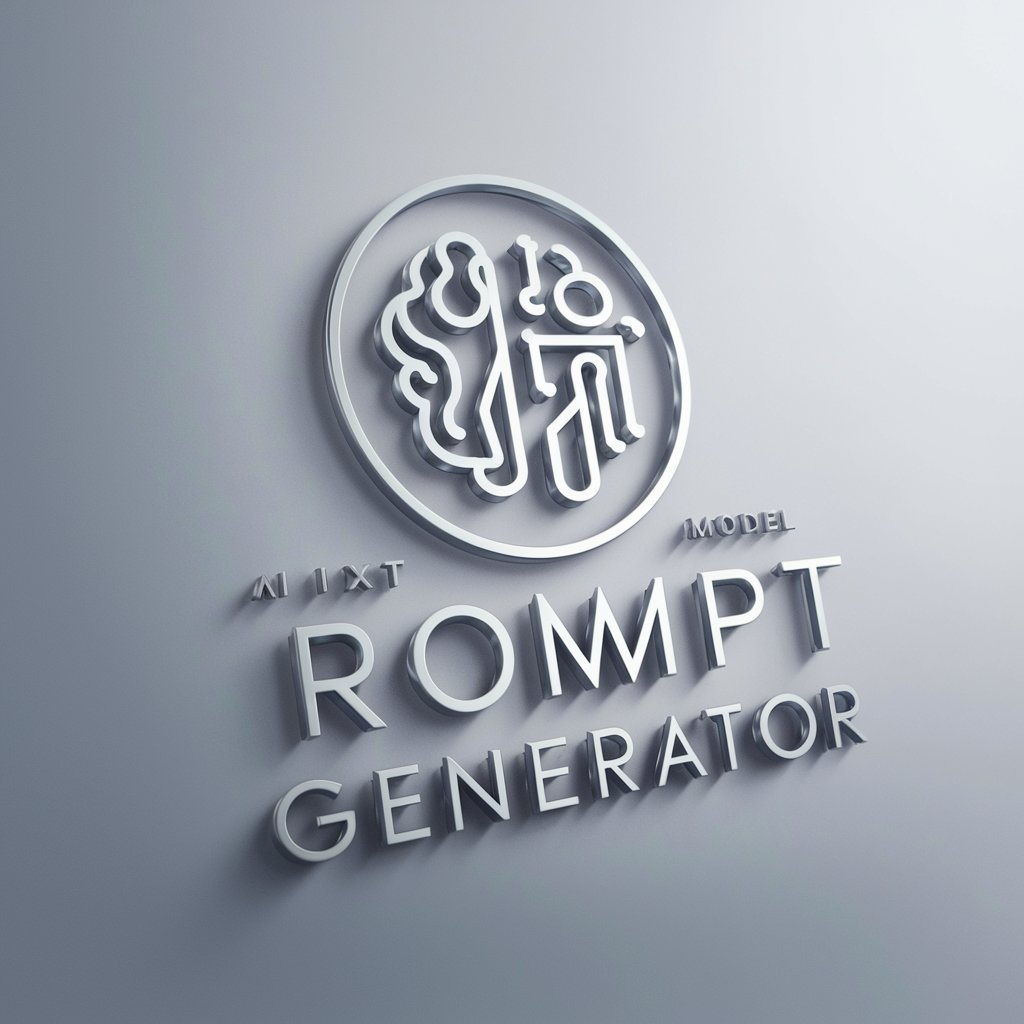
Idea Generator
Ignite Your Creativity with AI
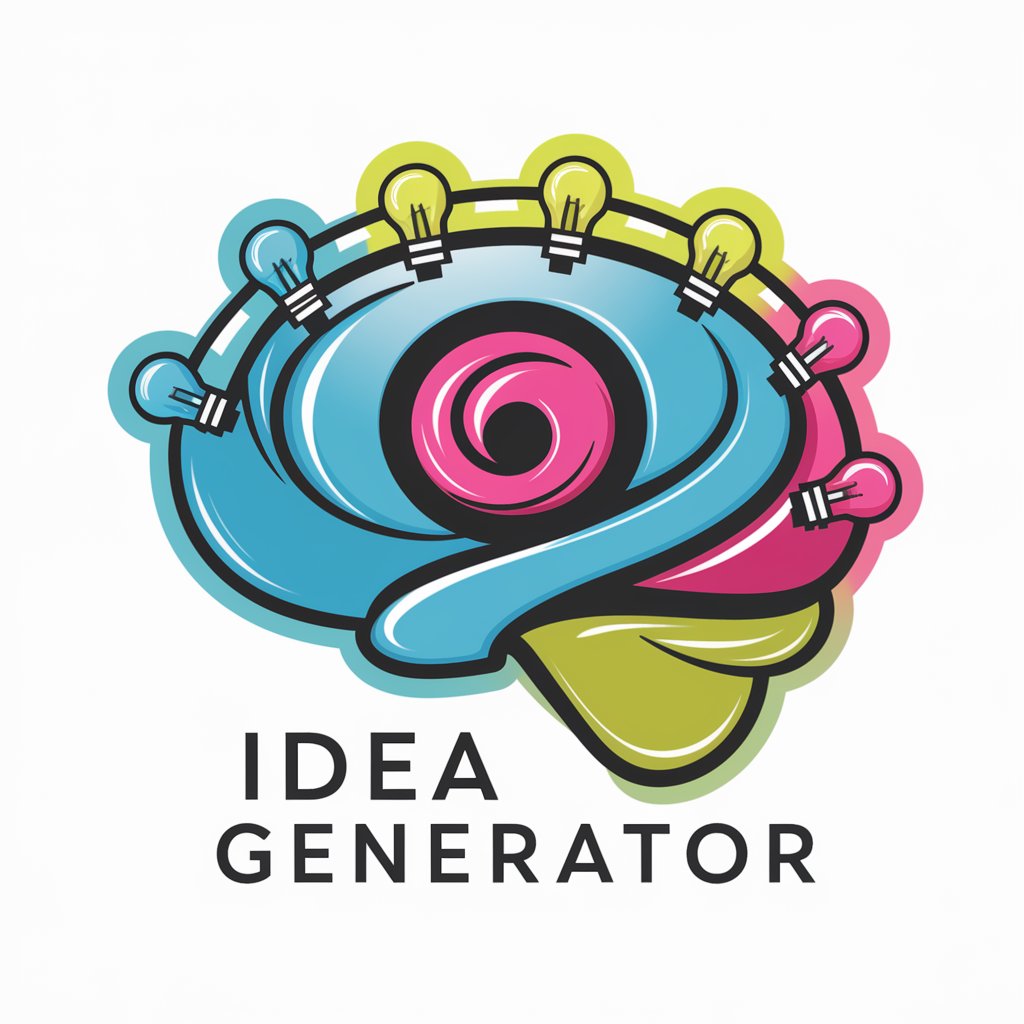
Idea Generator
Unleash Creativity with AI
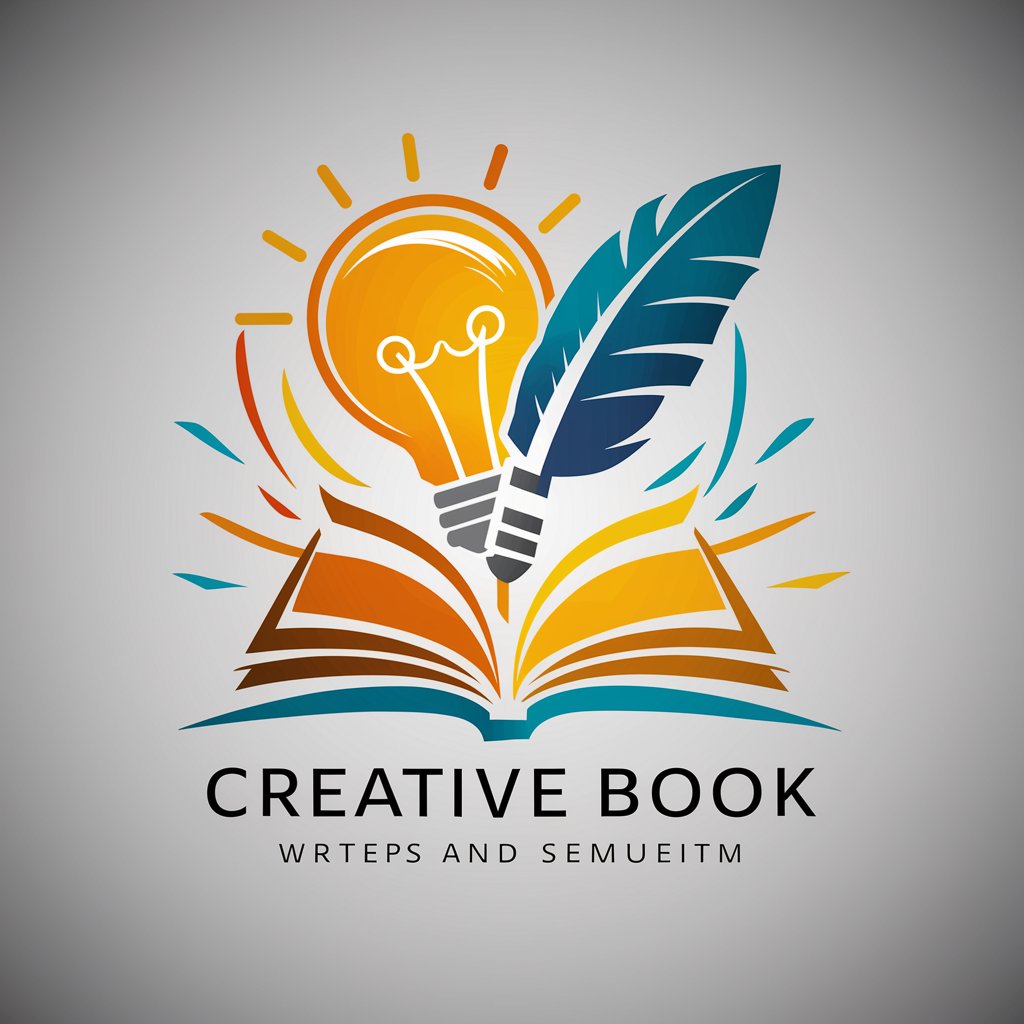
Middjourney Prompt Master
Crafting Your Imaginary Worlds with AI

MJ Prompt Generator
Craft Visual Narratives with AI

Niche Idea Generator
Unleash Innovation with AI

Scholarly Insight
Empower your research with AI-driven insights.
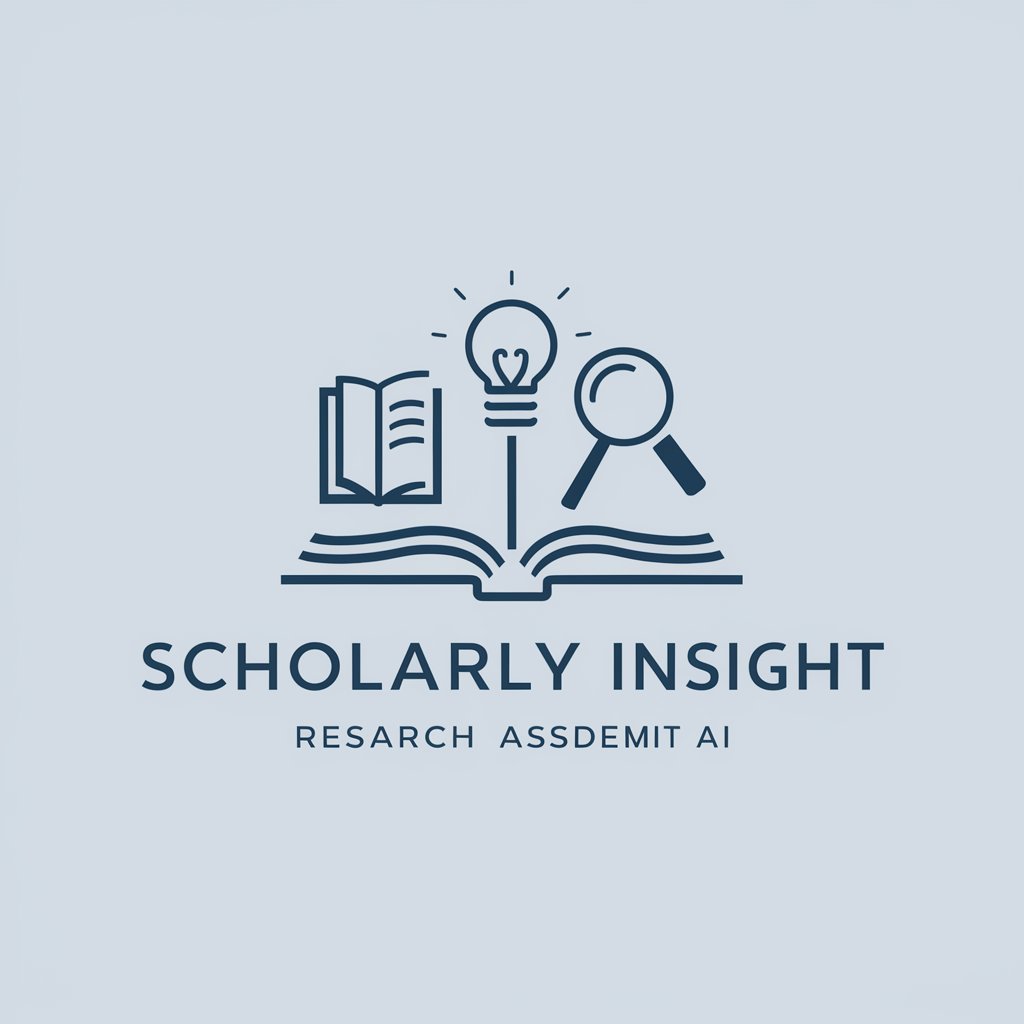
FAQs on Mid Journey Prompt Generator
What is Mid Journey Prompt Generator?
Mid Journey Prompt Generator is a specialized tool designed to craft detailed prompts for Midjourney AI, aiding users in translating their creative concepts into compelling image prompts.
Can I use this tool without any prior experience?
Yes, the tool is user-friendly and designed to be accessible to individuals regardless of their prior experience with AI or creative design tools.
How can I improve the quality of generated images?
Improving image quality involves refining your prompts with detailed descriptions, experimenting with different styles and themes, and iteratively adjusting based on the outcomes.
Is there a limit to how many times I can generate images?
Usage limits may depend on the platform hosting the tool, but typically, users can generate a substantial number of images, with limitations more often on server capacity or access tiers.
Can I use generated images for commercial purposes?
The usage rights of generated images depend on the terms of service of the Mid Journey Prompt Generator. It's crucial to review these terms to understand commercial usage rights.