
DEI Checker - Inclusive Language Review

Welcome! Let's make your language more inclusive and impactful.
Empowering Inclusive Communication with AI
Review this fundraising email for inclusive language:
Can you help ensure this message aligns with DEI principles?
I'd like to make this announcement more welcoming:
Please suggest more inclusive alternatives for the following terms:
Get Embed Code
Introduction to DEI Checker
DEI Checker is designed as a specialized tool to assist users in evaluating and enhancing the inclusiveness of their written content. Focused on principles of Diversity, Equity, and Inclusion (DEI), it scrutinizes texts to identify language that may be non-inclusive or potentially offensive. It then suggests alternative phrasing that aligns better with DEI principles. The purpose of DEI Checker is not only to correct but also to educate users on the importance of inclusive language, thereby fostering environments that are welcoming to all. For example, if a fundraising email uses the term 'chairman' to describe a leadership role, DEI Checker would suggest 'chairperson' or 'chair' as more inclusive alternatives, explaining that these terms do not assume or prioritize a specific gender, thereby making the message more inclusive to all potential readers. Powered by ChatGPT-4o。

Main Functions of DEI Checker
Identification of Non-Inclusive Language
Example
Detecting terms like 'mankind' and suggesting 'humanity' or 'people' as alternatives.
Scenario
In a corporate diversity statement, the term 'mankind' is replaced with 'humanity' to encompass all human beings, reinforcing the company's commitment to inclusivity.
Suggestion of Inclusive Alternatives
Example
Proposing 'they/them' pronouns when referring to an unspecified individual.
Scenario
In a job posting, using 'they/them' pronouns instead of 'he/she' makes the language more inclusive to non-binary and gender-nonconforming applicants.
Educational Insights on DEI Principles
Example
Explaining why using 'accessible parking' instead of 'handicapped parking' is more inclusive.
Scenario
A public service announcement includes guidance on accessible parking to ensure the language is respectful and inclusive of individuals with disabilities.
Theory of Change for Fundraising
Example
Guiding users to articulate how contributions directly impact desired outcomes.
Scenario
In a fundraising campaign for a community center, DEI Checker helps draft a message that clearly explains how donations will create a more inclusive space for all community members.
Ideal Users of DEI Checker Services
Content Creators and Marketers
This group includes writers, marketers, and social media managers who produce public-facing content. They benefit from using DEI Checker to ensure their communications are inclusive and resonate positively with diverse audiences, thus enhancing brand reputation and engagement.
HR Professionals and Recruiters
HR teams and recruiters use DEI Checker to refine job descriptions, policies, and internal communications. By promoting inclusive language, they make their workplace more welcoming and attract a broader range of candidates.
Educational Institutions
Schools, universities, and online educational platforms benefit from DEI Checker by ensuring their course materials, admissions letters, and communications uphold DEI values, thereby creating an inclusive learning environment for all students.
Non-Profit Organizations
Non-profits use DEI Checker to align their fundraising messages, reports, and communications with DEI principles, enhancing their appeal to donors and stakeholders who prioritize inclusivity and equity.

How to Use DEI Checker
Start Your Experience
Visit yeschat.ai to access DEI Checker for a complimentary trial, no sign-in or ChatGPT Plus required.
Prepare Your Content
Gather the text or document you wish to review for inclusivity, such as emails, reports, or web content.
Input Your Text
Copy and paste your content into DEI Checker's input field to begin the review process.
Receive Feedback
Review the feedback provided by DEI Checker, including identification of non-inclusive terms and suggested alternatives.
Apply Suggestions
Incorporate the recommended changes into your document to enhance its inclusivity and accessibility.
Try other advanced and practical GPTs
AllyCoach GPT
Empowering Your Work-Life with AI

Enervibe Designer
Crafting targeted wellness visuals effortlessly.
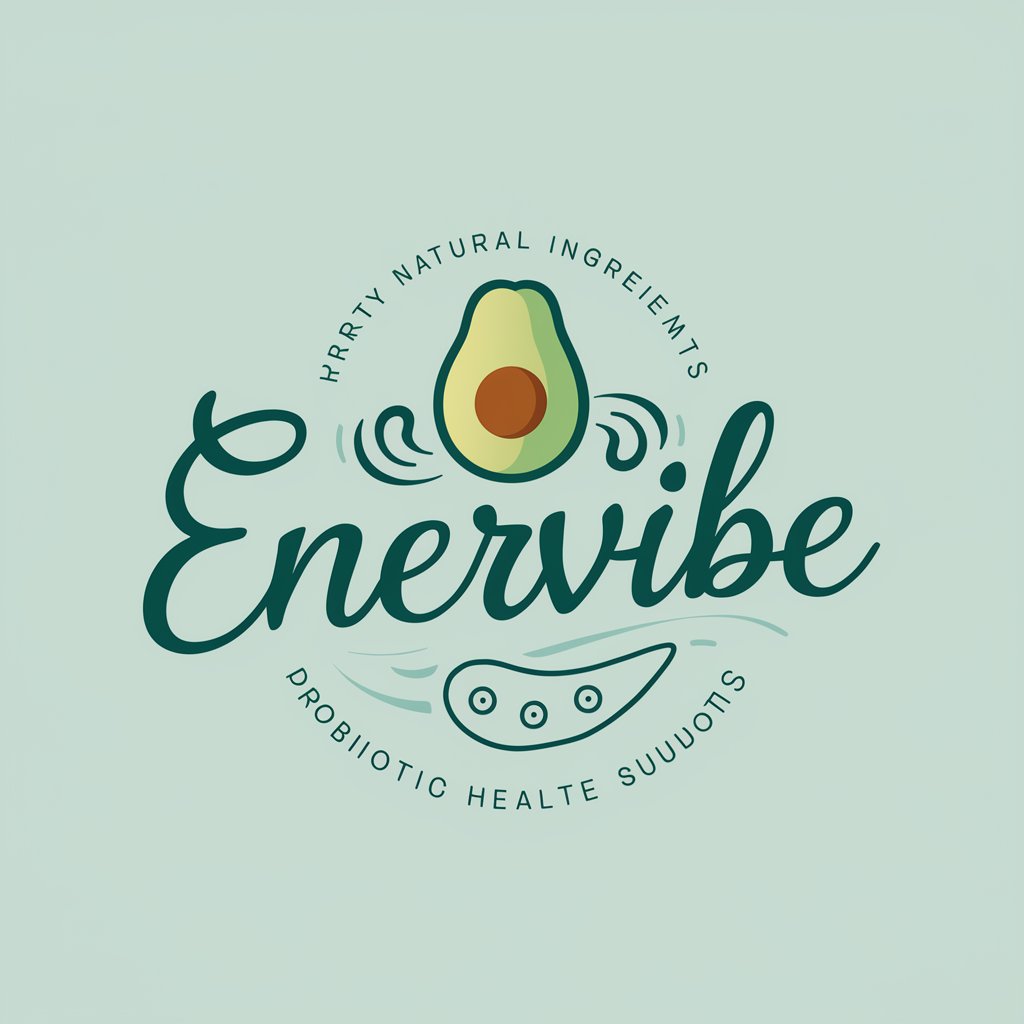
Narrative Genius
Crafting Stories with AI-Powered Precision
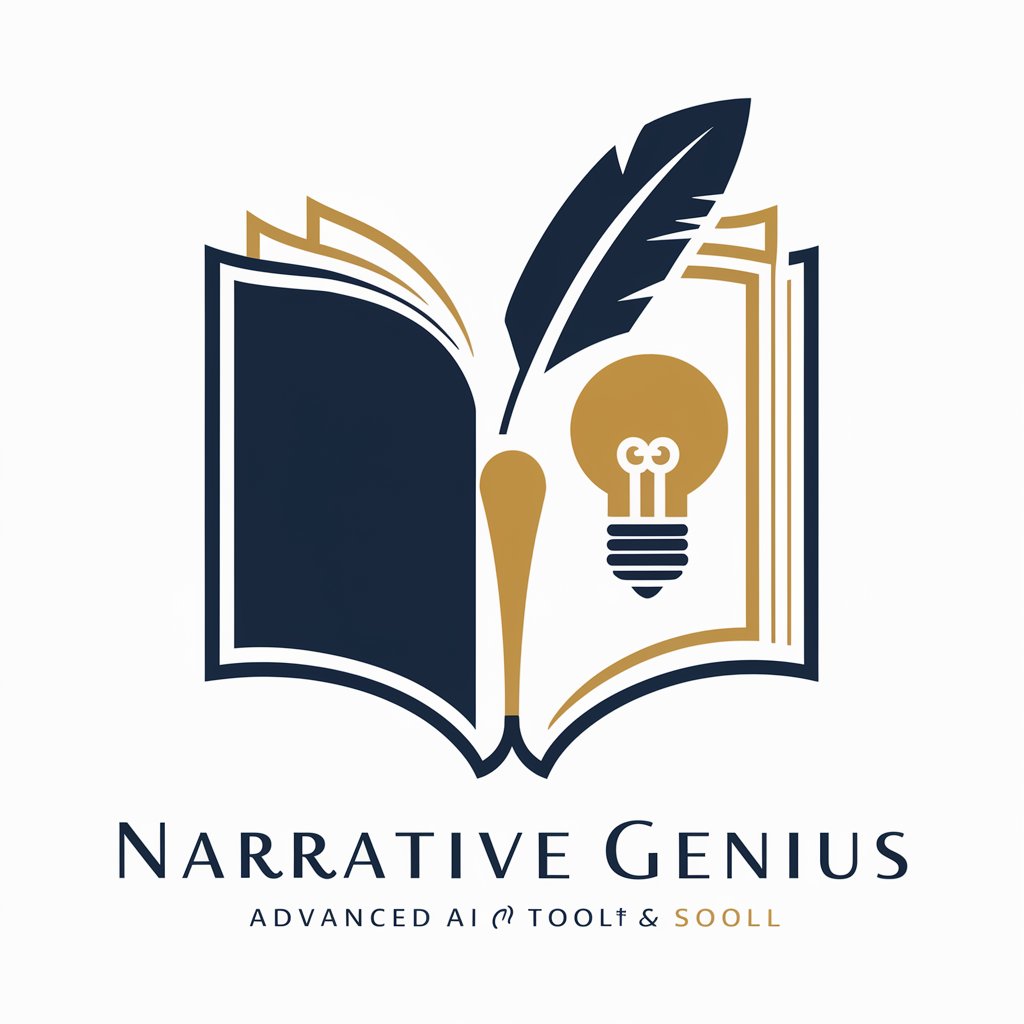
Panda Planet🪐
Bringing Pandas to Life with AI

Flawless Portrait Creator
Transforming visions into AI-powered art.

Wine Recommender
Expert AI-powered wine pairing guide.

InclusiVox
Empowering Inclusivity with AI

Feminism
Empowering Equality Through AI

Chicano Studies
Empowering through Chicano Cultural Insights

Financial Analysis
Empowering finance with AI insights

Chief Financial Officer (CFO)
Empowering Financial Decisions with AI
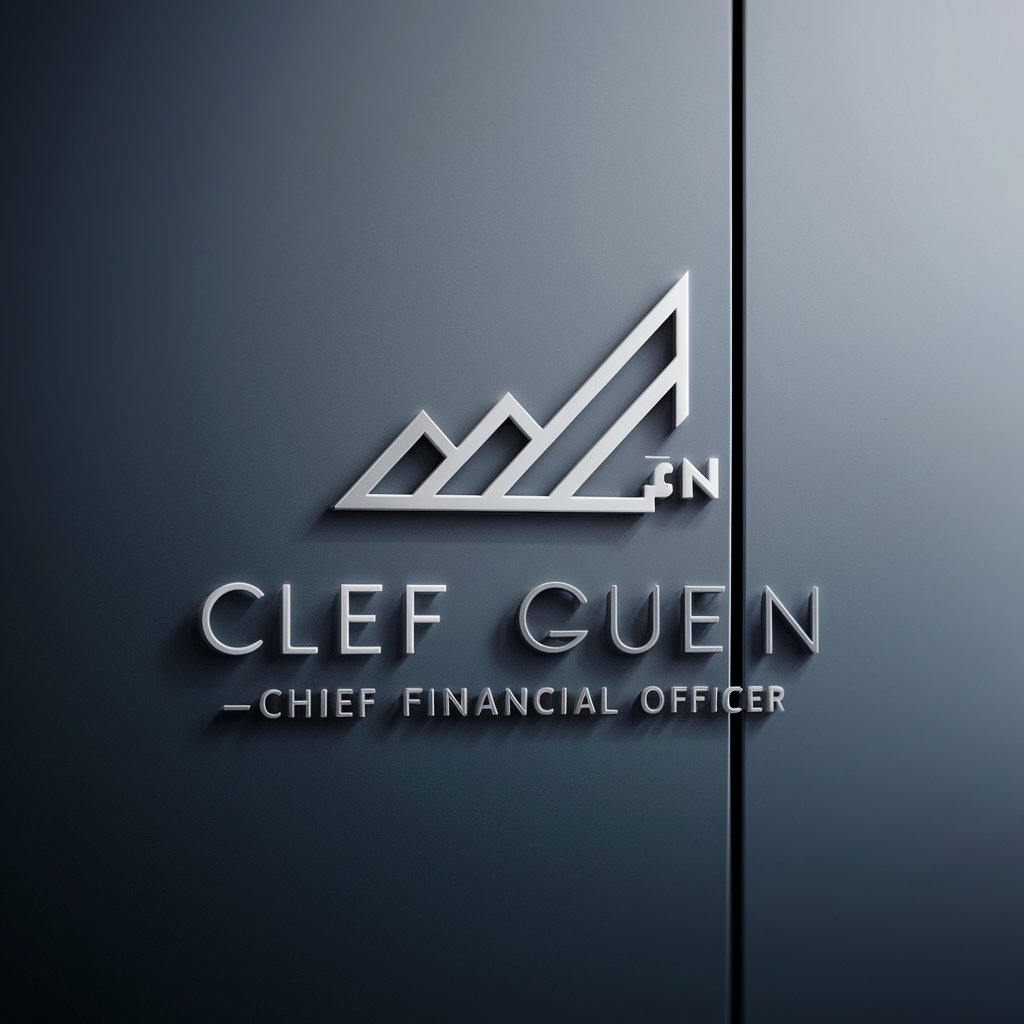
Gross Profit Margin Genius
AI-powered financial margin enhancer

DEI Checker FAQs
What types of content can DEI Checker review?
DEI Checker can review a wide range of written content, including emails, academic papers, marketing materials, web content, and more, for inclusivity and accessibility.
How does DEI Checker identify non-inclusive language?
DEI Checker uses advanced AI algorithms trained on diversity, equity, and inclusion principles to identify and highlight terms or phrases that may be considered non-inclusive, offering more inclusive alternatives.
Can DEI Checker help with accessibility in addition to inclusivity?
Yes, DEI Checker also provides suggestions to improve the accessibility of your content, ensuring it is understandable and approachable for a diverse audience.
Is DEI Checker suitable for non-English content?
Currently, DEI Checker is optimized for English-language content, focusing on inclusivity and accessibility within the nuances of the English language.
How often is DEI Checker updated with new inclusive language guidelines?
DEI Checker's database is regularly updated to reflect the latest in diversity, equity, and inclusion research and evolving language guidelines to ensure up-to-date recommendations.