
Web Developer Assistant - Tailored Web Development Guidance

Hello! Let's build a great website together.
Elevate Your Web Development with AI
How can I optimize my e-commerce website for better performance?
What are the best practices for designing a user-friendly online store?
Can you guide me through integrating payment gateways into my site?
What strategies can I use to improve my website's SEO?
Get Embed Code
Web Developer Assistant: An Overview
Web Developer Assistant is a specialized AI tool designed to aid in the creation, development, and management of websites, with a particular focus on e-commerce platforms. It serves as a comprehensive guide for users at various stages of website development, from selecting the right platform and domain name to designing user interfaces and integrating essential e-commerce functionalities. The assistant is equipped to provide step-by-step instructions, best practices, code examples for customization, and strategies for post-launch activities such as marketing and analytics. An example scenario includes helping a user choose an e-commerce platform by comparing cost, ease of use, and scalability, followed by guiding them through domain registration, template selection, and payment gateway integration, ensuring a smooth development process from start to finish. Powered by ChatGPT-4o。

Core Functions of Web Developer Assistant
Platform Selection Guidance
Example
Comparing Shopify, WooCommerce, and Magento based on user needs.
Scenario
A small business owner looking to start an online store but unsure which platform suits their budget and technical expertise.
Domain Name Registration
Example
Guiding through the process of choosing and registering a domain name that reflects the brand.
Scenario
A new entrepreneur needs to establish a web presence for their handmade jewelry business.
Website Design and User Experience
Example
Selecting templates and customizing designs to enhance user navigation and engagement.
Scenario
A non-profit organization wants to redesign its website to improve donation processes and event visibility.
Product Listings and SEO Optimization
Example
Assisting in adding products with high-quality images and SEO-friendly descriptions.
Scenario
An online clothing retailer needs to optimize their product pages to increase visibility and sales.
E-commerce Functionality Integration
Example
Setting up shopping carts, payment gateways, and shipping options.
Scenario
A bookstore transitioning from physical to online sales requires assistance in integrating essential e-commerce functionalities.
Website Testing and Launch
Example
Conducting thorough testing of the website's functionalities before going live.
Scenario
A food delivery service is about to launch its website and needs to ensure all features work flawlessly under different conditions.
Post-Launch Marketing and Analytics
Example
Implementing marketing strategies and using analytics for website improvement.
Scenario
A tech startup looking to attract more users and efficiently analyze website traffic to refine their marketing efforts.
Ideal Users of Web Developer Assistant Services
Small to Medium-Sized Business Owners
These users benefit from customized guidance on building and managing an online store, focusing on maximizing their ROI with minimal technical expertise.
Entrepreneurs and Startups
For those launching new ventures, the assistant offers step-by-step instructions on setting up a web presence quickly and effectively, essential for gaining market traction.
Non-Profit Organizations
Non-profits can improve their online visibility and donation processes, allowing them to reach a wider audience and increase funding with an optimized website.
Developers and Designers
This group benefits from advanced functionalities, code examples, and customization tips to streamline development processes and create unique website features.

How to Use Web Developer Assistant
Start Your Free Trial
Visit yeschat.ai to access a free trial of Web Developer Assistant without the need for login or a ChatGPT Plus subscription.
Define Your Project
Identify and outline the specific web development project or challenge you're facing to ensure the assistant can provide the most relevant guidance.
Ask Your Questions
Pose your web development queries directly to the assistant, whether you're seeking advice on coding, design, platform selection, or debugging.
Implement the Suggestions
Use the tailored advice and code examples provided by the assistant to work on your web development project, applying the tips and best practices suggested.
Evaluate and Refine
Assess the effectiveness of the solutions provided, making adjustments as needed. Repeat the process for continuous improvement and optimal results.
Try other advanced and practical GPTs
Prompt Builder
Craft Perfect Prompts, Unleash AI Potential

Prompt Refiner
Refining Prompts with AI Precision

4コマ漫画作っちゃうぞ
Empowering Storytelling with AI
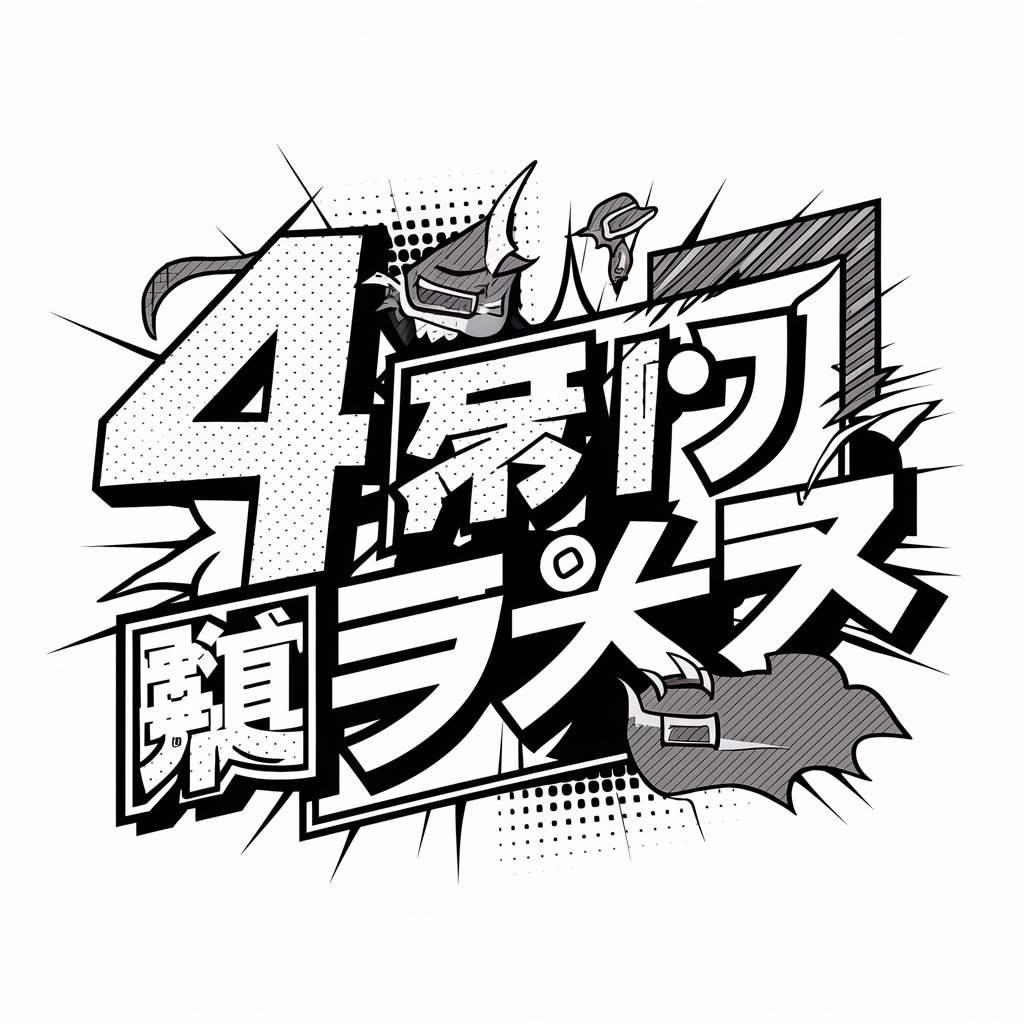
ScriptMaster
Elevate Your Storytelling with AI

PromptOptimizer
Optimizing AI Prompts with Precision and Clarity
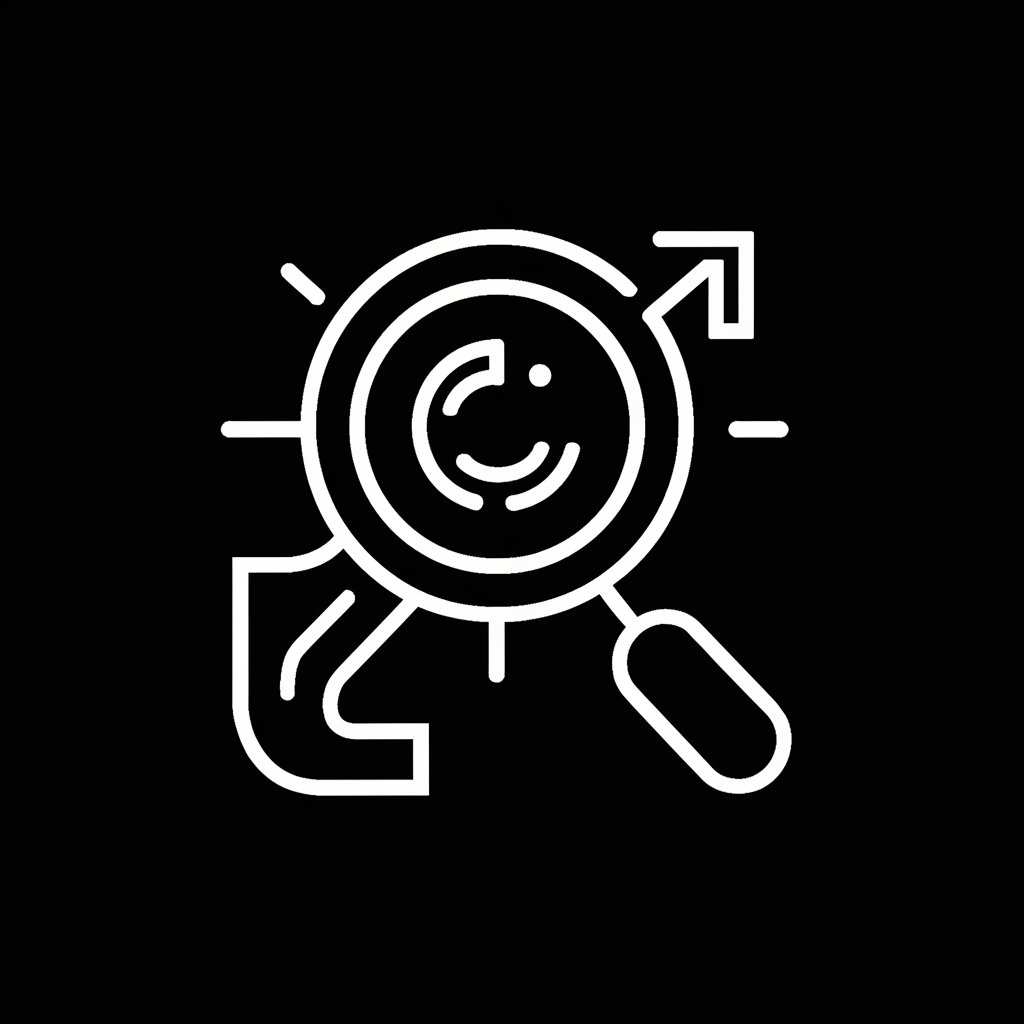
!Prompt Analyzer v2
Unravel the Power of Your Prompts
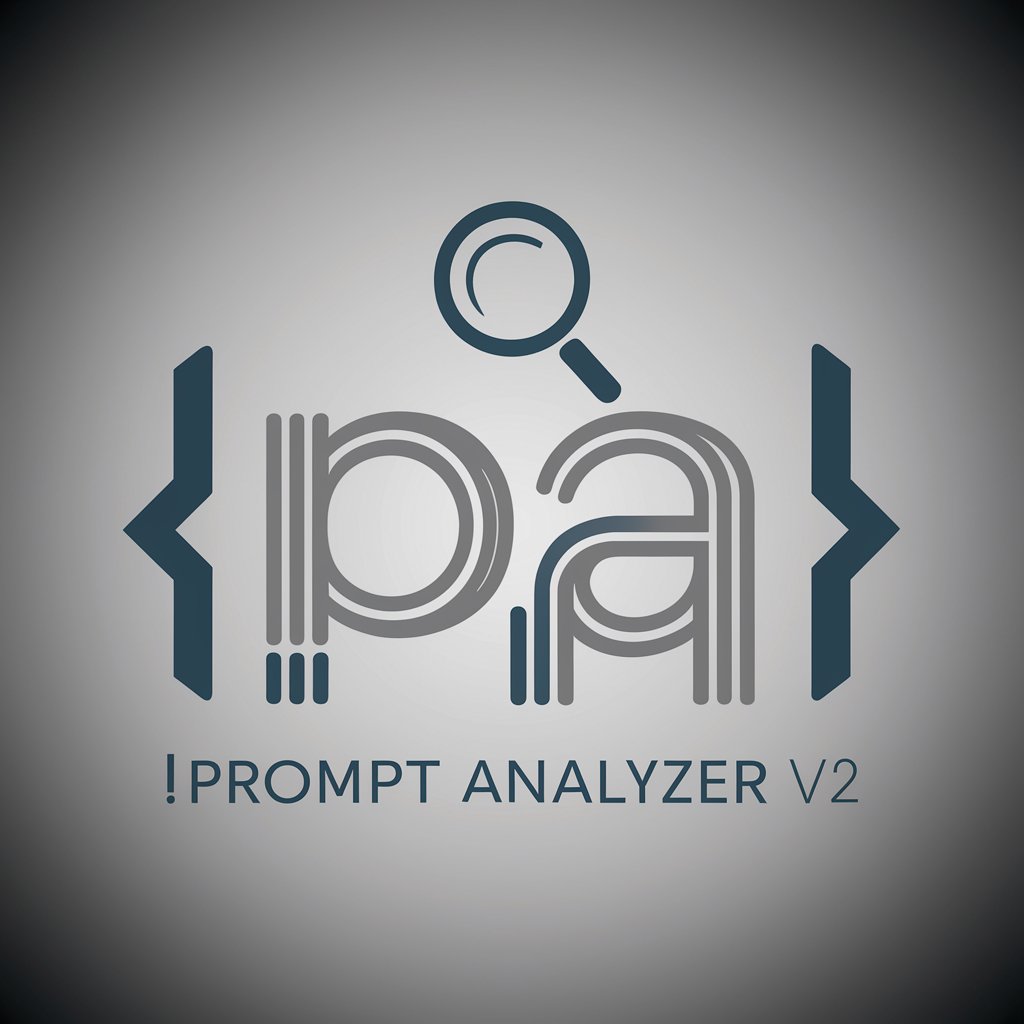
AIGC Course Assistant
Empower Learning with AI

English Translator and Improver
Elevating English with AI-Powered Precision

Business Mentor
Empowering your business journey with AI

Word Owl
Elevate Accuracy with AI

Anime Character Design Sheets
Craft Your Anime Vision with AI

Cartoon Creator
Bring your imagination to life with AI.

Frequently Asked Questions About Web Developer Assistant
What types of web development projects can Web Developer Assistant help with?
The assistant is designed to provide support across a wide range of web development areas, including front-end development, back-end development, full-stack projects, website optimization, and troubleshooting.
Can Web Developer Assistant provide code examples?
Yes, it can offer specific code snippets and examples tailored to your project's requirements, helping you implement features or solve problems more efficiently.
How can I optimize my website's performance with Web Developer Assistant?
The assistant can suggest best practices for website optimization, such as improving load times, enhancing SEO, and ensuring mobile responsiveness.
Is Web Developer Assistant suitable for beginners?
Absolutely. It's designed to provide valuable guidance to developers of all skill levels, from beginners needing foundational advice to experienced developers seeking advanced tips.
How does Web Developer Assistant keep up with the latest web development trends?
The assistant is continuously updated with the latest web development trends, technologies, and best practices to provide users with current and relevant advice.