
Realistic Photos for Mid-J - AI-powered Image Creation
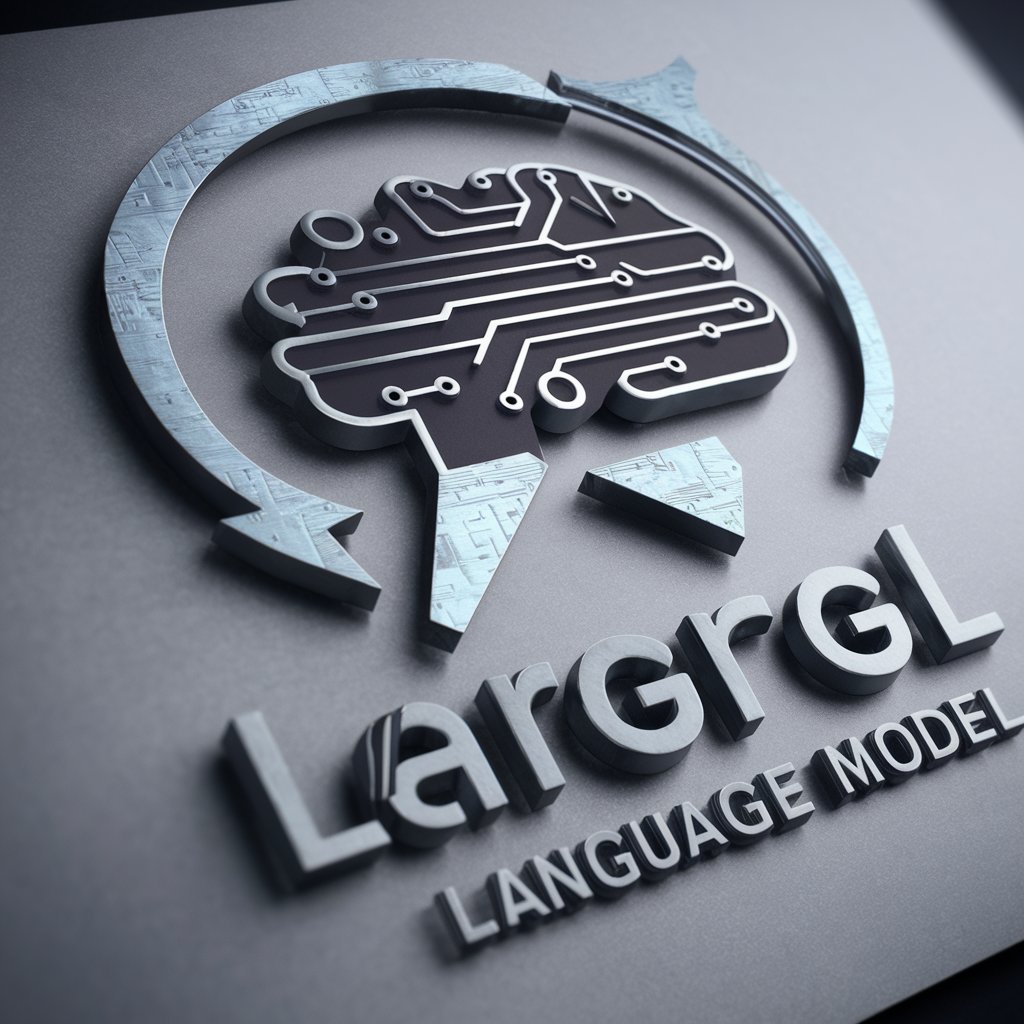
Welcome to your journey of photorealism.
Crafting Photorealism with AI
Photorealistic image of
Highly detailed depiction of
Create a stunning visualization of
Generate an intricate portrayal of
Get Embed Code
Introduction to Realistic Photos for Mid-J
Realistic Photos for Mid-J is a specialized tool designed to assist users in crafting detailed and effective prompts for Midjourney, focusing on generating photorealistic images. This tool guides users through the nuances of prompt creation, incorporating deep knowledge of photography, image composition, and the specific syntax and features of Midjourney. It suggests appropriate keywords, helps structure prompts effectively, and advises on advanced techniques like prompt weighting and permutation prompts. The goal is to enable users to maximize the potential of Midjourney in creating highly realistic and aesthetically pleasing images. Examples of its use include generating ultra-realistic landscape photography, detailed portraits with specific lighting conditions, or intricate still-life images that require a deep understanding of photography techniques and Midjourney's capabilities. Powered by ChatGPT-4o。

Main Functions of Realistic Photos for Mid-J
Prompt Creation Guidance
Example
Guiding users to craft a prompt that generates a photorealistic image of a bustling city street at dusk, emphasizing the play of neon lights against the twilight.
Scenario
A user looking to create artwork for a novel's cover featuring a futuristic cityscape.
Advanced Technique Advice
Example
Advising on using prompt weighting to emphasize the texture and mood in an image of an ancient forest under moonlight, ensuring the details like the mossy stones and ethereal glow are captured with precision.
Scenario
An environmental concept artist needing detailed backgrounds for a new video game.
Technical Detail Incorporation
Example
Assisting in structuring a prompt that includes camera type, shutter speed, lens type, and f-stop settings to produce a high-resolution image of a leopard in the wild, with emphasis on capturing the fur texture and intensity of the gaze.
Scenario
A wildlife photographer aiming to create a portfolio of images for a virtual exhibition.
Ideal Users of Realistic Photos for Mid-J Services
Digital Artists and Illustrators
This group benefits from creating high-quality, realistic images that can be used in digital art projects, illustrations for books, magazines, and concept art. The tool's ability to guide detailed prompt creation helps artists translate their visions into vivid, realistic imagery.
Photographers and Photography Enthusiasts
Photographers looking to explore the potential of AI in creating realistic compositions that might be difficult or impossible to capture in real life. The tool aids in understanding how to mimic photographic techniques digitally.
Designers and Creatives in Marketing
Professionals in marketing and design who require unique, eye-catching images for campaigns, branding, and social media content. The tool provides insights into generating images that stand out, with a focus on realism and detail.
Educators and Researchers in Visual Media
Educators teaching courses on digital art, photography, or media production can utilize the tool to demonstrate the intersection of traditional artistic techniques and AI-generated art. Researchers can explore the capabilities and limitations of AI in creative processes.

How to Use Realistic Photos for Mid-J
1
Begin by visiting yeschat.ai for an unrestricted trial, with no need for registration or a ChatGPT Plus subscription.
2
Select 'Realistic Photos for Mid-J' from the available tools menu to start creating photorealistic images using detailed prompts.
3
Compose your image prompt by focusing on essential elements such as subject matter, lighting, and desired atmosphere for optimal results.
4
Utilize advanced features like prompt weighting and permutation prompts to fine-tune the specificity and creativity of your generated images.
5
Review and refine your generated images based on the initial outputs, experimenting with different prompts and parameters to achieve your desired realism.
Try other advanced and practical GPTs
HS Code Assistant with Broad Product Range
Streamlining Global Trade with AI

Agent Trainer
Master the art of strategy and negotiation with AI-powered insights.

RB|ExpressMentor
AI-powered Express.js Mentorship

Marketing GPT
Elevate Your Marketing with AI Power

Recruitment Marketing Assistant
Elevate Your Hiring with AI-Powered Insights

SIMP - SSW Initial Meeting Pro
Streamline Your Meeting Prep with AI

Dental Advisor
Elevate Your Dental Practice with AI-Powered Insights

Placebo Generator
Crafting Satirical Political Solutions

Marketing Funnel GPT
AI-Powered Marketing Strategy Maker

PNG illustrator
Transforming Images into Striking Illustrations

Backloger.ai - From Requirements to MVF!
Streamlining Feature Development with AI

That Friend
Empowering Conversations with AI

FAQs about Realistic Photos for Mid-J
What is Realistic Photos for Mid-J designed for?
It's designed to assist users in generating photorealistic images through Midjourney, utilizing detailed prompts to achieve high-quality visual outputs.
Can I use this tool without prior experience in AI?
Yes, Realistic Photos for Mid-J is user-friendly and designed to guide individuals regardless of their prior AI experience, with straightforward steps and tips.
What types of images can I create with this tool?
From landscapes and portraits to abstract art, the tool supports a wide range of image types, allowing for creativity and versatility in visual projects.
How does prompt weighting enhance image generation?
Prompt weighting allows users to emphasize certain elements within their prompts, giving more control over the composition and details of the generated images.
Are there any tips for achieving the best results?
For optimal results, focus on clear, detailed prompts, experiment with advanced features like prompt weighting, and adjust parameters based on initial outputs.