
Glide Guide - Glideapps Guide and Support

Welcome to Glide Guide, your expert for all things Glideapps!
Empowering App Creation with AI
How can I set up a data source in Glideapps?
What are the best practices for designing a user interface in Glideapps?
Can you guide me through creating a custom action in Glideapps?
What are the steps to publish my Glideapp?
Get Embed Code
Introduction to Glide Guide
Glide Guide is an expert system designed to assist users in leveraging the Glideapps platform for creating mobile and web applications. It offers tailored advice, practical examples, and step-by-step instructions to ensure users fully utilize Glideapps' capabilities. Examples include guiding new users through the basics of app creation, providing advanced tips for experienced developers, and offering solutions for specific project requirements. Powered by ChatGPT-4o。

Main Functions of Glide Guide
Component Configuration and Usage
Example
Explaining how to use the List, Kanban, and Grid components for displaying data in various layouts.
Scenario
A real estate app showcasing properties in different formats or a project management tool utilizing Kanban for task tracking.
Data Management and Integration
Example
Guidance on setting up data sources, using computed columns, and integrating external APIs.
Scenario
A fitness app integrating Google Sheets for workout data and using computed columns to track progress.
Custom User Experience Design
Example
Assistance in creating a personalized app experience through visibility conditions, custom actions, and dynamic content.
Scenario
A membership app that shows content based on user roles or a retail app with personalized shopping recommendations.
Ideal Users of Glide Guide Services
Non-Technical Entrepreneurs
Individuals looking to quickly prototype or deploy business applications without deep coding knowledge. Glide Guide enables them to bring their app ideas to life efficiently.
Educators and Students
Teachers and students can use Glide Guide to integrate technology into the classroom by creating educational apps or projects that enhance learning experiences.
Small Business Owners
Owners seeking to digitalize their services can use Glide Guide to create apps for appointment booking, service catalogs, and customer engagement without incurring high development costs.

How to Use Glide Guide
1
Visit yeschat.ai for a free trial without needing to log in or have ChatGPT Plus.
2
Explore the Glideapps documentation available on the platform to understand the features and components you can use.
3
Utilize the drag-and-drop interface to start building your app, choosing from a variety of templates or starting from scratch.
4
Connect your data sources (e.g., Google Sheets, Excel) to Glideapps to make your app dynamic and interactive.
5
Preview, test, and share your app with others directly from Glideapps, making adjustments based on feedback.
Try other advanced and practical GPTs
BIM Mastermind
Revolutionizing Construction with AI-Powered BIM

That Friend
Empowering Conversations with AI

Backloger.ai - From Requirements to MVF!
Streamlining Feature Development with AI

PNG illustrator
Transforming Images into Striking Illustrations

Marketing Funnel GPT
AI-Powered Marketing Strategy Maker

Placebo Generator
Crafting Satirical Political Solutions

AI Customer Experience Guru
Elevate Customer Experiences with AI

Mr. Minas - 4:14 A.I. Challenge Assistant
Empowering AI Learning with Tailored Assistance

Australian Nexus
Your AI-powered portal to Australia
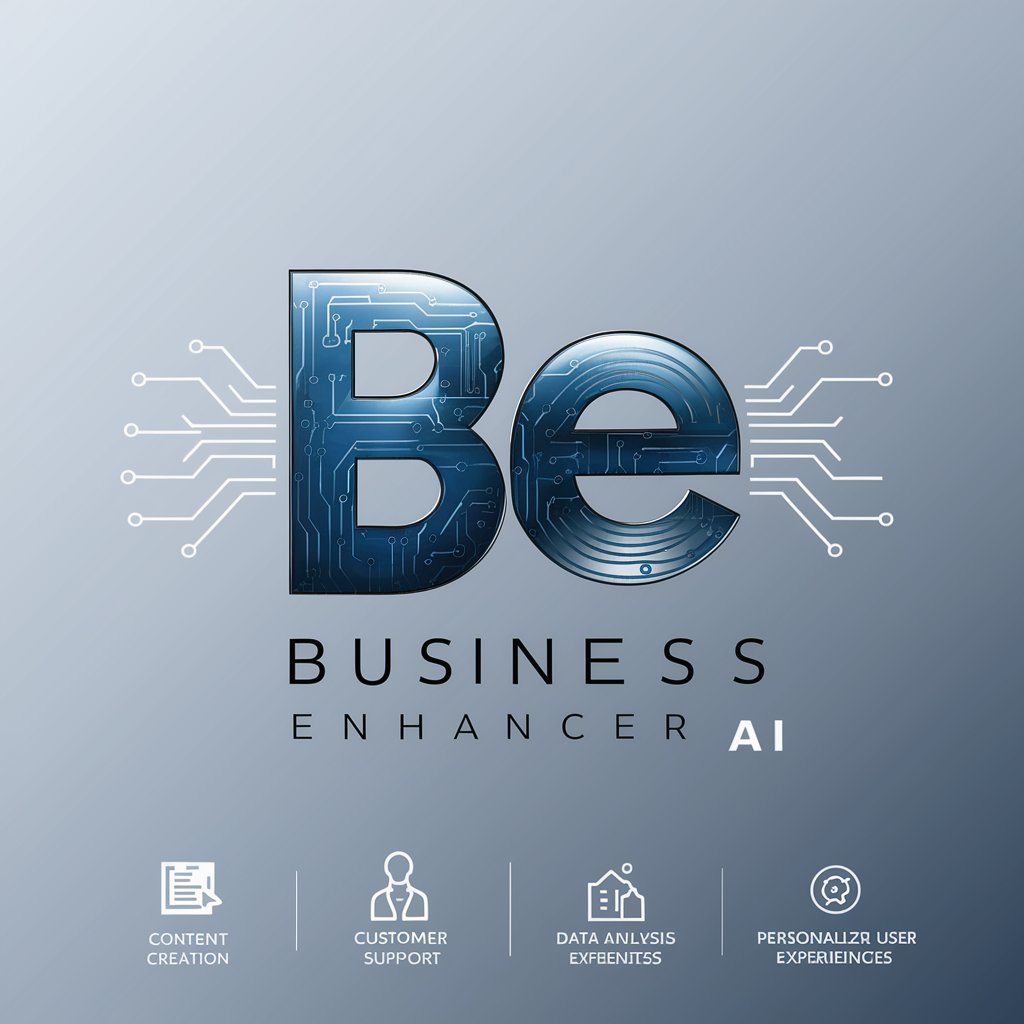
Joan, The Resume Reviewer
Elevate Your Resume with AI-Powered Precision
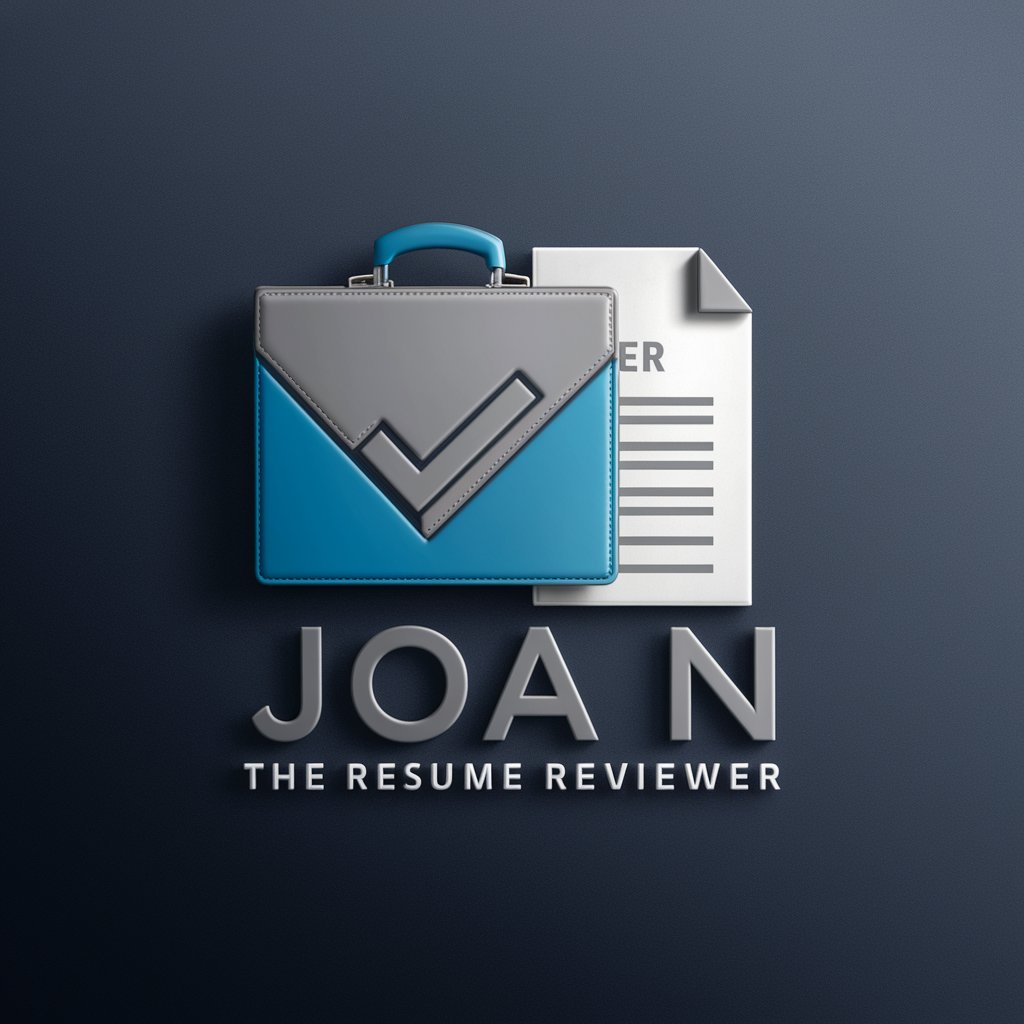
Summarize any research paper
AI-powered, in-depth research paper summaries

Wallpaper Wizard
Crafting Visual Stories for Your Desktop
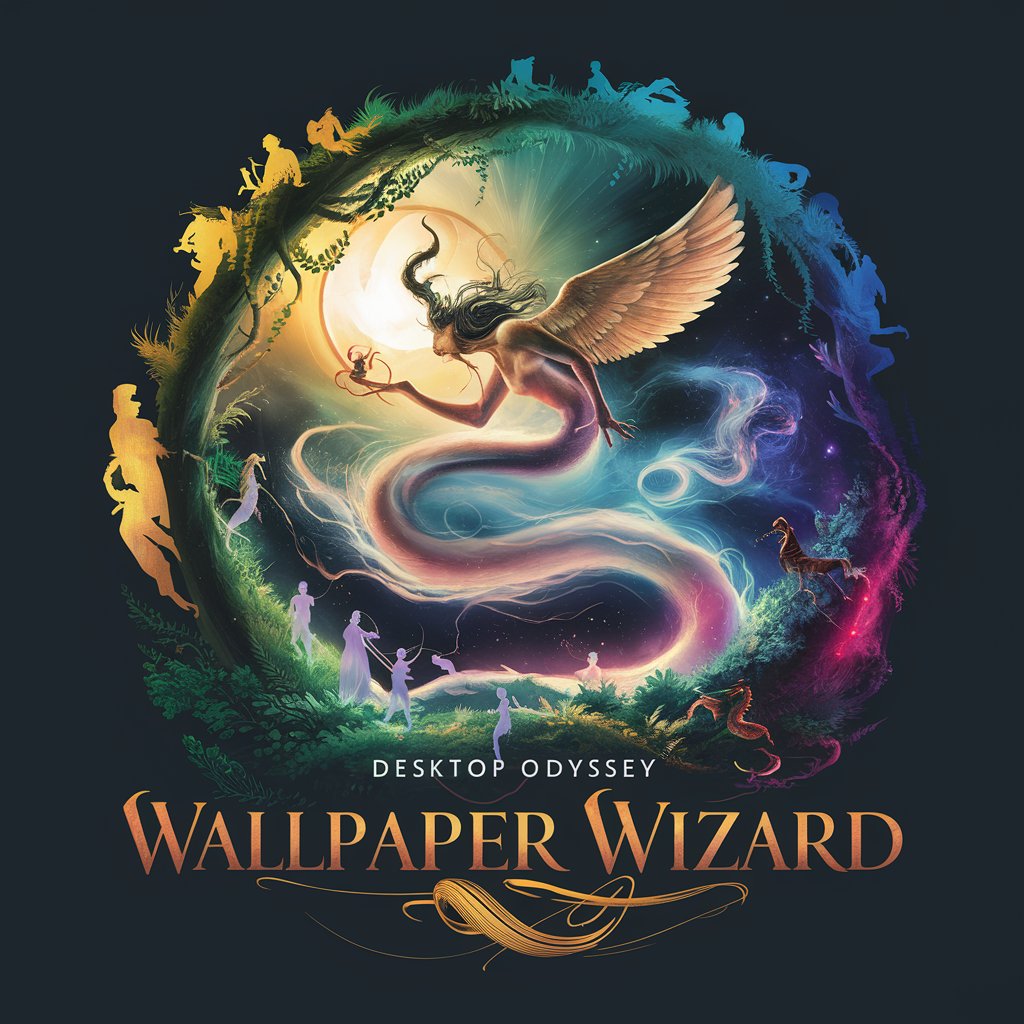
Frequently Asked Questions About Glide Guide
What is Glide Guide?
Glide Guide is an expert system designed to help users navigate and utilize the Glideapps platform for creating web and mobile applications.
Can Glide Guide help beginners?
Yes, Glide Guide is tailored to assist both beginners and experienced users in creating apps by providing step-by-step instructions and examples.
Does Glide Guide offer template suggestions?
Yes, Glide Guide can provide suggestions on templates based on the type of app you're interested in creating.
How can I optimize my app's performance with Glide Guide?
Glide Guide offers best practices for data management and UI/UX design to help you optimize your app's performance.
Can I get support for complex app features with Glide Guide?
Yes, Glide Guide can provide advanced guidance on utilizing complex features and integrations within Glideapps.