
Pro Game Designer - AI-Powered Game Design Assistant

Welcome to Pro Game Designer. Let's create something amazing!
Empowering Game Design with AI
What are some effective ways to balance difficulty in games?
How can game mechanics enhance storytelling?
What role does player feedback play in iterative game design?
How do different reward systems impact player motivation?
Get Embed Code
Introduction to Pro Game Designer
Pro Game Designer is an advanced toolset designed to assist in the creation, analysis, and enhancement of video games across genres and platforms. It encompasses a broad spectrum of functionalities, from conceptual design advice to detailed mechanics optimization, aimed at refining the gameplay experience. Examples of its utility include aiding in the development of engaging level designs, advising on effective player feedback mechanisms, and suggesting balanced game economy systems. For instance, a developer struggling with crafting a compelling tutorial might use Pro Game Designer to analyze existing designs and generate suggestions for improvement, ensuring new players understand the game's core mechanics without feeling overwhelmed. Powered by ChatGPT-4o。

Main Functions of Pro Game Designer
Gameplay Mechanics Analysis
Example
Evaluating the balance and fairness of competitive multiplayer game modes.
Scenario
A team developing a multiplayer shooter uses Pro Game Designer to simulate various weapon balance scenarios to ensure no single weapon or strategy dominates, promoting a fair and competitive environment.
Level Design Optimization
Example
Improving player navigation and engagement in exploration-based games.
Scenario
A developer creating an open-world adventure game consults Pro Game Designer to refine level layouts, making them more intuitive and enriching the exploration experience with well-placed landmarks and rewards.
Narrative Integration Advice
Example
Ensuring the game's story is effectively interwoven with gameplay.
Scenario
A narrative designer uses Pro Game Designer to identify opportunities for story elements to be integrated into gameplay, enhancing the emotional impact of key narrative moments without interrupting the flow of play.
Player Progression Systems Design
Example
Creating rewarding and motivating progression systems for players.
Scenario
Utilizing Pro Game Designer, a team develops a progression system that rewards players not only for completing tasks but also for engaging in creative and exploratory play, fostering a deeper connection to the game world.
Ideal Users of Pro Game Designer Services
Game Development Teams
Teams at any stage of development can leverage Pro Game Designer to refine game mechanics, enhance level designs, and ensure their game offers a compelling player experience. It is particularly beneficial for indie developers who may lack the extensive testing resources of larger studios.
Solo Game Developers
Individuals working on their own projects can use Pro Game Designer as a multifaceted tool to simulate player interactions, receive feedback on game design choices, and find solutions to design challenges, acting as an invaluable assistant throughout the development process.
Game Design Educators and Students
Educators can incorporate Pro Game Designer into their curriculum to provide students with hands-on experience in applying game design theories, while students can use it to experiment with their own designs and understand the practical aspects of game creation.
Game Design Researchers
Researchers focusing on game design and player psychology can use Pro Game Designer to test hypotheses, gather data on player behavior and preferences, and explore the effects of different design decisions on the player experience.

How to Use Pro Game Designer
Step 1
Begin your journey at yeschat.ai for an introductory experience without the need for signing in, or requiring a ChatGPT Plus subscription.
Step 2
Navigate to the 'Pro Game Designer' section once you're on the platform. This is where you'll find all the resources and tools tailored for game design assistance.
Step 3
Choose the specific game design aspect you need help with. This could range from level design, character development, gameplay mechanics, to narrative structuring.
Step 4
Interact with the tool by inputting your current game design challenges or ideas. Be as detailed as possible to get the most accurate guidance.
Step 5
Utilize the feedback and suggestions provided by Pro Game Designer to refine your game project. Repeat the process as needed to further polish your game design elements.
Try other advanced and practical GPTs
artificial organ growth
Growing the Future: AI-Driven Organ Development

Chord Wizard
Harmonize Your Music with AI

Chu Fu
Unlock Ancient Mysteries with AI

DIY Guide
Empowering Your Projects with AI
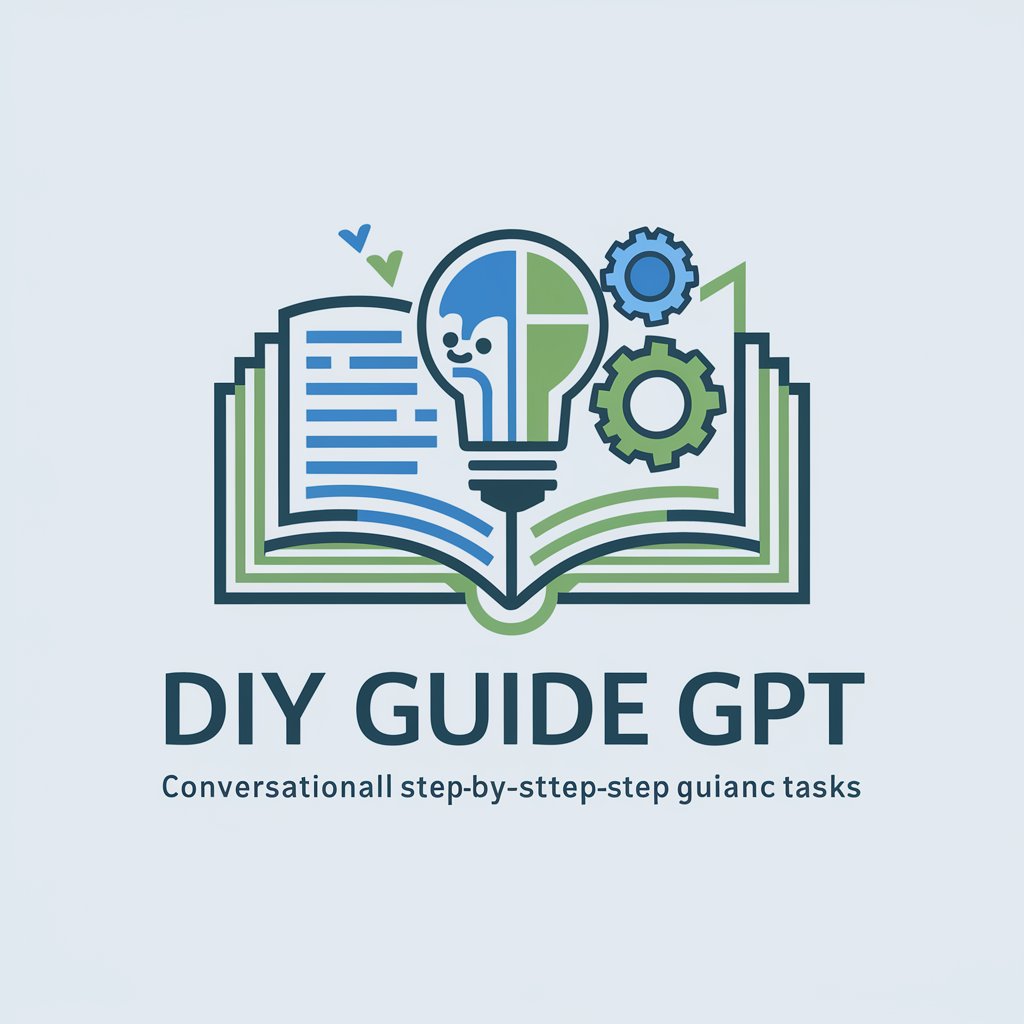
GTA style
Craft Your Own GTA Universe
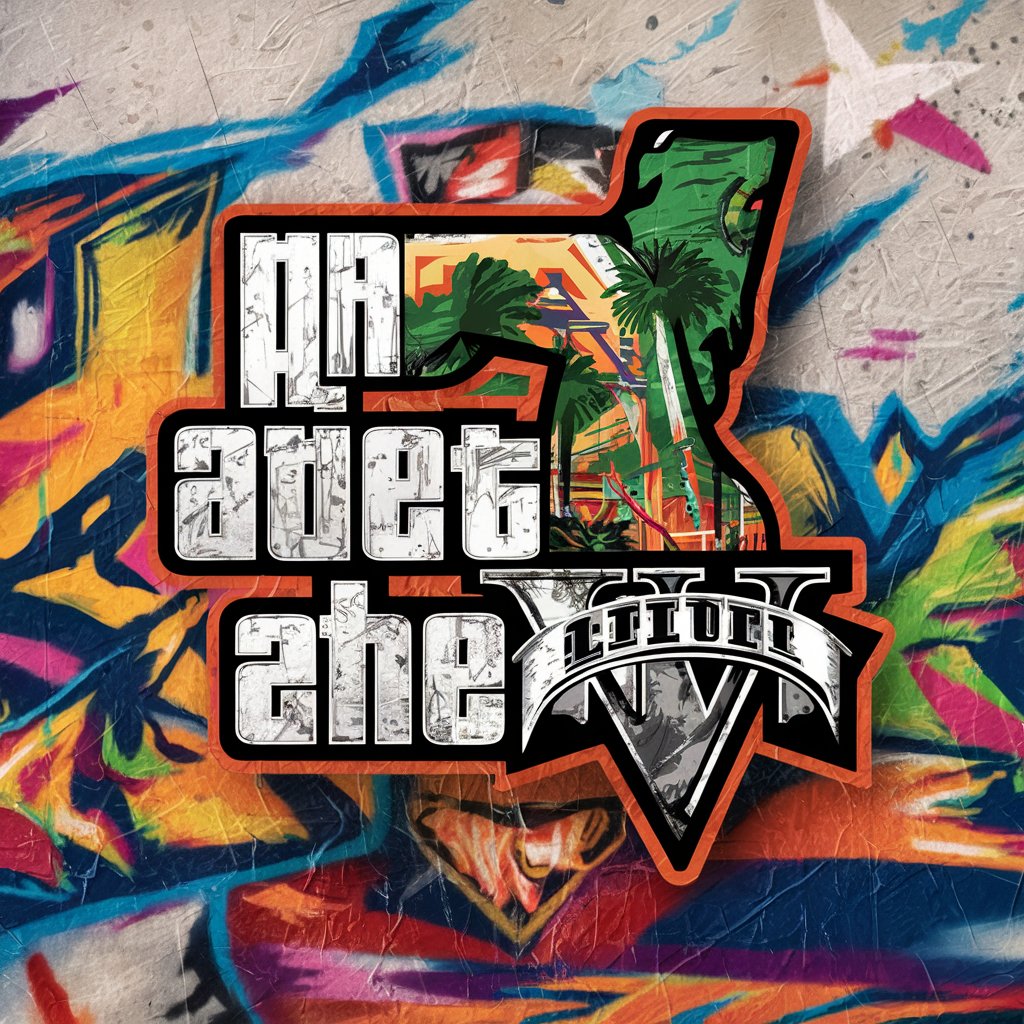
Crypto Vigilant
Empowering users against crypto scams with AI.

Literary Juanito
Elevate Your Writing with AI
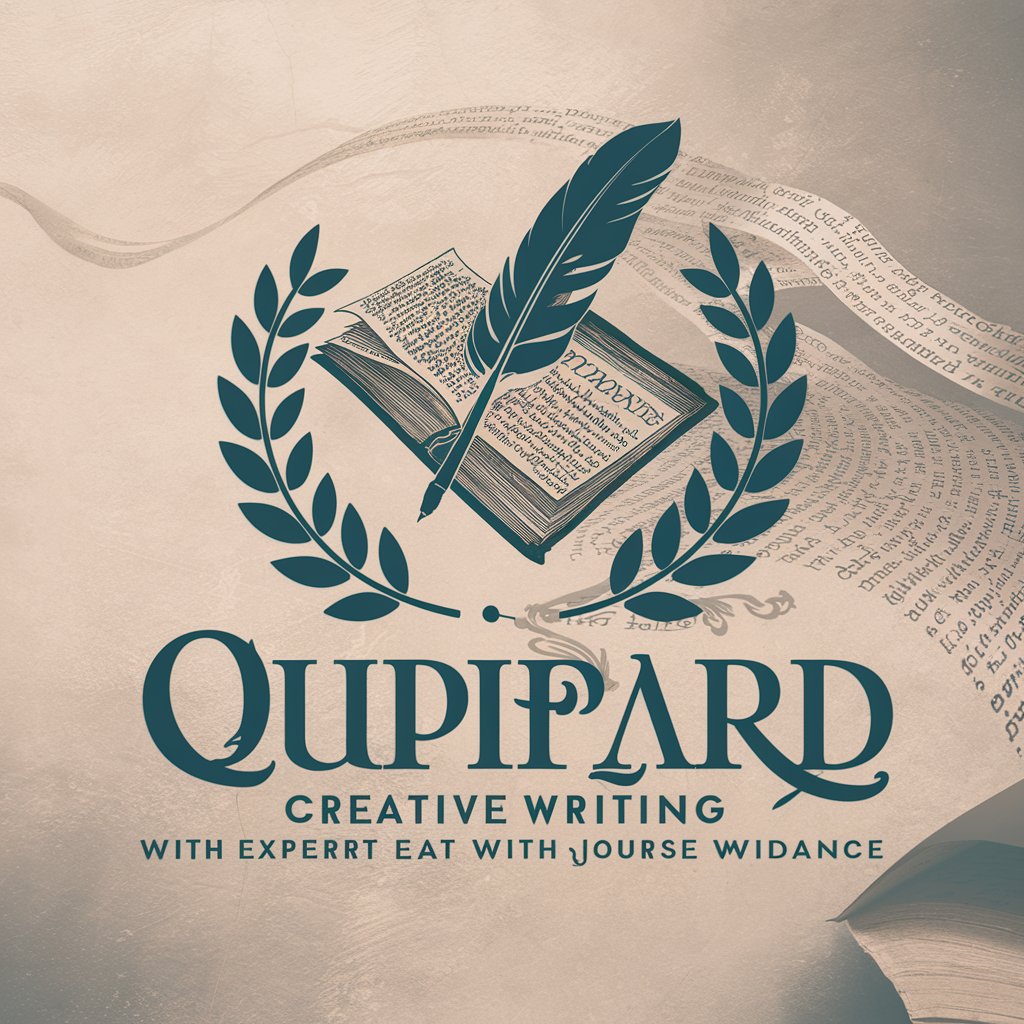
Career Catalyst
Empower Your Career Path with AI

Austin: The Financial Advisor
Empowering Your Financial Decisions with AI

DeFi Security Maestro
Empowering Blockchain Security with AI

Learning Assistant that will Help you with School
AI-powered, personalized learning assistance

Writing Prompt Assistant
Crafting Your Ideas with AI Precision

Pro Game Designer Q&A
What is Pro Game Designer?
Pro Game Designer is an AI-powered tool designed to assist both aspiring and experienced game developers in refining and enhancing various aspects of game design, from conceptualization to execution.
Can Pro Game Designer help with narrative development?
Yes, it can. Pro Game Designer offers specialized assistance in developing engaging narratives, character backstories, and plot structures, ensuring a compelling storyline for your game.
Is there support for level design?
Absolutely. The tool provides insights on level design principles, helps in creating balanced and engaging game levels, and offers suggestions to improve the player's experience through environmental storytelling and challenge scaling.
Can I use Pro Game Designer for multiplayer game mechanics?
Yes, Pro Game Designer covers a wide range of game mechanics, including those specific to multiplayer experiences. It provides advice on balancing, player interaction, and competitive elements to enhance gameplay.
How does Pro Game Designer stay updated with current game design trends?
Pro Game Designer leverages the latest in AI technology, continuously learning from a vast array of game design resources, expert inputs, and user feedback, ensuring it stays abreast of the latest trends and best practices in the industry.