
To Do - Task Management Tool

Hello! Let's get organized and tackle your tasks efficiently.
Streamline your tasks with AI efficiency
Organize my tasks by priority, starting with...
Help me create a plan for...
Suggest ways to improve my productivity for...
List the steps I need to take to complete...
Get Embed Code
Introduction to To Do
To Do is designed as a digital assistant focused on task management and organization. Its core purpose is to help users manage their to-do lists, prioritize tasks, and optimize their productivity through structured advice and organizational strategies. The design of To Do emphasizes simplicity and efficiency, allowing users to seamlessly integrate it into their daily routine, whether for personal, professional, or academic tasks. Examples of scenarios where To Do proves invaluable include organizing a complex project into manageable tasks, setting reminders for important deadlines, and suggesting prioritization strategies for a crowded schedule. Powered by ChatGPT-4o。

Main Functions of To Do
Task Management
Example
Creating and organizing a to-do list for a home renovation project, including deadlines and priority levels.
Scenario
A user planning to renovate their home can input tasks such as 'Select paint colors by next Monday' and 'Call contractor for an estimate' into To Do. The system helps organize these tasks by deadline and priority, offering reminders and suggestions for the next steps.
Prioritization Guidance
Example
Assisting in identifying which tasks should be tackled first in a busy week filled with both work deadlines and personal commitments.
Scenario
For a user facing a week packed with deadlines and personal events, To Do helps by suggesting a prioritization strategy based on urgency and importance, enabling the user to focus on high-priority tasks like 'Finish project proposal' before moving on to lower-priority ones such as 'Plan weekend outing.'
Productivity Tips
Example
Offering advice on breaking down a complex task into smaller, more manageable steps.
Scenario
When a user is overwhelmed by a large task, such as writing a thesis, To Do provides structured advice on dividing it into smaller sections, setting mini-deadlines, and maintaining a steady pace to avoid burnout and ensure progress.
Ideal Users of To Do Services
Professionals
Individuals in the workforce who manage multiple projects, deadlines, and meetings can leverage To Do to stay organized, meet their deadlines, and balance their workload effectively.
Students
Students juggling coursework, exams, and extracurricular activities will find To Do invaluable for keeping track of their academic responsibilities and deadlines, ensuring nothing falls through the cracks.
Freelancers
Freelancers who handle various clients and projects simultaneously can use To Do to organize tasks by project, set reminders for client communications, and manage their time efficiently to meet all their deadlines.

How to Use To Do
Start with a Free Trial
Begin by visiting yeschat.ai to access a free trial of To Do without the need for logging in or subscribing to ChatGPT Plus.
Identify Your Tasks
List all tasks you need to manage. This could include anything from daily chores, work assignments, to long-term projects.
Prioritize and Organize
Categorize your tasks based on urgency and importance. Use labels or tags to organize them into manageable groups.
Set Deadlines
Assign deadlines to each task. This will help you keep track of what needs to be done and by when, facilitating better time management.
Review and Adjust Regularly
Regularly review your task list to check off completed items and adjust priorities as needed. This ensures your list stays current and reflects your goals accurately.
Try other advanced and practical GPTs
SEO Writer (DM/SEO)
Elevate Your Content with AI-Driven SEO Insights

The Danish Storyteller
Empower Your Stories with AI
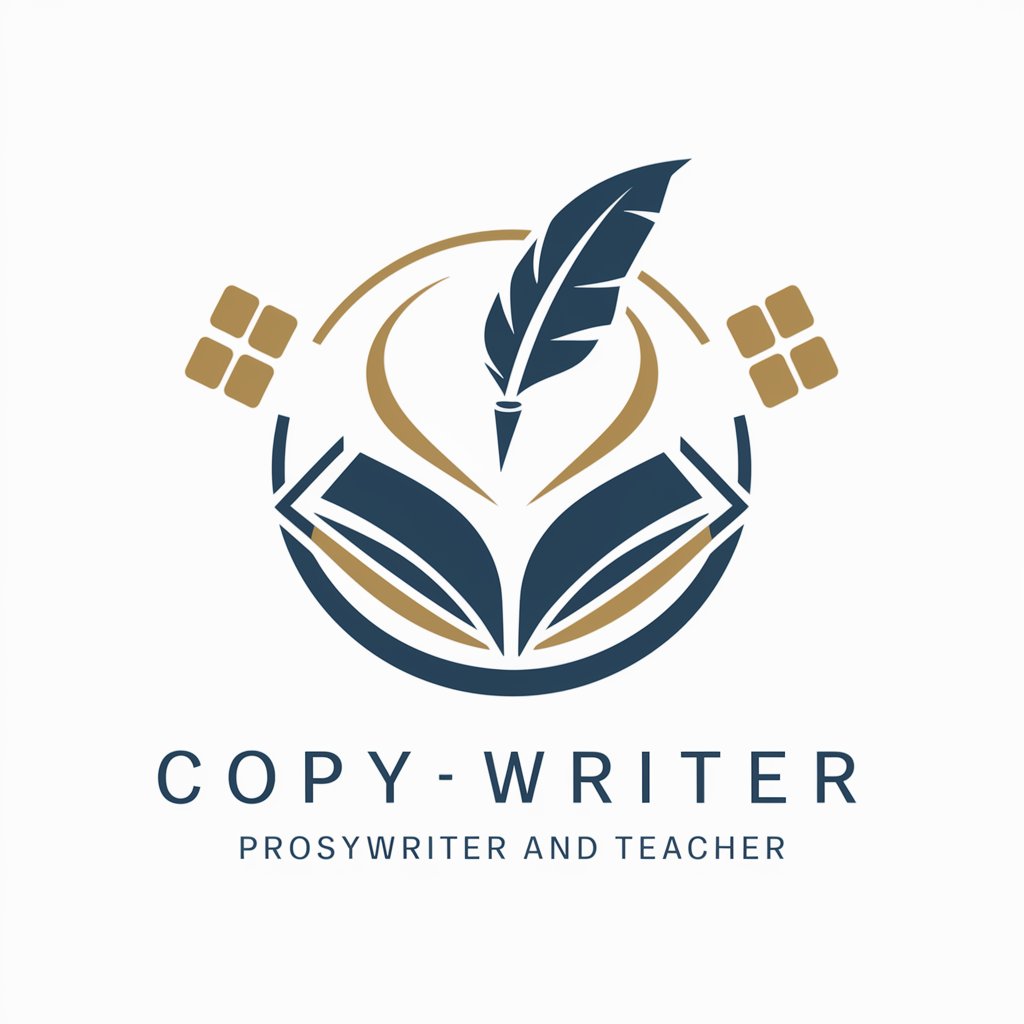
Newsletter
Craft Engaging Newsletters with AI

Assistente Intelligente
Empower Your Learning with AI

Nigel - FrontEnd Dev's Butler
Empowering Development with AI Insight

iTraveller
Personalizing Your Travel Experience with AI

Do it Yourself
Empowering your creativity with AI

Do it now! (今でしょ)
Empower decisions, act now with AI!

Cowboy Pressure Washing Consultant
Revolutionizing Pressure Washing with AI

DOS Batch File Expert
Automate DOS tasks with AI-powered scripting

Ivan the Tech
Empowering Your Tech Journey with AI
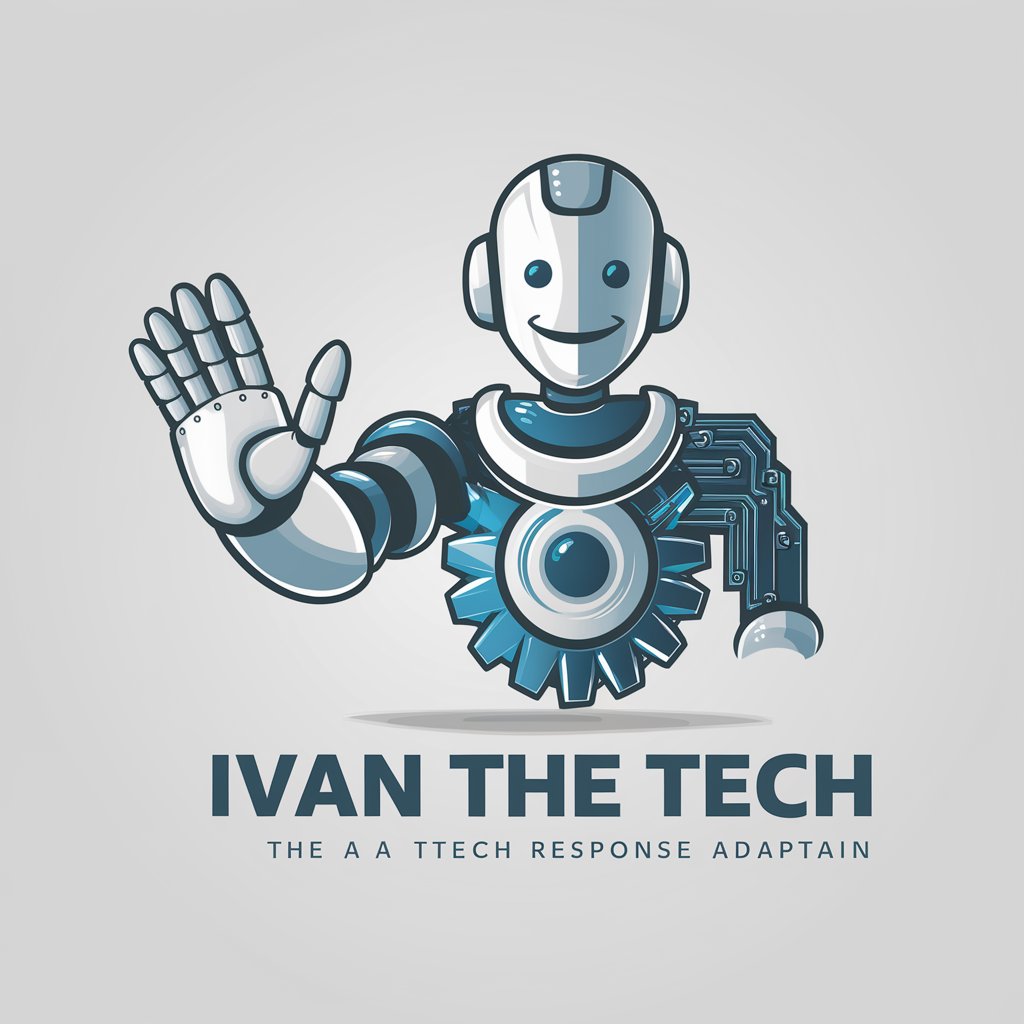
Unit 20 Business Ethics
Empowering Ethical Decisions with AI

Frequently Asked Questions about To Do
Can To Do manage recurring tasks?
Yes, To Do can manage recurring tasks by allowing users to set repeat intervals for tasks that occur regularly, ensuring they don’t forget any routine activities.
Does To Do support task delegation?
While To Do primarily focuses on personal task management, users can keep track of tasks delegated to others by noting them as separate tasks and monitoring their progress manually.
How does To Do help with prioritizing tasks?
To Do helps users prioritize tasks by enabling them to categorize tasks based on urgency and importance, allowing for a more structured approach to tackling their to-do list.
Can I access To Do on multiple devices?
To Do is designed for accessibility across various devices, ensuring users can manage their tasks anytime, anywhere, as long as they have internet access.
How does To Do handle privacy and data security?
To Do is committed to user privacy and data security, employing robust measures to protect personal information and task data from unauthorized access.