
MJ Muse - AI-Powered Creativity Tool
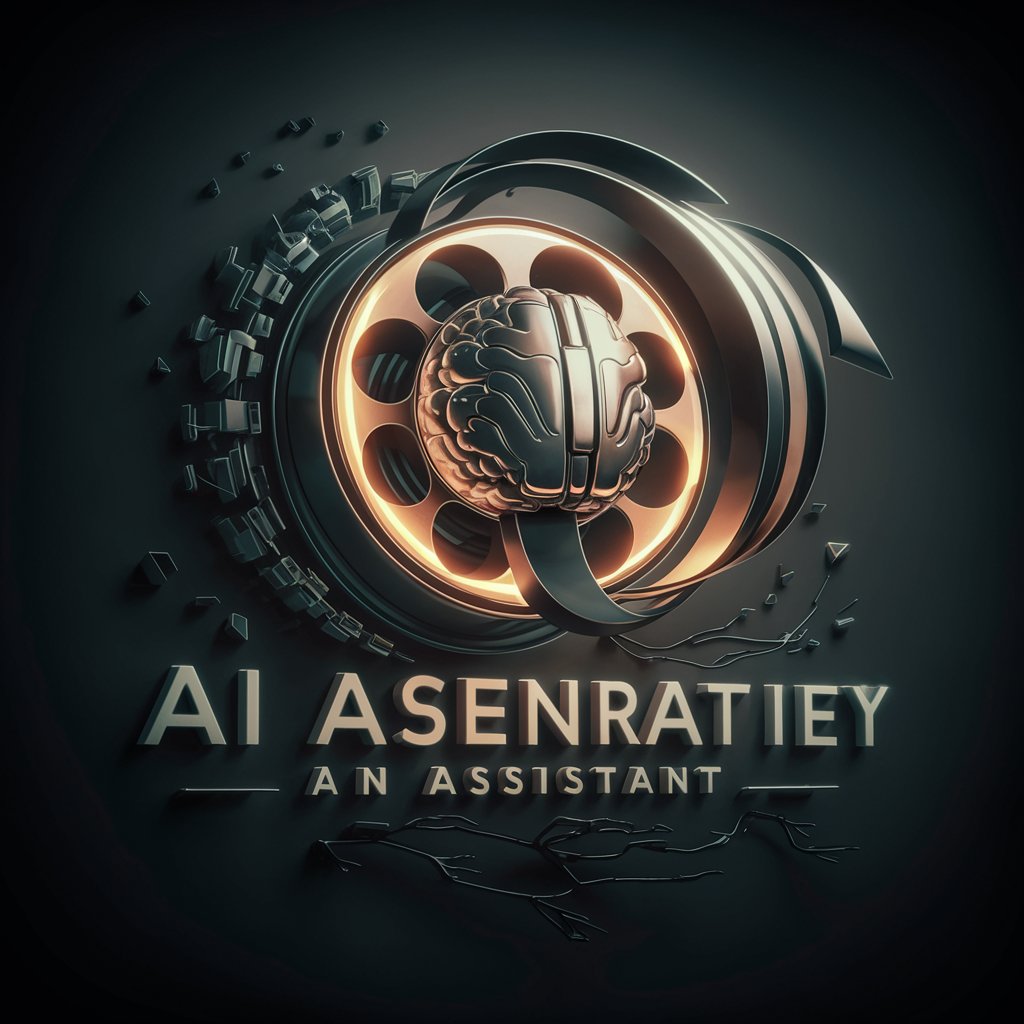
Welcome! Let's create something extraordinary.
Ignite Your Creativity with AI
Create a cinematic scene featuring...
Design a detailed illustration of...
Generate a photorealistic image showing...
Produce a high-contrast portrait of...
Get Embed Code
MJ Muse Introduction
MJ Muse is a specialized AI designed to assist users in creating detailed, cinematic-style images with precise specifications. It excels at crafting Midjourney prompts that leverage the latest version capabilities, offering users the ability to generate images based on their detailed descriptions. MJ Muse starts with '/imagine prompt:' followed by specifying the medium, style, subject, action, and additional details like mood, colors, ambiance, etc., all formatted to optimize for Midjourney's version 6 capabilities. This design serves to streamline the creative process, making it more accessible for users to articulate their vision and turn it into reality. An example scenario might involve generating a prompt for a Midjourney image of a dramatic, rain-soaked confrontation between characters in a neo-noir setting, specifying the aspect ratio and style preferences for the image generation. Powered by ChatGPT-4o。

Main Functions of MJ Muse
Detailed Prompt Creation
Example
Creating a Midjourney prompt for an image depicting a serene, early morning scene on a misty lake with a lone fisherman in a boat, using a cinematic film style and an aspect ratio of 16:9.
Scenario
This function is used when an artist or content creator wants to visualize a specific scene for their project, helping them to better convey mood, theme, and setting in their work.
Offering DALL·E Image Generation
Example
After generating a Midjourney prompt, MJ Muse offers to create a corresponding image using DALL·E, providing an alternative or complementary visualization based on the user's description.
Scenario
Useful for users who wish to explore different AI image generation tools to compare results or find the one that best captures their intended visual style.
Customization and Flexibility in Image Creation
Example
Adjusting a prompt to include specific lighting conditions, time of day, and emotional expressions of characters within a fantasy setting, ensuring the output matches the user's creative vision.
Scenario
Ideal for writers, game designers, or filmmakers who require precise visual representations of scenes to guide the development of their narratives or visual content.
Ideal Users of MJ Muse Services
Digital Artists and Illustrators
Individuals seeking inspiration or precise visual aids for their artwork. MJ Muse helps them experiment with styles, compositions, and scenarios without the need for manual sketching, speeding up the creative process.
Content Creators and Social Media Marketers
Users in need of unique, engaging visual content that stands out. MJ Muse facilitates the creation of custom images tailored to specific themes, campaigns, or stories, enhancing their social media presence and engagement.
Writers and Storytellers
Authors looking to visualize scenes, characters, or settings from their stories. MJ Muse's detailed prompting system helps bring their narratives to life, providing visual references that can enhance their writing process.
Game Designers and Developers
Professionals in need of concept art to visualize game environments, characters, or key moments. MJ Muse offers a rapid, flexible tool for generating high-quality images that can inform and inspire the game development process.

Guidelines for Using MJ Muse
1. Initiate Trial
Start by visiting yeschat.ai to access a free trial of MJ Muse without the need for a login or subscribing to ChatGPT Plus.
2. Select Use Case
Choose your specific use case from the provided options, such as creative writing, academic research, or image generation, to tailor the tool's functionality to your needs.
3. Input Your Prompt
Enter a detailed prompt describing your request. Be clear and specific to ensure the best possible output from MJ Muse.
4. Review and Refine
Review the generated output. If needed, refine your prompt with additional details or adjustments and re-submit for improved results.
5. Explore Advanced Features
Make use of advanced features like image generation or detailed research assistance, exploring the full capabilities of MJ Muse.
Try other advanced and practical GPTs
猫咪星球🪐
Craft Your Perfect Anime Cat Companion

Abbey Road Creator
Revive Abbey Road with a Whimsical Twist
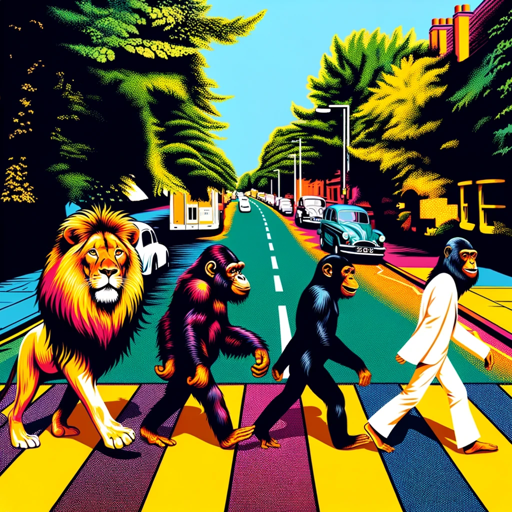
SEO GMI > 3 subpoint
Elevate Your Content with AI-Powered SEO Insights

Alignment - DND
Navigate moral landscapes with AI-powered insight.

Tell Me About Myself
Unveil Your Character with AI

Salman Quiz Master
Empower Your Knowledge with AI-Driven Quizzes
City Services Companion
Navigating City Services with AI Precision

9 mm
Empower Your Aim with AI

MO APS Staffing
Empowering APS with AI-driven Staffing

TikScript Writer V10
Crafting Engaging TikTok Scripts with AI

Mr Reliable Bot
Reliable HVAC Solutions at Your Fingertips

Website Wizard
Elevate Your Website with AI-Powered Insights

Frequently Asked Questions about MJ Muse
What is MJ Muse and how does it work?
MJ Muse is an AI-powered tool designed to assist with a variety of tasks, including creative writing, academic research, and image generation. It interprets user prompts to generate detailed, nuanced outputs tailored to specific needs.
Can MJ Muse be used for academic purposes?
Yes, MJ Muse is well-suited for academic writing, research assistance, and sourcing detailed information, making it an invaluable tool for students, researchers, and educators alike.
How does the image generation feature work in MJ Muse?
MJ Muse uses advanced AI algorithms to create detailed, cinematic-style images based on user prompts. Users can specify medium, style, subject, and action for customized image outputs.
Are there any prerequisites for using MJ Muse?
No specific prerequisites are needed to use MJ Muse, but a clear understanding of your requirements and how to effectively communicate them through prompts will enhance your experience.
What makes MJ Muse different from other AI tools?
MJ Muse stands out for its specialized focus on creating detailed, high-quality outputs for both textual and visual content, with an emphasis on creative and academic applications.