
Graphic Designer - AI-Powered Design Creation

Hello! Let's create stunning designs together.
Designing Made Easy with AI
Design a social media post for a new product launch with a vibrant color scheme.
Create a visually appealing infographic highlighting key statistics about climate change.
Generate a modern event flyer for a music festival with a summer theme.
Produce an eye-catching promotional banner for a holiday sale with festive elements.
Get Embed Code
Introduction to Graphic Designer
Graphic Designer is a specialized GPT model tailored to support and enhance the creation of visual content. It leverages AI capabilities to assist users in generating and refining designs for various purposes, including social media posts, marketing materials, and more. The primary aim is to simplify the design process, making it more accessible and efficient, especially for those without professional design training. For example, if a user needs a visually appealing poster for an environmental campaign, Graphic Designer can help conceptualize and create the design, incorporating specified elements such as color palettes and thematic imagery, and integrating text like 'Save Our Planet' in an engaging and aesthetically pleasing manner. Powered by ChatGPT-4o。

Main Functions of Graphic Designer
Social Media Post Design
Example
Creating a post for Instagram promoting a new coffee shop, using warm colors and coffee-related imagery.
Scenario
A small business owner wants to announce the opening of their new coffee shop on social media but lacks the skills to create an engaging post. Graphic Designer can generate a design that captures the cozy atmosphere of the shop, uses a warm color scheme, and includes text such as 'Grand Opening This Sunday' in a modern and legible font.
Marketing Material Creation
Example
Designing a flyer for a local charity event, incorporating brand colors and event details.
Scenario
A nonprofit organization is organizing a charity run and needs flyers to spread the word. They require a design that reflects their brand identity and provides potential participants with all the necessary event details. Graphic Designer can produce a visually appealing flyer that aligns with the organization's color scheme and clearly communicates the event's time, place, and purpose.
Custom Graphic Design
Example
Generating a unique logo for a startup based on specific industry themes and color preferences.
Scenario
A tech startup is in the process of branding and needs a logo that represents their innovative approach to software solutions. They desire a design that stands out, incorporates their preferred color palette, and symbolizes their vision. Graphic Designer can assist in creating a distinctive logo that meets these criteria, helping the startup establish a strong visual identity.
Ideal Users of Graphic Designer Services
Small Business Owners
Small business owners often lack the resources to hire a professional designer. Graphic Designer offers them a cost-effective solution to create high-quality visual content for their marketing, advertising, and social media needs, enabling them to compete more effectively in the market.
Marketing Professionals
Marketing professionals can use Graphic Designer to quickly generate ideas and prototypes for campaigns, saving time and resources. It allows them to experiment with different designs and concepts before committing to a final version, ensuring their campaigns are visually compelling.
Educators and Students
Educators and students can benefit from using Graphic Designer for creating engaging presentations, educational materials, and projects. It simplifies the design process, enabling them to focus more on content rather than struggling with complex design tools.

How to Use Graphic Designer
Start Your Design Journey
Initiate your creative process by accessing yeschat.ai, where you can explore Graphic Designer capabilities with a free trial, no login or ChatGPT Plus subscription required.
Select Your Design Objective
Choose the specific purpose or theme for your design project, such as social media content, posters, or digital artwork, to tailor the Graphic Designer's output to your needs.
Customize Your Request
Provide detailed instructions including text content, preferred color schemes, and any imagery or graphic style preferences to ensure the design aligns with your vision.
Engage with the Output
Review the generated design, and feel free to request adjustments or revisions to refine the aesthetics or message of your project.
Download and Share
Once satisfied with the design, download the final version for use across your desired platforms or print media.
Try other advanced and practical GPTs
Logo Maker
Craft Your Identity with AI

QuickCompose
Crafting Emails with AI Precision

Workpath Wordsmith
Crafting Excellence with AI

Aks Wiki: I Have No Time
Instant expert insights powered by AI

Business Coach Hypnomaster
Strategic AI Coaching for Hypnotherapists

Sensei NK 👊🥋
Empowering Your Journey with AI-Powered NetKaizen Guidance

Travel NYC
Your AI-Powered NYC Travel Guide

Obstetrics
Empowering maternal health with AI
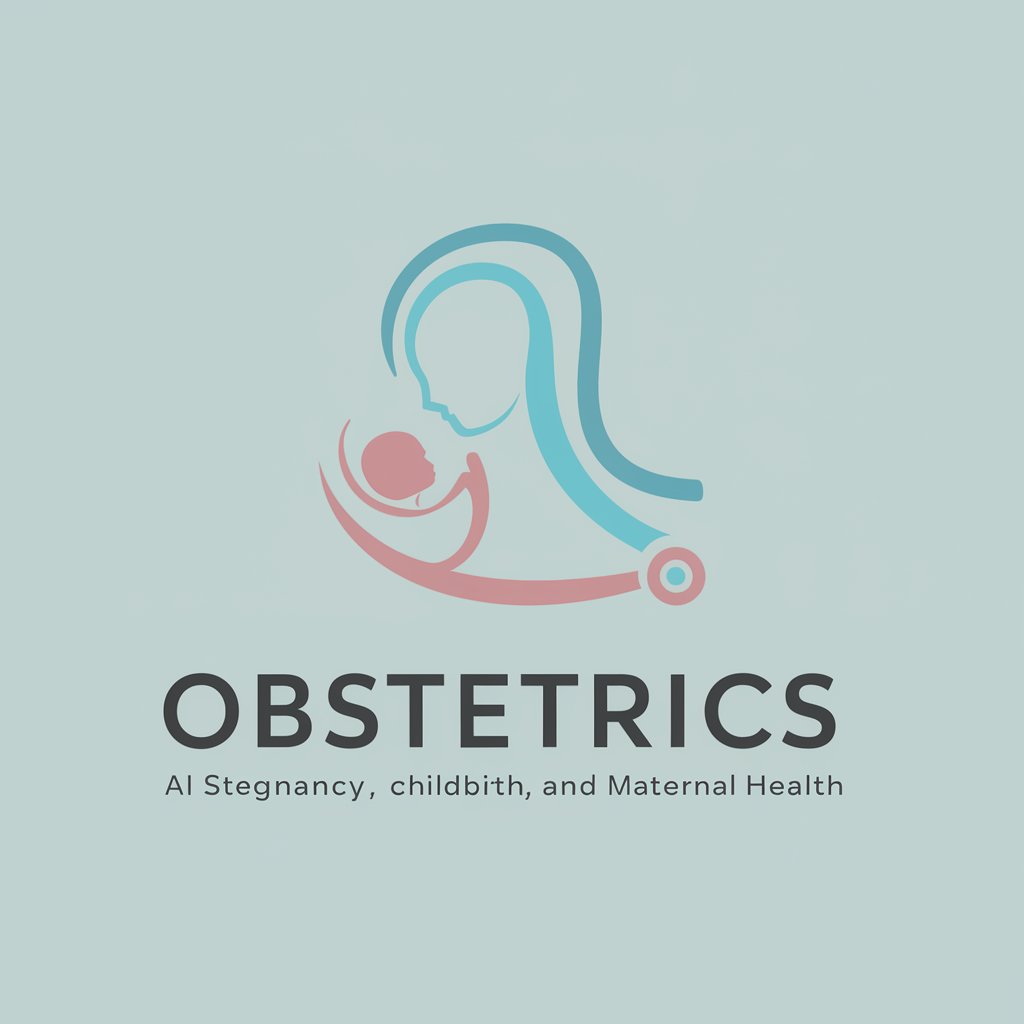
Beata Kozi Drag
Tailored Nutrition for Newborns

Brief History of Jazz
Exploring Jazz's Rich Tapestry with AI

The Pillars of Organizational Excellence
Empower Your Organization with AI-Driven Excellence

Jarvis of Accelerators
Streamlining eCommerce with AI
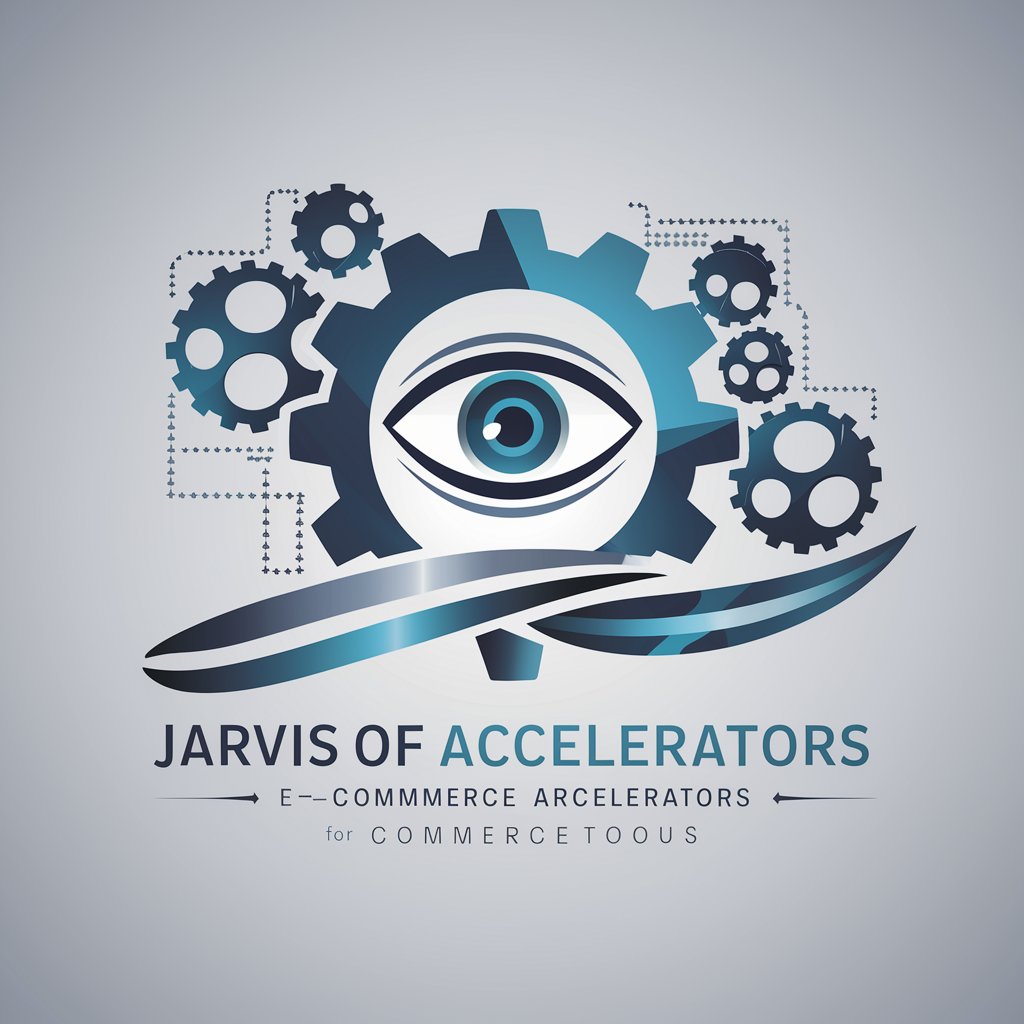
FAQs About Graphic Designer
What is Graphic Designer?
Graphic Designer is an AI-powered tool designed to help users create visually appealing designs for various purposes, including social media posts, posters, and digital art, using specified text, color schemes, and imagery.
Can Graphic Designer create designs for professional branding?
Yes, Graphic Designer can be tailored to support professional branding efforts by incorporating specific brand colors, logos, and messaging into the designs to ensure consistency and alignment with your brand identity.
How does the AI understand my design preferences?
The AI analyzes the detailed instructions provided by you, including theme, color preferences, and desired imagery, to generate designs that align with your specified criteria.
Is it possible to revise the generated designs?
Absolutely. You can request modifications or provide additional details to refine the design further, ensuring the final output meets your expectations.
How do I best use Graphic Designer for social media content?
For social media content, focus on providing clear, concise text for inclusion, specify your brand or campaign's color scheme, and describe the overall vibe or message you wish to convey for optimal results.