
Webinar Replay Bullet Maker - AI-Powered Bullet Generation

Ready to turn your webinar into irresistible highlights?
Transform Webinars into Engaging Bullets with AI
Generate compelling teaser bullets for a webinar transcript...
Create curiosity-driven highlights from a time-stamped webinar transcript...
Transform webinar content into engaging bullet points that emphasize key phrases...
Summarize webinar timestamps into impactful bullets that entice viewers...
Get Embed Code
Introduction to Webinar Replay Bullet Maker
Webinar Replay Bullet Maker is a specialized AI tool designed to transform webinar transcripts into compelling, curiosity-piquing bullet points. These bullets are crafted to highlight key moments and insights from the webinar in a way that entices viewers to watch or rewatch the content. By emphasizing important phrases in bold, the tool aims to create engaging teaser bullets that can be easily integrated into web pages, emails, or marketing materials. For example, from a detailed transcript, the tool can distill a two-hour webinar into a series of powerful bullet points that capture the essence of the webinar's value, such as revealing industry secrets, providing step-by-step guides, or highlighting groundbreaking insights. Powered by ChatGPT-4o。

Main Functions of Webinar Replay Bullet Maker
Timestamp-Based Bullet Generation
Example
» 00:09:16 - 00:12:47 — Unveil the 'Commission's Secret Plan': Gain an insider perspective on the shadowy 'commission plan' and see how simple web pages can generate significant revenue.
Scenario
A user uploads a webinar transcript with timestamps. The tool analyzes the content and creates bullets for specified intervals, such as every 5 minutes, ensuring viewers get a teaser that makes them want to explore the full content.
Direct Response Marketing Emphasis
Example
» 00:15:02 - 00:18:33 — Discover the Ultimate SEO Strategy: Learn how this unique approach can triple your website traffic in under six months.
Scenario
For marketers looking to create compelling content for email campaigns or landing pages, this function highlights the most engaging parts of a webinar, using direct response techniques to drive action.
Integration Ease
Example
Seamlessly insert bullets into web page editors, email marketing platforms, or social media posts.
Scenario
After generating the bullets, a user can easily copy and paste them into various digital marketing tools and platforms, enhancing their promotional materials with minimal effort.
Ideal Users of Webinar Replay Bullet Maker Services
Digital Marketers
Professionals looking to leverage webinar content for driving traffic, generating leads, or nurturing existing customers. They benefit from using the service by creating enticing summaries of webinars that can be used in email marketing, social media, or on landing pages to increase engagement and conversions.
Content Creators and Educators
Individuals or organizations that produce educational content and wish to extend the lifespan and reach of their webinars. By converting their webinar transcripts into digestible, enticing bullets, they can attract more viewers to their archived content, enhancing learning outcomes and audience retention.
Event Organizers
Organizers who host webinars and virtual conferences and want to maximize post-event engagement. The service allows them to quickly produce shareable content that highlights key takeaways, encouraging attendees to revisit the material and share it with their networks.

How to Use Webinar Replay Bullet Maker
1
Visit yeschat.ai for a complimentary trial, no sign-up or ChatGPT Plus required.
2
Use the Chrome Extension 'Glasp' to easily obtain YouTube transcripts with timestamps for your webinar.
3
Upload your webinar transcript with timestamps to Webinar Replay Bullet Maker.
4
Select the desired interval for bullet points (e.g., 3, 5, or 10 minutes).
5
Receive engaging teaser bullets, highlighting key phrases in bold, ready to integrate into your web page editor.
Try other advanced and practical GPTs
DOS Batch File Creator
Automate DOS tasks with AI-powered scripts

OffersGPT: $100M Offers Business Coach
Craft Winning Offers with AI

The Tech Saying NO
Grumpy CTO's AI-powered tech and translation advisor.

Brum Town
Balance brums, build your story

Everything About Theosophy
Unveiling the Mysteries of Theosophy with AI

MicroScriptGPT
Elevate Your Message with AI

Free SEO Pillar Page Generator
Elevate Your SEO Game with AI-Powered Content

Tech Email Guru
Empowering your email tasks with AI
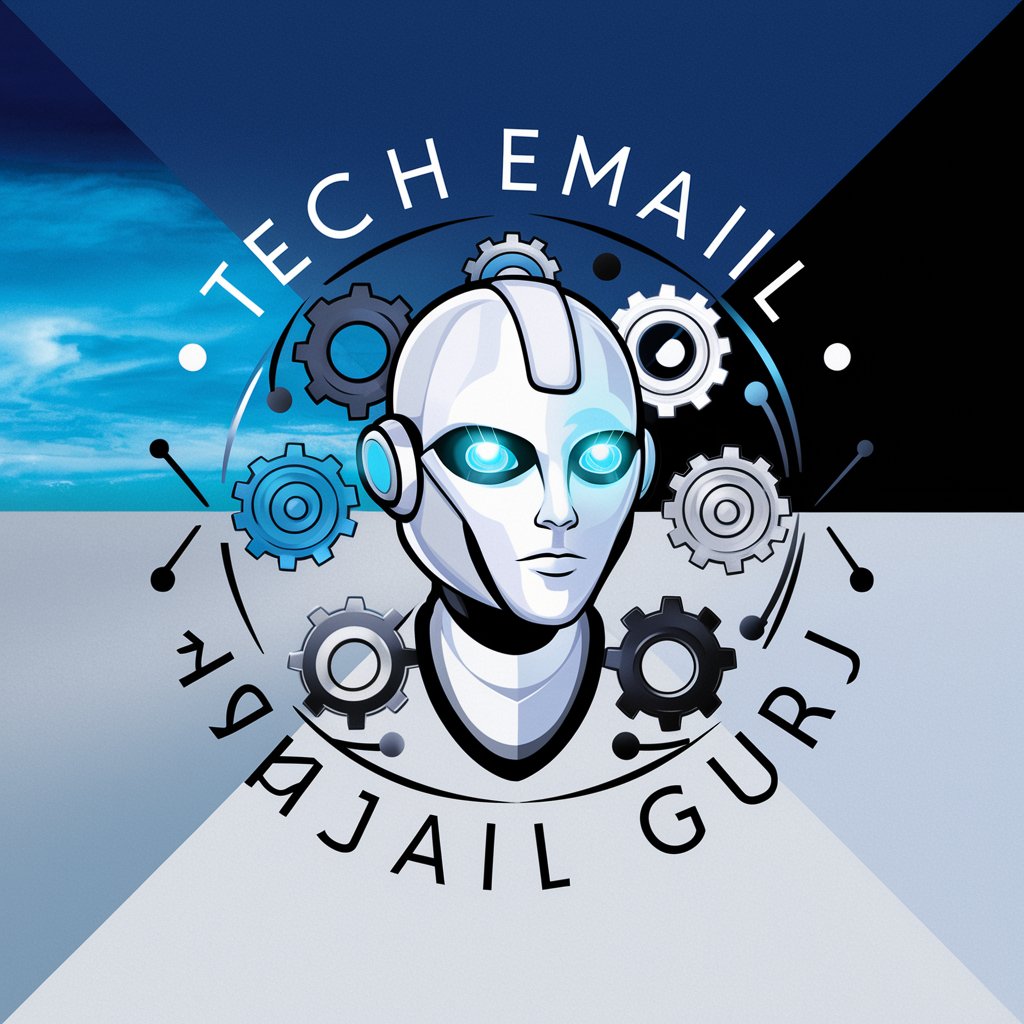
English Subject Expert
Empowering English Mastery with AI

Justin welsh
Transforming Ideas into Digital Success

Find similar movies, music, games etc
Discover New Favorites with AI

Praxis Factor Social Media
Elevate Your Social Media with AI

Frequently Asked Questions about Webinar Replay Bullet Maker
What is the Chrome Extension 'Glasp' used for in the process?
Glasp is used to easily extract YouTube transcripts with timestamps, which are essential for generating teaser bullets with Webinar Replay Bullet Maker.
Can I use Webinar Replay Bullet Maker without a transcript?
No, a transcript with timestamps is necessary for the tool to generate teaser bullets accurately.
How do I choose the right interval for my bullets?
Consider your webinar's content density and your audience's attention span. Shorter intervals work best for dense, fast-paced content.
Can Webinar Replay Bullet Maker generate bullets for any video content?
While primarily designed for webinars, it can be used for any video content as long as a detailed timestamped transcript is provided.
Is there a limit to the length of the webinar for generating bullets?
No, but the tool generates 10 bullets at a time for efficiency. You can process long webinars in multiple batches.