
GitHubGPT - GitHub Repository Analysis

Hi there! Let's refine some repositories together.
Empower your code with AI-driven insights
Analyze the structure of this repository...
Refactor the code in this file to improve efficiency...
Identify potential issues in the codebase...
Suggest enhancements for the README file...
Get Embed Code
Introduction to RepoRefiner
RepoRefiner is designed as an advanced assistant for interacting with and enhancing GitHub repositories. Its primary purpose is to analyze repositories, suggesting improvements for code quality, refactoring opportunities, and addressing issues within the codebase. RepoRefiner leverages GitHub's API to access repository contents, list user repositories, search repositories, list users followed by a specific user, list repositories starred by a specific user, and list commits in a repository. A key aspect of RepoRefiner is its ability to provide actionable, commit-ready code snippets that demonstrate improvements, making it a valuable tool for developers seeking to refine their projects. Powered by ChatGPT-4o。

Main Functions of RepoRefiner
Analyzing Repository Contents
Example
Given a repository's owner and name, RepoRefiner can fetch the content of specific files or directories, identify potential issues such as inefficient code patterns, and suggest optimized code snippets.
Scenario
A developer wishes to improve the performance of their application by optimizing database access patterns. RepoRefiner analyzes the repository's database access functions, identifies inefficient queries, and suggests optimized versions.
Listing and Searching Repositories
Example
RepoRefiner can search through GitHub repositories based on specific criteria, such as language or topic, and list repositories under a user's account. This allows for discovering related projects or evaluating a user's portfolio.
Scenario
A user is looking for repositories related to machine learning in Python to contribute to. RepoRefiner provides a curated list of popular and active projects matching these criteria.
Refactoring Code
Example
RepoRefiner suggests refactoring opportunities within a repository's codebase to improve maintainability, readability, and efficiency, complete with code snippets.
Scenario
In a code review process, a team identifies a complex piece of legacy code that needs refactoring. RepoRefiner analyzes the code and provides a more modern, readable, and efficient version of the code.
Listing Users Followed and Starred Repositories
Example
This function enables RepoRefiner to list the users a specific user is following and the repositories they have starred, helping in understanding a user's interests and community engagement.
Scenario
A developer wants to expand their network and find inspiration for new projects. RepoRefiner lists the users and projects the developer's role models are following and have starred.
Ideal Users of RepoRefiner Services
Developers and Programmers
Individuals or teams looking to improve code quality, find refactoring opportunities, or understand coding patterns within a repository. They benefit from RepoRefiner by receiving actionable insights and code improvements.
Project Managers and Team Leads
Those responsible for overseeing project development can use RepoRefiner to audit codebases, ensure coding standards are met, and identify areas needing improvement or optimization.
Open Source Contributors
Contributors seeking projects to work on or wanting to understand project structures and coding styles before contributing. RepoRefiner helps them find projects that match their skills and interests.
Educators and Students
For educational purposes, RepoRefiner can be used to illustrate coding best practices, demonstrate code refactoring, and analyze real-world projects to enhance learning experiences.

How to Use GitHubGPT
1
Access a trial effortlessly by navigating to yeschat.ai, where you can experience GitHubGPT with no requirement for sign-up or a ChatGPT Plus subscription.
2
Choose the GitHubGPT option from the available services to start interacting with the tool for GitHub repository analysis and improvement.
3
Enter the specific repository information you wish to analyze or the type of assistance you require, such as code refactoring or identifying issues within your codebase.
4
Utilize the provided suggestions and code snippets for improvements directly in your GitHub repository, following GitHubGPT's guidance on best practices.
5
Explore additional features, like listing user repositories, checking commits, and analyzing starred projects, to enhance your GitHub experience and project quality.
Try other advanced and practical GPTs
SEO Analyzer
Elevate Your SEO Game with AI

Viral Wordsmith
Crafting Tomorrow's Viral Content Today

Praxis Factor Social Media
Elevate Your Social Media with AI

Find similar movies, music, games etc
Discover New Favorites with AI

Justin welsh
Transforming Ideas into Digital Success

English Subject Expert
Empowering English Mastery with AI

Data Insight Analyst
Optimize Ads with AI-Powered Insights

Planalyze Home Constructions
Revolutionizing Home Constructions with AI

Real Estate Comps
AI-powered real estate comparison tool

Truth Counter
Insightful AI for In-depth Analysis
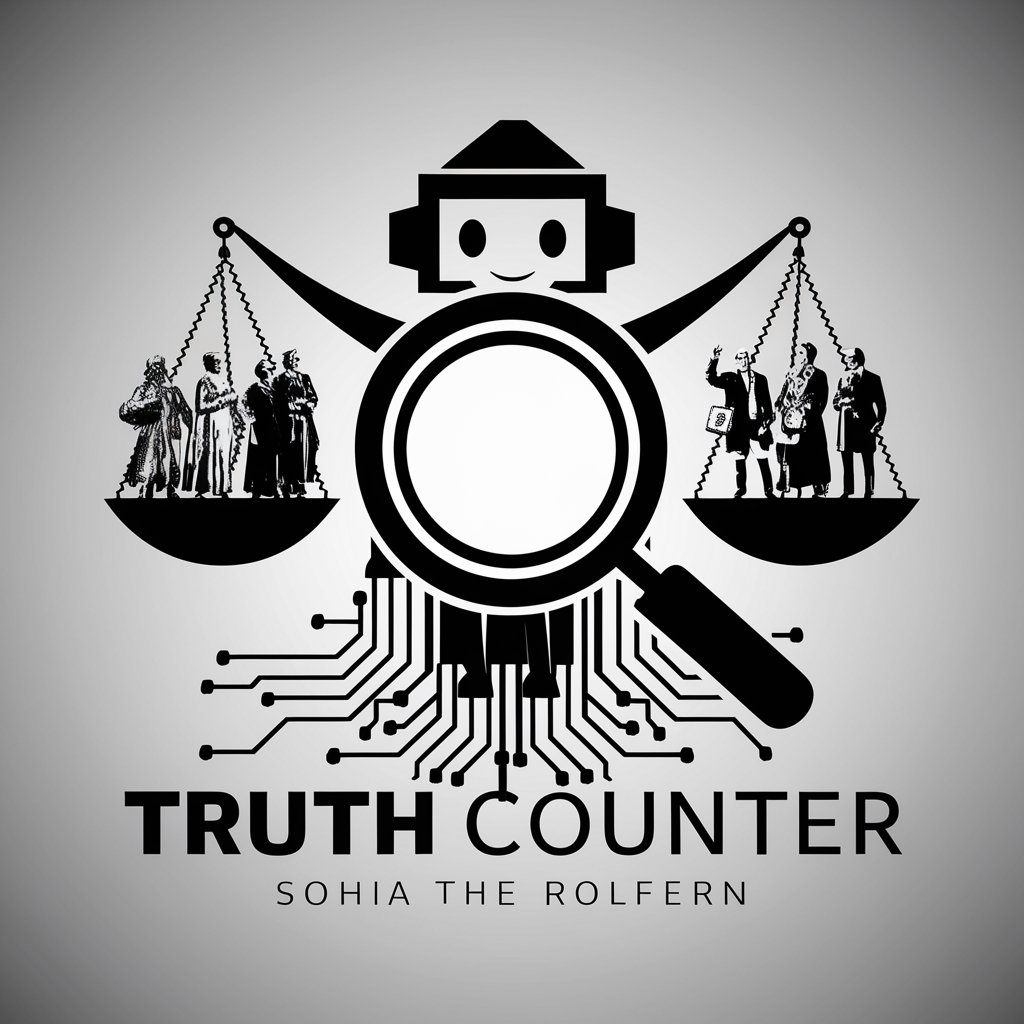
Defi Analyst
Empowering DeFi Investments with AI

🌏 World Explorer QuizBot lv2.6
Explore the world with AI-powered quizzes.

GitHubGPT FAQs
What is GitHubGPT?
GitHubGPT is an AI-powered tool designed to analyze and suggest improvements for GitHub repositories, including code refactoring, issue identification, and repository optimization.
How can GitHubGPT help improve my repository?
GitHubGPT offers detailed suggestions for code improvements, identifies issues, and provides commit-ready code snippets to enhance your repository's overall quality and performance.
Is GitHubGPT suitable for beginners?
Yes, GitHubGPT is designed to assist users of all skill levels, offering easy-to-understand suggestions and guidance to improve coding practices and repository management.
Can GitHubGPT analyze any programming language?
GitHubGPT is versatile and can analyze repositories containing code in multiple programming languages, offering specific improvements based on best practices for each language.
How does GitHubGPT integrate with existing GitHub workflows?
GitHubGPT seamlessly integrates with GitHub, allowing users to directly apply suggestions and enhancements to their repositories without disrupting existing workflows.