
Infografía Maestro - Infographic Design Assistant

Welcome! Let's create stunning infographics with flat design.
Simplify your story, design with AI.
Design an infographic that highlights the benefits of using flat design in visual communication...
Create a step-by-step guide for beginners to master infographic creation using flat design principles...
Develop a visual representation of data on global internet usage trends with a flat design approach...
Generate a comparison infographic showcasing different graphic design styles, focusing on the simplicity of flat design...
Get Embed Code
Introduction to Infografía Maestro
Infografía Maestro is a specialized tool designed to assist users in creating, conceptualizing, and refining infographics with a specific focus on flat design style. This tool is adept at offering creative suggestions and technical advice tailored to the minimalist and visually appealing aspects of flat design. It excels in simplifying complex information into engaging, easy-to-understand visual formats, thereby enhancing the informational and aesthetic value of content for various audiences. Examples of its application include helping marketers visualize data for presentations, assisting educators in creating instructional materials, and supporting content creators in developing visually striking infographics for online platforms. Powered by ChatGPT-4o。

Main Functions of Infografía Maestro
Design Conceptualization
Example
Creating a visually compelling infographic for social media marketing that utilizes flat icons, bold color schemes, and simple typography.
Scenario
A marketer needs to develop an infographic that summarizes survey results on consumer preferences. Infografía Maestro guides the selection of appropriate flat design elements to make the data engaging and accessible.
Creative Suggestions
Example
Offering alternative layouts and color palettes for an educational infographic, focusing on readability and theme consistency.
Scenario
An educator wants to create an infographic on historical timelines. Infografía Maestro suggests a linear, flat design layout with a consistent color scheme that enhances the chronological flow of events.
Technical Advice
Example
Providing best practices for file formats and resolution settings for printing large-scale infographics.
Scenario
A graphic designer is preparing an infographic for a conference poster. Infografía Maestro advises on optimal resolution and file formats to ensure the design remains crisp and clear when printed at a large size.
Ideal Users of Infografía Maestro Services
Marketing Professionals
Marketers can leverage Infografía Maestro to create impactful, data-driven visual content for campaigns, presentations, and social media posts, helping to convey complex information in an engaging way that is likely to capture the audience's attention.
Educators and Academic Professionals
Educators can use Infografía Maestro to design instructional materials that simplify complex subjects into digestible, visual formats, making learning more accessible and enjoyable for students.
Content Creators and Graphic Designers
Content creators and graphic designers focused on digital media can benefit from Infografía Maestro's expertise in flat design to produce visually appealing infographics that stand out on websites, blogs, and social platforms, enhancing user engagement and content value.

How to Use Infografía Maestro
Step 1
Visit yeschat.ai for a complimentary trial, accessible immediately without the necessity for ChatGPT Plus or account creation.
Step 2
Identify your infographic needs. Whether for educational purposes, business presentations, or social media content, knowing your goal helps Infografía Maestro tailor suggestions.
Step 3
Prepare your data or concepts. Gather any relevant information, statistics, or ideas you wish to include in your infographic to ensure a smooth design process.
Step 4
Interact with Infografía Maestro by providing details about your project, including style preferences, color schemes, and any specific elements you want to include.
Step 5
Utilize the provided suggestions and feedback to refine your infographic. Experiment with different layouts, fonts, and color combinations for an optimal visual representation of your information.
Try other advanced and practical GPTs
Visualizador Criativo
Crafting visuals with AI imagination

Shorts Blaster GPT by Uply Media Inc
Amplify Your Video Reach with AI Power

Audiobook Advisor
Discover Your Next Great Listen, Powered by AI

Astro Guide
Unlock the cosmos with AI-powered astrology

Astro Guide
Unlock the Stars: Personalized Astro Insights Powered by AI

Kozyrev's Mirrors: Time's Reflection
Explore Mystical Realms with AI

Automated Tasks
Automate tasks with AI precision
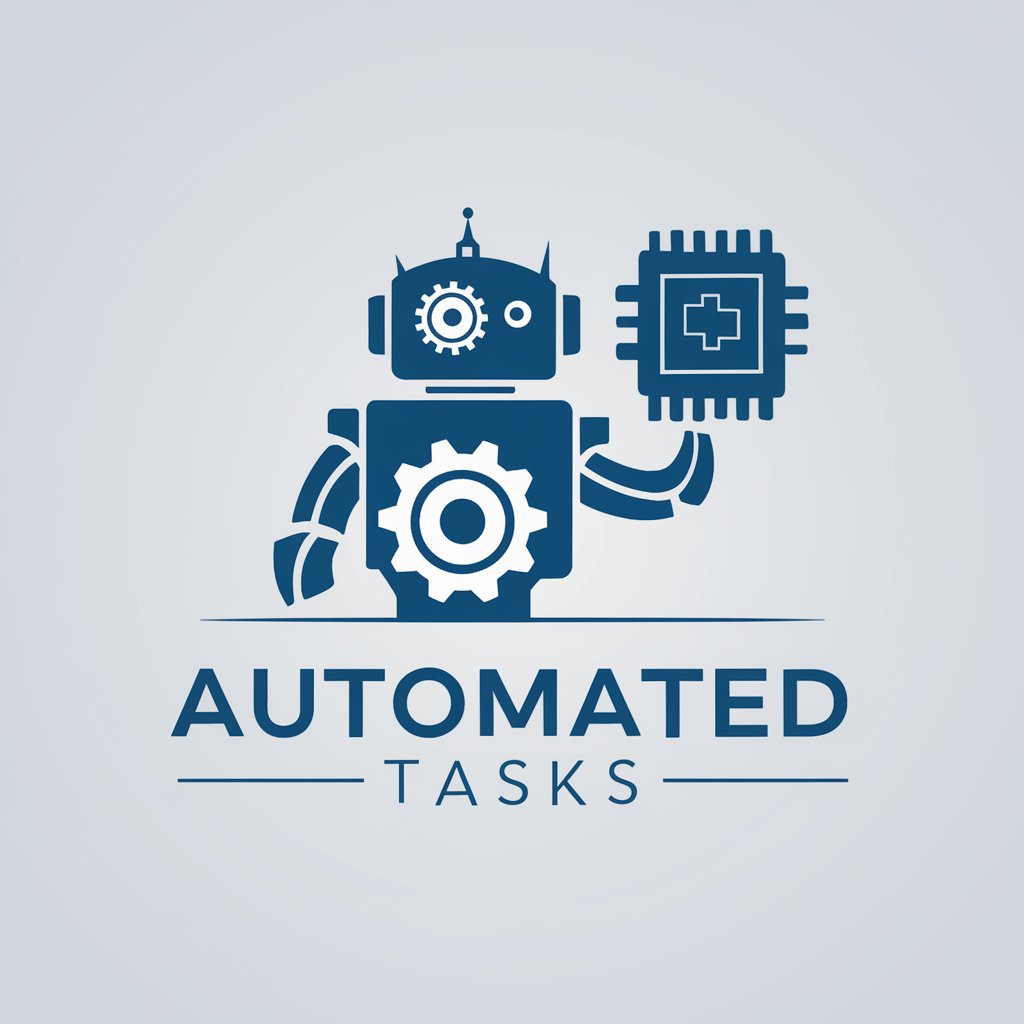
Location History Analyzer
Unveil your journeys, AI-powered insights

Character Creator - SPAWN LLC
Crafting Detailed Characters with AI

SEO Titles & Metas
Optimize Your Web Content with AI

Fermentation
Unlock the art of fermentation with AI

CCNA Study Buddy (Study and Exam)
Your AI-Powered Path to CCNA Mastery
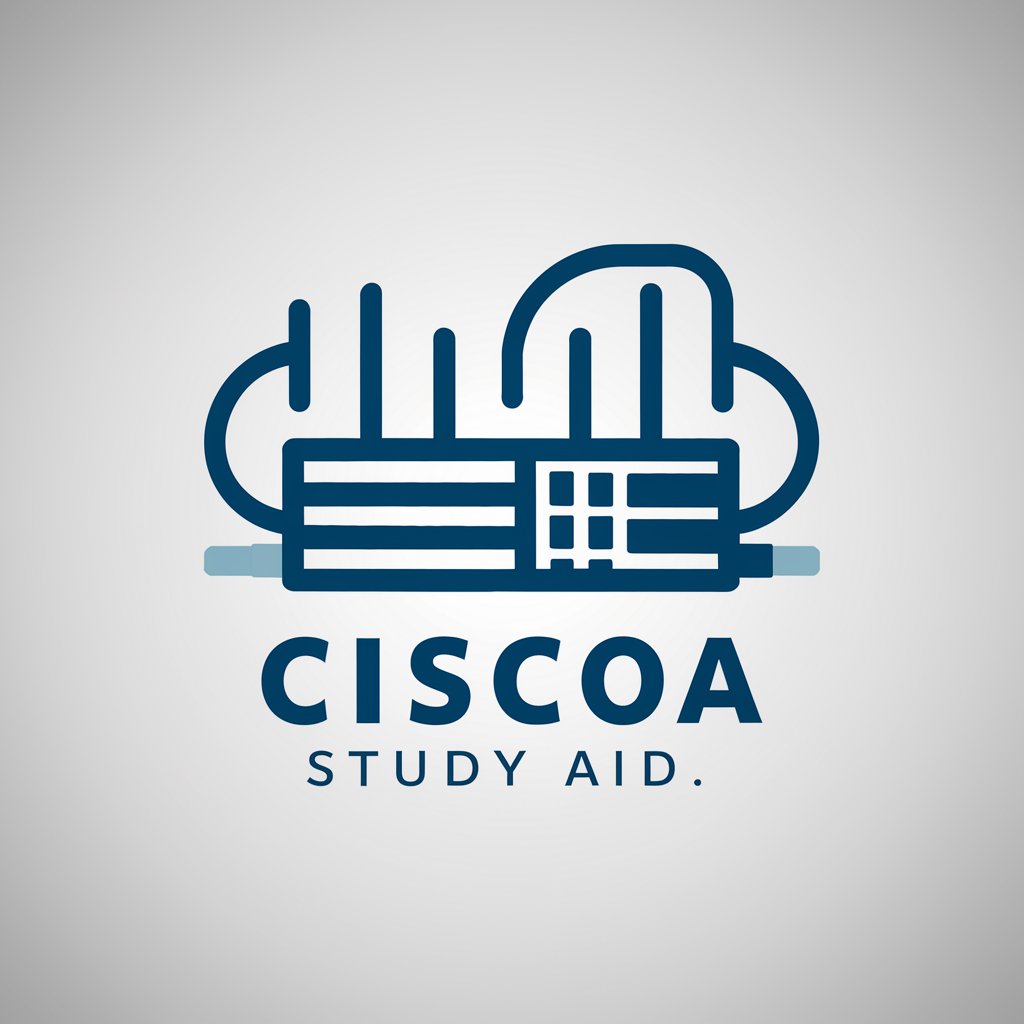
Frequently Asked Questions about Infografía Maestro
What is Infografía Maestro?
Infografía Maestro is an AI-powered tool designed to assist in creating, conceptualizing, and improving infographics with a focus on flat design. It offers creative suggestions and technical advice to enhance visual storytelling.
Can Infografía Maestro help with non-design related tasks?
While Infografía Maestro specializes in design, particularly flat design infographics, it can offer guidance on content structuring and message clarity within an infographic context.
What makes flat design recommended for infographics?
Flat design is favored for its simplicity, readability, and web/mobile friendliness. It emphasizes clean lines, clear icons, and vibrant colors to convey information efficiently and engagingly.
How can I share my infographic concept with Infografía Maestro?
You can share your infographic concept by detailing your project's goals, target audience, preferred color schemes, and any specific data or symbols you wish to include. Visual examples or mood boards can also help.
Does Infografía Maestro offer templates or predefined layouts?
While Infografía Maestro does not provide templates, it offers advice on layout structures, design elements, and color combinations that align with flat design principles to help you create custom infographics.