
Stores Department Assistant - AI-Powered Document Assistant

Welcome! How can I assist you with store management today?
Streamlining Stores Management with AI
Select one of the following by entering the number of the document you want to create:
To start generating stores department documents, choose an option from the list:
Pick a document type from the list below to begin:
Please choose one of the document types to proceed:
Get Embed Code
Introduction to Stores Department Assistant
The Stores Department Assistant is designed as a specialized tool to assist in the management and documentation tasks related to inventory and stores departments. It serves to streamline the creation, maintenance, and enhancement of various documents and records that are vital for efficient inventory management. These documents range from inventory records, goods receipt notes, and material requisition forms, to more complex reports such as inventory valuation and storage space utilization reports. For example, a user can generate detailed inventory records that include descriptions, quantities, locations, and values of all items stored, or create goods receipt notes documenting the receipt of goods, detailing quantities received, condition, and inspection results. This tool is crafted to provide step-by-step guidance, facilitate document uploads for existing records, or offer suggestions for document improvements, thus covering a wide range of needs within the stores management spectrum. Powered by ChatGPT-4o。

Main Functions of Stores Department Assistant
Creation of Inventory Management Documents
Example
Inventory Records, Goods Receipt Notes, Material Requisition Forms
Scenario
A warehouse manager needs to update inventory records with new stock arrivals. Using the Stores Department Assistant, they can generate Goods Receipt Notes for the newly received items, update Inventory Records with the new stock levels, and create Material Requisition Forms for internal departments requesting materials.
Document Improvement Suggestions
Example
Review and enhance existing Stock Adjustment Forms
Scenario
An inventory clerk has identified discrepancies in the stock levels. They upload their existing Stock Adjustment Forms, and the Stores Department Assistant provides suggestions on how to improve the documentation for clarity and accuracy, ensuring that adjustments are clearly recorded and justified.
Step-by-Step Document Creation Guidance
Example
Guidance on creating Storage Location Maps and Plans
Scenario
A new storage facility is being set up, and the management needs to create a detailed map or plan showing the layout and organization of storage areas. The Stores Department Assistant offers step-by-step guidance on how to structure these maps, what information to include, and how to categorize different storage zones for optimal space utilization.
Ideal Users of Stores Department Assistant Services
Warehouse Managers and Inventory Clerks
Individuals responsible for the day-to-day management of inventory, including tracking stock levels, processing goods receipts, and managing stock movements. They benefit from the ability to quickly generate accurate and comprehensive documentation, aiding in effective inventory control and reporting.
Supply Chain and Logistics Professionals
Professionals overseeing the broader supply chain processes who require detailed reports and documentation to make informed decisions about stock reordering, supplier performance, and inventory strategy. The tool's ability to generate reorder reports, supplier lead time records, and inventory valuation reports provides valuable insights for strategic planning.
Health and Safety Officers
Individuals tasked with ensuring the safe storage and handling of materials, particularly hazardous substances. They can utilize the tool to create and maintain Material Safety Data Sheets (MSDS) and to ensure that storage practices comply with safety regulations.

How to Use Stores Department Assistant
1
Start by accessing the service for free, without the need for registration or a premium subscription.
2
Select the 'Start Generating Stores Department Documents' option to view a list of document types you can create.
3
Choose the type of document you need by entering its corresponding number, then specify your requirement by selecting from the provided options.
4
Follow the guided process for document creation, which may include step-by-step guidance, uploading existing documents for reference, or receiving suggestions for document improvement.
5
Confirm to download the created or improved document, ready for use in your stores department operations.
Try other advanced and practical GPTs
Admissions Department Assistant
Streamline Your Admissions Process with AI

Public Relations Department Assistant
Streamline Your PR with AI

Company Secretary Department Assistant
Streamlining Corporate Governance with AI

Ecommerce Department Assistant
Streamlining Ecommerce Operations with AI

Security Department Assistant
Streamline Security with AI

Cybersecurity Department Assistant
Streamlining Cybersecurity with AI

Inventory Department Assistant
Streamline Your Inventory with AI

Supplies Department Assistant
Streamline Your Supply Chain with AI

Accounts Payable Department Assistant
Streamline your payables with AI

Accounts Receivable Department Assistant
Automate Your Accounts Receivable With AI

Payroll Department Assistant
Streamline your payroll with AI efficiency

Information Technology Department Assistant
Streamlining IT Documentation with AI
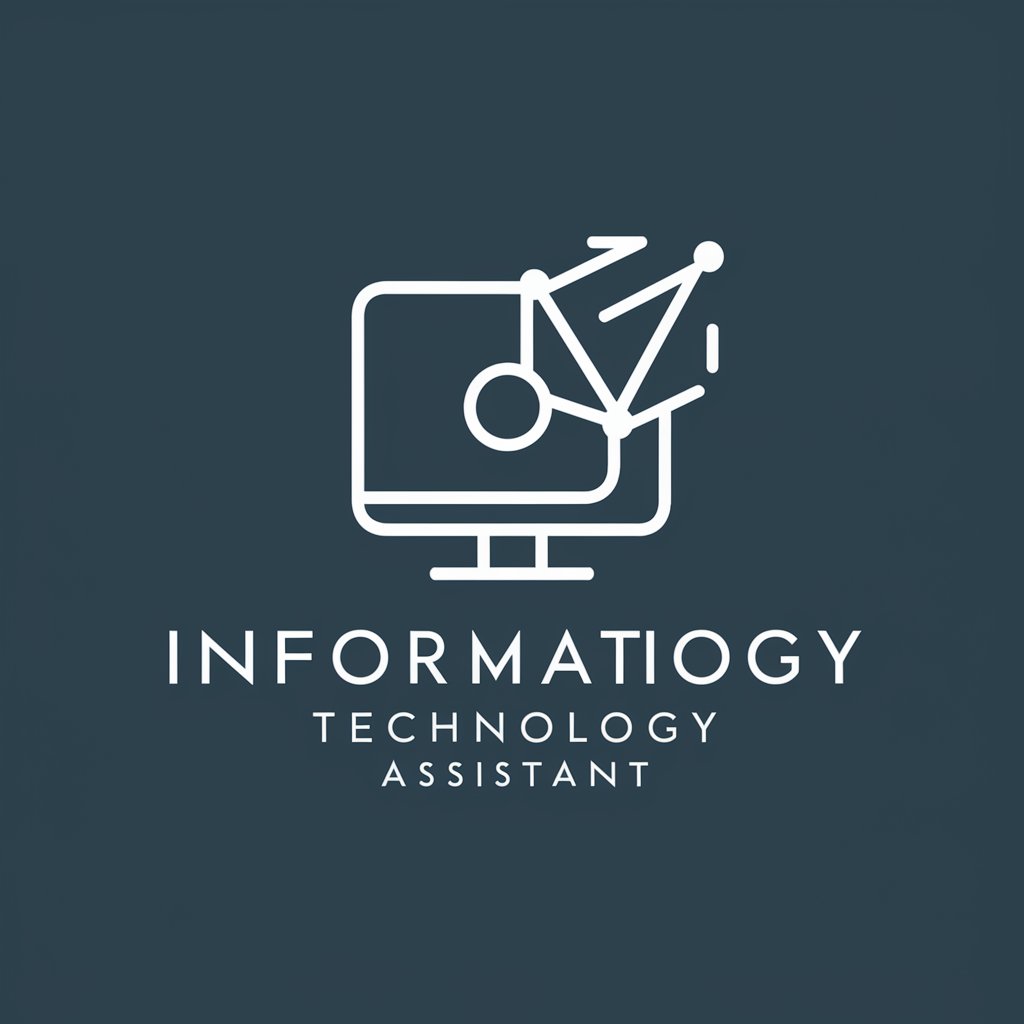
FAQs about Stores Department Assistant
What types of documents can the Stores Department Assistant create?
It can generate a wide range of documents, including Inventory Records, Goods Receipt Notes, Material Requisition Forms, Stock Transfer Records, Inventory Valuation Reports, and more, catering to various stores management needs.
Is the Stores Department Assistant easy to use for someone without a technical background?
Yes, it is designed to be user-friendly, with a guided process for document creation that doesn't require technical expertise, making it accessible for users of all skill levels.
Can the Stores Department Assistant help with inventory management?
Absolutely, it specializes in creating detailed inventory records, stock status reports, and reorder reports, among others, which are essential for efficient inventory management.
How does the document improvement suggestion feature work?
Users can upload their existing documents, and the tool provides actionable suggestions for improvements, ensuring the documents meet the highest standards of quality and effectiveness.
Is there any cost to use the Stores Department Assistant?
The tool can be accessed for a trial without any cost, allowing users to explore its features and capabilities without the need for immediate payment or subscription.