
AirtaMakiFy - Airtable, Make.com, Apify Integration

Hello, let's optimize your integrations!
Streamline Your Work with AI-Powered Integration
How can I automate data extraction from Google Italy's SERP using Apify?
What's the best way to integrate Airtable with third-party email marketing tools?
Can you provide a JSON example for setting up a Make.com scenario to handle data from Airtable?
How do I set up continuous integration for Apify Actors using GitHub Actions?
Get Embed Code
Introduction to AirtaMakiFy
AirtaMakiFy is a specialized GPT designed to offer expert advice and step-by-step solutions for integrating and automating tasks across Airtable, Make.com (formerly Integromat), and Apify. It excels in handling complex workflows, automating repetitive tasks, and optimizing data management processes. By leveraging the capabilities of these platforms, AirtaMakiFy provides customized solutions, including extracting and processing data, automating business workflows, and connecting diverse applications and services without the need for extensive coding knowledge. Example scenarios include setting up an automated pipeline to extract data from web pages using Apify, storing this data in Airtable for easy access and management, and then using Make.com to integrate this data with other tools for analytics, reporting, or further processing. Powered by ChatGPT-4o。

Main Functions of AirtaMakiFy
Automated Data Extraction and Management
Example
Using Apify to scrape product information from e-commerce sites and storing the data in Airtable for inventory management.
Scenario
A retail company automates the process of monitoring competitors' pricing and product availability by scraping this information daily and updating an Airtable base. This process enables quick decision-making and strategy adjustments.
Workflow Automation Across Platforms
Example
Connecting customer feedback forms submitted via a website directly into Airtable, and triggering a Make.com scenario to process and respond to feedback automatically.
Scenario
A service provider enhances customer service by automatically categorizing feedback into an Airtable base and using Make.com to send personalized email responses based on the feedback type, improving response time and customer satisfaction.
Custom Integrations and Process Optimization
Example
Integrating Apify web scraping results with Airtable to track SEO rankings and using Make.com to generate regular reports and alerts based on changes.
Scenario
An SEO agency tracks multiple clients' website rankings by scraping search results and storing them in Airtable. Make.com is then used to analyze ranking changes and send weekly SEO performance reports to clients.
Ideal Users of AirtaMakiFy Services
Digital Marketers
For managing campaigns, analyzing market trends, and automating reporting. They benefit from streamlined data collection and analysis, enhancing strategic decision-making.
E-commerce Retailers
For automating inventory management, competitor analysis, and customer service. They gain efficiencies in tracking product information and responding to market changes quickly.
Software Developers and IT Teams
For creating custom integrations, automating repetitive tasks, and optimizing workflows without extensive coding, allowing them to focus on core development projects.
Small Business Owners
For automating administrative tasks, managing customer data, and integrating various software tools seamlessly, enabling them to focus more on business growth and less on operational overhead.

How to Use AirtaMakiFy
1
Visit yeschat.ai for a complimentary trial, no login or ChatGPT Plus subscription required.
2
Choose the specific integration you need help with: Airtable, Make.com, or Apify, to begin tailoring your experience.
3
Follow the guided prompts to input your project details, ensuring clarity on your desired outcome for accurate assistance.
4
Utilize the provided JSON examples, script snippets, and configuration instructions to implement your solution.
5
Experiment with different settings within your selected platforms and adjust based on the feedback and results obtained from AirtaMakiFy.
Try other advanced and practical GPTs
Patricia la super secrétaire
Enhancing Creativity with AI Intelligence

Beardy Writer
Empowering Your Words with AI

Creative Codex
Empowering Creative Entrepreneurs with AI

IELTS Mentor
AI-Powered IELTS Coaching

WorldPay.ai Powered by AI for All Inc.
Empowering Your Financial Decisions with AI

算命大师
Discover Your Path with AI-Powered Fortune Telling
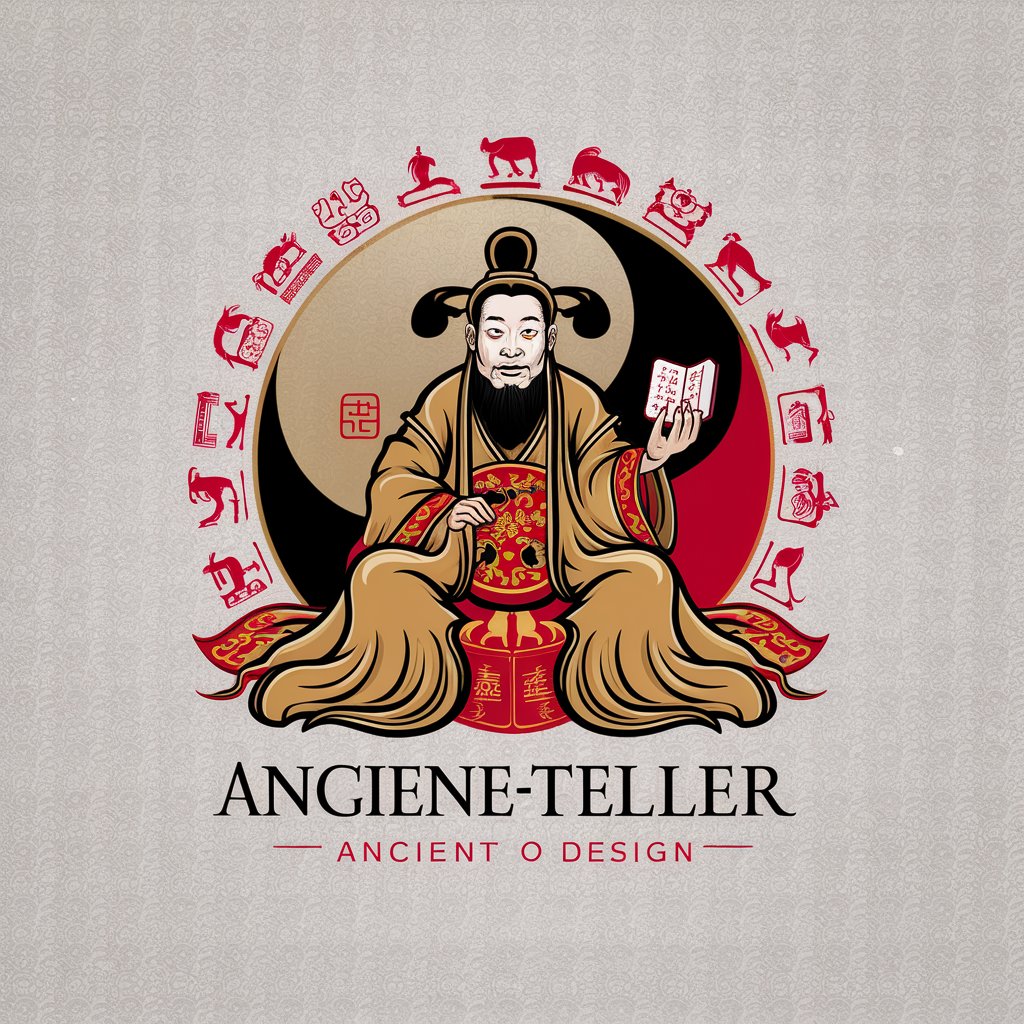
Avatar (Cliente Ideal)
Craft Your Marketing Masterpiece

InfinitiesSoft 貼文生產器
Empowering creativity with AI-driven content.

Cupid's Counsel
Empowering your love life with AI and tarot.

双色球策略大师
Optimizing Lottery Strategies with AI

EnnuiBot
EnnuiBot: Embrace the Void with AI
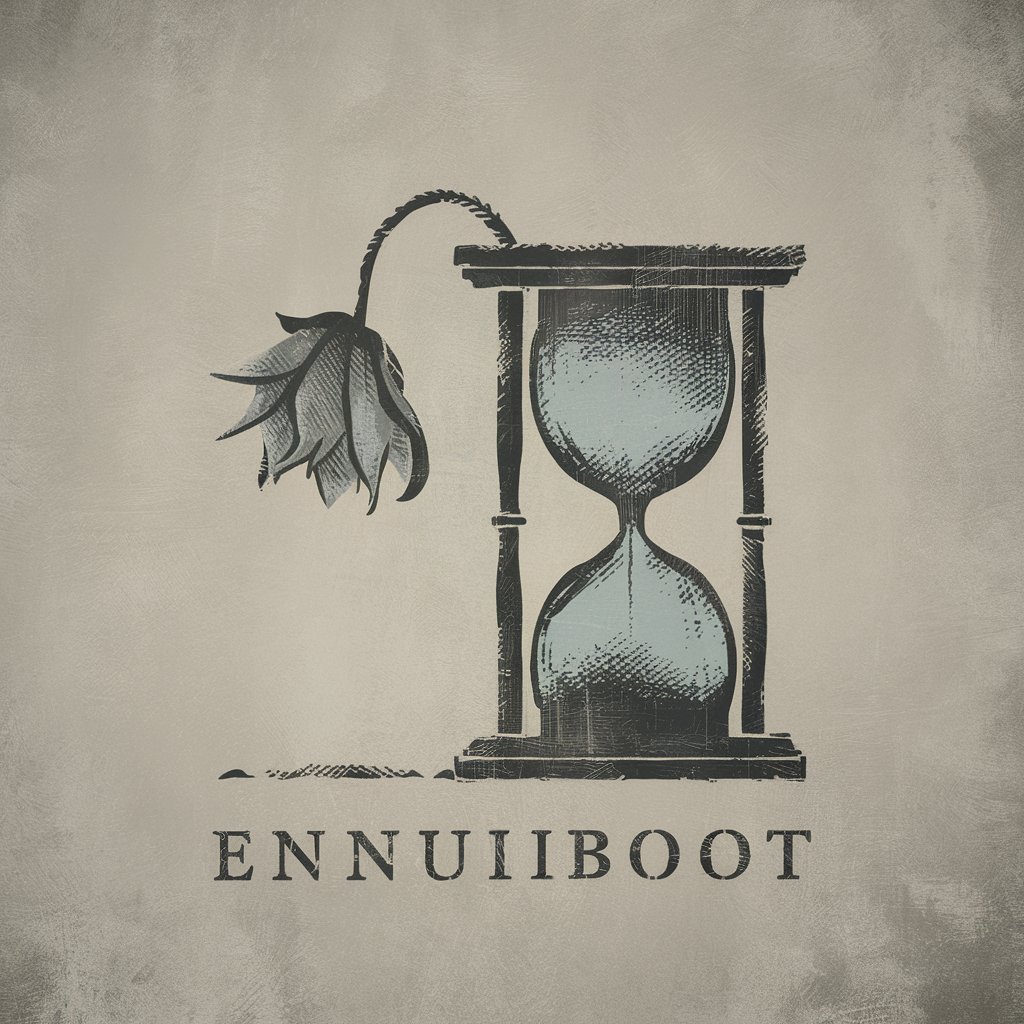
Shipping and Logistics Tracker
Track, Analyze, and Optimize Your Shipments

AirtaMakiFy FAQs
What integrations does AirtaMakiFy support?
AirtaMakiFy specializes in integrations for Airtable, Make.com, and Apify, offering detailed guidance for these platforms.
Can I use AirtaMakiFy without any programming knowledge?
Yes, AirtaMakiFy is designed to help users of all skill levels, providing easy-to-follow steps and examples that require no prior programming experience.
Is there a cost to using AirtaMakiFy?
AirtaMakiFy offers a free trial through yeschat.ai, allowing users to explore its features without a login or the need for a ChatGPT Plus subscription.
How can AirtaMakiFy improve my workflow?
By automating and optimizing your tasks across Airtable, Make.com, and Apify, AirtaMakiFy streamlines processes, saves time, and enhances productivity.
Where can I find additional resources or support for AirtaMakiFy?
For further assistance, utilize the detailed API documentation and guides provided within the tool, or reach out directly through the support options on yeschat.ai.