
Apple CoreBluetooth Complete Code Expert - CoreBluetooth Code Guidance

Welcome! How can I assist with your CoreBluetooth needs?
Empowering BLE development with AI
Can you explain the purpose of CBCentralManager in CoreBluetooth?
How do I set up notifications for characteristic value changes?
What are the best practices for handling Bluetooth authorization states?
Could you provide a detailed example of connecting to a peripheral device using CoreBluetooth?
Get Embed Code
Introduction to Apple CoreBluetooth Complete Code Expert
As an Apple CoreBluetooth Complete Code Expert, my design purpose is to assist users with detailed information, solutions, code examples, and best practices related to the CoreBluetooth framework. This includes managing and interacting with Bluetooth Low Energy (BLE) devices. Examples include setting up a central manager to discover, connect, and interact with peripherals, or implementing a peripheral to advertise data and respond to connections. Powered by ChatGPT-4o。

Main Functions and Use Cases
Managing BLE Connections
Example
Implementing a central manager to scan for, connect to, and manage data exchange with BLE peripherals.
Scenario
An iOS app that communicates with BLE-enabled IoT devices.
Data Communication
Example
Exchanging data between a central device and peripherals using characteristics and services.
Scenario
A health app collecting data from a BLE heart rate monitor.
Peripheral Advertisement
Example
Setting up a peripheral to advertise its services and characteristics to central devices.
Scenario
A wearable device broadcasting its presence to nearby smartphones.
State Restoration
Example
Restoring the state of BLE connections after an app restart to ensure seamless connectivity.
Scenario
Maintaining persistent connections with BLE devices across app launches.
Ideal User Groups
App Developers
Developers creating applications that require interaction with BLE devices, benefiting from detailed BLE management and communication capabilities.
IoT Engineers
Engineers working on IoT projects that utilize BLE for device communication, requiring expertise in BLE service and characteristic handling.
Healthcare Solution Providers
Providers developing healthcare solutions that leverage BLE devices for patient monitoring, needing reliable data exchange protocols.

How to Use Apple CoreBluetooth Complete Code Expert
1
Start by visiting yeschat.ai for an initial experience free of charge, without the need to sign in or subscribe to ChatGPT Plus.
2
Familiarize yourself with CoreBluetooth basics, including BLE (Bluetooth Low Energy) concepts, to maximize the utility of the expert.
3
Prepare your development environment by ensuring you have Xcode installed on a macOS system, as this is necessary for iOS and macOS app development using CoreBluetooth.
4
Identify the specific CoreBluetooth challenge or question you have. This could range from establishing BLE connections, data communication, to troubleshooting connection issues.
5
Utilize the expert by inputting detailed questions or code snippets for analysis. The more specific your query, the more tailored and effective the assistance.
Try other advanced and practical GPTs
Parti transformer furniture spokesman
Design Smarter, Live Sustainably

HigherEdMarketer Pro
Elevating Higher Ed Marketing with AI

Music Marketing GPT
Empower Your Music with AI

EX/IT Sales Bot
Empower Your Sales with AI

Optim² - Assistant
Elevate Your Brand with AI Creativity

Security Advisor by Building Security Services
Tailored Security Solutions, AI-Powered

Apple CoreAudio Complete Code Expert
Unleash audio potential with AI expertise

Apple CoreLocation Complete Code Expert
Empowering your iOS apps with precise location capabilities.

CodeWhiz GPT
Empowering Coders with AI-driven Insights
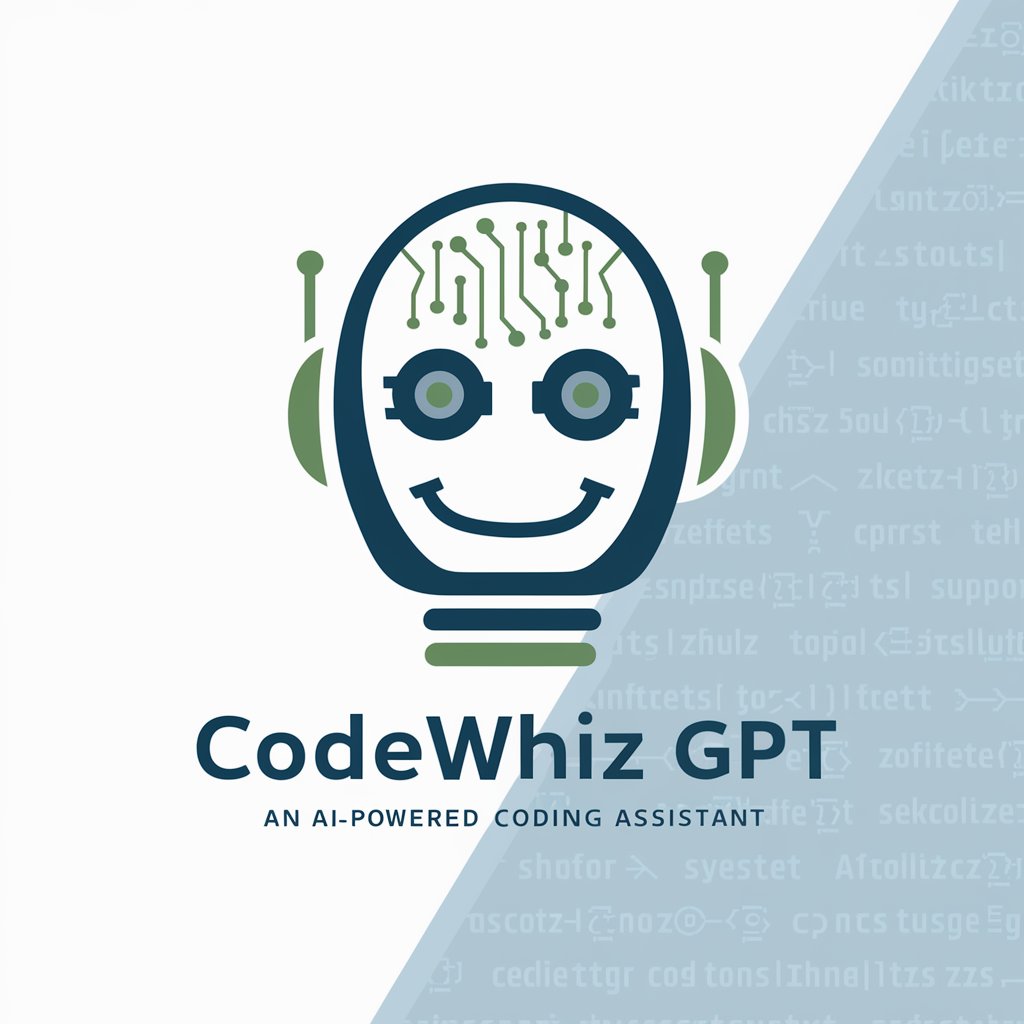
Data Model Expert
Transforming data models with AI precision.

Code Maestro
Empower your coding journey with AI

Code Explainer
Demystifying code, AI-powered simplicity
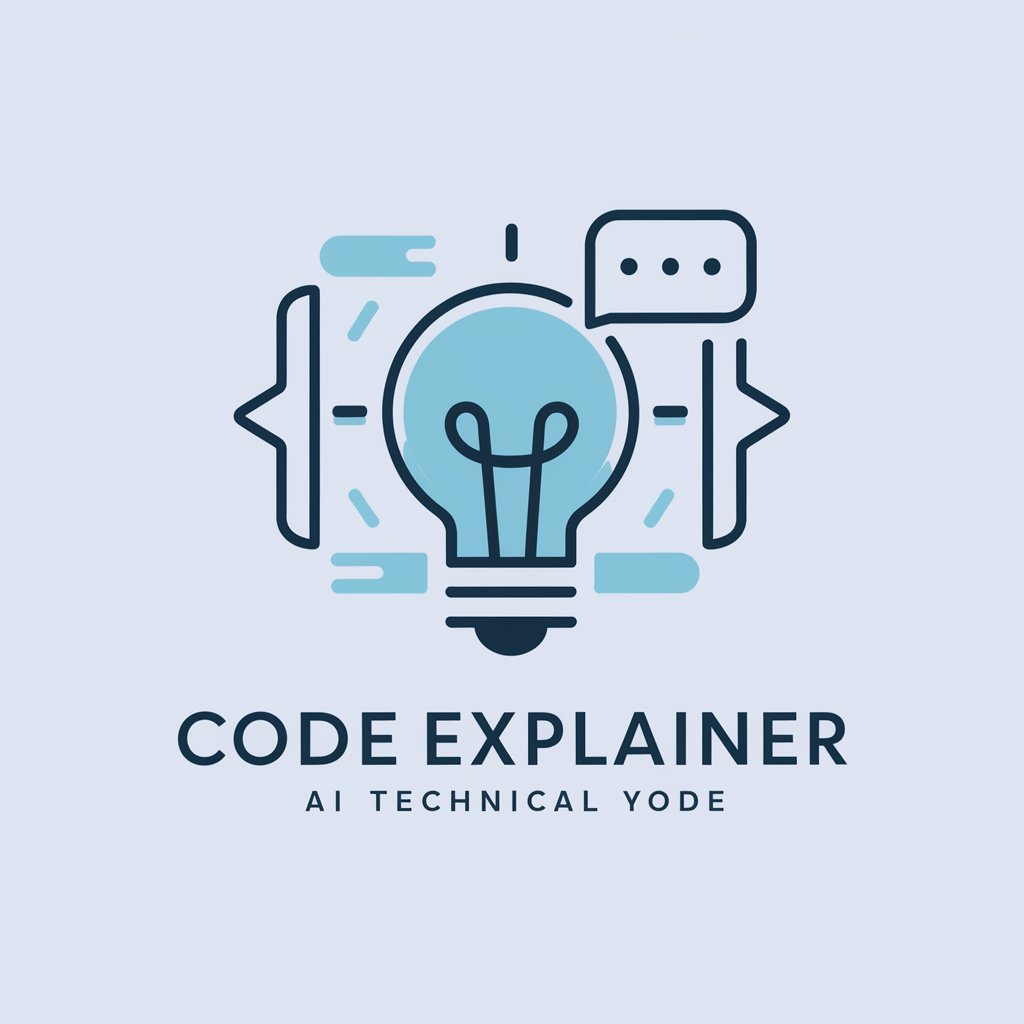
Frequently Asked Questions about Apple CoreBluetooth Complete Code Expert
What is Apple CoreBluetooth Complete Code Expert?
It is a specialized tool designed to offer in-depth guidance and solutions on using Apple's CoreBluetooth framework, providing code examples, troubleshooting tips, and best practices for developing Bluetooth Low Energy (BLE) applications.
Can this tool help me with troubleshooting CoreBluetooth issues?
Absolutely. The expert is equipped to assist with diagnosing and resolving CoreBluetooth issues, offering specific advice on debugging and optimizing BLE communication.
Does the tool provide code examples?
Yes, it offers comprehensive and detailed code examples tailored to your specific needs, covering a wide range of CoreBluetooth functionalities from basic setup to advanced features.
Is any prior knowledge required to use this tool effectively?
While the tool is designed to be helpful for both beginners and advanced users, having a basic understanding of Bluetooth technology and Swift programming can enhance your experience and the effectiveness of the assistance provided.
How current is the information provided by the tool?
The tool's knowledge base is regularly updated to reflect the latest CoreBluetooth framework changes, ensuring you receive the most current information and guidance.