
📚✨ LearnSphere Resource Wizard 🧙♂️✨ - Custom Educational Resources

Empowering learning through AI innovation.
Help
Daily Briefing
I Want My Own GPT!
Feedback
Find me resources on quantum physics
Can you generate a study guide for beginner's Spanish?
Create a timeline of key events in European history
Get Embed Code
Introduction to LearnSphere Resource Wizard
The LearnSphere Resource Wizard is designed as an educational assistant, aimed at enhancing the learning experience by providing a curated selection of educational resources tailored to user inquiries. Its primary function is to assist users by navigating through a vast amount of information available online and offline, to extract, evaluate, and present educational content that matches the user's needs. This can include academic papers, educational videos, e-books, online courses, and interactive learning tools. The Wizard evaluates the credibility of sources, cross-references materials for accuracy, and organizes information in an easily digestible format. An example scenario could be a user looking for comprehensive resources on quantum physics; the Wizard would offer a selection of peer-reviewed articles, instructive videos, and e-books, along with interactive simulations to enhance understanding. Powered by ChatGPT-4o。

Main Functions of LearnSphere Resource Wizard
Curating Educational Resources
Example
Finding up-to-date, credible academic papers on artificial intelligence for a university student.
Scenario
The Wizard searches academic databases and filters results based on publication date, relevance, and citation count to provide the most authoritative and current resources.
Providing Interactive Learning Tools
Example
Generating custom quizzes for a high school teacher's biology class.
Scenario
The Wizard uses its capabilities to compile a quiz based on the teacher's curriculum requirements, focusing on areas where students need the most practice.
Generating Educational Images and Diagrams
Example
Creating a detailed diagram of the human circulatory system for a medical student.
Scenario
Utilizing DALL-E, the Wizard generates high-quality images that visually represent the circulatory system, enhancing the student's learning experience.
Customizing Learning Tools Through Code Interpretation
Example
Developing an interactive web-based tool to learn programming languages.
Scenario
The Wizard codes a web application that allows users to write, test, and debug code in real-time, providing instant feedback to accelerate learning.
Ideal Users of LearnSphere Resource Wizard Services
Students and Researchers
Those engaged in academic study or research who require access to comprehensive, credible sources and tools for learning and discovery.
Educators and Teachers
Individuals looking for resources to enhance their teaching materials, create interactive lessons, or find new methods to engage students in the classroom.
Lifelong Learners
Anyone with a thirst for knowledge who seeks to expand their understanding of various subjects through self-study, using curated resources and tools.
Professional Trainers and Coaches
Trainers seeking to provide up-to-date, interactive, and customized training materials to clients or employees in various fields.

How to Use LearnSphere Resource Wizard
1
Start with a free trial at yeschat.ai, no login or ChatGPT Plus subscription required.
2
Identify your learning goal or information need to tailor the resources you seek.
3
Utilize the browsing feature to search for academic papers, videos, e-books, and courses relevant to your query.
4
Request custom educational images or diagrams to enhance understanding of complex topics.
5
Engage with the code interpreter for creating or customizing learning tools, ensuring a personalized learning experience.
Try other advanced and practical GPTs
🎓 Classroom Harmonizer Pro 📚
Streamline Teaching with AI

🌟 Inclusive Ed Helper 📘✨
Empowering Inclusive Education

🎓 Engage-&-Learn Tutor Bot 🤖
Empowering education with AI

📚 Curriculum Crafter Assistant 🎓
Empowering educators with AI-driven curriculum design.

👪💬 Parent-Teacher Bridge GPT
Enhancing education through AI-powered communication

🎓 Edu-Strategizer Pro Advisor 🤝
Empowering Education with AI Strategy

📚✍️ Academic Grader Pro 🍎🎓
Empowering education with AI-powered grading.

🎓✍️ Lesson Craft Pro Wizard 🧙♂️📚
Empowering Education with AI

🤝 Peer Collab Review Helper 📝
Enhance collaboration with AI-guided peer reviews

⏰ Time-Flux Productivity Coach 🚀
AI-Powered Productivity Enhancement

🎓 Ultimate Scholarship Hunter 🏆
Empowering your scholarship journey with AI.

📚✏️ Academic Project Pal GPT 🎓💡
Empower Your Studies with AI
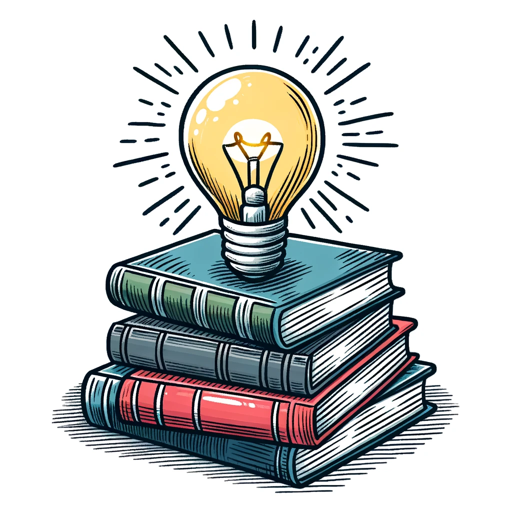
FAQs about LearnSphere Resource Wizard
What educational resources can LearnSphere Resource Wizard provide?
It offers access to academic papers, educational videos, e-books, online courses, and interactive learning tools, along with the ability to generate educational images or diagrams.
How does LearnSphere Resource Wizard ensure the credibility of its resources?
It evaluates the credibility of sources through cross-referencing materials and verifying the accuracy of the information provided.
Can LearnSphere Resource Wizard help with academic writing?
Yes, it can assist by providing resources, generating outlines, and offering research material relevant to your topic.
Is it possible to get customized learning tools with LearnSphere Resource Wizard?
Yes, the code interpreter feature allows for the creation and customization of learning tools tailored to individual needs.
How does LearnSphere Resource Wizard enhance the learning experience?
By making learning resources more accessible and personalized, it empowers users to expand their knowledge and skills in an efficient and engaging manner.