
🌐 GeoMapping Pro Advisor 🗺️ - GIS Insights and Mapping

Mapping the world with AI-powered precision.
Help
Daily Briefing
I Want My Own GPT!
Feedback
Can you create a thematic map for my presentation?
Explain the concept of spatial autocorrelation in GIS.
What are the best open-source GIS software options?
Get Embed Code
Overview of GeoMapping Pro Advisor
The GeoMapping Pro Advisor is designed as a GIS Specialist GPT, focusing on providing expertise in Geographic Information Systems (GIS). Its primary role is to assist users with tasks related to geospatial data, including spatial analysis, map creation and interpretation, and offering insights into geographic patterns and relationships. This tool is tailored to fetch the latest GIS data, assist with GIS software and scripting tasks through code interpretation, and employ visualization and verbal tasks related to GIS using DALL-E and GPT-V technologies. It's crafted to serve as an invaluable resource for understanding complex geospatial concepts, recommending GIS tools and resources, and advising on best practices for data collection, analysis, and visualization within the geography and mapping fields. Powered by ChatGPT-4o。

Key Functions of GeoMapping Pro Advisor
Spatial Analysis
Example
Conducting terrain analysis to determine flood risk areas in urban planning.
Scenario
Urban planners can use this function to incorporate terrain and hydrological data into their development plans, ensuring safer and more efficient urban layouts.
Map Creation and Interpretation
Example
Designing thematic maps that highlight variations in population density across different regions.
Scenario
Researchers and policy makers can utilize these maps to target social services, infrastructure development, and resource allocation more effectively.
Geographic Patterns Insights
Example
Analyzing traffic flow data to identify congestion hotspots.
Scenario
Transportation authorities can apply these insights to improve road network efficiency and plan for future infrastructure needs.
GIS Tool and Resource Recommendation
Example
Advising on the best software for remote sensing data analysis.
Scenario
Environmental scientists looking to monitor deforestation or land use change can find the most suitable tools for their research needs.
Best Practices in GIS
Example
Guidance on data collection techniques for accurate spatial analysis.
Scenario
GIS technicians and data collectors can enhance the quality of their geospatial datasets, leading to more reliable analysis and conclusions.
Ideal Users of GeoMapping Pro Advisor Services
Urban Planners and Developers
These professionals benefit from spatial analysis and map interpretation to make informed decisions on land use, infrastructure projects, and urban design.
Environmental Scientists
They utilize GIS for studying ecological patterns, monitoring environmental changes, and conducting conservation planning.
Researchers and Policy Makers
This group uses geospatial data to understand societal trends, allocate resources efficiently, and plan public services.
GIS Technicians
Specialists in GIS who require advanced tools and methodologies for data collection, analysis, and visualization to support a wide range of geographical studies.

How to Use GeoMapping Pro Advisor
1. Start Your Journey
Head over to yeschat.ai for a seamless start with GeoMapping Pro Advisor, no login or ChatGPT Plus subscription required.
2. Define Your Query
Clearly articulate your geospatial query or requirement. Whether it's spatial analysis, map creation, or GIS data interpretation, knowing your needs helps in providing precise assistance.
3. Utilize Advanced Features
Explore the tool's capabilities, such as web browsing for the latest GIS data, code interpretation for GIS software assistance, and DALL-E for visualizations.
4. Apply Insights
Use the provided insights and data for your projects. This can range from urban planning, environmental analysis, to academic research.
5. Continuous Learning
Stay updated with the latest GIS trends and data by regularly interacting with GeoMapping Pro Advisor, enhancing your geospatial projects and knowledge.
Try other advanced and practical GPTs
🌐 Global Affairs Analyst 🎯
Unlock AI-Powered Global Insights

🔍 Financial Sleuth Accountant 🕵️♂️
Unveiling financial truths with AI precision.

📈 Market Maven Analyst GPT 🤖
Empowering insights with AI-driven market analysis

🖌️✨ UI Magic Workshop GPT
Empowering design with AI insight

🚀 SaaS Supercharge Sales-Helper 🤖
AI-Powered Sales Acceleration

🤖 ML Research Companion 🧠
Empowering AI-driven ML Research

🏙️ Smart City Strategist GPT 🚀
Empowering Urban Innovation with AI

🏭🧠 Workplace Psychology Prodigy 📈
Empowering Workplaces with AI Psychology

📊🔗 Efficient Supply Chain Oracle 🔄
AI-driven Supply Chain Optimization

🔢 Actuarial Ace Advisor 📊
Empowering Actuarial Decisions with AI

🧠 IP Strategy Advisor 🏢📚
Empowering IP Decisions with AI

🩺✍️ MedComm Pro Wordsmith
Empowering Medical Communication with AI
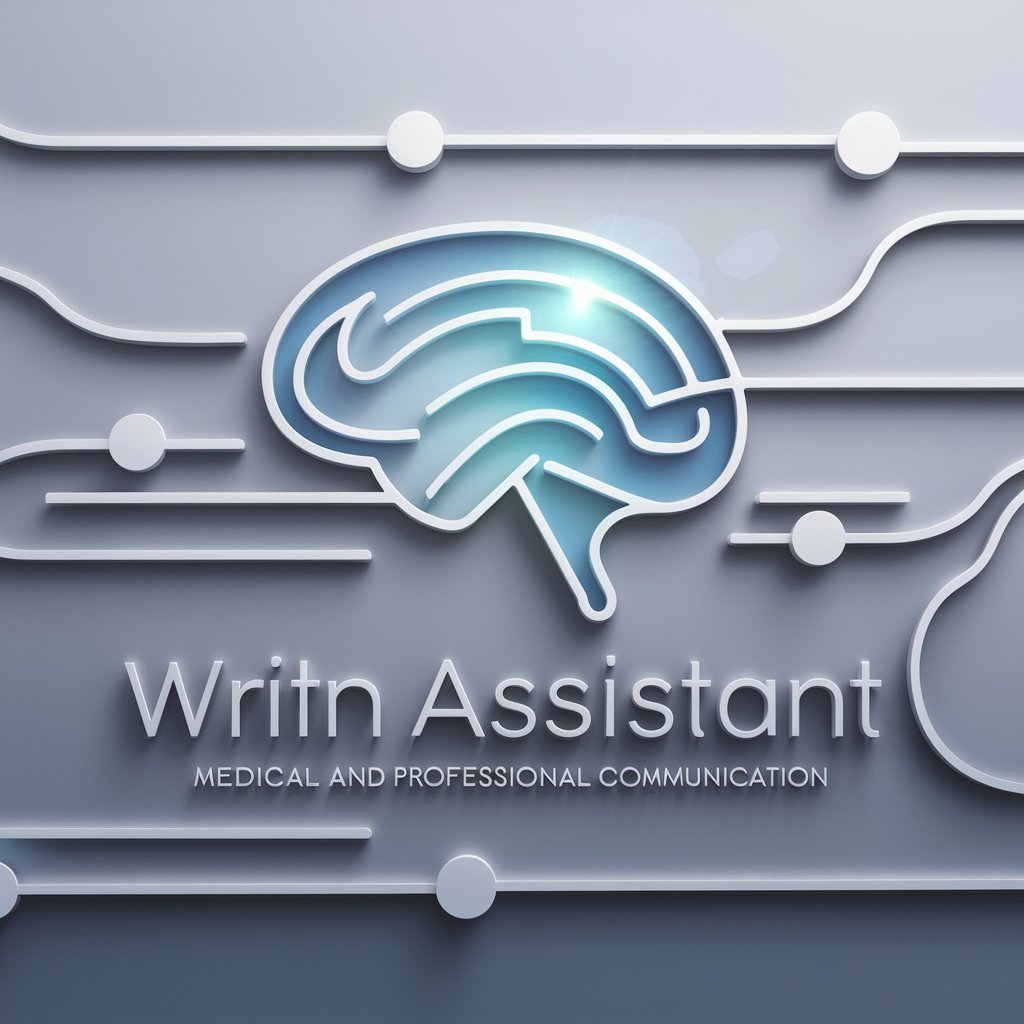
Frequently Asked Questions about GeoMapping Pro Advisor
What is GeoMapping Pro Advisor?
GeoMapping Pro Advisor is an AI-powered GIS specialist tool designed to assist users with spatial analysis, map creation, and interpretation of geographic data, leveraging the latest technology for precise insights.
How can GeoMapping Pro Advisor help in urban planning?
It aids urban planners by providing detailed spatial analyses, suggesting optimal land use, and facilitating infrastructure development planning through advanced mapping and geospatial data interpretation.
Can GeoMapping Pro Advisor assist with environmental analysis?
Yes, it can analyze spatial data related to environmental factors, identify patterns and trends, and offer insights for conservation, risk assessment, and resource management.
What kind of GIS data can GeoMapping Pro Advisor process?
It can process a wide range of GIS data types, including satellite imagery, demographic data, terrain models, and more, to provide comprehensive geospatial insights.
How does the DALL-E feature enhance GeoMapping Pro Advisor's functionality?
The DALL-E feature enables the creation of visualizations and maps from textual descriptions, aiding in the interpretation and presentation of geospatial data for better understanding and decision-making.