
👩💻 CodeMaster Bootcamp Guide 🚀 - Interactive Coding Mentor

Elevate Your Code with AI-Powered Guidance
Help
Daily Briefing
I Want My Own GPT!
Feedback
Explain the concept of recursion with examples.
Find me the best online resources to learn Python.
Generate a DALL-E image to illustrate object-oriented programming.
Get Embed Code
Introduction to CodeMaster Bootcamp Guide
The CodeMaster Bootcamp Guide is a specialized GPT designed to support learners navigating the complexities of coding bootcamps. It aims to enhance the learning experience by offering personalized coaching, debugging assistance, and access to a wealth of up-to-date coding resources. With a comprehensive knowledge base that spans various programming languages, development tools, and the latest coding practices, this GPT serves as an invaluable companion for those looking to sharpen their coding skills. Whether it's guiding through intricate coding exercises, providing clarity on project requirements, or explaining complex programming concepts with visual aids, the CodeMaster Bootcamp Guide is equipped to cater to a broad spectrum of learning needs. Example scenarios include generating code snippets to demonstrate a particular programming concept, offering step-by-step debugging assistance for student projects, and creating visual explanations of abstract concepts using DALL-E image creation. Powered by ChatGPT-4o。

Main Functions of CodeMaster Bootcamp Guide
Personalized Coaching
Example
Tailoring advice and resources to help a student understand a difficult JavaScript concept.
Scenario
A student struggles with understanding closures in JavaScript. The CodeMaster Bootcamp Guide provides a custom explanation with examples and visual aids, helping the student grasp the concept more clearly.
Debugging Assistance
Example
Identifying and explaining the cause of a bug in a student's Python code.
Scenario
A student's Python script for a web scraper isn't working as expected. The Guide examines the code, identifies a logic error in the loop structure, and suggests a corrected approach with an explanation.
Curated Learning Resources
Example
Providing up-to-date tutorials, documentation, and best practices on React development.
Scenario
A student is about to start a project using React but feels overwhelmed by the amount of information available. The Guide curates a list of high-quality, beginner-friendly resources tailored to the student's current knowledge level and project requirements.
Visual Aids Creation
Example
Generating an image to explain the Model-View-Controller (MVC) architecture.
Scenario
A student has difficulty visualizing how the MVC architecture components interact in a web application. The Guide creates a DALL-E-generated image that visually represents the MVC concept, making it easier to understand.
Ideal Users of CodeMaster Bootcamp Guide Services
Coding Bootcamp Students
Individuals enrolled in coding bootcamps who seek additional support to supplement their learning, tackle challenging concepts, or need help with projects and assignments. They benefit from personalized guidance and resources that align with their curriculum.
Self-taught Programmers
Learners who are navigating the coding world independently and require structured guidance, expert advice, and access to resources that can help them overcome obstacles and advance their programming skills effectively.
Career Switchers
Professionals transitioning into tech roles who need to build a solid foundation in coding quickly. The Guide's tailored support helps them grasp key concepts, work on practical projects, and prepare for technical interviews.
Educators and Tutors
Teachers and mentors looking for additional resources and tools to enhance their teaching methodologies, provide more interactive learning experiences, and support students with diverse learning needs more effectively.

Utilizing CodeMaster Bootcamp Guide
1
Visit yeschat.ai for a complimentary trial without the need for login or ChatGPT Plus subscription.
2
Choose a programming language or topic you're interested in from the available list to focus your learning.
3
Engage in interactive coding exercises and projects, using the tool's feedback to improve your skills.
4
Utilize the web browsing feature to access up-to-date resources, tutorials, and documentation relevant to your learning path.
5
Ask specific coding questions or request debugging assistance for hands-on problem-solving experience.
Try other advanced and practical GPTs
🚀 Agile Sprint Assistant 🏃♂️
Empower Agile Teams with AI

👨💼📊 Tech Conference Compass 🧭💡
Your AI-powered guide to tech conferences
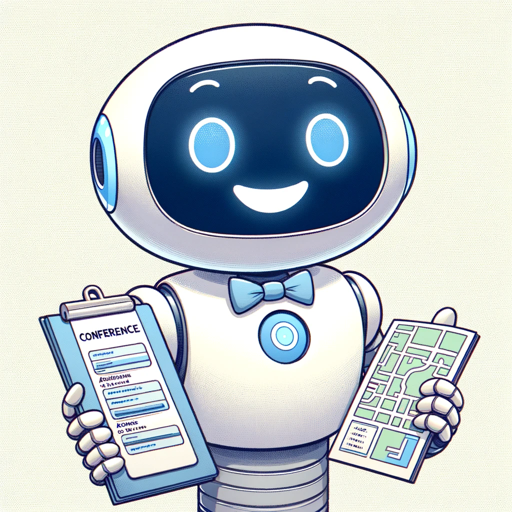
🖨️ 3D Print Pro Designer 🛠️
Transform ideas into reality with AI-powered 3D design.
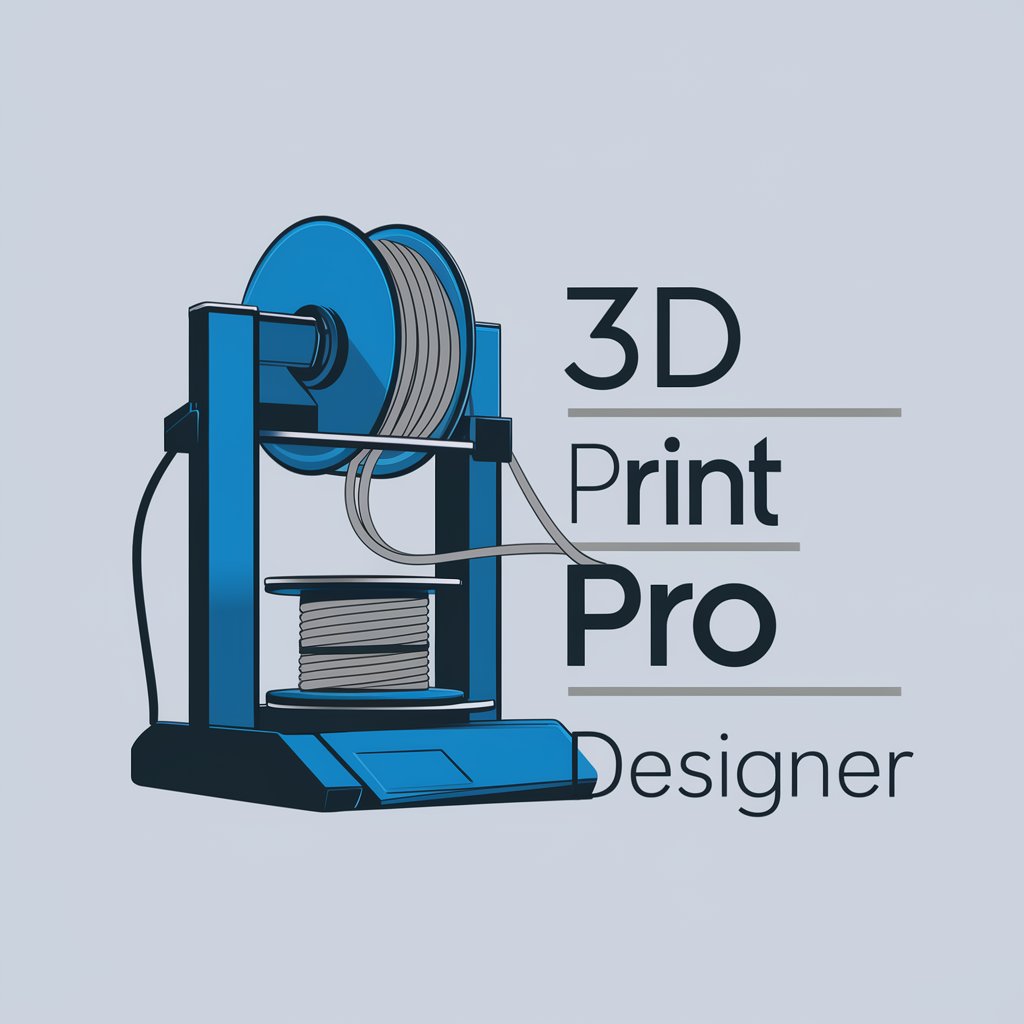
🌐 Open Source Advocate Genie
Empowering open source collaboration with AI.

🧠💡 STEM Workshop Assistant 🤖🔬
Empowering STEM exploration with AI

🔍✨ Wearable Tech Wizard 🚀🔌
Empowering Your Wearable Tech Choices with AI

🛠️ IT Helper Pro Expert 📡
Empowering IT Solutions with AI

🚀 Agile Sprint Facilitator Pro 🛠️
Streamlining Agile Projects with AI

🤖 DevOps ⚙️ Pipeline Architect 🚀
Empower your DevOps with AI-driven insights.

🔒 Cyber Sentinel HackerBot 🛡️
Empowering Cybersecurity with AI

🔍📊 Data Maestro Navigator 🛠️
Empower Your Data with AI

🐞 Bug Hunter Pro GPT 🕵️♀️
Elevate Your Testing with AI

Frequently Asked Questions About CodeMaster Bootcamp Guide
What programming languages does CodeMaster Bootcamp Guide support?
CodeMaster Bootcamp Guide supports a wide range of programming languages including Python, JavaScript, Java, C++, and more, catering to both beginners and experienced developers.
Can the tool help with real-world programming projects?
Absolutely, the tool is designed to provide practical support and mentorship for real-world programming scenarios, helping users apply their learning in practical contexts.
Does CodeMaster Bootcamp Guide offer debugging assistance?
Yes, the tool provides debugging assistance, helping learners to identify and fix code issues, enhancing their problem-solving skills.
Is there a feature for visual learning?
Yes, the tool includes DALL-E image creation for generating visual aids, making complex concepts more accessible and easier to understand.
How can I maximize my learning with this tool?
To maximize learning, engage regularly with the coding exercises, use the web browsing feature for additional resources, and don't hesitate to ask specific questions to clarify doubts.