
📘 CodeDoc Wizard Pro 🌟 - AI-Powered Documentation Tool

Simplifying Code Documentation with AI
Help
Daily Briefing
I Want My Own GPT!
Feedback
Explain this code snippet to me.
Create a documentation template for my project.
Translate this technical document into a simple summary.
Get Embed Code
Overview of CodeDoc Wizard Pro
CodeDoc Wizard Pro is designed as a specialized tool within the AI domain, aimed at enhancing the software documentation process. It aids in creating, updating, and explaining software documentation, bridging the gap between complex technical code and understandable, user-friendly documentation. The core purpose of this tool is to facilitate developers, technical writers, and project managers in generating comprehensive and clear documentation that covers various aspects of software projects. For example, it can automatically generate documentation templates for API endpoints, explain complex code snippets in simpler terms, and create detailed software manuals and in-line code comments. This capability ensures that software is accessible and maintainable, enhancing collaboration among team members and improving software quality. Powered by ChatGPT-4o。

Core Functions of CodeDoc Wizard Pro
Generating Documentation Templates
Example
Automatically creates structured templates for API documentation, including endpoints, parameters, and sample requests/responses.
Scenario
When a developer needs to document a new API, CodeDoc Wizard Pro can generate a comprehensive template, speeding up the documentation process and ensuring consistency across documents.
Explaining Code Snippets
Example
Translates complex code into understandable descriptions, including the purpose of the code and how it operates within the larger application context.
Scenario
A developer is reviewing a colleague's code and uses CodeDoc Wizard Pro to understand complex algorithms or functions, facilitating easier code reviews and knowledge transfer.
Creating In-Line Code Comments
Example
Generates comments directly in the code to explain the purpose and logic of various sections, improving code readability and maintenance.
Scenario
Before committing code to a shared repository, a developer uses CodeDoc Wizard Pro to add explanatory comments, making it easier for others to understand and work with the code.
Producing Software Manuals
Example
Compiles detailed user and developer manuals that describe software usage, installation, and troubleshooting guides.
Scenario
To assist users in understanding how to use a new software application, CodeDoc Wizard Pro creates comprehensive user manuals, enhancing user experience and reducing support queries.
Target User Groups for CodeDoc Wizard Pro
Software Developers
Developers benefit from automated documentation generation, code explanation, and in-line commenting, facilitating better understanding and faster development cycles.
Technical Writers
Technical writers can utilize the tool to create detailed documentation and manuals more efficiently, translating technical jargon into accessible language for a wider audience.
Project Managers
Project managers find value in streamlined documentation processes, ensuring project documentation is up-to-date and accessible, aiding in project planning and communication.

How to Use 📘 CodeDoc Wizard Pro 🌟
Start Your Journey
Begin by visiting a platform offering a free trial of the tool without the need for a login, eliminating the requirement for ChatGPT Plus.
Familiarize with Features
Explore the tool's interface to understand its features, including documentation generation, code explanation, and language translation capabilities.
Input Your Code
Paste your code snippets or describe your documentation needs in the input area to get customized assistance.
Customize Output
Use the tool's options to tailor the documentation style, format, and level of detail according to your project's requirements.
Review and Apply
Examine the generated documentation, make necessary adjustments, and integrate it into your project for enhanced readability and maintenance.
Try other advanced and practical GPTs
🎨🖌️ UX/UI Mastery Mentor 🖥️💡
Elevate design with AI-powered insights.

📈 Agile Project Wrangler 🤖
Streamlining Agile Projects with AI

🏠 Real Estate Trend Tracker 📈
AI-Powered Real Estate Insights at Your Fingertips

🎨 BrandCraft Strategist Pro 📈
Crafting Brands with AI Precision

🧬Genome Explorer AI🔬
Unlocking Genomic Insights with AI
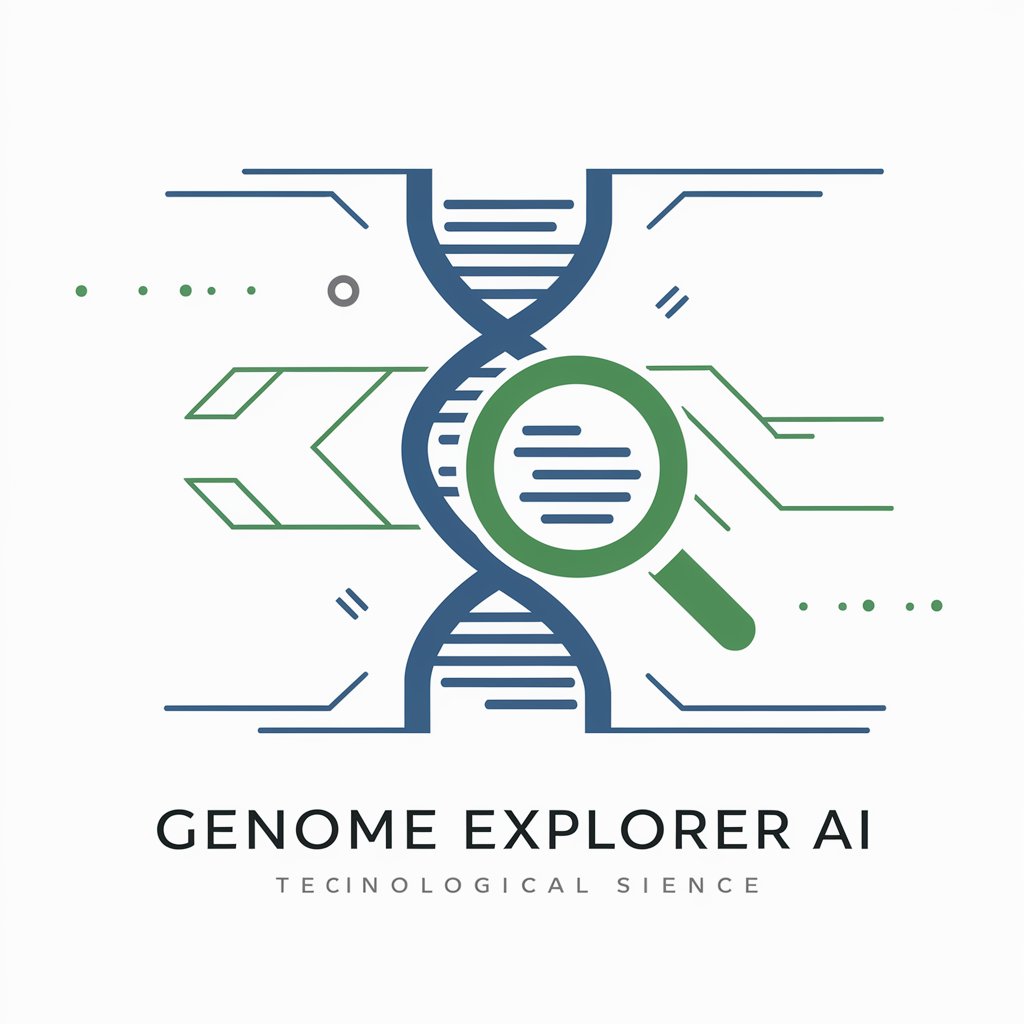
✍️ Grant Ace - Nonprofit Ally 🤝
Empowering nonprofits with AI-driven grant writing aid

📈 Market Maven Oracle 📊
Empowering decisions with AI-driven economic insights.

📊✨ ChartMaster Visualization Pro
AI-Powered Data Storytelling

📈 Corporate Strategizer GPT 🤝
Empowering Strategy with AI

TechWrite Pro Assistant 📝✍️
Empowering clarity in technical communication.

👩⚕️ Case Study Prognosticator 🏥
Empowering Medical Learning with AI

🎓 Corporate Skill-Boost Assistant 🚀
Empowering teams with AI-driven learning.

FAQs about 📘 CodeDoc Wizard Pro 🌟
What makes 📘 CodeDoc Wizard Pro 🌟 unique?
It specializes in translating complex code into comprehensive documentation, using AI to simplify technical jargon and enhance software understanding.
Can it generate API documentation?
Yes, it can create detailed API documentation, including endpoint descriptions, parameter details, and example requests and responses.
How does it handle different programming languages?
The tool is designed to understand and document code across multiple programming languages, adapting its output to match language-specific conventions.
Is it suitable for beginners?
Absolutely, it's user-friendly for beginners, offering clear explanations and documentation that helps new developers understand complex code.
Can it generate diagrams?
Yes, it can create flowcharts and diagrams to visually represent code logic and software architecture, enhancing the comprehensibility of the documentation.