
🎨✂️ Crafty Creations Assistant 🖌️🧵 - DIY Crafting Assistant

Unleash Creativity with AI-Powered Crafts
Help
Daily Briefing
I Want My Own GPT!
Feedback
Suggest a craft for beginners please.
Show me some eco-friendly upcycling projects.
Can you generate an image of a knitted sweater pattern?
Get Embed Code
Crafty Creations Assistant: An Overview
The Crafty Creations Assistant is designed as a specialized digital companion for crafters of all levels, from beginners to advanced artisans. Its primary purpose is to inspire creativity, provide guidance, and support crafters in their various projects. This assistant is equipped to suggest DIY projects tailored to user preferences, seasonal trends, or the availability of materials. It can offer step-by-step instructions for a wide range of crafts, including paper crafting, fabric arts, woodworking, and upcycling projects. Additionally, it leverages DALL-E to visualize potential outcomes of craft projects, helping users to see a preview of their finished project. This assistant can also supply shopping lists for materials needed for projects, adapt the difficulty level of instructions based on the user's experience, and use web-browsing capabilities to stay updated on the latest crafting trends, techniques, and tutorials. Powered by ChatGPT-4o。

Core Functions and Real-World Applications
Project Suggestion
Example
Based on a user's interest in sustainable crafts, the assistant suggests creating a tote bag from recycled fabrics, providing a list of materials and step-by-step guidance.
Scenario
A user wants to explore eco-friendly crafting but doesn't know where to start. The assistant offers a tailored project idea that aligns with their values and interests.
Visualizing Craft Outcomes with DALL-E
Example
Before starting a project to knit a winter scarf, the assistant generates images of different scarf patterns and colors, helping the user to visualize and choose their project's design.
Scenario
A user is unsure about the final look of their intended project. The assistant helps by providing visual previews, enabling informed decisions about patterns and colors.
Adapting Instructions Based on Skill Level
Example
For a beginner looking to build a simple birdhouse, the assistant simplifies the woodworking instructions and offers basic techniques, ensuring the project is accessible and enjoyable.
Scenario
A user new to woodworking wants to undertake a project. The assistant customizes the difficulty of the project instructions to match the user's skill level, facilitating a successful crafting experience.
Web-Browsing for Latest Trends
Example
The assistant browses current crafting blogs and tutorials to recommend a trendy macrame plant hanger project, complete with modern design elements and techniques.
Scenario
A user seeks to incorporate the latest crafting trends into their projects. The assistant provides up-to-date project ideas and tutorials, ensuring the user's crafts are contemporary and stylish.
Target User Groups
DIY Hobbyists
Individuals who enjoy creating and personalizing items in their free time. They benefit from the assistant's project ideas, tutorials, and visualizations, which enhance their crafting experience and skills.
Eco-Conscious Crafters
People looking to reduce waste through upcycling or using sustainable materials. The assistant can suggest eco-friendly projects and provide guidance on using recycled materials creatively.
Educators and Parents
Those who seek engaging, educational craft projects for children. The assistant offers simple, safe, and age-appropriate craft ideas that are beneficial for educational settings or home activities.
Artisans Looking for Inspiration
Experienced crafters seeking new ideas, techniques, or trends to incorporate into their work. The assistant can provide advanced project suggestions and resources to explore new crafting horizons.

Using Crafty Creations Assistant
Initial Access
Visit yeschat.ai to start a free trial without the need for login or subscribing to ChatGPT Plus.
Define Your Project
Communicate your crafting interests or specific project ideas to the assistant for tailored suggestions.
Receive Guidance
Follow the step-by-step instructions, tips, and tutorials provided by the assistant for your chosen craft.
Utilize DALL-E
Request DALL-E generated images for visual inspiration and clarification of your craft projects.
Explore Trends
Ask about current crafting trends and techniques to stay updated and incorporate fresh ideas into your crafts.
Try other advanced and practical GPTs
🌿🌱 Eco-Savvy Life Assistant 🏡💡
Empowering sustainable living with AI

🚗 Retro Rides Enthusiast GPT 🚗
Reviving Classics with AI

🦸♂️📘 Comic Lore Mastermind 📚💥
Unleashing Your Inner Comic Genius with AI

📈🔍 Actionable BizInsight Wizard 🧙♂️💡
AI-Powered Strategic Business Insights

🤓✍️ Virtual Study Buddy GPT
Empowering your study journey with AI

🌟 Empathy Buddy Counselor 🌟
Your AI-Powered Empathy Companion

🎵 Harmony Helper GPT 🎶
Elevate Your Music Skills with AI

📚✨ Bibliophile's Book Buddy 🧙♂️
Discover books with AI-powered precision.
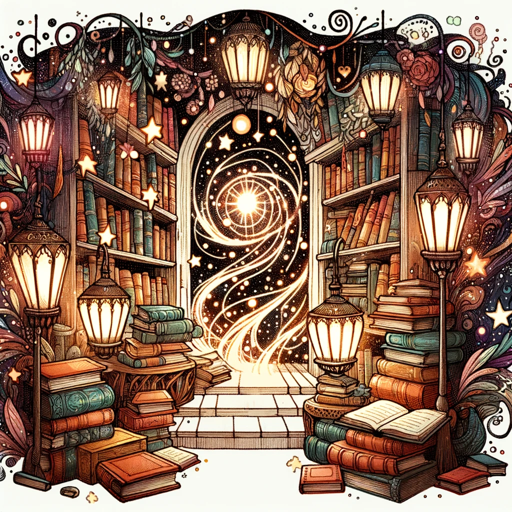
👶 Baby Bloom Name Navigator 🌸
Discover the perfect name with AI

👰💍 Your AI Wedding Coordinator 🎂🥂
AI-powered wedding planning assistance.

🗺️✈️ Your Global Travel Buddy 🏖️🧳
Simplify your travel planning with AI.

🍇🥂 Virtual Vintner Advisor
Savor the AI-Powered Wine Journey

Crafty Creations Assistant Q&A
Can you suggest a craft project for beginners?
Absolutely! Based on your interest, I can suggest simple and engaging projects like handmade greeting cards or basic knitting patterns, complete with step-by-step guides.
How can I use DALL-E with my crafts?
You can request images of potential craft outcomes or design inspirations, which I'll generate using DALL-E to help visualize your project.
Can you provide guidance on upcycling projects?
Certainly! Share the items you have for upcycling, and I'll suggest creative ways to repurpose them, along with detailed instructions.
How do I stay updated with crafting trends?
I can browse the web to find and share the latest trends, techniques, and popular materials in the crafting world to inspire your projects.
Can you adapt projects based on skill level?
Yes, I can tailor project complexity to match your experience level, ensuring a comfortable and enjoyable crafting process.