
Text-To-Podcast - Text to Engaging Podcasts

Welcome! Let's turn your articles into engaging podcasts.
Transform text into podcasts with AI power.
Summarize the key stories from the past day or week from this RSS feed:
Create an engaging podcast script from the following article:
Convert this website article into a listener-friendly podcast script:
Transform the latest news from this site into a concise podcast summary:
Get Embed Code
Introduction to Text-To-Podcast
Text-To-Podcast is a specialized tool designed to transform written content into engaging podcast scripts. Its core functionality revolves around ingesting RSS feeds or website articles, summarizing the key stories from the past day or week, and formatting these summaries into scripts that are optimized for text-to-speech conversion. This tool aims to maintain the essence and informative nature of the original articles while adapting them into a format that is suitable for auditory consumption. For example, a blog that publishes daily news articles on technology can use Text-To-Podcast to convert these articles into a daily podcast, making the content accessible to listeners during their commute. Powered by ChatGPT-4o。

Main Functions of Text-To-Podcast
RSS Feed Ingestion and Article Summarization
Example
Automatically fetching and summarizing the latest blog posts from a technology news website.
Scenario
A tech news platform wants to offer a weekly roundup of the most important news in the form of a podcast. Text-To-Podcast ingests the RSS feed, selects key articles from the past week, and summarizes them into a script.
Script Formatting for Podcasts
Example
Converting article summaries into a conversational, listener-friendly script format.
Scenario
An educational website seeks to repurpose its written tutorials on coding into podcast episodes. Text-To-Podcast transforms these tutorials into engaging scripts that explain complex coding concepts in a way that's easy to understand audibly.
Customization of Script Style
Example
Adjusting the tone and style of the script to match the brand's voice, whether formal, casual, or humorous.
Scenario
A lifestyle brand with a quirky and humorous tone wants to ensure its podcast scripts reflect this unique brand voice. Text-To-Podcast customizes the script's tone to match, making the podcast an extension of the brand's identity.
Ideal Users of Text-To-Podcast Services
Content Creators and Bloggers
Individuals or organizations that generate a lot of written content and are looking to expand their audience reach through podcasts. They benefit from Text-To-Podcast by transforming their existing articles into a new, accessible format without the need for additional content creation.
Educational Platforms
Educational websites and platforms that offer tutorials, guides, and informative articles can use Text-To-Podcast to create audio versions of their content. This makes learning more accessible for users who prefer auditory learning or are seeking to learn on-the-go.
News Outlets and Informational Websites
These organizations can use Text-To-Podcast to quickly turn their written news stories and analyses into daily or weekly news podcasts. This service allows them to reach audiences who prefer listening to news during commutes or while multitasking.

How to Use Text-To-Podcast
Step 1: Start Your Free Trial
Begin by visiting yeschat.ai to access a free trial of Text-To-Podcast without the need for a login or subscribing to ChatGPT Plus.
Step 2: Prepare Your Content
Gather the website articles or written content you wish to convert into a podcast. Ensure they are well-structured and concise for better audio conversion.
Step 3: Customize Your Settings
Select your preferences for voice type, language, and other settings to personalize the podcast experience according to your audience's needs.
Step 4: Convert to Podcast
Upload your text or input your RSS feed URL into Text-To-Podcast. The tool will then convert your written content into a listener-friendly podcast script.
Step 5: Publish and Share
Once the conversion is complete, review your podcast for quality, then publish and share it across podcast platforms like Apple Podcasts, Spotify, and Google Podcasts.
Try other advanced and practical GPTs
Vet Med Expert - eyes
Empowering Veterinary Eye Care with AI

MMSCI
Empowering Research with AI-Driven Insights
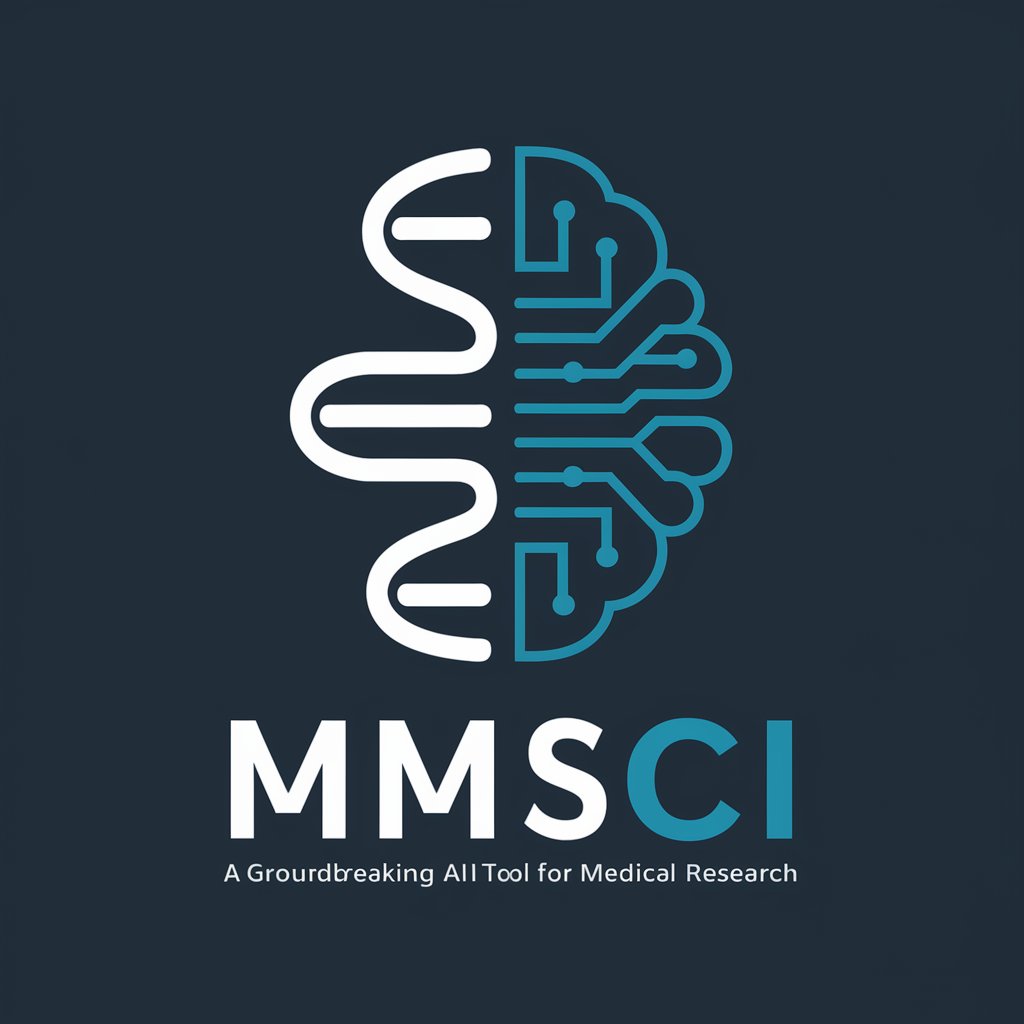
Esperto ZES
Harnessing AI for Expert Insights

Architect's Muse
Elevating Architectural Academia with AI

Versatile Wordsmith
Crafting Words, Igniting Ideas

Msc Thesis support
AI-powered Thesis Development for Hyperloop Innovations

TBH Text Engineering
Craft compelling e-mobility content with AI

DTC Agency Managing Director
Empowering DTC Strategies with AI

Silent Expressor
Express More, Speak Less

Bot Evaluator
Assessing authenticity with AI precision.

Word Weaver
Elevate Your Writing with AI
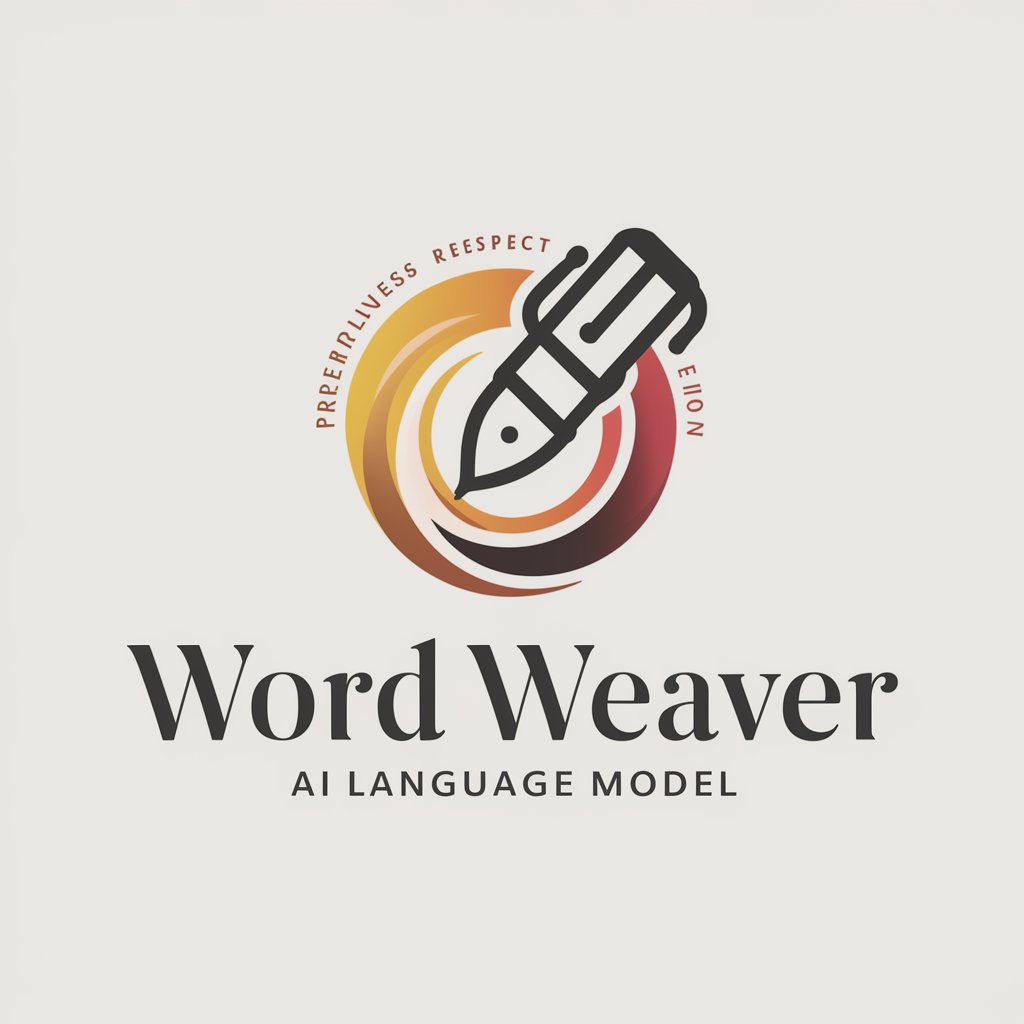
SEO LOCAL WRITER
AI-Powered Local SEO Mastery

Frequently Asked Questions about Text-To-Podcast
What types of content can Text-To-Podcast convert?
Text-To-Podcast can convert a wide range of written content, including website articles, blog posts, news updates, and academic papers into engaging podcast episodes.
Is Text-To-Podcast suitable for non-English content?
Yes, Text-To-Podcast supports multiple languages, allowing users to convert written content in various languages into podcasts, provided they select the appropriate language setting.
Can I customize the voice of the podcast?
Absolutely. Users can select from a variety of voice types and accents to match the tone and audience of their podcast, ensuring a personalized listening experience.
How long does it take to convert an article into a podcast?
The conversion time can vary depending on the length of the article and server load, but generally, Text-To-Podcast processes content quickly, often within a few minutes.
Can I use Text-To-Podcast for commercial purposes?
Yes, Text-To-Podcast can be used for both personal and commercial purposes, enabling businesses and content creators to expand their reach through podcasting.