
Logo Creator - AI-Powered Logo Design

Welcome! Let's design something amazing together.
Craft Your Brand's Identity Seamlessly
Design a logo that embodies
Create an elegant and simple logo featuring
Craft a sophisticated logo that represents
Generate a creative and flexible logo with
Get Embed Code
Understanding Logo Creator
Logo Creator is designed with creativity and flexibility in mind, aiming to reflect users' information into logos in a personalized manner. Operating in an official yet approachable tone, it engages in English dialogues to deeply understand and meet users' needs. By asking about the logo's purpose and desired elements, Logo Creator crafts simple yet elegant designs. It focuses exclusively on visual elements, avoiding textual content in logos to ensure each design remains visually distinct and personalized. Examples of its application include creating a brand identity for a new startup, redesigning a logo for an existing company seeking a modern update, or generating a logo for a special event, emphasizing the capacity to interpret and visually represent diverse requirements and themes. Powered by ChatGPT-4o。

Core Functions of Logo Creator
Interpreting User Requirements
Example
A user wants a logo for their coffee shop that conveys warmth, community, and the artisanal quality of their coffee. Logo Creator would explore these themes to design a logo that might feature a steaming coffee cup with abstract, friendly figures gathered around it, representing warmth and community.
Scenario
Ideal for businesses or individuals seeking logos that resonate with their brand's ethos and audience expectations.
Crafting Customized Visual Elements
Example
For a tech startup specializing in eco-friendly solutions, Logo Creator could design a logo incorporating a stylized leaf integrated into a circuit pattern, symbolizing the blend of technology and sustainability.
Scenario
Suitable for sectors requiring a unique brand identity that communicates their niche, values, and innovation.
Adapting to Various Branding Needs
Example
A non-profit organization focusing on ocean conservation may need a logo. Logo Creator could generate a design featuring waves and marine life in a dynamic, engaging composition, suggesting action and care for ocean life.
Scenario
Perfect for organizations and initiatives of any scale that aim to communicate their mission and attract support through visual identity.
Who Benefits from Logo Creator?
Small Business Owners
Entrepreneurs and small business owners looking to establish a strong visual brand identity without extensive design experience or resources will find Logo Creator invaluable. The tool offers them a way to visually communicate their business ethos, attract their target audience, and stand out in the market.
Marketing Professionals
Marketing professionals working on branding projects or campaigns can leverage Logo Creator to rapidly prototype and refine visual ideas. This allows for effective presentation and testing of different concepts with clients or within teams, streamlining the creative process.
Event Organizers
Individuals or teams organizing events, from corporate conferences to community gatherings, can use Logo Creator to design logos that encapsulate the essence of their event. This aids in promotional efforts, creating a memorable visual marker for attendees.

How to Use Logo Creator
Start with YesChat
Access Logo Creator by visiting yeschat.ai for a seamless trial without the need to login or subscribe to ChatGPT Plus.
Identify Requirements
Define your logo requirements including style, colors, symbols, and any abstract ideas you wish to convey through your logo.
Provide Information
Communicate your logo needs and preferences to Logo Creator, ensuring to specify if you prefer abstract or concrete imagery.
Review Concepts
Evaluate the generated logo concepts and select the one that best aligns with your brand's identity.
Customize and Download
Make any necessary adjustments to the chosen logo and download the final design for your use.
Try other advanced and practical GPTs
Style Sketcher
Visualize Your Style with AI

茶叶包装设计
Craft Unique Tea Experiences with AI-Powered Packaging Design

Design GPT
Elevate your design with AI insights.

Generate a variable name
AI-powered Naming for Clean Code

Puzzle Master
Unleash your intellect with AI-powered puzzles
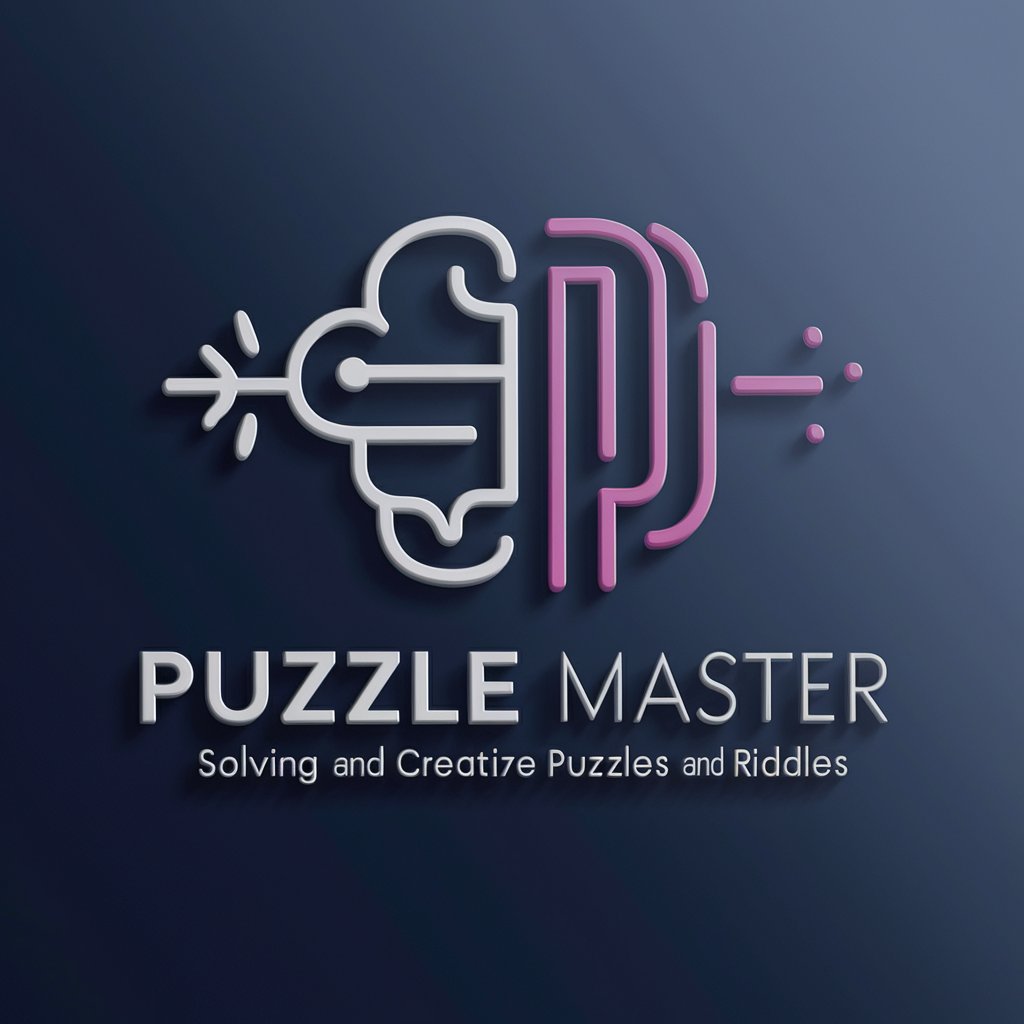
Quran Expert
Unlocking Quranic Wisdom with AI

Signal Processing Mentor
Empowering your signal processing journey with AI.

MBTI Tester
Discover Your Personality Type with AI
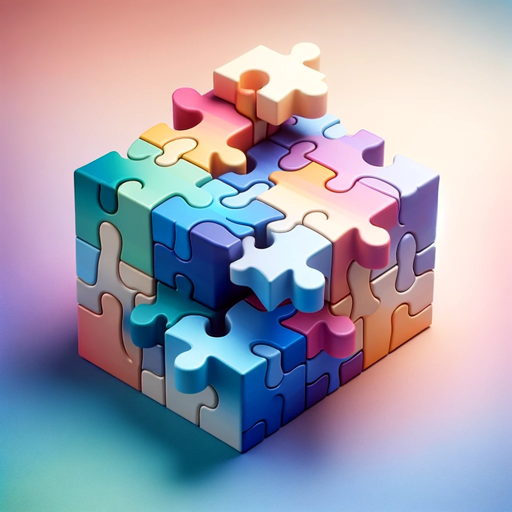
LUWUK EXPLORER
Discover Luwuk Banggai, AI-Powered Insights

AirtableGPT
Empowering Your Airtable Experience with AI

Eco Fashion Guide
Powering Sustainability in Fashion
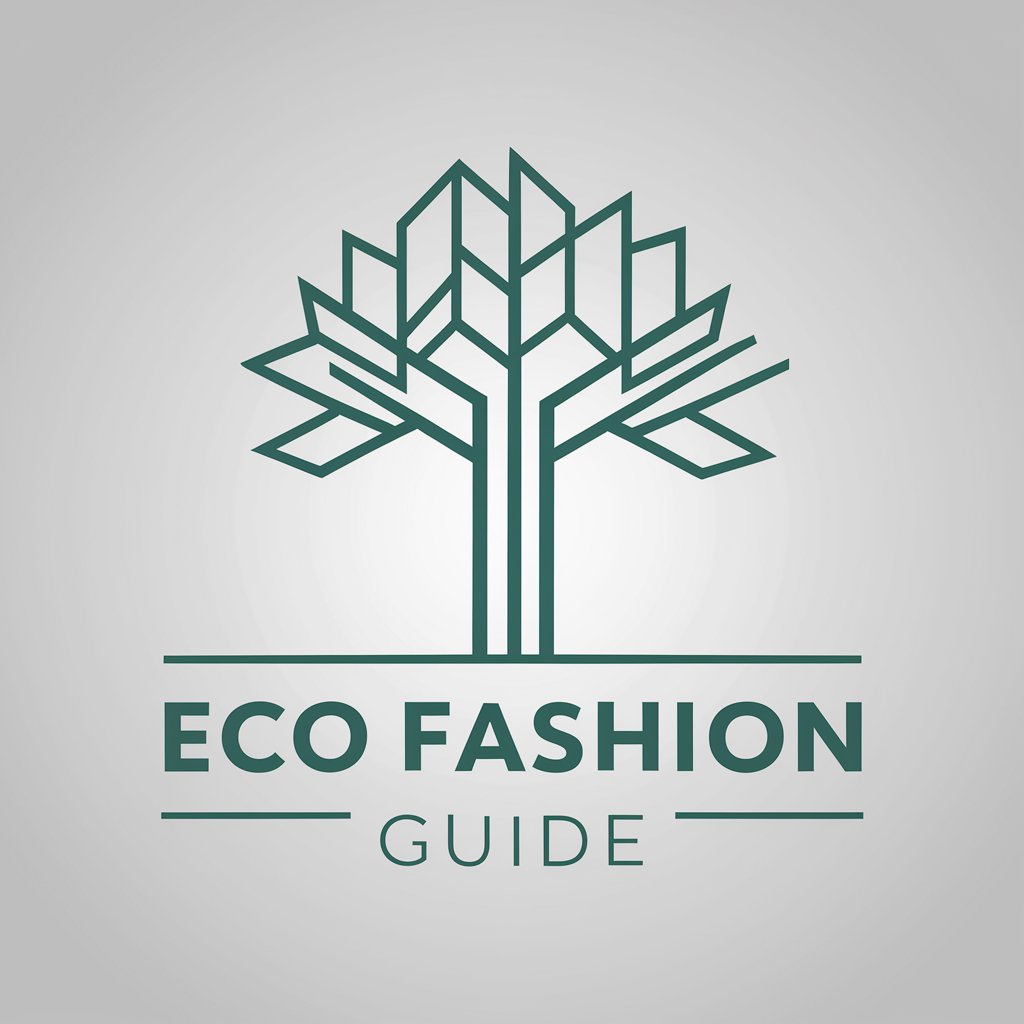
Boot Camp Workout Randomizer
AI-Powered Personalized Boot Camp Workouts

Frequently Asked Questions about Logo Creator
Can Logo Creator design logos for any industry?
Yes, Logo Creator can design logos suited for any industry by adapting to various styles, symbols, and color schemes based on user requirements.
Is there a limit to how many logos I can generate?
No, there is no set limit. You can generate as many logos as you need, experimenting with different styles and elements until you find the perfect one.
Can I customize the logos generated by Logo Creator?
Absolutely. While Logo Creator provides a starting point, you have the freedom to customize the colors, symbols, and layout until the logo meets your satisfaction.
How does Logo Creator understand what I'm looking for in a logo?
Logo Creator uses AI to interpret your input about styles, colors, and symbols, translating your preferences into visual elements to create a personalized logo.
What should I do if I'm not satisfied with any of the generated logos?
If you're not satisfied, you can refine your requirements and provide more specific details to Logo Creator to generate new logo options better aligned with your vision.