
3D Printing Craftsman - 3D Printing Assistance

Welcome! Ready to elevate your 3D printing projects?
Empowering your 3D printing journey with AI
What type of 3D printer would you recommend for a beginner with a limited budget?
Can you suggest the best filament material for printing flexible objects?
How can I optimize my print settings to improve the quality of my 3D prints?
What post-processing techniques can I use to achieve a smooth finish on my prints?
Get Embed Code
Introduction to 3D Printing Craftsman
3D Printing Craftsman is a specialized digital assistant designed to serve both novices and experienced users in the realm of 3D printing. It offers comprehensive guidance on the entire 3D printing process, from selecting the appropriate printer and materials, through creating and modifying 3D models, to troubleshooting, optimizing print settings, and post-processing techniques. The core design purpose is to demystify 3D printing technology, making it accessible and actionable for users of varying skill levels. For example, a beginner seeking to purchase their first 3D printer receives tailored advice on cost-effective models suitable for entry-level practice, while an experienced user can delve into advanced material properties or optimization strategies for complex prints. Powered by ChatGPT-4o。

Main Functions of 3D Printing Craftsman
Printer Selection
Example
Guiding a user to choose a 3D printer that matches their budget and project requirements.
Scenario
A hobbyist looking to venture into 3D printing miniatures for tabletop games would be advised on printers with high resolution and precision.
Material Guidance
Example
Recommending materials based on the type of project and desired properties.
Scenario
For someone aiming to print outdoor fixtures, materials with UV resistance and weather durability, like ASA or PETG, are suggested.
Model Creation and Modification
Example
Assisting in the creation, editing, and preparation of 3D models for printing.
Scenario
Advising a user on software for designing custom jewelry models, and how to adjust wall thickness for strength without sacrificing detail.
Troubleshooting
Example
Diagnosing and resolving common 3D printing issues.
Scenario
Helping a user troubleshoot a problem with prints not adhering to the bed by suggesting adjustments to bed leveling, temperature settings, and surface preparation.
Print Optimization
Example
Optimizing print settings for quality and efficiency.
Scenario
Offering strategies to reduce printing time on a large architectural model without compromising on structural integrity and detail.
Post-Processing
Example
Advising on techniques to enhance the finish of 3D prints.
Scenario
Guiding a user through the process of sanding, priming, and painting a 3D printed prop to achieve a professional finish.
Ideal Users of 3D Printing Craftsman Services
Hobbyists and DIY Enthusiasts
Individuals exploring 3D printing as a hobby or for personal projects, such as crafting custom household items, toys, or cosplay props. They benefit from guidance on starting and completing projects successfully.
Educators and Students
Teachers and students using 3D printing as an educational tool or for academic projects can leverage detailed instructions and troubleshooting help to enhance learning experiences and foster innovation.
Small Business Owners
Owners of small businesses, particularly in custom manufacturing or product design, can utilize expert advice on scaling their production capabilities, selecting industrial-grade materials, and optimizing print processes for efficiency and quality.
Professional Designers and Engineers
Professionals requiring precision and reliability in prototype development, architectural models, or custom parts benefit from advanced optimization techniques, material properties insights, and post-processing tips for high-quality outputs.

How to Use 3D Printing Craftsman
Start Your Journey
Initiate your 3D printing adventure by accessing yeschat.ai, where you can explore 3D Printing Craftsman with a free trial, no login or ChatGPT Plus subscription required.
Define Your Needs
Identify and articulate your specific needs or the project you have in mind. Whether it's selecting a 3D printer, choosing materials, creating models, troubleshooting, or post-processing, knowing your requirements will streamline the process.
Explore Resources
Utilize the provided resources and tutorials to deepen your understanding of 3D printing. These resources can help you make informed decisions and improve your skills.
Engage with the Tool
Interact with the 3D Printing Craftsman by asking specific questions or seeking advice on your 3D printing projects. Be as detailed as possible to receive tailored guidance.
Apply and Experiment
Apply the advice and tips you receive to your 3D printing projects. Don't be afraid to experiment with settings, materials, and designs to find what works best for you.
Try other advanced and practical GPTs
小红书 AI 助力内容创作者
Crafting Engaging Posts with AI

Relentless Motivator
Unleash Your Potential with AI-Powered Motivation

Maestro Kurihara
Empowering Judo Mastery with AI

Find Affordable Housing
Empowering your housing search with AI

城市建筑可视化师
Transforming cities with AI magic.

ChemGPT
Empowering Chemistry with AI
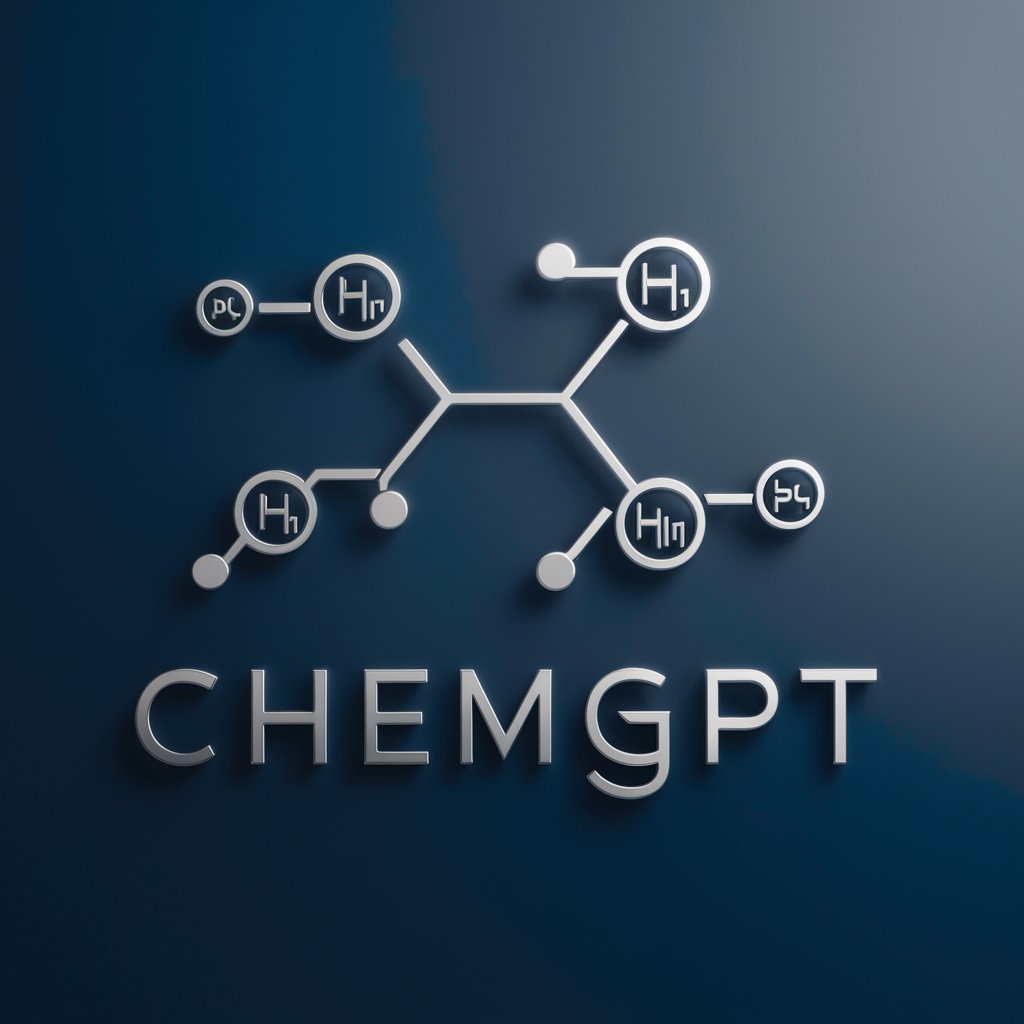
『アスク』質問文スピーキング練習
AI-Powered English Speaking Practice

Tech Explainer by TinyMagiq
Demystifying Tech Jargon with AI

Easy Korean Tutor
Master Korean verbs with AI-powered precision.

AI Nelson Mandela
Empowering Insights on Mandela's Legacy

U.S. Geography
Explore America's landscapes with AI

CommMentor
Elevate Your Speech with AI Expertise

Frequently Asked Questions about 3D Printing Craftsman
What types of 3D printers does 3D Printing Craftsman cover?
3D Printing Craftsman provides guidance on a wide range of 3D printers, including FDM (Fused Deposition Modeling), SLA (Stereolithography), and SLS (Selective Laser Sintering) among others, catering to both beginners and experienced users.
Can 3D Printing Craftsman suggest materials for my specific project?
Yes, based on the details of your project, such as the intended use of the printed item, its required durability, and flexibility, 3D Printing Craftsman can recommend suitable materials, including PLA, ABS, PETG, TPU, and more.
How can I troubleshoot printing errors with 3D Printing Craftsman?
By describing the issue you're facing, such as warping, stringing, or layer adhesion problems, 3D Printing Craftsman can diagnose common issues and offer specific solutions to optimize your printing process.
Does 3D Printing Craftsman offer advice on post-processing techniques?
Absolutely, 3D Printing Craftsman can guide you through various post-processing techniques such as sanding, painting, gluing, and sealing to enhance the appearance and functionality of your 3D printed items.
Can I get help with creating and modifying 3D models in 3D Printing Craftsman?
Yes, 3D Printing Craftsman can assist with creating and modifying 3D models by recommending software tools, providing tips for design optimization, and advising on how to prepare your models for printing.