
Nest.js Helper - Nest.js Coding Assistant

Hello, I'm here to assist you with Nest.js and all your coding needs.
Empower your Nest.js development with AI
Design a professional logo for a coding assistant specialized in Nest.js and JavaScript technologies.
Create an emblem representing a knowledgeable AI in Nest.js, JavaScript, and related technologies.
Generate a logo that symbolizes expertise in coding and support for developers using Nest.js and related frameworks.
Craft a logo that combines elements of coding, assistance, and Nest.js expertise for a professional AI helper.
Get Embed Code
Introduction to Nest.js Helper
Nest.js Helper is designed to provide expert guidance and support for developers working with Nest.js, a progressive Node.js framework for building efficient and scalable server-side applications. This tool is equipped with extensive knowledge in JavaScript, TypeScript, Pug, Yarn, NPM, HTML, and MVC structures, making it highly adept in assisting with Nest.js development. Whether you're creating a new project, debugging existing code, or seeking to optimize your application's architecture, Nest.js Helper offers tailored advice, code examples, and best practices. For instance, if you're struggling to set up a module or service within Nest.js, the Helper can provide specific code snippets and configuration guidance, illustrating how to integrate various components seamlessly. Powered by ChatGPT-4o。

Main Functions of Nest.js Helper
Code Writing and Optimization
Example
Writing a new service to interact with a database.
Scenario
A developer needs to create a service that efficiently communicates with a PostgreSQL database. Nest.js Helper can provide a detailed example of using the TypeORM module within Nest.js, including best practices for structuring the service, managing connections, and implementing CRUD operations.
Debugging and Problem Solving
Example
Identifying and resolving a memory leak in a Nest.js application.
Scenario
A developer notices that their application's performance degrades over time. Nest.js Helper can assist in pinpointing potential sources of memory leaks, such as improper handling of streams or observables, and suggest code modifications or patterns to mitigate the issue.
Architecture Design and Best Practices
Example
Designing a scalable application architecture using microservices.
Scenario
A team plans to transition their monolithic application to a microservices architecture for better scalability and maintainability. Nest.js Helper can offer guidance on structuring microservices with Nest.js, including how to use its built-in support for patterns like CQRS and event sourcing, and how to effectively communicate between services.
Integration Assistance
Example
Integrating a third-party authentication service with a Nest.js application.
Scenario
A developer wants to add secure authentication to their application using OAuth2.0. Nest.js Helper can provide step-by-step instructions on integrating popular authentication providers (e.g., Auth0 or Google) using Nest.js modules and decorators to safeguard routes and manage user sessions.
Ideal Users of Nest.js Helper Services
Backend Developers
Developers focusing on server-side logic, API development, and database management. They benefit from Nest.js Helper by receiving expert advice on leveraging Nest.js features to create efficient, scalable back-end services.
Full-stack Developers
Developers handling both front-end and back-end aspects of web applications. They can utilize Nest.js Helper to streamline the integration of Nest.js in their full-stack projects, ensuring a smooth workflow between the client and server sides.
Project Managers and Architects
Individuals responsible for overseeing project development and making high-level architectural decisions. They can leverage Nest.js Helper for insights into best practices, design patterns, and strategies for building maintainable, scalable Nest.js applications.

How to Use Nest.js Helper
1
Visit yeschat.ai to start with a free trial, no login or ChatGPT Plus required.
2
Explore the documentation available on Nest.js and familiarize yourself with its core concepts and structure.
3
Identify the specific task or challenge you're facing with Nest.js and formulate your question clearly.
4
Use the 'Ask a Question' feature to submit your query. Provide as much context as possible to get the most accurate assistance.
5
Apply the provided solution or guidance to your project. Experiment and iterate based on the feedback from Nest.js Helper.
Try other advanced and practical GPTs
Bitcoin Crypto Predictions and Analysis
AI-powered Bitcoin Market Forecasts

Financial Advisor
Empowering financial decisions with AI

Muscle Mentor
Empowering Your Fitness Journey with AI

Airport Insights Guru
Elevate Your Airport Knowledge with AI

Airport Info Guide
Navigate airports with AI-powered insights.

Top Tech Tidbits Accessibility Ally
Empowering through AI-powered accessibility

Taiwan Gourmet (Restaurant) English version
Explore Taiwan's Best Eats, AI-Powered

Historia Terminale Guide
Revolutionizing history education with AI
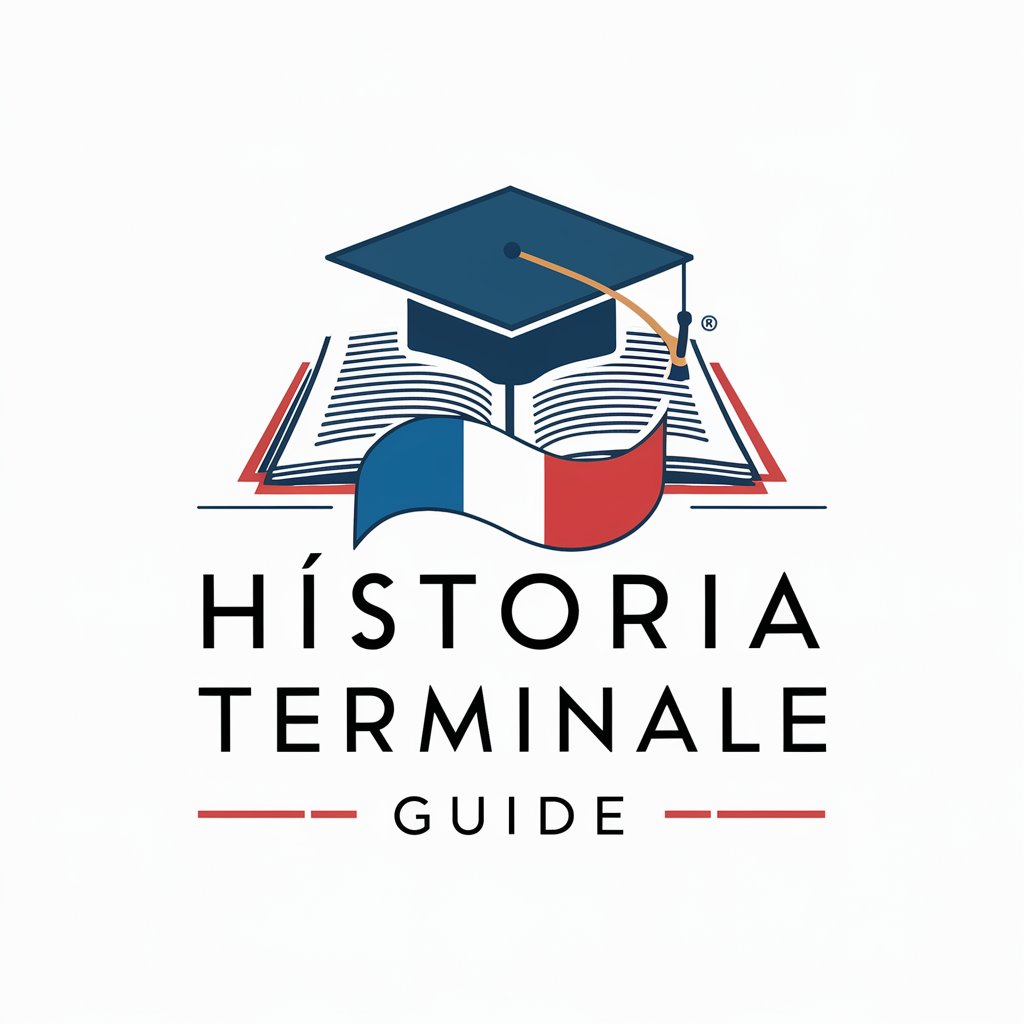
Mythic Sage
Bringing Ancient Myths to Life with AI

文案专家-专业类
Crafting Compelling Content with AI

Data Messer - GPT Knowledge-Packet Tuner
Tailor AI responses with precision.
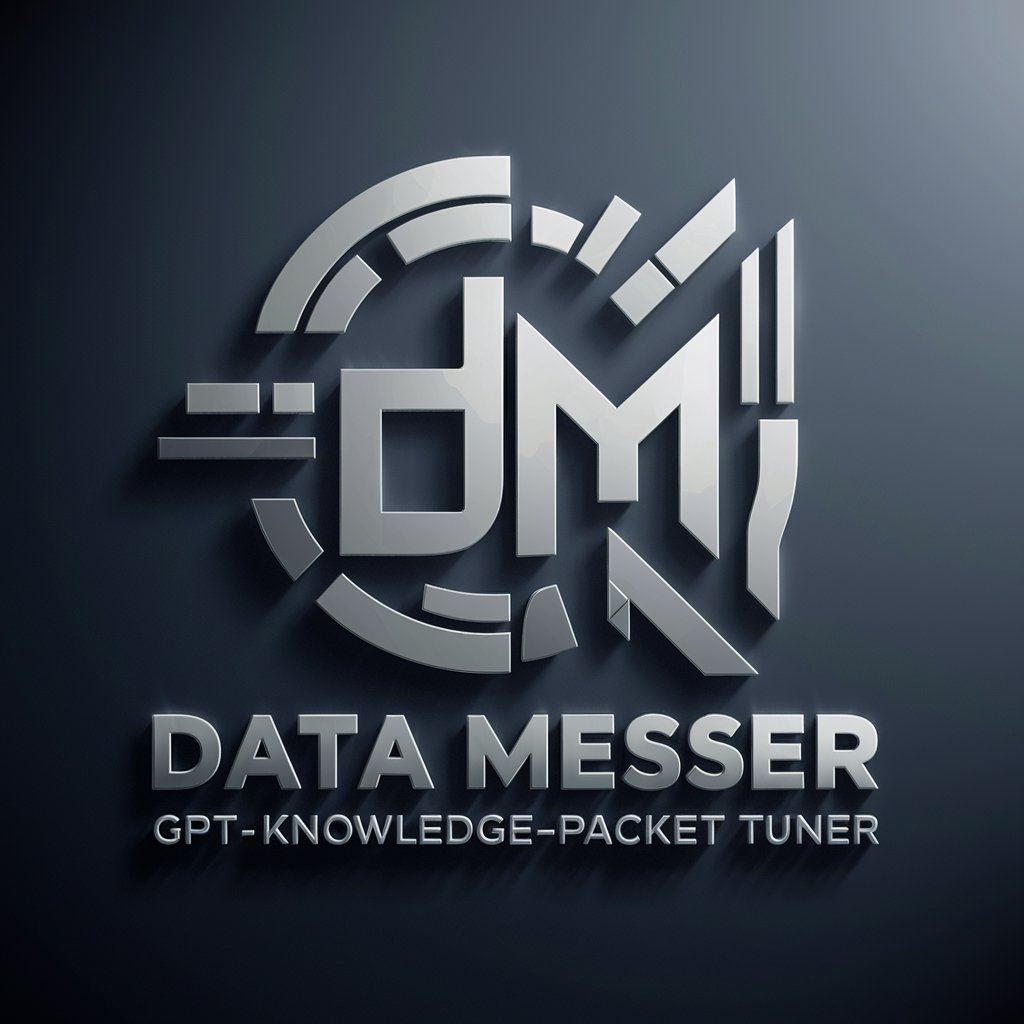
Stage Companion
Empowering Actors with AI-Driven Emotional Insights

FAQs about Nest.js Helper
What is Nest.js Helper?
Nest.js Helper is an AI-powered tool designed to assist developers with coding, troubleshooting, and optimizing their Nest.js applications.
Can Nest.js Helper assist with project architecture?
Yes, it can provide guidance on structuring your project according to best practices in MVC architecture and Nest.js modular organization.
How does Nest.js Helper handle complex debugging questions?
It offers detailed, step-by-step solutions and insights into potential causes and solutions for bugs within your Nest.js applications.
Can I use Nest.js Helper for learning Nest.js?
Absolutely, it's a great resource for beginners and experienced developers alike, providing explanations, examples, and best practices.
Is there a limit to how much I can use Nest.js Helper?
While the tool is designed to be accessible, intensive use or very complex queries might require patience and possibly multiple interactions for full resolution.