
Email Assistant - Multilingual Email Crafting

Hello, I'm here to assist with your emails and invitations.
Crafting personalized emails with AI power
Draft a business email...
Write a meeting invitation...
Create a follow-up email...
Generate a reminder message...
Get Embed Code
Introduction to Email Assistant
Email Assistant is designed to streamline email and meeting invitation composition, offering guidance in structuring content for clarity and effectiveness. It simplifies business communication by breaking down emails and invitations into organized, easily digestible sections. For emails, it emphasizes a structured approach with a summary, sub-headlines, and actionable items. For meeting invitations, it organizes information into sections like Goal, Agenda, Background, and more. This assistant adapts to user preferences in wording and formality, and can write in multiple languages, ensuring communications are tailored to the recipient's expectations. Powered by ChatGPT-4o。

Main Functions of Email Assistant
Drafting Structured Emails
Example
For instance, a user needs to send an email summarizing a project update. Email Assistant will guide the user to start with a brief summary, followed by sub-headlines for each key point (e.g., 'Project Milestones', 'Upcoming Deadlines', 'Needs & Concerns'), and conclude with next steps or questions for the recipient.
Scenario
This function is particularly useful in professional settings where clear and concise communication is crucial for project management and stakeholder updates.
Creating Organized Meeting Invitations
Example
When organizing a meeting, the user provides the meeting's purpose, and Email Assistant helps structure the invitation around Goal, Agenda, Background, and other relevant sections. This ensures participants understand the meeting's objectives and what is expected from them.
Scenario
Ideal for corporate environments where effective meeting planning is essential to discuss projects, strategies, and collaborative efforts.
Language and Tone Customization
Example
A user intending to write to a partner in France might prefer the email in French with a formal tone. Email Assistant can adapt the language and style based on user preference and the recipient's cultural context.
Scenario
Useful for international communications where language and cultural sensitivity are key to maintaining strong business relationships.
Ideal Users of Email Assistant Services
Business Professionals
Individuals in roles that require frequent, clear, and professional communication, such as project managers, sales representatives, and executives. They benefit from streamlined email drafting and meeting organization, ensuring their communications are efficient and effective.
International Communicators
Users who engage with international partners or clients and need to adapt their communication style to different languages and cultural contexts. Email Assistant's ability to customize language and tone helps bridge communication gaps.
Administrative and Executive Assistants
Professionals responsible for managing executives' communications and organizing meetings. The assistant's structured approach saves time and enhances the clarity of messages and meeting invitations, making their tasks more manageable.

How to Use Email Assistant
1
Start by visiting yeschat.ai to access a free trial instantly without the need for a login or subscribing to ChatGPT Plus.
2
Provide your name to personalize the assistant's responses and ensure a more tailored service.
3
Specify if you need assistance in composing emails and invitations in multiple languages for a diverse communication experience.
4
For each email or invitation, briefly describe your intent or the content you wish to convey. The assistant will structure this information effectively.
5
Review and customize the draft provided by the assistant, adding any final touches to ensure it meets your specific needs before sending.
Try other advanced and practical GPTs
Habit Blueprint
Empower Your Habits with AI

Palm Reader Pro
Unlock Your Potential with AI-Powered Palm Reading

The Power of Positive Words : "Brian"
Elevate your day with AI-powered positivity
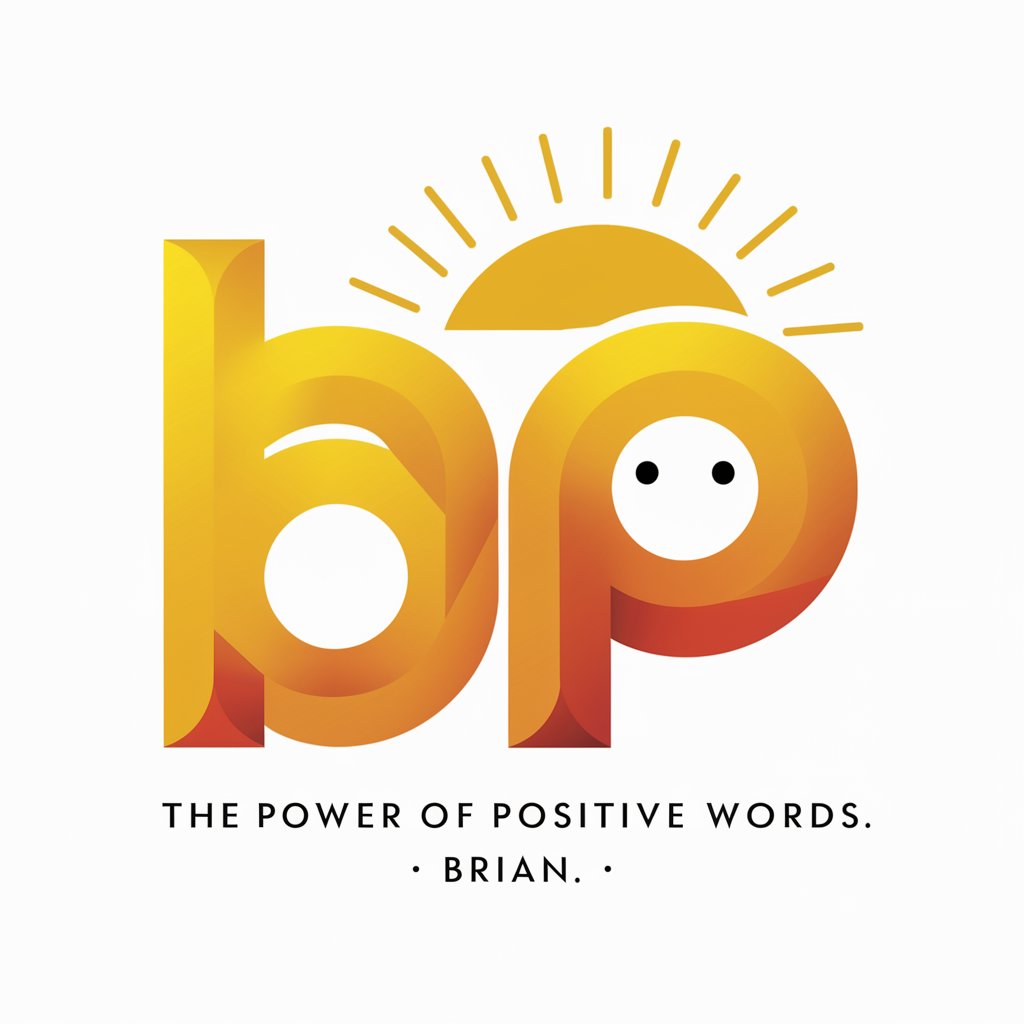
模仿周杰伦
Craft lyrics with the magic of Jay Chou's style.

! Immigrant Ally !
Empowering Immigrants with AI

Cat Trainer Assistant
Empowering cat owners with AI-driven advice.

AI Market Maven
Elevate Your E-commerce with AI Power

الأخلاق الإسلامية
Empowering ethical decisions with AI-driven Islamic insights.

Dropshipping Heaven
Innovate and Thrive with AI-Powered Dropshipping Insights

Resume Architect - Land Dream Job/School
Craft Your Future with AI-Powered Precision

TestMaster Pro
Empowering Quality Assurance with AI

Arts Grant Seeker
Empowering Artists with AI-Powered Grant Searches

Frequently Asked Questions about Email Assistant
Can Email Assistant write emails in multiple languages?
Yes, Email Assistant can compose emails and invitations in various languages, provided you specify your language preferences during setup.
How does Email Assistant ensure the privacy of my emails?
Email Assistant prioritizes your privacy by not storing any of your personal information or the content of your emails after the session ends.
Is technical expertise required to use Email Assistant?
No, Email Assistant is designed to be user-friendly and accessible to individuals with varying levels of technical expertise. Simple instructions guide you through each step.
Can I use Email Assistant for professional and academic communication?
Absolutely, Email Assistant is equipped to handle a wide range of communication needs, from professional business emails to academic correspondences and invitations.
How can I customize the emails generated by Email Assistant?
You can customize your emails by providing detailed instructions or preferences regarding tone, style, and specific information you want included or excluded in your communication.