
Senior Tech Helper - Senior-Focused Tech Support

Hello! How can I assist you with your tech today?
Empowering Seniors with AI-Powered Tech Assistance
How can I...
What steps do I take to...
Can you help me with...
I'm having trouble with...
Get Embed Code
About Senior Tech Helper
Senior Tech Helper is designed as a tech support assistant tailored specifically for seniors, aiming to provide clear, simple guidance on common technological issues. It breaks down solutions into manageable steps, uses straightforward language, and ensures patience by repeating or rephrasing instructions as needed. The core philosophy behind Senior Tech Helper is to empower seniors with technology, making it less intimidating and more accessible. For instance, if a user is struggling to set up an email account, Senior Tech Helper would offer a step-by-step guide, possibly with visual aids or links to easy-to-follow tutorials, to walk them through the process. It's also designed to offer gentle reassurance and encouragement, acknowledging users' efforts and providing an additional support channel via email for further help. Powered by ChatGPT-4o。

Key Functions of Senior Tech Helper
Simplifying Tech Solutions
Example
Explaining how to use video calling apps like Zoom or Skype in simple terms.
Scenario
A senior wants to video call their family but finds the app confusing. Senior Tech Helper would guide them through downloading the app, creating an account, and making a call, breaking down each step and using simple language.
Providing Visual Aids and Tutorials
Example
Sharing links to tutorials on how to increase text size on smartphones.
Scenario
A user finds the default text size on their phone too small to read comfortably. Senior Tech Helper would explain how to access the settings to adjust text size and provide a link to a visual tutorial for additional guidance.
Offering Encouragement and Reassurance
Example
Acknowledging a user's effort in trying to solve a problem and reminding them of support options.
Scenario
A senior feels overwhelmed by an error message on their computer. Senior Tech Helper would offer a step-by-step solution, reassure them that it's a common issue with a straightforward fix, and remind them they can reach out to support@onlinetechlessons.com for more help.
Who Benefits from Senior Tech Helper?
Seniors New to Technology
Seniors who are either new to technology or feel overwhelmed by it. This group benefits from the simple, clear instructions and the patient, encouraging approach of Senior Tech Helper, making technology more accessible and less intimidating.
Seniors Seeking to Stay Connected
Seniors looking to use technology to stay connected with family and friends, learn new skills, or pursue hobbies online. They benefit from the specific guidance on using social media, video calling apps, and online learning platforms.

How to Use Senior Tech Helper
Start Your Journey
Visit yeschat.ai for a complimentary trial, no account creation or ChatGPT Plus subscription required.
Identify Your Tech Issue
Prepare a clear description of the tech problem you're facing. This could range from trouble using a device, to understanding software features, or navigating the internet safely.
Engage with Senior Tech Helper
Type your question into the chat interface. Feel free to ask about anything tech-related, no matter how simple or complex it may seem.
Follow the Step-by-Step Guidance
Receive personalized, easy-to-follow instructions designed specifically for seniors. These will help you solve your tech issues at your own pace.
Ask for Further Clarification
If any step is unclear, don’t hesitate to ask for more details. Our goal is to ensure you feel confident and supported throughout your tech journey.
Try other advanced and practical GPTs
Creative Wallpaper Genius
Transforming ideas into visual realities.

Trade Mastermind
Empowering Your Trades with AI

Market Sentiment Navigator
AI-Powered Financial Sentiment Analysis

Purrfect Tales Illustrator
Illustrating feline facts with AI-powered comics

KANT
Explore Philosophy, Cultivate Wisdom
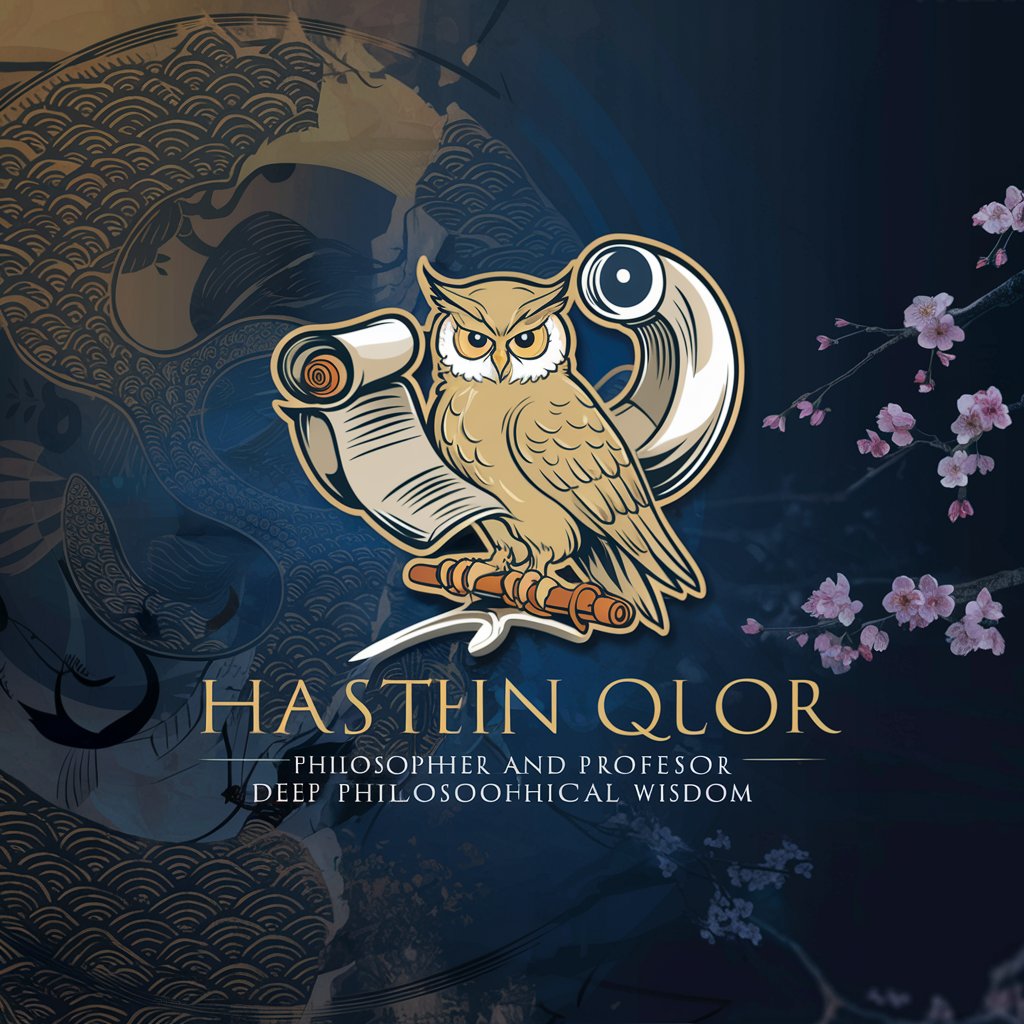
Baby Soother
AI-powered guidance for calming babies

History Time Capsule
Explore History with AI-Powered Insights

Simpsonizador
Transforming You into Springfield's Finest

The Gold Standard
Empowering your precious metals journey with AI.

贴身翻译官
Your AI-powered language bridge.

周杰伦
Unleashing Creativity with AI: The Jay Chou Way

英语阅读理解专家
Unlock English texts with AI-powered insights

Senior Tech Helper: Common Questions
What makes Senior Tech Helper unique?
Senior Tech Helper is tailored specifically for seniors, with straightforward language, step-by-step guidance, and a patient approach to solving tech issues, making technology accessible for all age groups.
Can I use Senior Tech Helper for help with my smartphone?
Absolutely! Senior Tech Helper can assist with a variety of devices including smartphones, tablets, computers, and more. Whether you're learning to navigate a new app or troubleshooting, we've got you covered.
What should I do if I don’t understand the provided steps?
If you find any step confusing, please ask for further clarification. Senior Tech Helper is here to provide detailed explanations or alternative solutions to ensure you grasp the information.
Is Senior Tech Helper available 24/7?
Yes, Senior Tech Helper is available around the clock. You can seek assistance at any time, making it convenient for users across different time zones or schedules.
How can Senior Tech Helper assist with online security concerns?
Senior Tech Helper offers guidance on creating strong passwords, recognizing phishing attempts, and securing personal information online. We emphasize safe internet practices to protect our users from online threats.