
Thumbnail Wizard - AI-Powered Thumbnail Creation

Welcome! Let's make your YouTube thumbnails pop!
Crafting Click-Worthy Thumbnails with AI
Create a visually compelling YouTube thumbnail that captures...
Design a thumbnail for a video that explores...
Generate a captivating YouTube thumbnail that highlights...
Produce a striking thumbnail with a focus on...
Get Embed Code
Introduction to Thumbnail Wizard
Thumbnail Wizard is a specialized AI tool designed to generate visually compelling YouTube thumbnails that adhere to the 16:9 aspect ratio, emphasizing high-contrast, bright colors, and minimal text with legible fonts. Its primary goal is to create thumbnails that stand out on YouTube's platform, avoiding blending into the background and steering clear of misleading elements. Thumbnail Wizard operates under guidelines that ensure thumbnails not only capture the essence of the video content accurately but also aim to enhance viewer engagement and click-through rates. For example, if a content creator is publishing a video on '10 Easy Vegan Recipes,' Thumbnail Wizard can generate a thumbnail featuring an eye-catching, colorful display of the dishes prepared in the video, with the text '10 EASY VEGAN RECIPES' prominently placed in a legible font, ensuring the thumbnail is both attractive and informative. Powered by ChatGPT-4o。

Main Functions of Thumbnail Wizard
Custom Thumbnail Creation
Example
Generating a thumbnail for a gaming video that showcases a key moment from the game with vibrant colors and dynamic text.
Scenario
A gaming YouTuber uploads a video of a remarkable victory in a popular game. Thumbnail Wizard creates a thumbnail capturing the climax of the game, with the game's title in bold text and a background that contrasts sharply with YouTube's theme, ensuring it grabs potential viewers' attention.
Visual Enhancement
Example
Enhancing the brightness and contrast of a thumbnail for a travel vlog to make it more appealing.
Scenario
A travel vlogger shares a new video about a hidden beach paradise. Thumbnail Wizard adjusts the thumbnail's brightness and contrast to make the colors of the sunset and the ocean more vibrant, enticing viewers to click on the video.
Text Optimization
Example
Optimizing the font size and style on a thumbnail for a DIY tutorial video to make it more readable.
Scenario
A DIY channel posts a tutorial on creating home decorations. Thumbnail Wizard suggests using a larger, bolder font for the video's title on the thumbnail, ensuring it is easily readable against a background of various crafting materials.
Ideal Users of Thumbnail Wizard Services
Content Creators
YouTube video creators across various genres, including gaming, cooking, travel, and educational content, who aim to increase their videos' visibility and engagement rates. They benefit from Thumbnail Wizard's ability to create eye-catching, relevant thumbnails that attract more viewers.
Digital Marketers
Marketing professionals and agencies looking to promote products, services, or educational content through YouTube videos. They can use Thumbnail Wizard to generate thumbnails that are not only visually appealing but also aligned with their brand's message and aesthetic, enhancing their online marketing campaigns.
Educational Institutions
Schools, universities, and online educational platforms that use YouTube to share educational content. Thumbnail Wizard can help them create clear, informative thumbnails that effectively convey the subject matter of their videos, encouraging students and learners to engage with their educational materials.

How to Use Thumbnail Wizard
Start with a Free Trial
Head to yeschat.ai to begin your journey with Thumbnail Wizard, offering a free trial without the necessity of a login or ChatGPT Plus subscription.
Define Your Requirements
Consider the content of your video to determine the style, mood, and elements you want your thumbnail to convey. This helps in creating a thumbnail that truly represents your video.
Customize Your Request
Use detailed descriptions for your thumbnail request, including preferred colors, text, imagery, and any specific design elements. The more detailed your description, the better the result.
Review the Output
Once Thumbnail Wizard generates your thumbnail, review it to ensure it meets your expectations. You can request modifications to fine-tune the design.
Apply the Thumbnail
After finalizing your thumbnail, download it and apply it to your video platform. A compelling thumbnail can significantly impact your video's click-through rate.
Try other advanced and practical GPTs
Professional translator
AI-powered, precise text translations

Career Matchmaker
Empowering Your Career with AI

Arbeitsrechtsprüfer
Empowering legal clarity with AI

The Mad Scientist
Ignite curiosity with AI-powered science exploration.

COO of Aviator Inc
Navigating the Future of Urban Air Mobility

Physics Problem Creator
Elevate Physics Learning with AI

数学ⅡB の優しい先生
Empowering math learning with AI precision

Professor Write Well
AI-Powered Academic Excellence

SEO Strategist by AI Fusion
Elevate Your SEO Game with AI-Driven Strategies

PetCasee
Empowering pet care with AI assistance.

Vegetarian Guide
Empowering your plant-based journey with AI

Animalia
Discover Your Cat's Breed and Health with AI
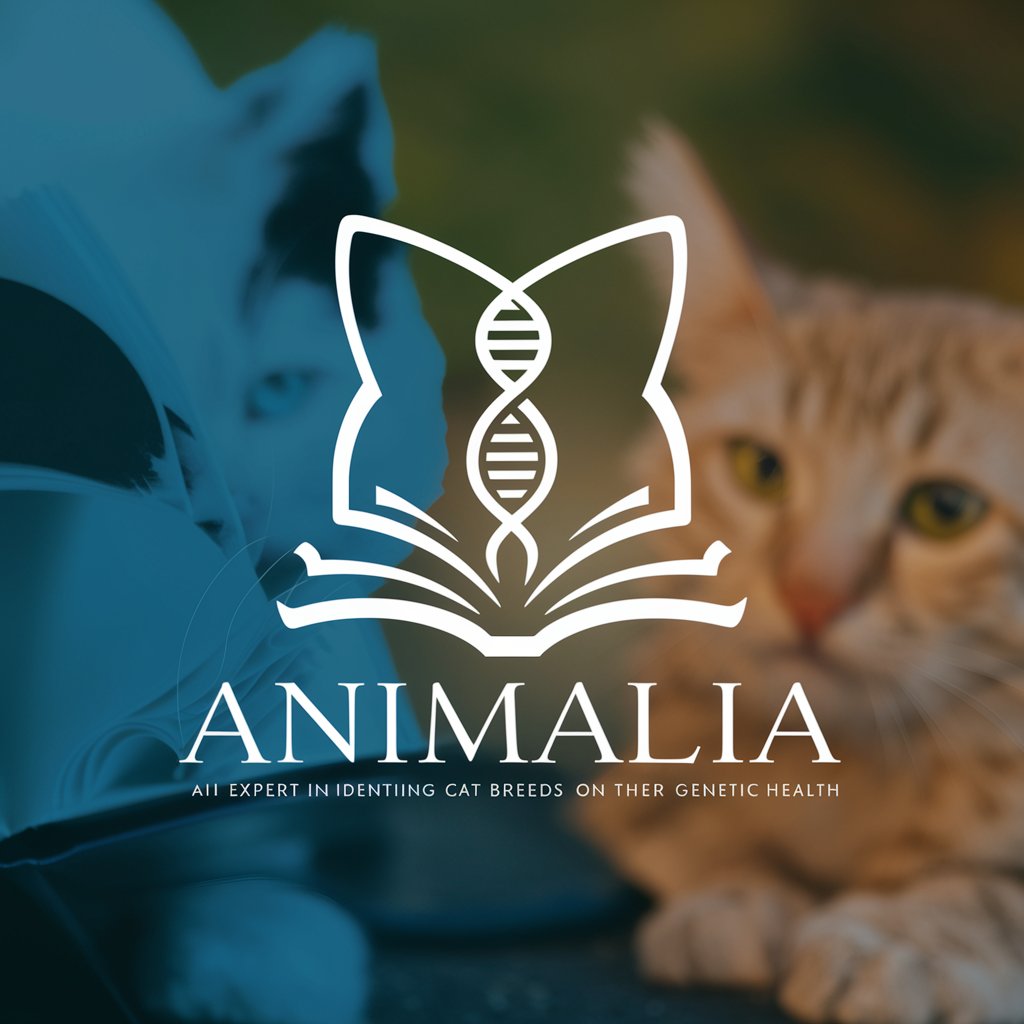
Frequently Asked Questions About Thumbnail Wizard
What makes Thumbnail Wizard unique?
Thumbnail Wizard specializes in generating eye-catching, high-contrast thumbnails using AI, tailored to boost engagement and click-through rates for videos on platforms like YouTube.
Can I customize thumbnails for any video genre?
Absolutely. Thumbnail Wizard is versatile and can generate thumbnails for a wide range of video genres, from educational content and tutorials to entertainment and vlogs.
Is Thumbnail Wizard suitable for beginners?
Yes, it's designed to be user-friendly for beginners while offering advanced options for more experienced users. Its intuitive interface makes thumbnail creation accessible to everyone.
How does Thumbnail Wizard ensure my thumbnail stands out?
Thumbnail Wizard uses a combination of AI-driven insights and design principles, such as high-contrast colors and minimal text, to create thumbnails that catch the viewer's eye and stand out from the crowd.
What if I need to make changes to a generated thumbnail?
You can request modifications to your thumbnail, providing new details or adjustments to better meet your needs. Thumbnail Wizard aims for your complete satisfaction with the end product.