
JPG2GIF Creator - JPEG to GIF Animation

Welcome! Let's turn your JPEGs into captivating GIFs.
Animate Your Images with AI
Imagine a tool that seamlessly converts JPEG images into animated GIFs, focusing on...
Create a vibrant and dynamic logo that embodies the essence of image conversion and...
Design an engaging introduction for an AI that specializes in transforming static JPEGs into...
Envision a creative and user-friendly AI assistant dedicated to turning JPEGs into...
Get Embed Code
Introduction to JPG2GIF Creator
JPG2GIF Creator is a specialized tool designed to transform static JPEG images into dynamic GIF animations. This conversion process not only brings life to still images but also allows for creative expression through the medium of animation. By blending sequences of JPEGs or applying various effects between frames, JPG2GIF Creator enables users to craft engaging visual stories. An example scenario includes converting a series of photographs taken at different stages of a blooming flower into a seamless animation that depicts the process of blooming, illustrating the transition from bud to full bloom. Powered by ChatGPT-4o。

Main Functions of JPG2GIF Creator
Sequential Animation Creation
Example
Turning a series of landscape photos into a day-to-night transition GIF.
Scenario
Ideal for showcasing time-lapse effects in natural settings or illustrating changes in light and environment.
Custom Frame Timing
Example
Adjusting the display time of each frame in a GIF to emphasize certain moments more than others.
Scenario
Useful in creating educational GIFs where certain steps in a process need to be highlighted for longer durations for clarity.
Adding Text Overlays
Example
Incorporating dynamic text over GIF frames to create engaging social media content.
Scenario
Perfect for marketers wanting to add catchy captions or call-to-actions on GIFs for promotional campaigns.
Loop Control
Example
Configuring a GIF to loop endlessly or a specific number of times.
Scenario
Applicable in creating looping visuals for website backgrounds or digital advertisements without overwhelming the viewer.
Ideal Users of JPG2GIF Creator Services
Digital Marketers
Digital marketers can leverage GIFs created by JPG2GIF Creator for engaging and eye-catching advertisements or social media posts, helping to increase viewer interaction and campaign effectiveness.
Educators and Trainers
Educators and trainers can use GIFs to create dynamic instructional materials that illustrate processes or concepts in a more engaging and understandable manner, enhancing the learning experience.
Graphic Designers
Graphic designers can utilize JPG2GIF Creator to add motion to their designs, creating more dynamic presentations, website elements, or interactive media, thereby expanding their creative toolkit.
Social Media Enthusiasts
Social media enthusiasts looking to stand out with unique and captivating content can use JPG2GIF Creator to transform ordinary photos into fun, shareable GIFs, boosting their online presence.

How to Use JPG2GIF Creator
Start with YesChat.ai
Begin by accessing yeschat.ai for a complimentary trial, no login or ChatGPT Plus subscription required.
Upload JPEG Images
Select and upload your JPEG files. You can upload multiple images if you want to create a sequence or animation.
Set Animation Preferences
Customize your GIF by setting the animation speed, order of images, and if desired, adding transitions between frames.
Preview and Edit
Use the preview function to see how your GIF looks. You can go back and adjust settings or image order until you're satisfied.
Download Your GIF
Once you're happy with the preview, download your new GIF. It's now ready to share or use in your projects.
Try other advanced and practical GPTs
ICSC Tutor
AI-Powered Personalized ICSC Tutoring

Redstone Jedi
Elevate Your Minecraft Builds with AI

Property Insight AI
Empowering Real Estate Decisions with AI

灵感专家 Brainstorming Expert
Unleash creativity with AI-powered brainstorming

Trivia Master
Empowering Curiosity with AI

Cracking Addiction
Empowering recovery with AI-driven support
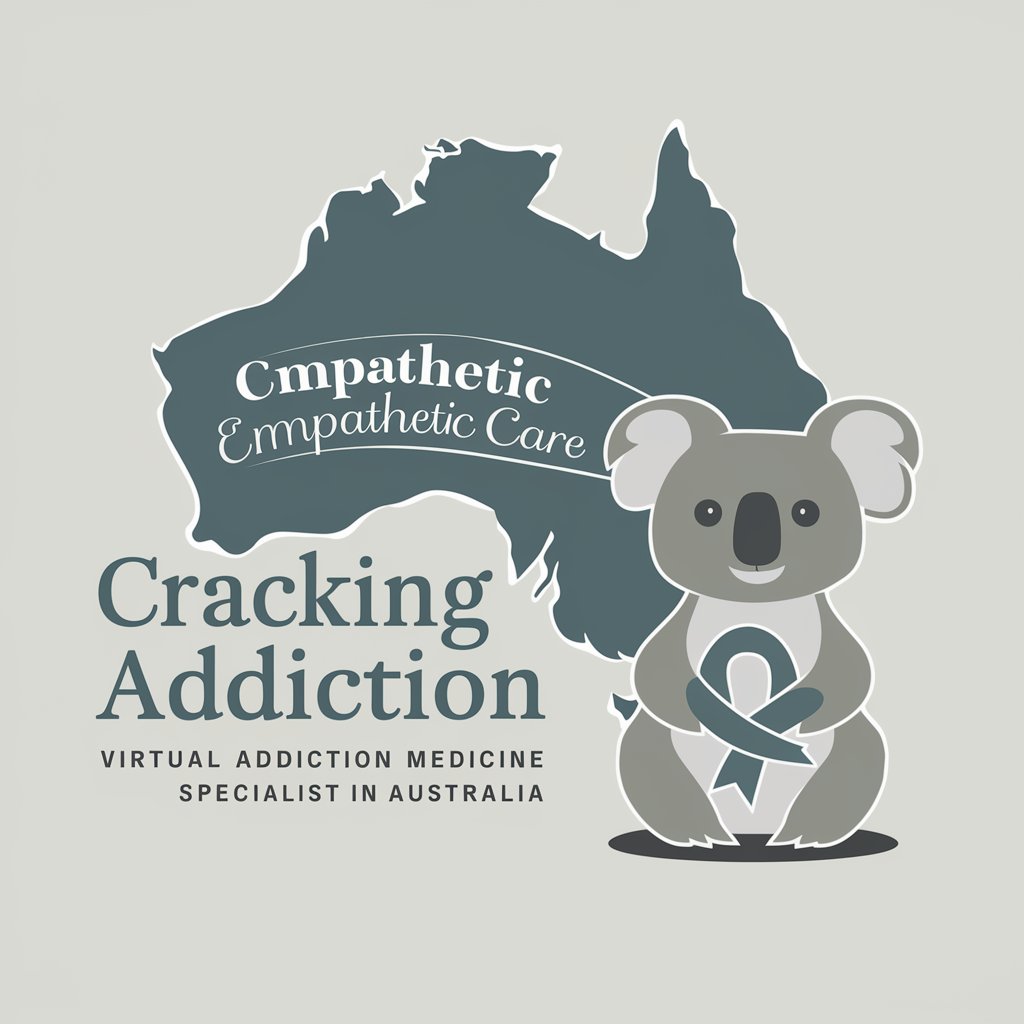
GoHunt
Empowering your hunt with AI

Tâm Sự Con Sen
Empowering your content with AI

Dollars & Cents
AI-powered financial planning assistant

42master-Property
Empowering Real Estate Decisions with AI

Celso's Avatar
Empower Your Design Journey with AI

Marketing Maestro
Empowering Your Marketing with AI

FAQs About JPG2GIF Creator
Can I convert multiple JPEGs into a single GIF?
Yes, JPG2GIF Creator is designed to seamlessly combine multiple JPEG images into a single, animated GIF. You can adjust the order and animation speed as needed.
Is there a limit to the number of images I can use?
While JPG2GIF Creator can handle a generous number of images, performance and final GIF quality might vary depending on the total number and size of the images uploaded.
Can I adjust the animation speed of my GIF?
Absolutely! You have the option to control the animation speed, making your GIFs faster or slower, depending on your preference.
Are there options for adding transitions between images?
Yes, JPG2GIF Creator offers various transition effects that can be applied between your images to create a smoother animation.
Can I preview my GIF before downloading it?
Definitely. You can preview your animated GIF and make any necessary adjustments before finalizing and downloading the finished product.