
Game Searching - Game Discovery & Recommendations

Hi, I'm Game Searching, your guide to top-rated games on major platforms!
Discover top-rated games effortlessly with AI-powered Game Searching.
Recommend a popular action-adventure game available on PlayStation and Xbox.
What are the top-rated strategy games on Steam from the last five years?
Can you suggest some highly-rated multiplayer games on PC?
What are the most popular new releases on Epic Games Store?
Get Embed Code
Introduction to Game Searching
Game Searching is a specialized digital assistant designed to help users discover and explore video games across a variety of platforms including Steam, Origin, EA, Blizzard, Epic Games, PlayStation, Xbox, and Nintendo, as well as PC. It focuses on providing suggestions for top-rated games and those with significant player bases, specifically titles released in the last 10 years and boasting at least 10,000 active players. Game Searching is built to navigate through the vast array of gaming options to recommend games that are not only popular and highly rated but also align with global gaming trends and preferences. For instance, if a user is looking for a new multiplayer experience, Game Searching could suggest a list of the most popular online games on Steam, highlighting features, player counts, and recent reviews. Powered by ChatGPT-4o。

Main Functions of Game Searching
Game Recommendations
Example
Suggesting 'The Witcher 3: Wild Hunt' as a highly-rated open-world RPG on Steam.
Scenario
When a user expresses interest in open-world RPGs, Game Searching will analyze current trends and player data to recommend games like 'The Witcher 3', detailing its features, critical acclaim, and active player base.
Trend Analysis
Example
Identifying battle royale games like 'Fortnite' as a trending genre.
Scenario
Game Searching evaluates current gaming trends and suggests games that fit these trends, such as recommending 'Fortnite' to a user interested in popular and competitive multiplayer experiences.
Platform-Specific Suggestions
Example
Recommending 'Halo Infinite' for Xbox Series X|S players.
Scenario
For users looking for the best experience on their specific console, Game Searching provides platform-specific recommendations, such as suggesting 'Halo Infinite' as a must-play for new Xbox Series X|S owners.
Ideal Users of Game Searching Services
Casual Gamers
Individuals who enjoy gaming in their leisure time but may not follow the latest gaming trends closely. Game Searching can help them discover popular and engaging games that match their interests and available time.
Hardcore Gamers
Dedicated gamers looking for new challenges and experiences. Game Searching can assist in uncovering lesser-known titles that fit their niche interests or provide competitive multiplayer games with active communities.
New Gamers
People new to gaming who might feel overwhelmed by the choices available. Game Searching offers a streamlined way to find games that are easy to get into, ensuring a positive and enjoyable introduction to gaming.

How to Use Game Searching
Start Your Search
Initiate your game discovery journey at yeschat.ai for a comprehensive search without the need for login or a ChatGPT Plus subscription.
Define Your Preferences
Specify your gaming preferences such as platform (Steam, Origin, EA, Blizzard, Epic Games, PlayStation, Xbox, Nintendo, PC), genre, and desired features to refine your search.
Explore Recommendations
Browse through the curated list of games that match your criteria, focusing on those with high ratings and a substantial active player base.
Check Game Details
For each recommended game, review detailed information including reviews, gameplay mechanics, and multiplayer options to ensure it meets your interests.
Make Your Selection
Choose your next game based on the comprehensive insights provided, ensuring a match with your gaming tastes and the quality standards of Game Searching.
Try other advanced and practical GPTs
Storytelling Data Dashboard Advisor
Craft compelling data stories with AI
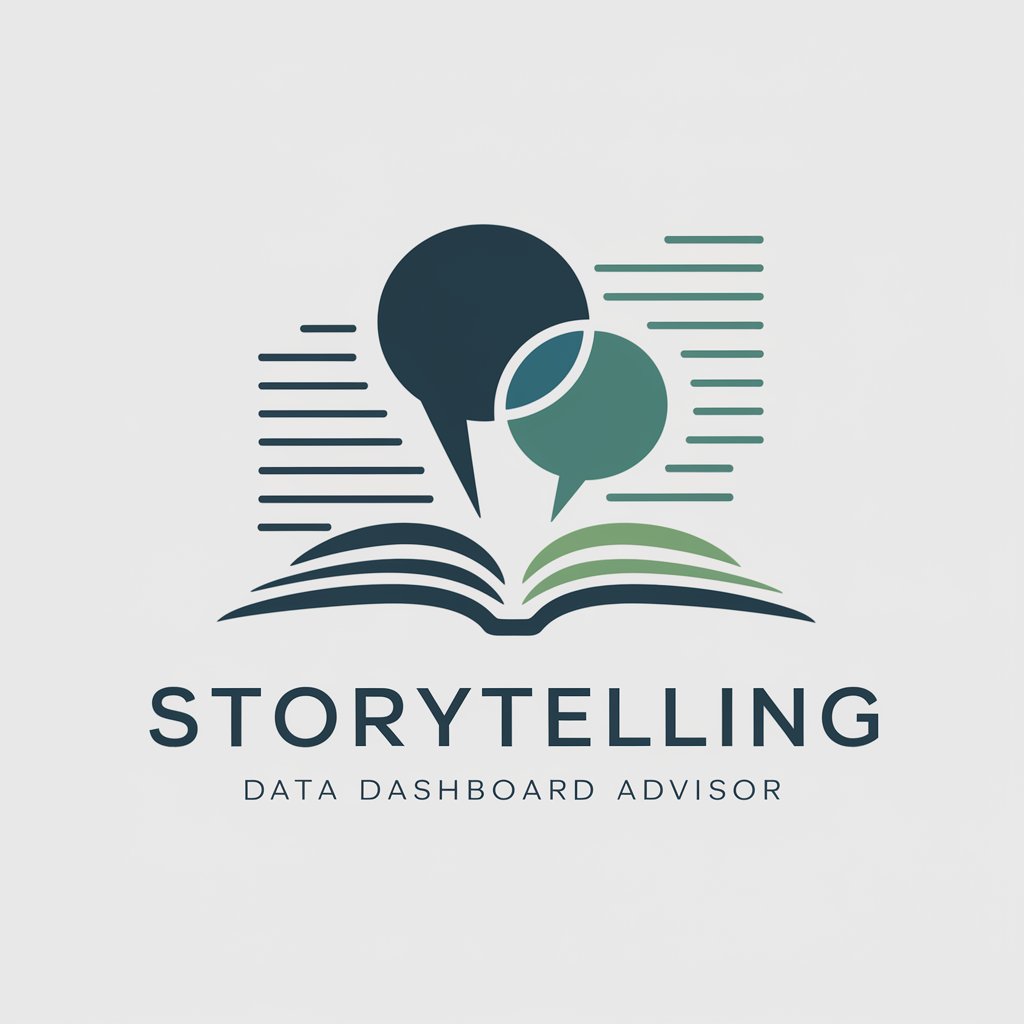
Debate Facilitator
Steering Debates with AI Precision

Your French lawyer
AI-powered French legal advisor at your service.

Wizzard SEO
Optimize videos with AI-powered SEO

Thesis Scribe
Empowering Your Thesis Journey with AI
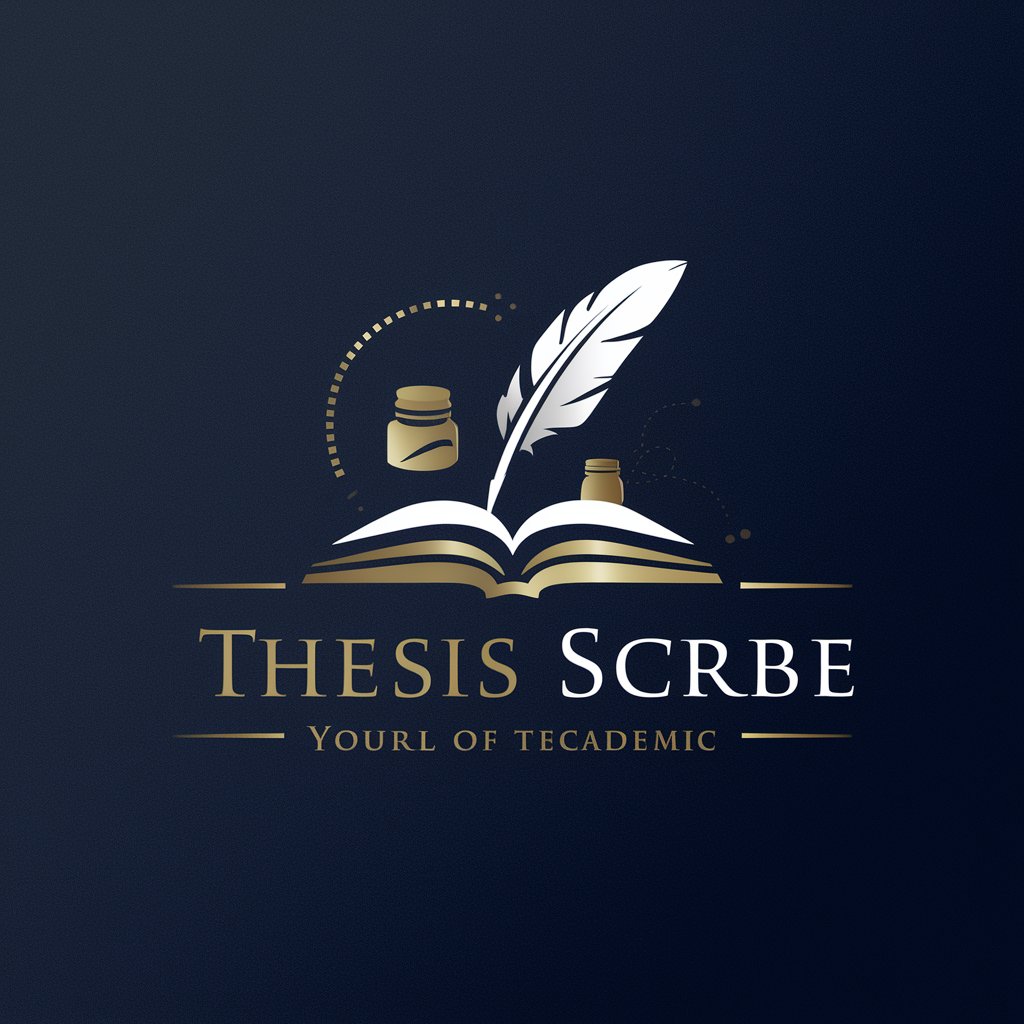
Alcohol Advisor
Elevate Your Drinking Experience with AI

SpanishTrainer
Master Spanish with AI-Powered Guidance

Sensory Supporter
AI-powered Sensory Support, Anywhere, Anytime

! Guía de Suministros!
Empowering supply chains with AI

EduBot
Empowering education with AI
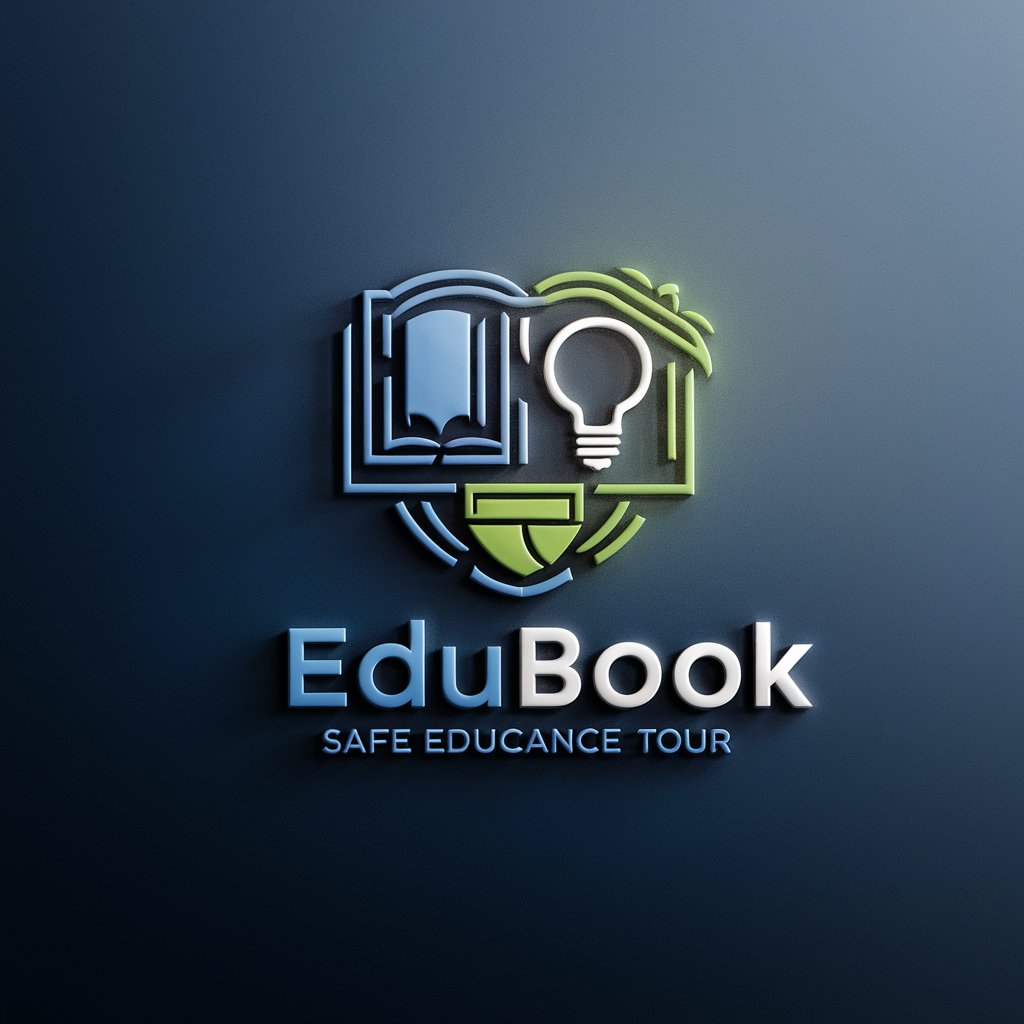
Future Rising
Empowering Future Insights with AI

Inferriate & Persiane Plastic-Fer
AI-powered Security and Aesthetic Solutions

Frequently Asked Questions about Game Searching
What platforms does Game Searching cover?
Game Searching covers major gaming platforms including Steam, Origin, EA, Blizzard, Epic Games, as well as console platforms like PlayStation, Xbox, and Nintendo, in addition to PC games.
How does Game Searching ensure the quality of recommended games?
It prioritizes games with high ratings and a minimum of 10,000 active players, filtering out those that do not meet these criteria to ensure recommendations are both popular and highly regarded.
Can Game Searching help me find games based on specific genres or features?
Yes, it allows you to specify your gaming preferences, including genre and specific features, to tailor the search results to games that match your interests.
Are there any regional restrictions for the games recommended by Game Searching?
Game Searching steers clear of recommending games with regional restrictions, ensuring the suggestions are globally accessible and relevant to a wide audience.
How recent are the games recommended by Game Searching?
It focuses on games released within the last 10 years, including the latest AAA titles, to ensure recommendations are up-to-date with current gaming trends and technologies.