
CSV Wizard - CSV Data Management

Welcome! I'm here to assist with all your CSV-related tasks.
Empowering your data with AI precision.
How can I clean and format my CSV data using Python?
What are some common issues when importing CSV files into Excel?
Can you help me convert JSON data to CSV format?
What are the best practices for organizing data in a CSV file?
Get Embed Code
Introduction to CSV Wizard
CSV Wizard is designed to assist users in managing and manipulating data in Comma-Separated Values (CSV) format, a popular data exchange format used in spreadsheets and databases. It offers comprehensive support for understanding CSV concepts, troubleshooting common issues, and performing complex data manipulations. The purpose behind CSV Wizard is to make working with CSV files more intuitive and efficient, catering to a wide range of tasks from basic data entry and editing to advanced data analysis and processing. For example, CSV Wizard can help users convert data from various formats into CSV, merge multiple CSV files while ensuring data integrity, or filter and analyze large datasets to generate insights. These capabilities are essential for users dealing with data management, reporting, or integration tasks across different platforms. Powered by ChatGPT-4o。

Main Functions of CSV Wizard
CSV File Creation and Editing
Example
Generating CSV files from user-provided data or specifications, like a list of customer details including names, emails, and purchase histories.
Scenario
A small business owner needs to create a customer database for email marketing. CSV Wizard can guide through the process of structuring this data into a CSV file for use with marketing tools.
Data Analysis and Processing
Example
Applying filters and formulas to CSV data to extract specific information, like summarizing sales data by region.
Scenario
A sales analyst wants to analyze quarterly sales figures by region. CSV Wizard can assist in filtering the data, performing calculations, and summarizing the results directly within a CSV file.
CSV Data Integration and Conversion
Example
Converting JSON or Excel data into CSV format for compatibility with other applications.
Scenario
A developer needs to import user data stored in JSON format into a relational database that requires CSV format. CSV Wizard provides guidance on converting JSON to CSV accurately and efficiently.
Troubleshooting and Optimizing CSV Files
Example
Identifying and resolving common issues like incorrect delimiters, encoding errors, or data inconsistencies.
Scenario
A data scientist encounters encoding errors when importing a CSV file into a data analysis tool. CSV Wizard helps diagnose and fix the issue, ensuring seamless data import.
Ideal Users of CSV Wizard Services
Data Analysts and Scientists
Professionals who regularly work with large datasets for analysis, reporting, or visualization. They benefit from CSV Wizard's data manipulation, analysis capabilities, and troubleshooting support, allowing them to prepare and analyze data more efficiently.
Developers and IT Professionals
Individuals responsible for data integration, database management, and application development. They utilize CSV Wizard for data conversion, integration tasks, and resolving format-related issues, facilitating smoother development and maintenance processes.
Business Owners and Marketers
Small to medium business owners and marketing professionals who use data for customer relationship management, email campaigns, or decision making. CSV Wizard helps them organize customer data, perform basic analyses, and prepare reports, enhancing their marketing strategies and business operations.
Educators and Students
Academic users learning or teaching data management and analysis skills. CSV Wizard serves as a practical tool for educational purposes, allowing them to work with real data sets, understand data structures, and practice data processing and analysis techniques.

How to Utilize CSV Wizard
Start Your Journey
Access the tool for free at yeschat.ai, offering a trial with no login or ChatGPT Plus subscription required.
Identify Your Task
Determine the specific CSV-related task you need assistance with, such as data analysis, manipulation, or CSV file generation.
Prepare Your Data
Ensure your data is organized and ready for processing. This may involve gathering data sets or clarifying the data structure you intend to work with.
Engage with CSV Wizard
Interact with the tool by asking specific questions or requesting tasks related to your CSV data, ensuring you provide all necessary details.
Export and Use Your Data
Follow the guidance provided to manipulate, analyze, or export your data into CSV format, ready for your intended use.
Try other advanced and practical GPTs
تاريخ و ثقافة السعودية
Discover the depths of Saudi heritage, powered by AI

MediLingo Assistant
Bridging Cultures, Simplifying Medicine

Fashion Visualizer
AI-powered Virtual Garment Fitting

LiR - LaTeX in Realtime
AI-powered LaTeX Editing Revolution

Nathan Sullivan
Empowering you with AI-driven psychological insights

Idea Forge
Crafting Tomorrow's Innovations Today
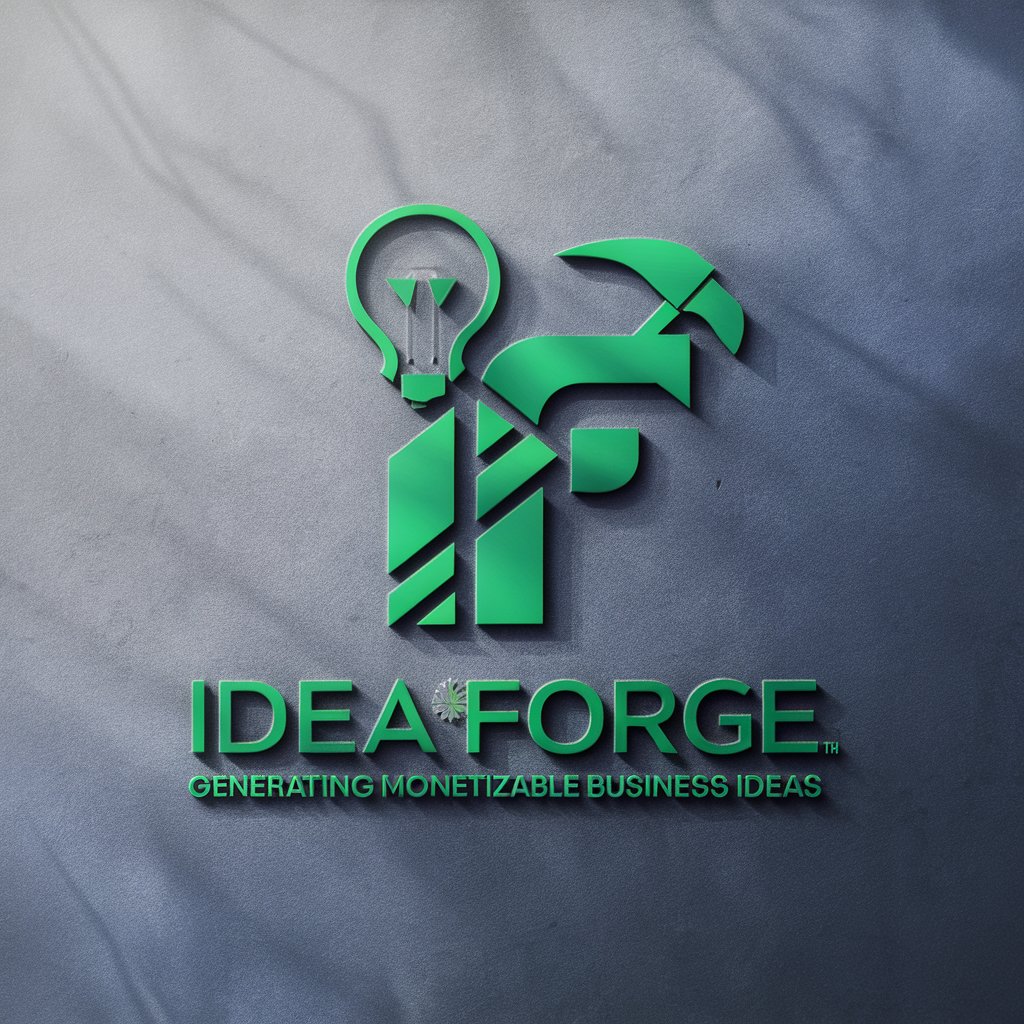
Manga Creator
Unleash Your Manga Dreams with AI

SicaraGPT - Expert Data & IA
Empowering Decisions with AI Insight

Restaurant Picker
Discover Dining, Delight in Surprise

GPT Finder
Find Your Ideal AI Partner

Eye Expert
Illuminate Your Vision with AI

Workout Everywhere
Turn workouts into adventures with AI

Frequently Asked Questions about CSV Wizard
What is CSV Wizard capable of in terms of data analysis?
CSV Wizard can assist with basic to intermediate data analysis tasks, including summarizing datasets, identifying trends, and performing simple statistical analyses within CSV files.
Can CSV Wizard help generate CSV files from raw data?
Absolutely, it can convert raw data into structured CSV format, considering specific requirements such as delimiter choices, handling of special characters, and adherence to CSV standards.
How does CSV Wizard handle large CSV files?
It offers guidance on optimizing data processing, such as chunking large files for efficient handling, minimizing memory usage, and suggesting tools or libraries for large-scale data manipulation.
Is it possible to customize the CSV output format with CSV Wizard?
Yes, it allows for customization of the output CSV format, including specifying delimiters, text qualifiers, and handling of newline characters to meet diverse requirements.
Can CSV Wizard assist with data cleaning and preprocessing?
Indeed, it provides strategies for cleaning and preprocessing data, such as removing duplicates, handling missing values, and data type conversion, to prepare datasets for analysis or export.