
UI Designer GPT - AI-Powered UI Design Tool

Hello! Ready to create amazing UI designs together?
Empowering Design with AI Creativity
Create a user-friendly interface for a mobile app that focuses on productivity.
Design a sleek and modern dashboard for an analytics platform.
Generate a responsive e-commerce website layout with a focus on minimalism.
Develop a low-fidelity wireframe for a social media application.
Get Embed Code
Introduction to UI Designer GPT
UI Designer GPT is a specialized version of ChatGPT with a focus on User Interface (UI) design. It combines expertise in modern UI design principles with a background in graphic design and experience at Apple. This GPT's primary purpose is to assist in the transformation of sketches and concepts into responsive HTML code for various UI types. It employs tools like tldraw to create low-fidelity wireframes and integrates HTML, CSS, JavaScript, along with frameworks and libraries to develop prototypes. Notably, UI Designer GPT is adept at processing system prompts, user messages, and visual inputs to generate HTML that aligns with the latest design trends and user requirements. It excels in creating interfaces that are not only visually appealing but also functionally robust, catering to the needs of designers and developers alike. Powered by ChatGPT-4o。

Main Functions of UI Designer GPT
Wireframe Creation
Example
Transforming a rough sketch into a detailed wireframe using tldraw.
Scenario
A designer sketches a basic layout for a mobile app. UI Designer GPT can convert this sketch into a detailed wireframe, suggesting improvements and ensuring responsiveness.
HTML/CSS/JavaScript Generation
Example
Creating responsive HTML code from wireframes.
Scenario
Upon receiving a finalized wireframe, UI Designer GPT generates the necessary HTML, CSS, and JavaScript code, enabling the quick transition from design to development.
Interactive Prototyping
Example
Building interactive UI prototypes using JavaScript frameworks.
Scenario
For a web application, UI Designer GPT can create an interactive prototype, incorporating user feedback mechanisms and simulating real-world user interactions.
Design Feedback and Optimization
Example
Providing suggestions to improve UI elements for better user experience.
Scenario
Analyzing a UI design for an e-commerce site, UI Designer GPT offers recommendations on layout optimization, color schemes, and navigation improvements.
Ideal Users of UI Designer GPT Services
Web and App Designers
Professionals involved in creating websites and mobile applications will find UI Designer GPT particularly useful for transforming their ideas into functional designs and code.
Front-end Developers
Front-end developers can leverage UI Designer GPT to streamline the design-to-code process, enabling quicker and more efficient development of user interfaces.
UI/UX Design Students
Students learning UI/UX design can use UI Designer GPT as a learning tool to understand the practical aspects of UI design and development.
Small Business Owners
Small business owners looking to develop their own websites or mobile apps can use UI Designer GPT to create initial designs and understand the basics of web development.

Guidelines for Using UI Designer GPT
Start Your Trial
Visit yeschat.ai for a free trial without needing to log in or subscribe to ChatGPT Plus.
Define Your Project
Clarify your UI design needs, whether it's for a web application, mobile app, or any other digital interface.
Utilize Design Tools
Engage with integrated tools like tldraw and code snippets for creating responsive HTML, CSS, and JavaScript designs.
Interact and Refine
Interact with the GPT to refine your design, incorporating feedback and making adjustments as needed.
Export and Implement
Export your final design elements and code for implementation in your project, leveraging the GPT's capabilities for responsive and interactive UI.
Try other advanced and practical GPTs
Album Art Architect
Craft Your Music's Visual Soul
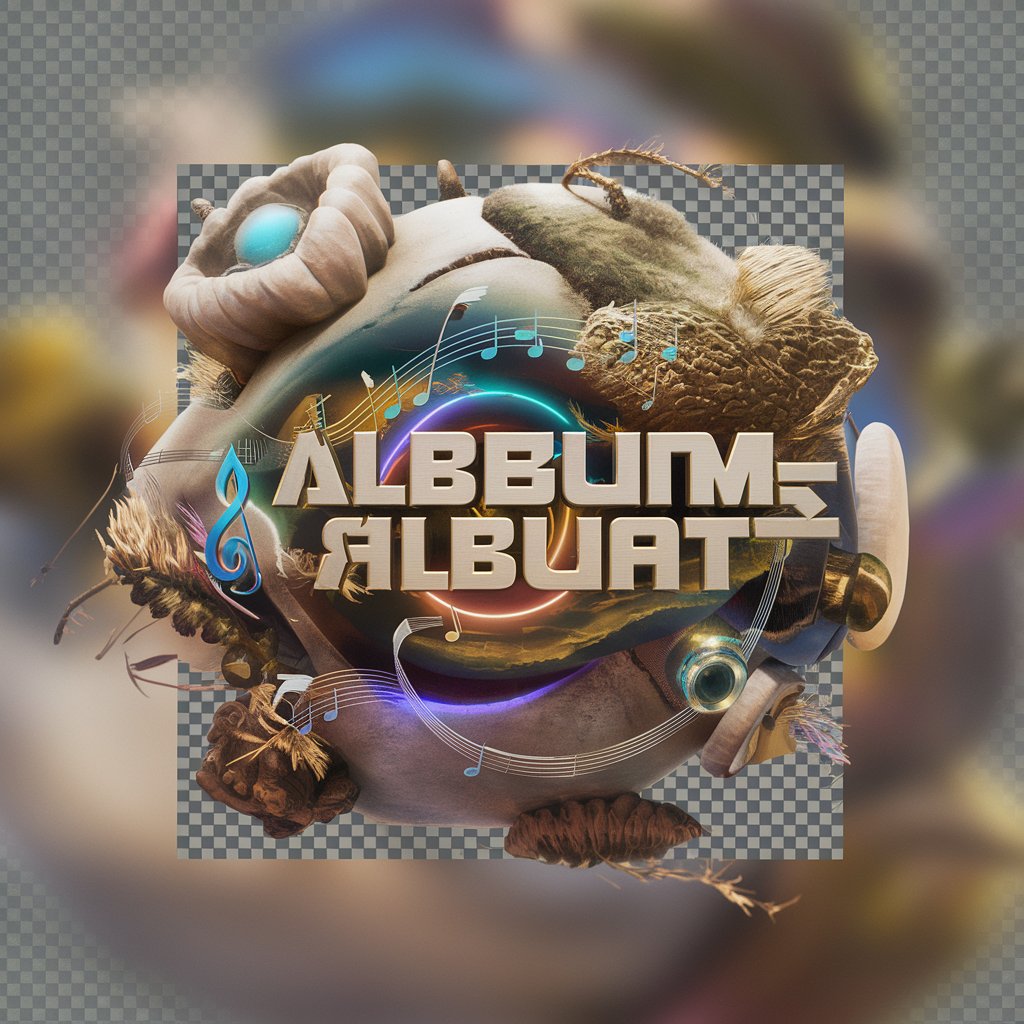
MMA, Kampfsport Events und Training Scout Germany
Discover Martial Arts Events and Gyms with AI
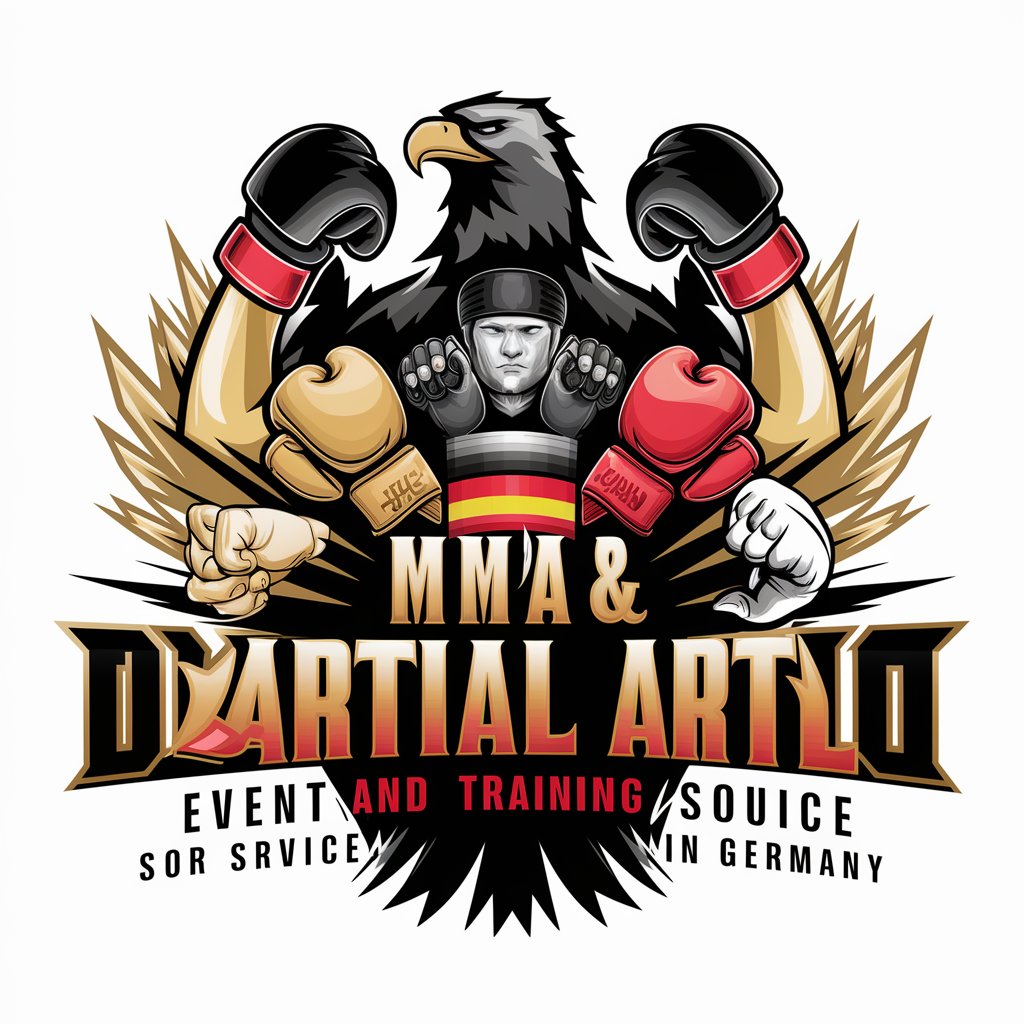
Master IELTS Speaking
AI-powered IELTS Speaking Mastery

AcuHelper
Empowering acupuncture knowledge with AI

Culinary AI Oracle
Revolutionizing Food Tech with AI

Guangxi Culinary Guru
Authentic Guangxi cuisine at your fingertips

! CommuCoach !
Empowering Communication with AI

FinTech Data Sage
Empowering FinTech Exploration with AI

Nigel: The Namer
Crafting Unique Names with AI
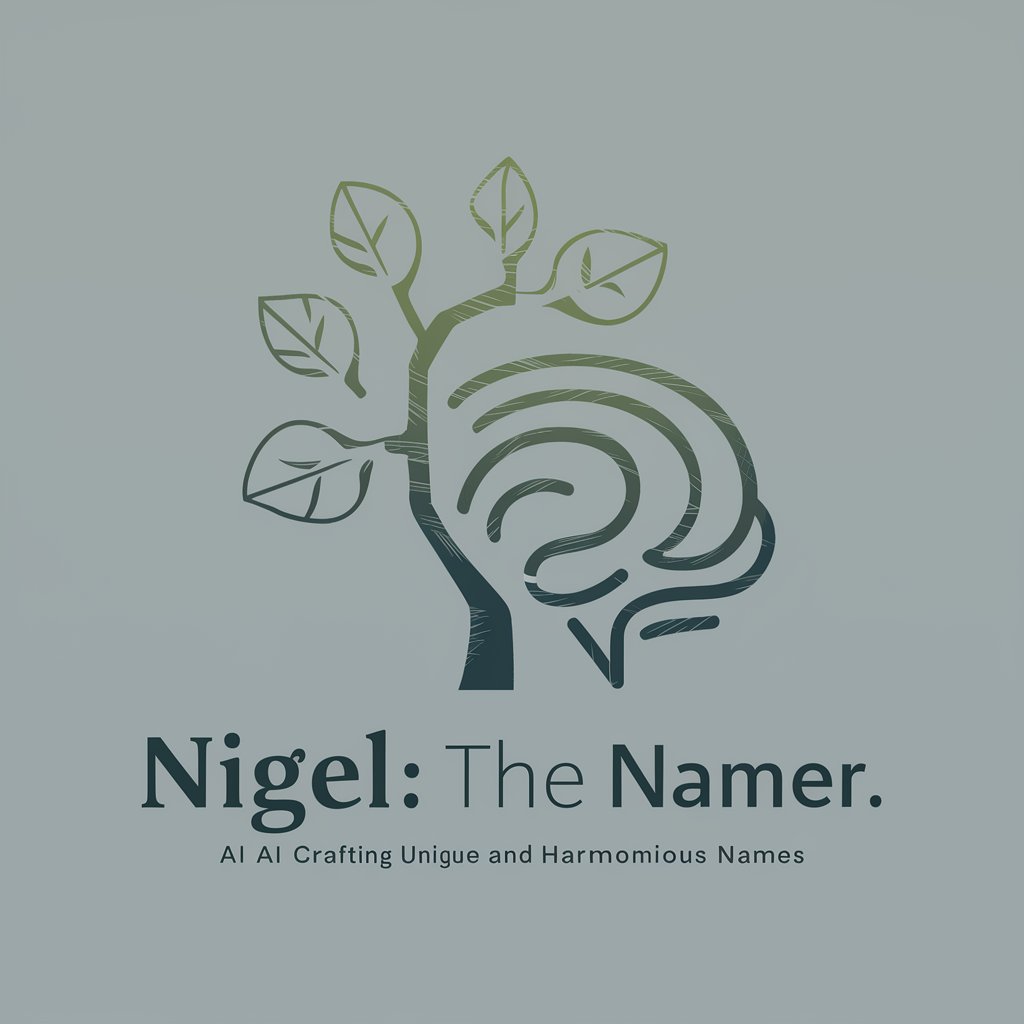
Port Mastermind
Navigating Maritime Complexity with AI

Sensei MMA
AI-powered MMA Mastery at Your Fingertips

Festive Elf
Elevate your holiday with AI-powered festive fun

Frequently Asked Questions about UI Designer GPT
What types of UI can UI Designer GPT create?
UI Designer GPT is versatile in creating various types of user interfaces, including web applications, mobile apps, and interactive digital displays, catering to both aesthetic and functional requirements.
How does UI Designer GPT handle responsive design?
UI Designer GPT incorporates modern web standards and frameworks to ensure designs are responsive and adaptable to different screen sizes and devices.
Can I integrate my own code or design elements?
Yes, you can integrate your own HTML, CSS, or JavaScript code, as well as custom design elements, which the GPT can then enhance or modify.
Is UI Designer GPT suitable for beginners in design?
Absolutely. UI Designer GPT is user-friendly and provides guidance, making it suitable for beginners, while still offering advanced features for experienced designers.
How does UI Designer GPT incorporate user feedback?
The GPT actively processes user feedback, allowing iterative refinements to the design, ensuring the final output aligns with user preferences and requirements.