
Screenplay AI - Text-to-Screenplay Conversion

Welcome! Let's turn your ideas into a cinematic screenplay masterpiece.
Transforming Ideas into Screenplays with AI
Write a short synopsis for a screenplay about...
Generate character profiles for a drama set in...
Outline a scene where two characters confront each other about...
Describe the setting of a sci-fi world where...
Get Embed Code
Introduction to Screenplay AI
Screenplay AI is designed to transform any form of text input, including PDFs, images, transcripts, and ideas, into professionally formatted screenplays. This unique AI tool is meticulously tailored to serve the film, television, and theatre industries by automating the screenplay writing process. It excels in creating studio-level scripts, adhering strictly to industry-standard formatting rules such as centered dialogue, proper indents, and the correct font usage. For example, given a brief story idea or a detailed narrative description, Screenplay AI can draft a screenplay complete with structured scenes, character dialogues, and descriptions, streamlining the pre-production phase for creators. Powered by ChatGPT-4o。

Main Functions of Screenplay AI
Screenplay Formatting
Example
Converting a short story into a screenplay format with scenes, dialogues, and actions.
Scenario
A writer provides a short story about a detective solving a mystery in a small town. Screenplay AI formats this into a screenplay, organizing the narrative into scenes, assigning dialogues to characters, and detailing actions and settings.
Adaptation from Various Inputs
Example
Transforming transcripts or book excerpts into screenplays.
Scenario
A filmmaker has a transcript of an interview that they want to adapt into a documentary film's script. Screenplay AI takes the transcript, identifies the key moments, dialogues, and descriptions, and formats them into a cohesive screenplay.
Professional PDF and Fountain File Creation
Example
Generating ready-to-use screenplay documents in industry-standard formats.
Scenario
A screenwriter has completed their screenplay in a text document but needs to submit it to a production company in a professional format. Screenplay AI converts the text document into a formatted PDF and a Fountain file, ready for submission.
Ideal Users of Screenplay AI Services
Screenwriters and Playwrights
Individuals looking to streamline their writing process, from initial idea to formatted screenplay. They benefit by saving time on formatting and focusing more on creativity and content.
Filmmakers and Producers
Professionals in pre-production who need to quickly adapt various forms of narratives into screenplays for evaluation, pitching, or production purposes. They benefit from the ability to rapidly prototype scripts from treatments, summaries, or source material.
Content Creators and Storytellers
Writers and creators in digital media, advertising, and marketing who require scripts for commercials, short films, or online content. They benefit from the versatility of Screenplay AI in transforming ideas into scripts that are ready for production.

How to Use Screenplay AI
1
Start a free trial at yeschat.ai, with no need for login or ChatGPT Plus subscription.
2
Provide your screenplay idea, plot points, characters, or any form of text you wish to transform into a screenplay.
3
Specify any formatting requirements or stylistic preferences for your screenplay.
4
Review the generated screenplay draft and provide any feedback or revisions you'd like to incorporate.
5
Finalize your screenplay and choose your desired output format (PDF, Fountain, or LaTeX) for the finished document.
Try other advanced and practical GPTs
Everything is Wrong
Entertain your intellect with creatively incorrect AI.

Sticker Me
Bring Your Ideas to Life with AI

Bride Guide ✨
Your AI-Powered Wedding Planner

芬兰旅游攻略
Your AI-powered guide to Finland

Best Friend GPT
Your AI-Powered Companion for Everyday Conversations

Cave Connoisseur - The Ultimate Wine Pairing Guide
Elevate Your Wine Experience with AI

PósLinguísticaLetrasEArtesBR
Empowering research with AI-driven insights
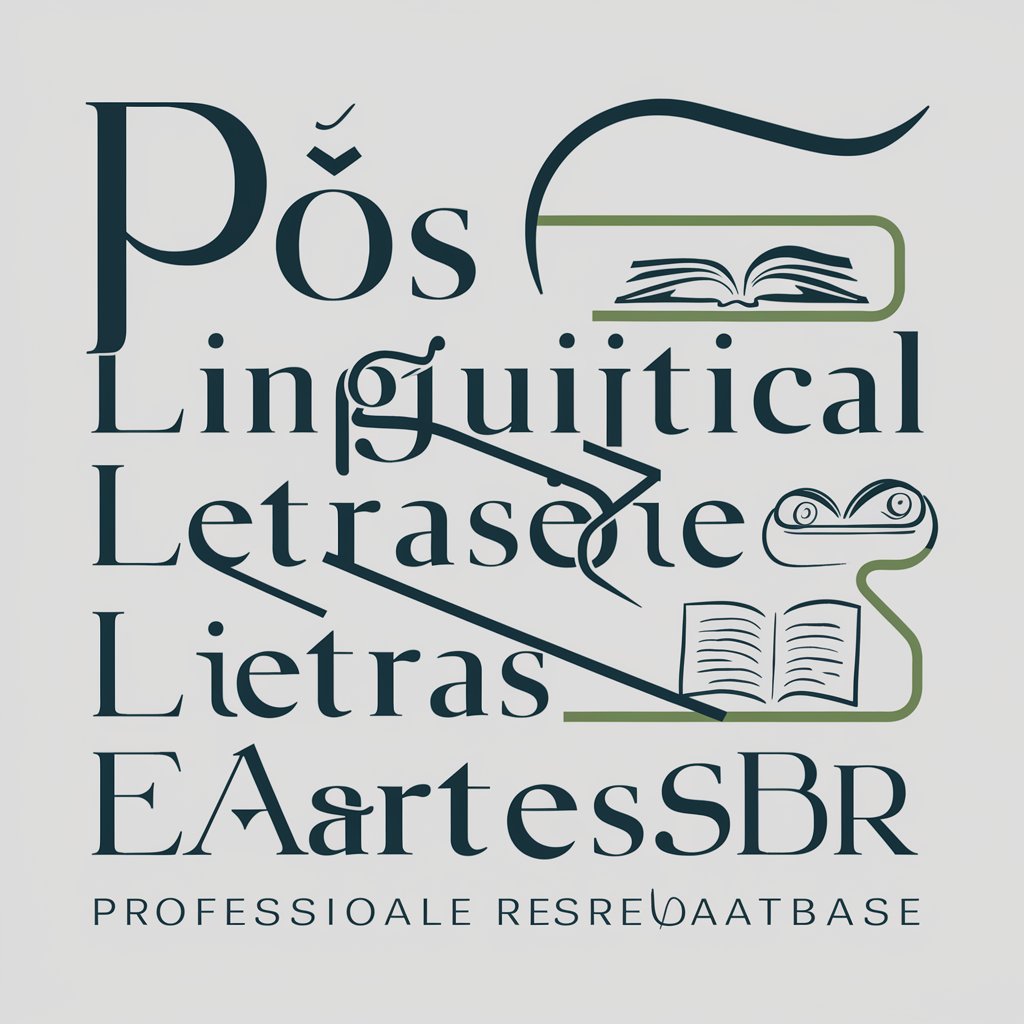
Forest Shadows
Navigate the shadows, avoid the vampires.
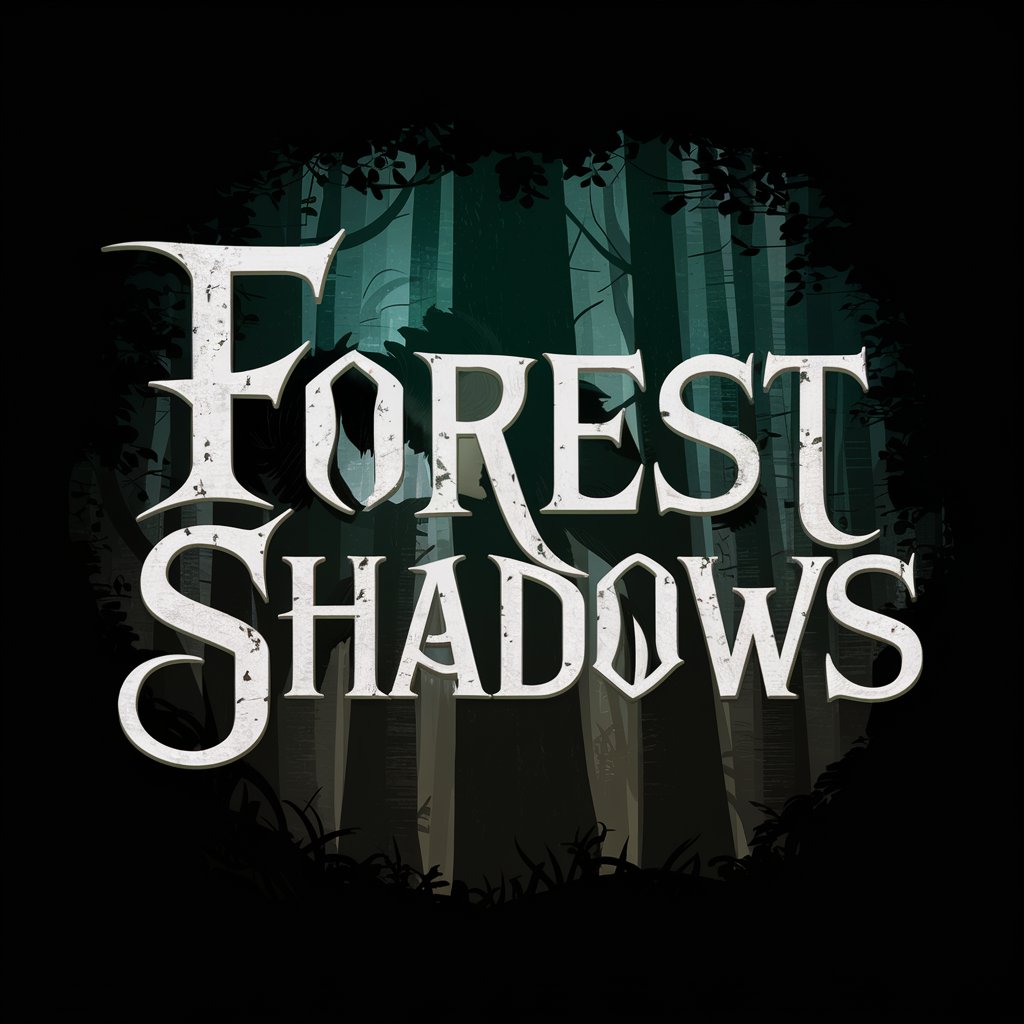
Repo Builder
Empower Your Projects with AI-Driven Repositories

UK Personal Finances Agent
AI-Powered UK Financial Advisor

Image 2 Story
Transforming Images into Narratives

Circuit Sage
Empowering circuit analysis with AI
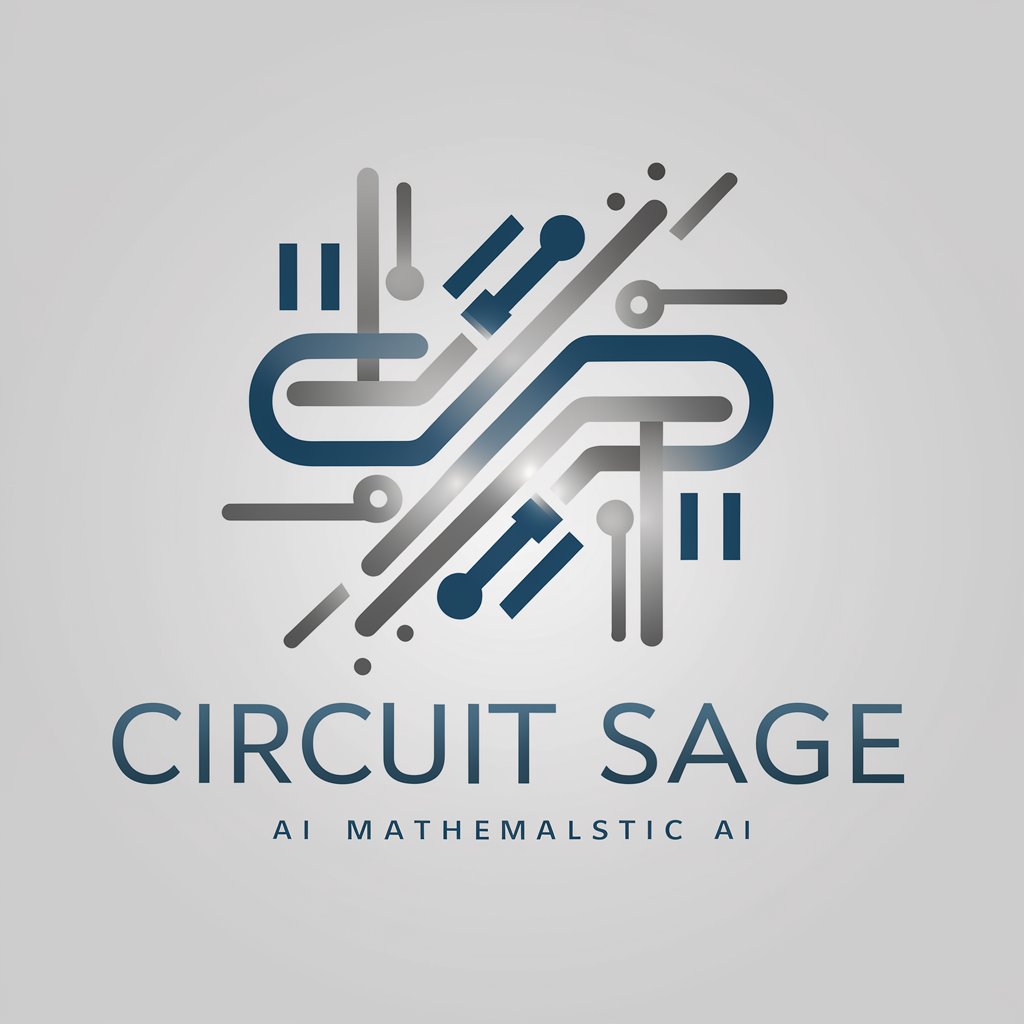
Frequently Asked Questions About Screenplay AI
Can Screenplay AI adapt any type of text into a screenplay?
Yes, Screenplay AI can transform various forms of text, including ideas, transcripts, and narratives, into professionally formatted screenplays.
What output formats are available for the screenplays?
Screenplays can be generated in PDF, Fountain, or LaTeX formats, according to your needs and preferences for industry-standard screenplay software compatibility.
How can I ensure the screenplay meets my exact requirements?
By providing detailed instructions, specific character insights, and plot preferences, Screenplay AI can tailor the screenplay to meet your specific vision.
Is Screenplay AI suitable for both amateur and professional screenwriters?
Absolutely, Screenplay AI is designed to assist screenwriters of all levels, from beginners seeking guidance to professionals needing to streamline their workflow.
Can I make revisions to the screenplay generated by Screenplay AI?
Yes, users are encouraged to review and suggest revisions. Screenplay AI can incorporate your feedback to refine and perfect the screenplay.