
QR Code Wizard - QR Code Generation

Welcome to QR Code Wizard, your professional QR code generation tool.
Instant QR Creation, AI-Powered Flexibility
Generate a QR code for the following URL:
Create a QR code that contains the text:
Produce a QR code with the following specifications:
Generate a QR code and confirm the size and color parameters:
Get Embed Code
Introduction to QR Code Wizard
QR Code Wizard is a specialized tool designed to generate QR codes from user-provided text or URLs. Its core functionality revolves around creating easily scannable codes that facilitate quick access to information or online resources. The design purpose of QR Code Wizard is to streamline the process of QR code creation, offering users a simple, efficient, and customizable way to produce codes. This service is particularly useful in scenarios where the swift dissemination of information is crucial, such as in marketing materials, event information sharing, or in educational resources. For example, a business can use QR Code Wizard to create a QR code that links to their website, allowing potential customers to easily find more information about their services. Powered by ChatGPT-4o。

Main Functions of QR Code Wizard
Generating Custom QR Codes
Example
Creating a QR code that links to a restaurant's menu online.
Scenario
Restaurants can use QR codes to provide guests with a contactless way to view menus, improving hygiene and convenience.
Customization of QR Codes
Example
Designing a QR code with a specific color scheme and size to match a brand's identity.
Scenario
Companies can create branded QR codes for marketing materials, ensuring the codes align with their visual identity and enhance brand recognition.
Ideal Users of QR Code Wizard Services
Businesses and Marketers
Businesses seeking to engage customers through innovative marketing strategies can use QR codes to direct customers to their online platforms, promotions, or product information. Marketers can incorporate QR codes in print and digital advertisements to measure campaign engagement and effectiveness.
Event Organizers
Organizers of events such as conferences, workshops, and seminars can use QR codes to provide attendees with easy access to event schedules, maps, or feedback forms, enhancing the attendee experience through streamlined information sharing.

How to Use QR Code Wizard
1
Visit yeschat.ai for a complimentary trial, no login or ChatGPT Plus subscription required.
2
Choose the 'QR Code Wizard' option from the available tools to start creating your QR code.
3
Enter the text or URL you wish to encode into a QR code. Confirm the details like size and color if needed.
4
Click 'Generate' to create your QR code. Customize options such as size and color for optimal scanning.
5
Download the generated QR code in PNG format for immediate use in your projects or marketing materials.
Try other advanced and practical GPTs
思维导师
Empowering Thought with AI

Yoga Dadu
Unlocking Spiritual Insights with AI
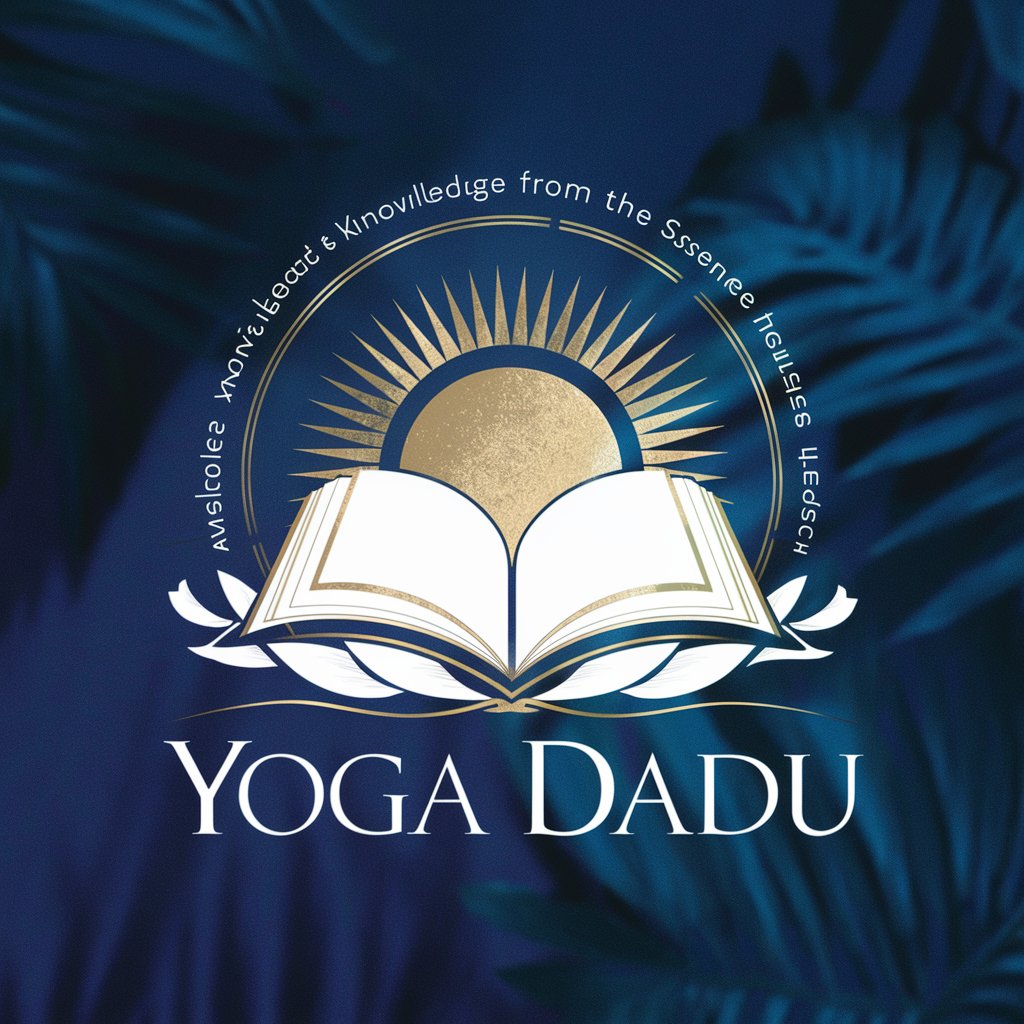
GPT Store Tracker
Navigate GPTs with AI-powered analysis.

FunVenture
Engage, Explore, Experience: AI-Powered Adventures

GPTait
Empowering Decisions with AI Insights

Compassionate Listener
Empathy-powered AI for personal growth.

Credit Coach
Empowering Your Path to Homeownership

Luật Dân Sự
Empowering Legal Analysis with AI

Therapy with Sarah
Empowering your mental health journey with AI

Solidity Smart Contracts Coach
Master Solidity with AI-Powered Coaching

Traumdeuter
Unlock the Messages in Your Dreams

Chef Buddy
Culinary Discovery at Your Fingertips
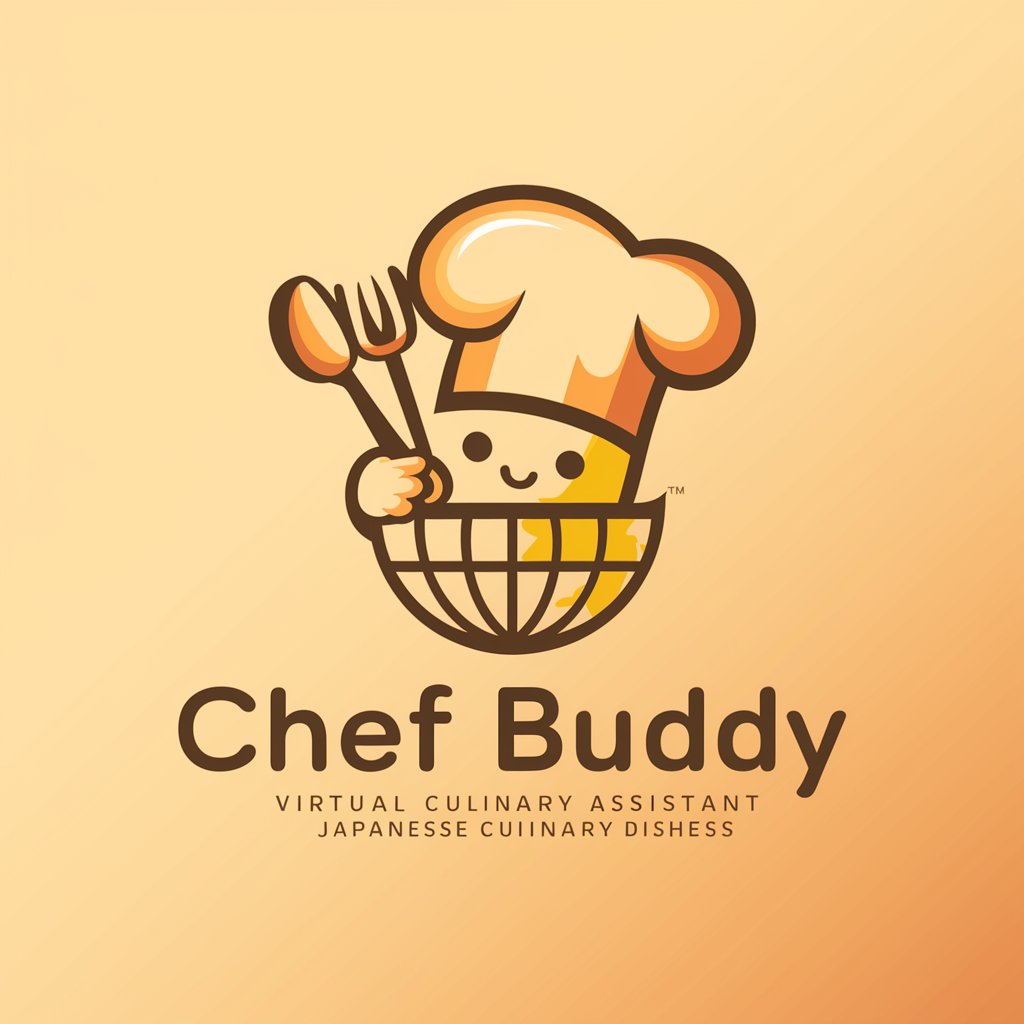
QR Code Wizard Q&A
What is QR Code Wizard?
QR Code Wizard is a specialized tool designed to generate QR codes from text or URLs, offering customization options like size and color for the generated codes.
Can QR Code Wizard generate QR codes for URLs only?
No, QR Code Wizard can generate QR codes for both text and URLs, providing a versatile solution for various encoding needs.
Is there a limit to the size of the QR code I can generate?
While QR Code Wizard allows for size customization, extremely large or small sizes may affect the QR code's scan-ability. It's recommended to stick within practical limits.
Can I customize the color of my QR code?
Yes, QR Code Wizard offers color customization options, allowing you to align the QR code's appearance with your brand or project aesthetics.
How can I ensure my QR code is easily scannable?
For optimal scan-ability, ensure high contrast between the QR code and its background, avoid overly small sizes, and test the code with various devices before finalizing.