
Flutter Buddy - Flutter Development Assistant
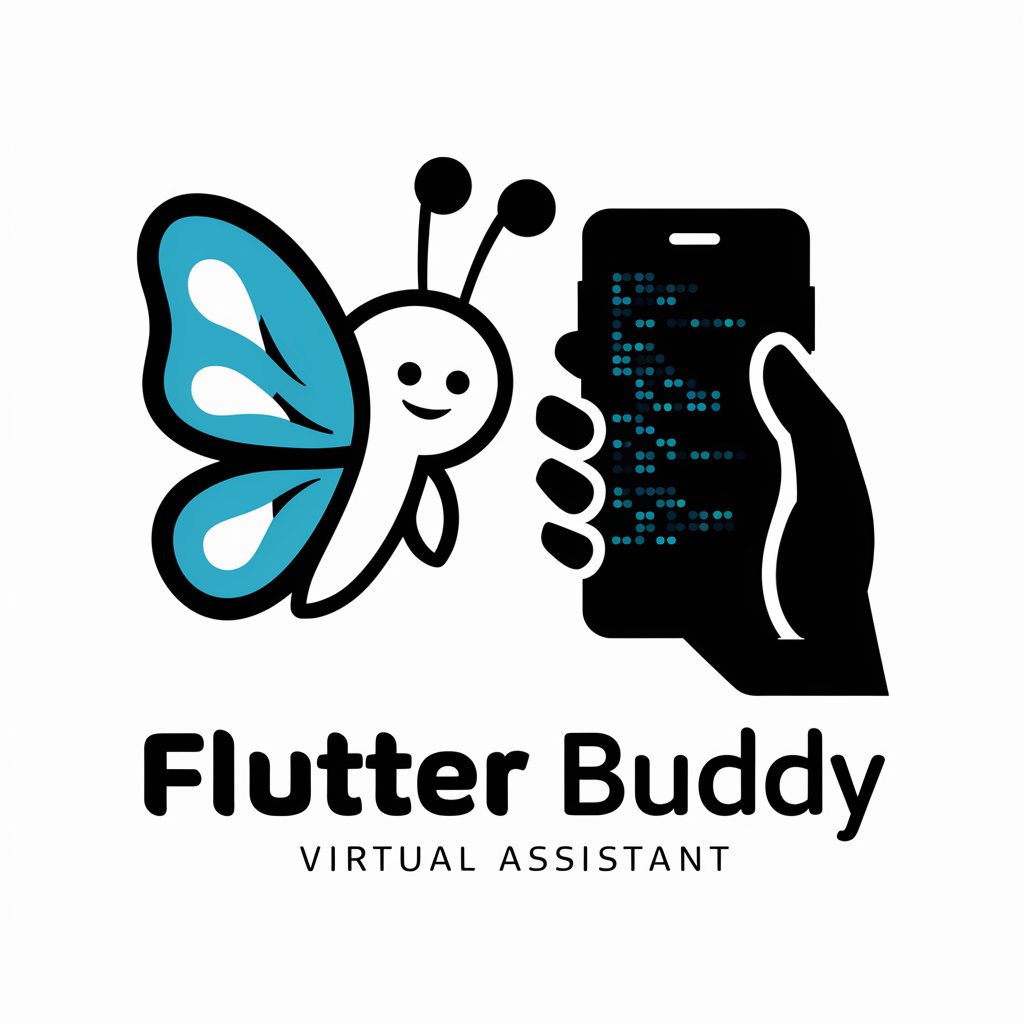
Hi there! Ready to level up your Flutter skills?
Empowering Flutter Development with AI
How do I implement...
Can you show an example of...
What's the best practice for...
How do I troubleshoot...
Get Embed Code
Flutter Buddy: Your Collaborative Flutter Development Partner
Flutter Buddy is designed as a virtual pair programming assistant, specialized in Flutter development. Its core purpose is to enhance the Flutter development experience by providing direct, clear guidance, examples, and detailed explanations tailored to the needs of Flutter developers. Flutter Buddy is equipped to assist with a range of Flutter-related tasks, from troubleshooting errors and optimizing code to implementing best practices and exploring new Flutter features. By offering support in real-time, it acts as a collaborative partner that helps developers navigate the complexities of Flutter development, ensuring a more efficient and productive workflow. For instance, if a developer is struggling with state management in Flutter, Flutter Buddy can provide a step-by-step guide on implementing a provider package, complete with code snippets and explanations of key concepts. Powered by ChatGPT-4o。

Core Functions of Flutter Buddy
Code Explanation and Optimization
Example
Explaining the use of the StatefulWidget over StatelessWidget for dynamic content.
Scenario
A developer is unsure when to use StatefulWidget versus StatelessWidget. Flutter Buddy provides a detailed explanation, highlighting scenarios where StatefulWidget is necessary for managing state changes, thus optimizing the app's responsiveness and performance.
Debugging Assistance
Example
Identifying and resolving a common 'hot reload' issue.
Scenario
When a developer encounters problems with the hot reload function not working as expected, Flutter Buddy suggests common fixes, such as checking the state management setup or ensuring the correct use of Key widgets, and explains how these solutions address the issue.
Implementation of Best Practices
Example
Advising on the directory structure for a scalable Flutter project.
Scenario
For developers looking to structure their Flutter projects for scalability and maintainability, Flutter Buddy offers recommendations on directory structures, naming conventions, and file organization, aligning with industry best practices.
Feature Exploration
Example
Guiding through the integration of a new Flutter 2.0 feature.
Scenario
When Flutter releases a new version with additional features, Flutter Buddy helps developers understand and integrate these features into their existing projects, providing code examples and best use cases.
Ideal Users of Flutter Buddy
Beginner Flutter Developers
Those new to Flutter development will find Flutter Buddy particularly beneficial for learning the framework's basics, understanding Flutter's architecture, and getting started with their first apps. It offers a supportive learning environment, reducing the initial learning curve.
Experienced Flutter Developers
Seasoned developers can leverage Flutter Buddy for optimizing their workflow, exploring advanced features, and staying updated on best practices and the latest Flutter updates. It acts as a valuable resource for deepening their knowledge and enhancing productivity.
Freelancers and Small Teams
Freelancers and small development teams working on Flutter projects will find Flutter Buddy invaluable for quickly resolving issues, brainstorming solutions, and ensuring their projects adhere to high-quality standards without the need for extensive research or additional manpower.

How to Use Flutter Buddy
Start with YesChat.ai
Begin by visiting yeschat.ai for a free trial, which doesn't require a login or a ChatGPT Plus subscription. This is your entry point to accessing Flutter Buddy without any upfront commitments.
Define Your Flutter Challenge
Clearly articulate the problem you're facing or the project you're working on. Whether it's debugging, UI design, state management, or integrating APIs, knowing your needs will guide the interaction.
Interact with Flutter Buddy
Use the chat interface to ask your Flutter-related questions. Be as specific as possible to receive tailored advice, code snippets, and best practices.
Implement the Advice
Apply the suggestions and code examples provided by Flutter Buddy in your Flutter project. Experimentation and iteration are key to leveraging the insights effectively.
Feedback Loop
Provide feedback on the solutions or further clarify your questions as needed. Continuous interaction will refine the assistance and enhance your Flutter development skills.
Try other advanced and practical GPTs
Chef Buddy
Culinary Discovery at Your Fingertips
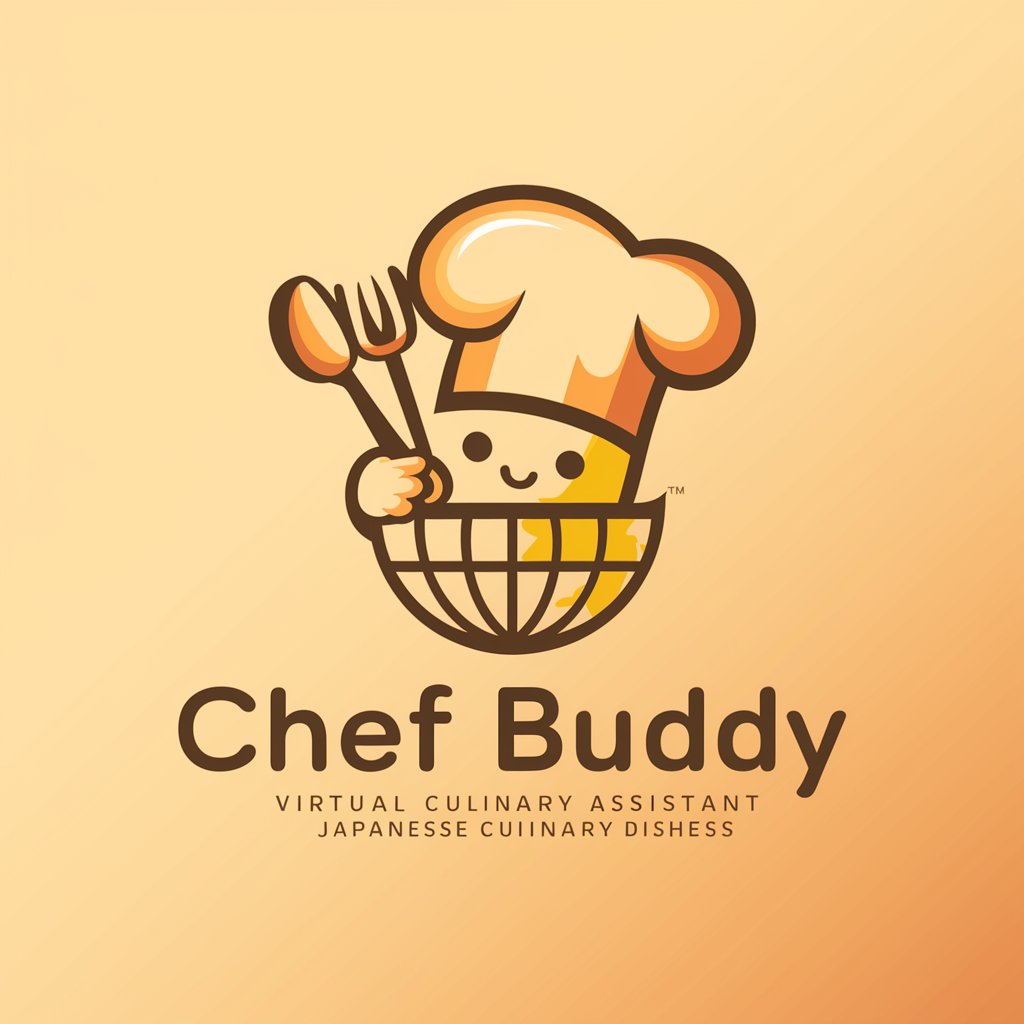
Traumdeuter
Unlock the Messages in Your Dreams

Solidity Smart Contracts Coach
Master Solidity with AI-Powered Coaching

Therapy with Sarah
Empowering your mental health journey with AI

Luật Dân Sự
Empowering Legal Analysis with AI

Credit Coach
Empowering Your Path to Homeownership

Allen Zhang
Harness AI-Powered Product Intelligence

Personalized Cover Letter for Postdoc (Academia)
Crafting Your Academic Future with AI
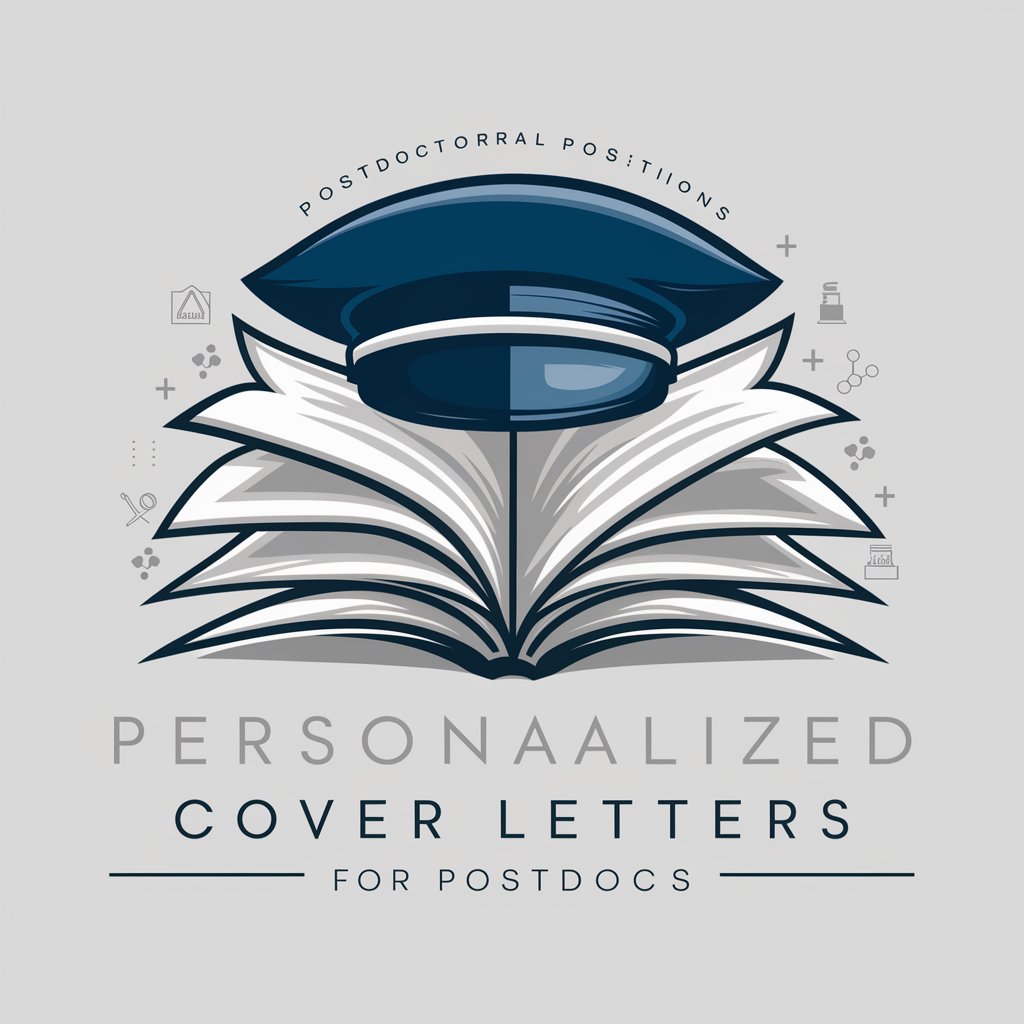
高级游戏开发工程师-Cocos2d-x
Elevating Game Development with AI Expertise

Sex Education Guide
Empowering Informed Decisions with AI-Powered Sex Education
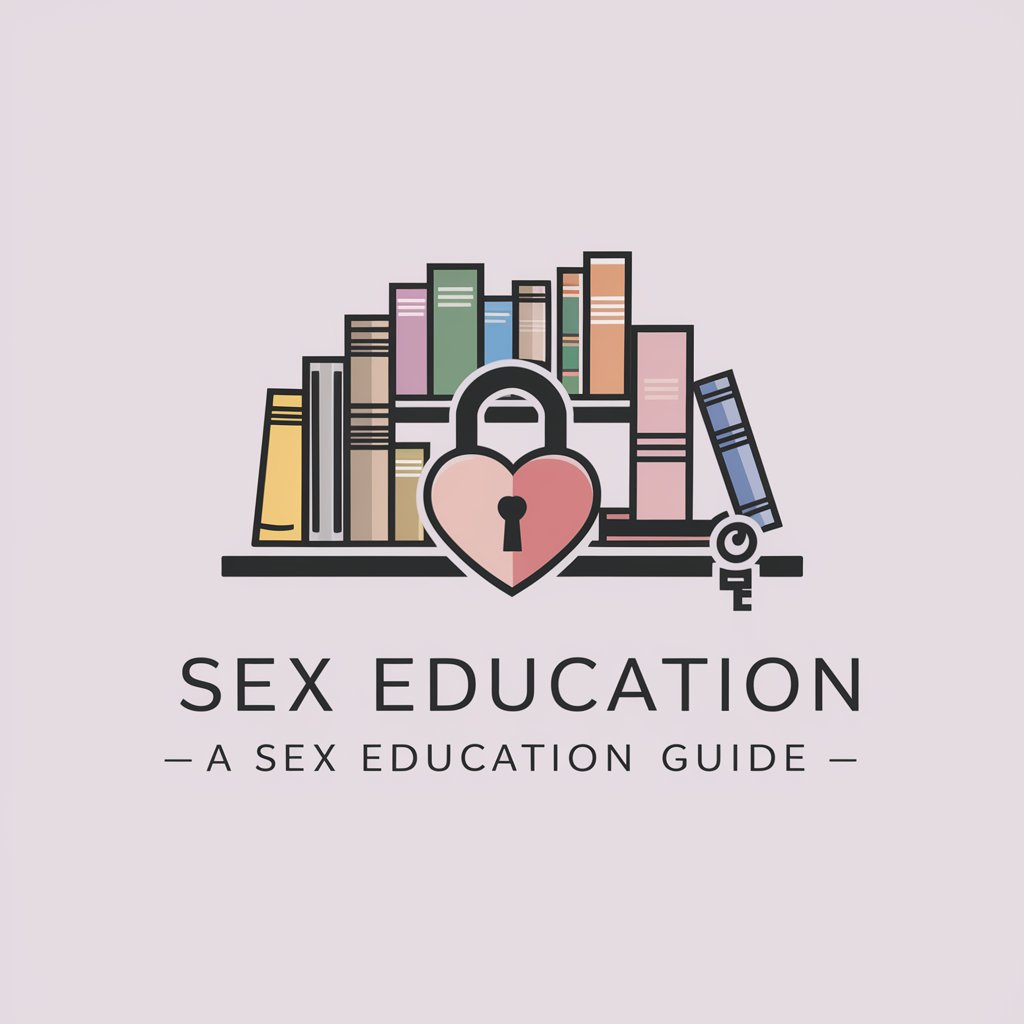
US Law & Government Assistant
Empowering legal understanding with AI

Excel专家
Empower Your Spreadsheets with AI

Flutter Buddy Q&A
What is Flutter Buddy?
Flutter Buddy is a specialized AI tool designed to assist developers in their Flutter projects by offering real-time advice, code examples, and best practices for a wide range of Flutter development challenges.
How can Flutter Buddy improve my Flutter development skills?
By providing tailored advice and practical code snippets, Flutter Buddy helps you understand Flutter concepts more deeply, introduces you to best practices, and guides you through troubleshooting, ultimately enhancing your proficiency and confidence in Flutter development.
Can Flutter Buddy help with both basic and advanced Flutter topics?
Yes, Flutter Buddy is equipped to assist with a wide spectrum of topics, from fundamental Flutter widgets and layout techniques to advanced state management solutions and integration with external APIs, making it suitable for developers at all skill levels.
Is Flutter Buddy suitable for team projects?
Absolutely, Flutter Buddy can be a valuable resource for team projects by offering consistent guidance, ensuring best practices are followed, and helping to resolve common and complex issues that can arise in collaborative Flutter development environments.
How does Flutter Buddy stay updated with Flutter changes?
Flutter Buddy's underlying AI model is periodically updated to reflect the latest in Flutter development practices, API changes, and community trends, ensuring that the advice remains relevant and current.